#Apple - Page 12
1188 Stories



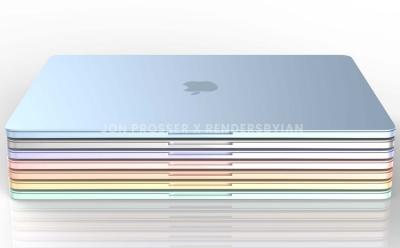
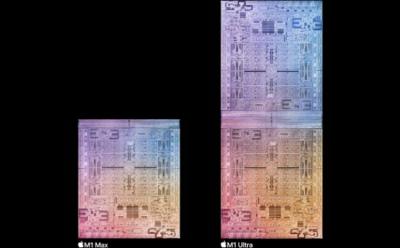







How to Share Location on iPhone (2024)
View quick summary
You can easily share your location with other iPhone users as well as Android users without any hassle. Using the Find My app, Messages app, and Apple Maps are the easiest way to share location with Apple users. You can also share your location with Android users via Google Maps, WhatsApp, Signal, and other apps.





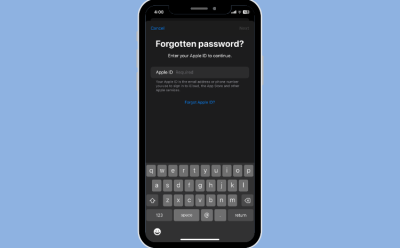
How to Reset Apple ID Password (6 Tested Ways)
View quick summary
There are several ways to change your Apple ID password. First, you can reset your Apple ID password on your iPhone, iPad, or Mac. Second, you ask your friend or family member to help you change your password using the Apple Support app. Third, you can also use an Android or Windows device to change your Apple ID credentials. If you can't reset your Apple ID password, you can use Recovery Contact as the last resort.























