

447 Stories

How to Add Disappearing Notes to Instagram Reels & Posts
View quick summary
The new feature on Instagram, Disappearing Notes, allows users to leave temporary comments on posts and Reels. These notes, only visible to their followers or close friends, can be managed for sharing and automatically disappear after three days. You can create one by yourself from the share option on any post or Reel.

Instagram Rolls Out Private, Temporary Notes for Reels and Posts
View quick summary
Instagram announces new features, including a Notes feature on Reels that will disappear in 3 days and the ability to add multiple songs to a Reel. Instagram is also collaborating with researchers to study the app's effect on teenagers' mental health by providing six months of user data.

How to Delete Instagram Messages (2024 Guide)
View quick summary
To unsend a message on Instagram, long press on a message and the option will appear right there. If you want to delete multiple messages and reduce the clutter, you can simply long press on a message -> More -> Delete for you. However, this doesn't unsend the message and simply lets you delete messages from both sides for yourself.

How to Unsend Messages on Instagram (2024)
View quick summary
Unsending an Instagram message deletes it permanently from both sides of the chat. To unsend a message on the Instagram mobile app, go to Messages -> open the chat -> long press on a message -> Unsend. Meanwhile, on the web version, head over to Messages from the left panel -> open the chat -> hover over a message to reveal a three-dot menu and click on it -> Unsend.

How to Use Meta AI Chatbot on WhatsApp, Instagram & Facebook
View quick summary
Meta AI chatbot is being widely rolled out and it's available on the web and across its many social media apps. You can use Meta AI on the web, WhatsApp, Instagram, Facebook, and Messenger. The AI chatbot is powered by the Llama 3 70B model. Besides conversations, it can also generate images and retouch photos. The good thing is that it can connect to the internet to find the latest information.

How to Search For Effects on Instagram
View quick summary
If you are not satisfied with the gallery of effects that you get in the viewfinder of the Instagram app, and looking for something more to add that extra touch of glam to your stories then in this article, we will show you how to search and browse for more effects on the Instagram app and also tell you how to save them so you can use them again later.

Instagram’s New Non-Skippable Ads Can Be a Blessing in Disguise
View quick summary
Instagram is testing non-skippable ads that require users to watch or find an ad before continuing to scroll down any further. It begins a countdown where you have to have the ad on your screen for 6 seconds to finish it. This change could potentially reduce mindless scrolling and address Instagram addiction, but may also exacerbate user frustration with ads.

How to Change Email on Instagram
View quick summary
If you want to change your email account associated with your Instagram then you can easily do so from Accounts Center. Simply, open Instagram settings, go to Accounts Center and then open the personal details page. Add a new email there and it will automatically replace the old one. This method works for both Android, iOS and the website version of Instagram.

Meta Trains Its AI on Your Instagram and FB Photos; Here’s How to Opt Out
View quick summary
Meta is using images and other data from Instagram and Facebook to train its AI models. It's opt-in by default and users are being notified now. You can ask Meta to stop training on your personal data, but it will only apply to data gathered from third-party services. Meta has also made it harder to opt out by asking for evidence to further process the request.

How to Update Instagram on iOS and Android
View quick summary
In this guide, we will show you how to update Instagram on your Android and iPhone, with steps to help you along the way. On Android, you can update the app from the Google Play Store or by using the APK method. On iOS, you can update Instagram only by using the App Store.

How to Unlink Instagram from Facebook
View quick summary
In this guide, we have detailed the steps to unlink your Facebook and Instagram accounts from each of the apps using Accounts Center. The process can be performed on both the Instagram and the Facebook app for iOS and Android. Users can also log in to their accounts using the browser on their computer and unlink it from there.

Instagram Captions for Girls (2024): 250+ Cool, Fashion, Cute Caption Ideas
View quick summary
In this article, we have listed down over 250 Instagram captions for girls ranging from a variety of categories including selfies, birthdays, bad girl captions, travel, nature, and relationships. These will help make your content more appealing and engaging for your followers. You can also do your own take using any of the captions from this list.

Instagram Reveal Sticker Lets You Post Hidden Stories: How to Use It
View quick summary
We explored Instagram's new Reveal sticker, which blurs stories which only becomes visible when users reply to it. This feature can help increase user engagement and spark conversations. The platform also added additional features like the Add Yours Music sticker and Frame sticker.

Instagram Captions for Boys (2024): 250+ Cool, Funny, Trendy Caption Ideas
View quick summary
In this guide, we have curated a list of Instagram captions for boys covering various categories like motivation, health, fitness, sports, love, lifestyle, success, money, friendship, and nature. This will help your Instagram posts reach and engagement and also make your posts stand out among others.
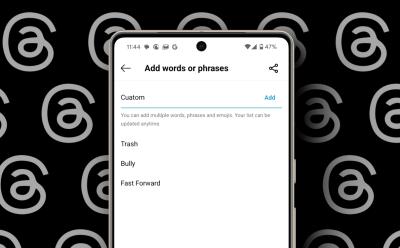
Threads Now Lets You Filter Out Offensive Content, Here’s How to Enable It
View quick summary
Threads has expanded the Hidden Words functionality across the entire platform. Instagram head, Adam Mosseri, has announced that Hidden Words can now be used to let you filter unwanted content from your feed, search results, profiles, and replies. You can hide words and phrases on Threads by going to profile icon > globe or padlock icon > Hidden words > Custom words and phrases.

TikTok has launched a new photo-sharing app called TikTok Notes. This standalone app is currently available in Canada and Australia, allowing users to sign in with their existing TikTok account. It features a For You and Following section, headings for posts, and options to control comments. The app layout resembles Pinterest feed instead of Instagram like speculated earlier.

Instagram Test Lets You Watch Shared Reels Without Opening DMs
View quick summary
Instagram is testing a new feature that allows users to watch shared reels in the chat screen without opening it. The reel preview appears as a thumbnail and plays the oldest unseen reel. Users can scroll down to watch all shared reels. Once all reels are seen, the app shows recommended reels. This feature is currently in beta and not available in the stable version.

Instagram Tests New Stories Design Inspired by Facebook
View quick summary
Instagram is testing a new stories design, making it look like Facebook stories. This server-side update, currently available in the latest Instagram beta version for Android, features a rectangular thumbnail with a preview of the story's content and the user's profile icon at the center. The update brings Instagram Stories closer to a unified design language across Meta apps.

Instagram Tests “Blend” to Curate a Shared Feed of Reels
View quick summary
Instagram is reportedly developing a feature called "Blend" that allows users to create a private feed of curated Reels with a friend. The feed recommendations are based on shared and liked reels. The feature is still in development and not yet available to the public.

What Does ‘This Story is Unavailable on Instagram’ Mean and How to Fix It
View quick summary
If you encounter the "This story is unavailable" error message on Instagram, it might be because the story has expired or is from a private account. This could also happen if the story is restricted, hidden, removed, or there are issues with Instagram app and servers. To prevent this message from appearing, you can refresh your Instagram feed, check someone's highlights, use an alternate account, update the Instagram app, and clear the app cache.
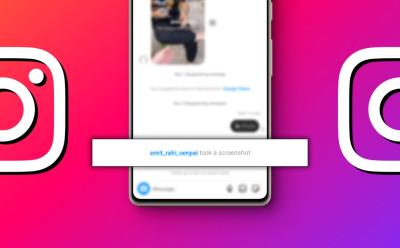
Does Instagram Notify When You Take a Screenshot?
View quick summary
Instagram does not notify other users when you take a screenshot of a post, Reel, profile, story or even a direct message. The only time Instagram sends out a notification is when you screenshot chats in Vanish mode or disappearing messages. You can prevent the app from alerting using a few workarounds.

How to Delete Comments on Instagram
View quick summary
To delete any comment on Instagram, long press the comment itself and then tap on the delete icon. on iOS devices, you have to swipe left on the comment and on desktop browser you need to click on the three dot menu under the comment and then select the Delete option. You can also delete multiple comments at once from the "Your activity" section. This method also helps you delete comments made on posts by users who have blocked you.

TikTok is Coming After Instagram with Its New Photos App
View quick summary
TikTok is set to release a standalone photo-sharing app - TikTok Photos, to exclusively share photos and image media. The app will allow users to sync their public posts and reach like-minded people. The new app shares a similar color scheme with the TikTok logo and features the letter "P" for Photos and it may launch soon.

How to Turn Off Read Receipts on Instagram
View quick summary
You can hide the "Seen" label for messages sent to you on Instagram by turning off read receipts. You can either disable this feature for individual chats or for everyone you DM, depending on your needs. Disabling this will also stop showing read receipts for messages you send to someone on Instagram.

How to See Who Stalks Your Instagram Profile
View quick summary
To see who stalks you on Instagram, check for suspicious followers inside your account and unusual interactions within your posts. People who constantly view your stories and interact with them can also be potential stalkers. Once identified, you can block or report these accounts to authorities. You can always seek help from friends and family when needed.

Why Are My Instagram Stories Blurry? How to Fix
View quick summary
Instagram stories may look blurry due to a slow network, incorrect dimensions, or compression from added elements. To fix this, ensure a stable internet connection, upload stories in ideal dimensions, enable high-quality uploads, disable data saver, and avoid adding music or filters before uploading. If these don't work, try updating the app or using common fixes for random glitches.

Instagram’s New iOS Widget Lets You Capture Stories from the Lock Screen; Here’s How
View quick summary
Instagram has introduced a Story camera lock screen widget for its iOS app, allowing users to access the camera directly from their lock screen. This new feature, similar to Snapchat's camera widget, provides a convenient shortcut to capture and share stories quickly without having to open the app.
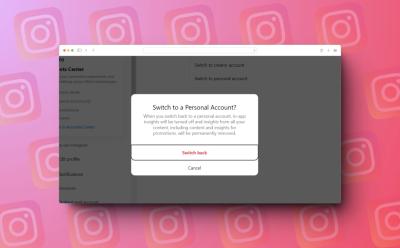
How to Switch Back to Personal Account on Instagram
View quick summary
This guide outlines the process to switch your business or professional Instagram account to a personal one in a few easy steps. We have included the steps for both the mobile app and desktop website. We also discuss the effects of changing your account type, the features you will miss out on, and whether you should change your account type on the platform or not.

How to Use ‘Add Yours’ Sticker in an Instagram Story
View quick summary
The 'Add Yours' sticker is an interactive sticker on Instagram that you can add to your story and encourage your followers to reply to it with their story, creating a chain of sorts. To use this sticker, create a story on Instagram, tap on the sticker icon and choose 'Add Yours' sticker and add it before sharing. This is a great way to driver engagement for influencers and businesses.

How to Hide Followers on Instagram
View quick summary
Given that Instagram does not have an option to hide your followers list, you can use a few different workarounds to do the same. First is to switch to a private Instagram account as it hides your profile details from unknown users. Other than that you can remove or block people already in your followers list if you don't want them to see your followers either.

Instagram is trying out a new Game feature that can be brought up during a live session. This will let hosts and influencers play simple games like "This or that" and "Trivia" where your viewers can also take part by answering questions. It is available as a limited release to a few users and will roll out to more over the coming time.

How to Clear Cache for Instagram on Android and iOS
View quick summary
Cache data can help improve the loading times of an app as it saves elements that an app might need frequently. However, this data can also cause issues as it increases over time, which is why it is important to clear the cache time to time. To clear cache for Instagram on Android, you have to visit the App Info page for the app and clear cache. Whereas on iPhone and iPad, you need to offload the app to do the same.

How to Save Instagram Story with Music (2024)
View quick summary
Music licensing and distribution prevents Instagram from directly allowing you to save stories with music. However, recently, be it a bug or a feature, iOS users can directly save such stories. All they need to do is head to Instagram -> create a story -> tap on the three-dot icon in the top right instead of publishing the story -> select save. This saves the story with music to the iPhone's camera roll. On Android, users will not be able to hear the music once they follow this method. To save stories with music, they have to go to an Instagram chat -> send the story they have saved -> swipe up and add music -> select "keep it in chat" and hit send. Then, they need to long press on the sent video -> select save. We have also included a third-party tool to download stories with music.
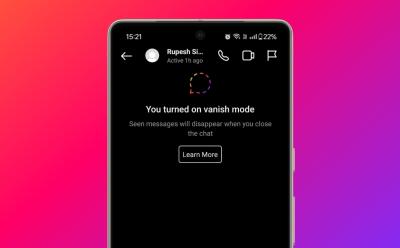
How to Turn on and off Vanish Mode on Instagram
View quick summary
Using Vanish Mode in Instagram chats, you can send disappearing messages, images and videos, thereby keeping your messages from piling up over time. Not to mention that Vanish Mode makes chatting a lot more secure in general. To use the feature, simply open the Instagram app -> open the chat you want to enable vanish mode for -> swipe up to enable the feature. Swipe up again to disable the feature. However, do note that this feature is not available in the web or desktop app for Instagram.
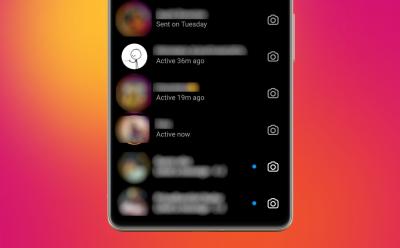
How to Turn off Active Status on Instagram
View quick summary
To appear offline on Instagram, you will have to turn off your activity status on the platform. Although it was much easier to find back in the day, it is not as straightforward now. To turn off the active status on Android or iOS, head to your Instagram profile -> hamburger icon -> Settings and privacy -> Messages and story replies -> toggle off the Show activity status. On the web version, the only difference is that the hamburger icon is at the bottom left corner of the home page.

Latest WhatsApp Beta Tests Sharing Your Status on Instagram
View quick summary
The latest WhatsApp beta update on Android lets you share your WhatsApp status directly to Instagram! This feature allows you to share your status as an Instagram Story without leaving the app, giving you more control over your cross-posting on social media. You can choose which status updates you want to share and can even upload them simultaneously on both Facebook and Instagram. This new feature is expected to roll out soon as it is already available in the beta version.

Instagram’s ‘Notes’ Now Supports Short Videos; Here’s How This Works!
View quick summary
Instagram's Notes feature, which allows you to upload text-based disappearing status, has got a new update and now supports short videos. This will allow you upload a 2-second video and share with people. Video Notes can currently be shared with close friends and mutual followers and can will disappear after 24 hours.

How to Download Instagram Reels the Easy Way
View quick summary
Instagram introduced the ability to download reels back in June 2023 but it was limited to US users. They have rolled out the feature to everyone now. Using this feature, you can natively download Instagram Reels on your iPhone or Android device without using a third-party tool. To use this feature, open the reel you want to download -> tap on the share icon on the right -> select Download in the pop-up menu.









