AI
Trending Stories

OpenAI Considered Antitrust Accusation Against Microsoft: Report
View quick summary
OpenAI reportedly considered accusing Microsoft of antitrust violations and bringing the matter to regulators. OpenAI views Microsoft as a competitor and wants greater independence from the tech giant. Microsoft wants a larger stake in OpenAI's public benefit corporation and wants to access Windsurf's IP; however, OpenAI is resisting.

Sam Altman Reveals ChatGPT’s Energy Bill and the Road to Superintelligence
View quick summary
On his personal blog, OpenAI CEO Sam Altman has revealed how much power and water ChatGPT uses, on average, for each query. In addition, Altman says that we are accelerating towards superintelligence.
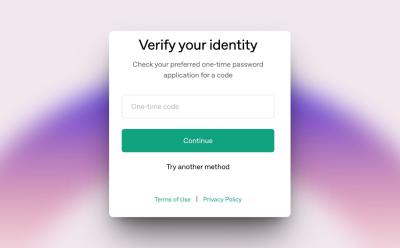
How to Enable 2FA on ChatGPT to Protect Your Account and Privacy
View quick summary
As ChatGPT gains popularity among the masses, it's highly recommended to enable 2FA or multi-factor authentication. This will ensure that your account and privacy are protected on ChatGPT. Follow our short tutorial and add another layer of security to ChatGPT.

Google’s “Try It On” Can Help You See How Clothes Fit Before You Buy Them
View quick summary
Google has introduced a new Try it on feature, which lets you try different outfits on yourself virtually. It is a part of the company's new AI mode, and is currently exclusive to the U.S. citizens only. To use it, you need to go to Google app > select the Labs option > scroll down to Try things on virtually.

All ChatGPT Models Explained and Where to Use Them
View quick summary
I have explained all ChatGPT models so that users can pick the right model for their tasks. From traditional LLMs like GPT-4o to reasoning models like o3, I have explained all of them. Go through our explainer to learn more about OpenAI's new models.

How to Turn Off Gemini on Android Phones
View quick summary
The Gemini app is deeply integrated with the Google app on Android, so you can't remove it entirely. However, you can disable the Gemini app and replace it with Google Assistant to block Gemini's access points. Follow our tutorial to find detailed steps.

What to Expect from Google I/O 2025: Gemini, AI Agents, Android XR & More
View quick summary
Google is set to unveil a wave of AI features at the annual I/O 2025 event. Early leaks suggest that Google may launch two new subscription tiers, such as Gemini Pro and Gemini Ultra. In addition, we may see Veo 3, Imagen 4, and Gemini Ultra AI models as well.

I Used ChatGPT as a Calorie Tracker, Did It Help Me Lose Weight?
View quick summary
ChatGPT is not just a general-purpose AI chatbot, but can also be used for practical use cases. I have used ChatGPT for tracking calories in food, and it has helped me lose 10 kg. Read the article to learn more about my experience.

How to Animate Images and Create Videos Using AI
View quick summary
If you are looking to turn static images into dynamic videos, you can try Google's Veo 2 or Runway's Gen-4 AI model. Both are fantastic image-to-video generation models and maintain the scene/character consistency.

What are Autonomous AI Agents and Are They the Future?
View quick summary
Autonomous AI Agents are a step above general AI agents. They operate without human supervision and govern themselves. These agents can plan, make decisions, and act on them independently. Google's Waymo self-driving cars are one of the best examples of physical Autonomous AI agents.

10 Real-World Examples of AI Agents in 2025
View quick summary
AI is rapidly improving and we are witnessing a shift from simple AI chatbots to AI agents. So to demonstrate the power of AI agents, we have compiled some powerful real-world examples of AI agents. From computer-using AI agents to autonomous vehicles, we have added all of the prominent examples.

Types of AI Agents and Their Uses Explained
View quick summary
AI agents can be classified into seven different types, from Simple Reflex agents to Multi-agent systems. AI companies are currently developing Goal-based agents and Learning agents, but soon, we will see fully autonomous multi-agent systems as well.

What are AI Agents and How Do They Work? Explained
View quick summary
Just like AI chatbots are used to process text and visual information, AI agents are designed to perform complex actions. It can plan, make decisions, and perform actions autonomously. Currently, OpenAI's Operator is the only AI agent available to consumers, but it requires a $200 per month subscription.

Google Veo 2 Hands-On: Stunning AI Generated Video Visuals But Weak Physics
View quick summary
Google's Veo 2 video generation model is quite capable of generating authentic videos, however, it falters in following the laws of physics. Check out our video results and judge for yourself.

ChatGPT Still Ahead in User Base, But Gemini is Closing In
View quick summary
Gemini sees 350 million monthly active users while ChatGPT boasts 600 million monthly active users. While the gap is still large, Google is rapidly gaining ground with powerful new models and product offerings.

ChatGPT Can Tell Your Location From Photos with Scary Accuracy
View quick summary
The latest ChatGPT o3 reasoning model is able to guess the exact location by looking at nondescript images. Apart from that, ChatGPT o3 is also revealing the user's real name and location information in reasoning traces.
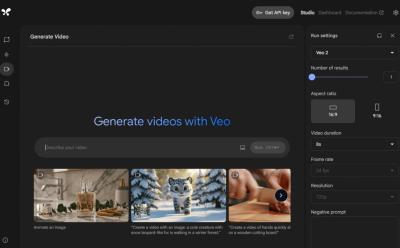
How to Generate AI Videos Using Google’s Veo 2 for Free
View quick summary
Google's Veo 2 model for generating videos is available for free on AI Studio. You don't need a Gemini Advanced subscription. You can produce an 8-second video clip in 720p resolution for free.
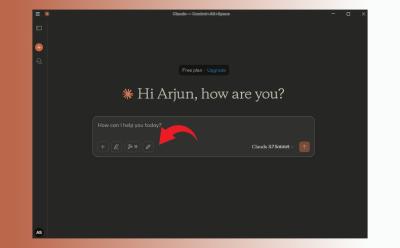
How to Set Up MCP Servers in Claude on Windows and Mac
View quick summary
You can follow our detailed tutorial and set up MCP in Claude on your Windows PC or Mac. You don't need a paid Claude account to install MCP servers. With MCP, you can connect the Claude desktop app with your local files and folders.
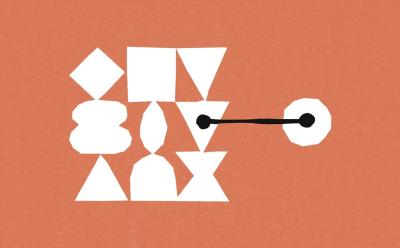
What is Model Context Protocol (MCP) Explained
View quick summary
Model Context Protocol (MCP) is an open standard developed by Anthropic to facilitate communication between AI models and external data sources. With MCP servers, you can connect external services like Google Maps, Gmail, Slack, etc. to your choice of AI chatbot.

I Tried Copilot Podcasts, But Google’s NotebookLM Is Much Better
View quick summary
Microsoft Copilot can now generate AI podcasts, just like NotebookLM. So I tried Copilot Podcasts to see whether it can beat NotebookLM in delivering engaging and natural conversations, and well, it was meh compared to Google's implementation.

Meta is facing accusations of hacking the Llama 4 benchmark score, especially on Chatbot Arena, by blending benchmark test sets during the post-training phase. We break down the controversy and highlight how this isn't the first time Meta has been caught gaming the benchmark.

Microsoft is demonstrating its first AI-generated game and you can try it right now for free. The company has taken the classic Quake II game and used AI to generate real-time gameplay. You can use the keyboard to interact with the game, but there is no mouse support yet.
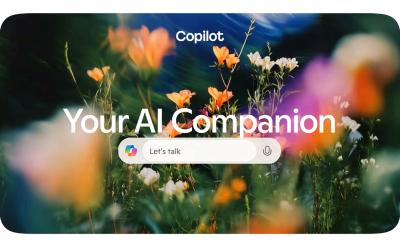
All the Exciting New Features Coming to Microsoft Copilot
View quick summary
Microsoft is celebrating its 50th anniversary by announcing several exciting features for Copilot. Copilot is getting Vision, Actions, Memory, Deep Research, and more. Check out our article to find all the new announcements.

Forget Ghibli Images, ChatGPT Can Create Awesome WhatsApp Stickers
View quick summary
In case you are unaware, apart from Ghibli images, ChatGPT can also produce an impressive set of WhatsApp stickers. I used ChatGPT to create a set of Chibi stickers for free, and they look awesome.

How to Create Ghibli Images For Free
View quick summary
You can now generate Ghibli images on ChatGPT for free. However, there is a rate limit of three images per day. Apart from that, you can check out Grok or Fotor to produce Studio Ghibli-style images.

I Tested and Compared ChatGPT’s Native Image Gen Capabilities Against Gemini
View quick summary
We have tested native image generation on ChatGPT and Gemini to find out which model offers the best results in character consistency, instruction following, and text rendering. Check out our in-depth comparison for detailed results.

RecCloud AI Video Translator: Transform Your Video Content in 70+ Languages
View quick summary
RecCloud AI Video Translator is the ultimate tool for content creators to reach a wider audience worldwide. It can translate your video content into more than 70 languages. Not only that, this AI-powered tool can generate accurate subtitles for your videos in different languages.

Gemini’s Native Image Gen Feature Can Go Beyond Removing Watermarks
View quick summary
Google's experimental Gemini model can not only remove watermarks from copyrighted images but can heavily manipulate images as well, blurring the line between reality and fiction. Follow our article to learn what Google has to say on the development.

ChatGPT vs Gemini Deep Research: Which AI Agent Is Better?
View quick summary
We have done an in-depth analysis, comparing the Deep Research agent on ChatGPT and Gemini. While ChatGPT covers a broad range of ideas, its older knowledge base hinders it from presenting the complete picture. On the other hand, Gemini offers the latest information on any topic you throw at it.

Manus AI Is Not China’s Second DeepSeek Moment; See Beyond the Hype
View quick summary
We take a deep look at the Manus AI agent from China and explain why it's not a breakthrough like DeepSeek. Manus may be a promising start, but it's far from being a capable agent, let alone a "general" agent.

I Tried Out Gemini’s New Native Image Gen Feature, and It’s Fricking Nuts
View quick summary
Google has released a new Gemini 2.0 Flash Experimental model on AI Studio that finally brings native image generation and editing. You can use it to produce consistent images and edit existing images using simple prompts. Check out the article to read my full experience.
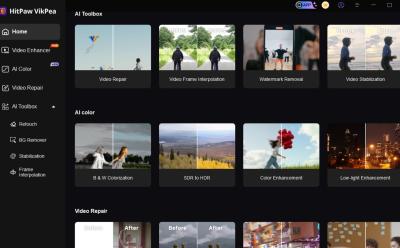
HitPaw VikPea is an AI video enhancer that uses specialized AI models to upscale videos, reduce noise, remove objects from videos, and more. It's an all-in-one tool to improve videos and restore the original video quality.
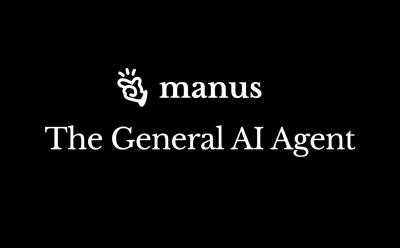
What Is China’s Manus AI Agent? Explained
View quick summary
The Manus AI agent from China has generated a lot of hype. We take a look at its capabilities, the underlying technologies, and who are the people behind its development. Go through our detailed explainer to learn more.

MWC 2025: This AI Phone Can Replace You With a Digital Clone
View quick summary
The Newnal AI phone creates a digital clone of the user using facial features and voice. The AI assistant can perform tasks like drafting emails, booking car insurance, and making payments. The device collects user data, including medical and financial records, and uploads it to cloud servers. The phone is set to launch globally on May 1st for $375.

Best AI Announcements at MWC 2025: Gemini Live, AI Phone, Browser Operator & More
View quick summary
We have gathered the most exciting AI announcements from MWC 2025. Google, Perplexity, Lenovo, Opera, and many leading companies have showcased great new AI-powered products and hardware devices. Check out our complete list!
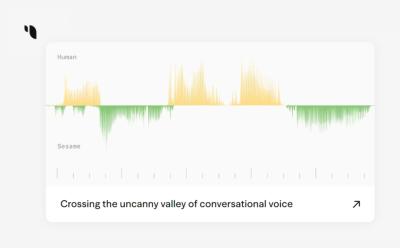
Sesame is a new AI startup that has developed two new AI voice companions called Maya and Miles. They sound truly natural and engage in conversations just like humans with expressive cues. I tested out Sesame and held a conversation with Maya, and this is how it went.

Mark Zuckerberg Aims to Release a Dedicated Meta AI App to Take on ChatGPT
View quick summary
Meta is developing a standalone Meta AI app to take on ChatGPT. It might come with a paid subscription plan as well. Meta chief Mark Zuckerberg aims to make Meta AI the leading assistant by the end of this year.

15 Best AI Apps You Must Try on Android and iPhone
View quick summary
We have compiled the best AI apps for Android and iPhone, going beyond chatbots. We have included apps for studying, image enhancement, productivity, running on-device LLM, and more. Check out our updated article for the complete list of apps.

Grok 3 Hands-On: xAI Emerges as a Formidable Challenger to OpenAI
View quick summary
We have thoroughly tested the Grok 3 model along with its Reasoning model. xAI has indeed developed a frontier-class model that outranks OpenAI's o3-mini, DeepSeek R1, and more. Go through our article to check out all the key findings.

How to Run DeepSeek R1 Locally on Windows, macOS, Android & iPhone
View quick summary
While you can access DeepSeek R1 for free on its official website, many users have privacy concerns as the data is stored in China. In that case, you can run DeepSeek R1 locally on your PC, Mac, Android and iPhone.

12 Best AI Art Generators We’ve Tried in 2025
View quick summary
Using an AI art generator, you can just type in a prompt and see the description come to life in the form of an image. These AI art generators work on a text-to-image basis and there are quite a few options to use out there. However, when talking about the best, Midjourney, Imagen 3, and Flux come to mind. For your Android or iOS device, on the other hand, you can make use of StarryAI, Imagine AI, etc.

10 Best Large Language Models (LLMs) in 2025
View quick summary
There are hundreds of Large Language Models (LLMs), but which one is the best? We have hand-picked the 10 best LLMs for all kinds of tasks including both proprietary and open-source models. On top of that, we have also added reasoning models.