

758 Stories

WhatsApp Adds Voice Message Transcription Feature to Android
View quick summary
WhatsApp's latest beta update for Android includes a voice message transcript feature, allowing users to read voice messages as text. This feature, currently supporting five languages, ensures end-to-end encryption. It's particularly useful for situations where listening to voice messages is not feasible or appropriate. The rollout is gradual and may extend to more users later in the year.

All New WhatsApp Features Added in June 2024
View quick summary
This article is a list of all the new and upcoming features that have been added to WhatsApp in June 2024 on different platforms including Android, iOS, WhatsApp Web and desktop version of the app. Some notable features include, improvements to voice and video calling, chat themes, voice message transcripts and message history transfer via QR code.

How to Use Meta AI Chatbot on WhatsApp, Instagram & Facebook
View quick summary
Meta AI chatbot is being widely rolled out and it's available on the web and across its many social media apps. You can use Meta AI on the web, WhatsApp, Instagram, Facebook, and Messenger. The AI chatbot is powered by the Llama 3 70B model. Besides conversations, it can also generate images and retouch photos. The good thing is that it can connect to the internet to find the latest information.

WhatsApp Adds Three New Features to Improve Video and Audio Calls
View quick summary
WhatsApp has announced enhancements to its audio and video calling features. These include screen sharing with audio, support for up to 32 users in group video calls, identification of active speakers, and an MLow codec for clearer voice calls even with poor network connections. High-quality video calls for users with good connections are also part of the updates. These improvements will roll out in the coming weeks.

How to See Deleted WhatsApp Messages
View quick summary
WhatsApp doesn't make it easy to let you view deleted messages on the app which is why we have mentioned some workarounds that will help you achieve the same. We have discussed methods like using notification history, restoring data after uninstalling the app, and even using third party apps like Notisave. Neither of them are 100% full proof but should be plenty to get the job done.

How to Download WhatsApp Status Video and Images
View quick summary
You might sometimes come across a cool video uploaded by one of your WhatsApp contacts and might want to download it. There are a few ways to do it — by going to the WhatsApp directory and finding the hidden .Statuses folder, or by using the app WhatSave to save the videos to the device's camera roll.

All New WhatsApp Features Added in May 2024
View quick summary
In this post, we have discussed all the new features, updates and UI changes that have come to WhatsApp in May 2024 for both Android and iOS. Some of the key changes include new UI on iOS, Chat themes, AI Profile photos, Meta AI shortcut to generate images, Channel Analytics tool, and longer voice note status.

WhatsApp to Crack Down on Spam and Abuse with This New Feature
View quick summary
WhatsApp is planning to restrict user accounts for suspicious or spam-like behavior in its latest beta update. This penalty will prevent users from starting new chats for a certain period. The restriction is based on automatic tools that detect patterns of suspicious activities, not on the content of messages.

WhatsApp Threatens to Exit India if Forced to Break Encryption
View quick summary
India's biggest messaging platform, WhatsApp, is locked in a battle with the government. The company is challenging a rule that would require them to identify the originators of messages, arguing it breaks user privacy and end-to-end encryption. WhatsApp says it could exit India altogether if forced to comply.

How to Create Events in WhatsApp Communities
View quick summary
WhatsApp now offers the ability to create and schedule events directly within communities. The feature makes it easy for users to manage large groups and plan gatherings. You can create an event inside a community group using the attachment icon and from there, you can provide a clear title, detailed description, date, time, and location.

How to Create a Poll on WhatsApp (2024)
View quick summary
If you are not aware, WhatsApp lets you create polls to get real-time answers from your WhatsApp Groups or individual chats. This not only makes coming to a decision easier, but also allows you to gamify the process as you wish. To use it on your Android or iOS device, open the app -> select the WhatsApp Group -> from the keyboard panel at the bottom, select the attach icon -> Polls -> fill in the questions and options -> hit send.

New Chat Filters on WhatsApp Will Help You Find Messages Instantly
View quick summary
WhatsApp is introducing chat filters to help users organize their messages. The filters will be available in three categories: All, Unread, and Groups. The feature is rolling out today and will be available on all devices in the coming weeks. It will make it easier to navigate through older messages and manage chats.
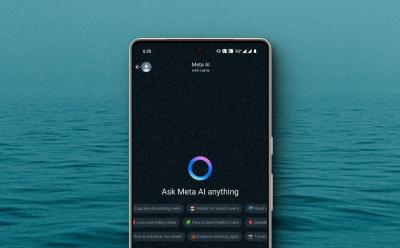
I Tested Meta AI on WhatsApp And Here’s Everything It’s Capable Of
View quick summary
Now that Meta AI is available to use from WhatsApp in India, I gave it a shot and in this read, I will be sharing my first impressions with it. It can provide answers to your questions, has access to the latest information, cites sources for the thing it fetched from the internet and can even generate images. So this is my overview and quick impressions of Meta AI.

Select WhatsApp Users in India Can Now Chat with Meta AI
View quick summary
Some WhatsApp users in India are now getting Meta AI on their app. The feature was previously only available in the US, but is now expanding to other regions. While the chatbot's results are not influenced by users' chat history, it can use their chats with Meta AI for improvements and internal testing.

WhatsApp Now Lets You Disable Link Previews for Enhanced Privacy; Here’s How
View quick summary
WhatsApp's latest feature allows users to disable link previews, enhancing privacy by preventing IP addresses from being exposed to third-party websites. The feature is available in the beta version for both Android and iOS. You can enable it by navigating to 3-dots icon > Settings > Privacy > Advanced > Disable link previews.

[UPDATE: Fixed] WhatsApp Is Down for Many Users; You’re Not Alone
View quick summary
WhatsApp is currently experiencing issues and users are unable to send messages, so the messaging app seems to be down for many.

WhatsApp Will Soon Let You Tag Others in Your Status Updates
View quick summary
WhatsApp's latest beta version 2.24.6.19 on Android reveals a new feature is in the works, and it will allow users to mention specific contacts in their Status updates. It will notify the mentioned users and allow you to increase activity on Status updates. The feature is still under development and should reach all users in future.
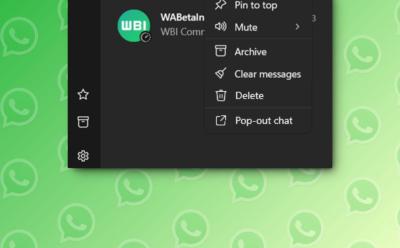
WhatsApp for Windows Lets You Pop-Out Chats for Focused Interactions
View quick summary
The Windows app for WhatsApp is getting a pop-out chat feature found in the latest beta for the app. This will allow users to open an ongoing conversation in a separate window. This will be most useful in situations when you have to chat with multiple users but don't want to continue switching from one chat screen to another.

WhatsApp Gains New Text Formatting Options; Here’s How to Use Them
View quick summary
WhatsApp is rolling out four new text formatting options on top of the four that were already available to use in the messaging app. These include bulleted lists, numbered lists, block quotes, and inline code formats. The new text formatting options are live for all users and on all platforms, including Android, iOS, Windows, Web, and Mac.

WhatsApp Now Stops Users from Taking Screenshots of Profile Photos
View quick summary
WhatsApp's latest beta update for Android (version #2.24.4.25) now prevents users from taking screenshots of profile pictures. This feature aims to enhance user privacy and prevent unauthorized sharing of profile photos. The update is currently available for WhatsApp beta users on Android and will roll out to more users in the coming weeks.

WhatsApp Interoperability Feature Might Land Sooner Than You Think
View quick summary
WhatsApp has been developing cross-platform communication for quite some time now. However, now, a new report from Wired has shed some important light on the mechanism. As per the report, we get to know that interoperable chats on WhatsApp will be an opt-in feature. In addition, we also get to know of that WhatsApp will allow different platforms to use different encryption standards if they meet the platform's security standards.

WhatsApp Will Let You Set Favorite Contacts for Quick Calling
View quick summary
WhatsApp is working on a feature to choose and set favorite contacts on the app which should appear at the top of the calls tab on the app. This report comes from WABetaInfo which showed a preview of this feature in the latest beta update for the iOS version of the app. It's addition will let users call with just one tap to the people that they frequently reach out.
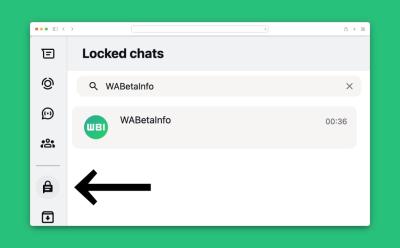
WhatsApp Web Is Getting the Chat Lock Feature Very Soon
View quick summary
WhatsApp Web is set to add a Chat Lock feature in as reported by WABetaInfo from the latest update. This feature allows users to hide and lock individual chats on the platform, which will be accessible through a separate tab and protected by a passcode. This feature is already available in the mobile version of the app and will provide a uniform and secure experience no matter which device you use.

WhatsApp Is Getting Closer to Adding Passkey Support on iPhone
View quick summary
The latest WhatsApp Beta version 24.2.10.73 for iOS shows that the messaging platform has started work on adding passkeys support for iPhones and iPads. The news comes from WABetaInfo where they show a screenshot of the setup screen for the passkeys feature on iOS. Passkeys already made their way to WhatsApp on Android back in October 2023.

How to Make Custom Stickers on WhatsApp
View quick summary
WhatsApp users on iOS can now make their own stickers out of images from their camera roll as well as edit existing stickers to their liking. To make custom stickers, open a chat and hit the sticker icon -> tap the big blue plus icon -> select an image from your camera roll and WhatsApp will cut it out for you -> add texts, emojis or stickers to further customize -> Send. Meanwhile, to edit a sticker, users will have to navigate to the long press on a sticker -> Edit Sticker -> Send.

Whatsapp for Android Adds New Text Formatting Tools in Beta
View quick summary
As per a recent report, WhatsApp users may soon get to see a whole new set of text formatting tools to make use of. These text formatting tools will allow users to add a code block, quote block, numbered lists as well as bulleted lists to their WhatsApp messages. They can do so by using a couple of text markup shortcuts that other platforms like Discord have been putting to use for some time now.

Whatsapp May Soon Allow Users to Change the Theme Color, Finally!
View quick summary
According to the latest WABetaInfo report, WhatsApp is gearing up to soon allow iOS users to change their WhatsApp theme colors. WhatsApp has rolled out a iOS beta version #24.1.10.70, which revealed that the company is working on an app appearance feature. There will be five different colors to choose from. The report also showcases how, once the user chooses one of these colors, it applies to the chats, unread messages, and more.
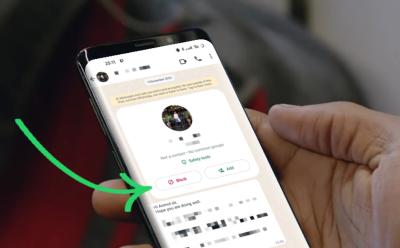
How to Know If Someone Has Blocked You on WhatsApp
View quick summary
When you get blocked by someone on WhatsApp, you don't directly get notified about it. However, there are a couple of indicators to look out for if you suspect someone of blocking you on the messaging app. If their profile picture appears blank, last seen status is not visible, your messages to them only have a single tick, calls to them don't go through, or you can't add them to a group, your suspicions have surely come true.

WhatsApp Tests Audio Sharing over Video Calls: Here’s How It Will Work
View quick summary
Latest WhatsApp beta for Android hints at the upcoming addition of a music/ audio sharing feature. The feature will come into play while you are sharing your screen on a video call. It will allow other participants to listen to the audio coming from your device. It won't work on regular video or voice calls. The feature will be available soon on WhatsApp for Android and iOS.

Latest WhatsApp Beta Tests Sharing Your Status on Instagram
View quick summary
The latest WhatsApp beta update on Android lets you share your WhatsApp status directly to Instagram! This feature allows you to share your status as an Instagram Story without leaving the app, giving you more control over your cross-posting on social media. You can choose which status updates you want to share and can even upload them simultaneously on both Facebook and Instagram. This new feature is expected to roll out soon as it is already available in the beta version.
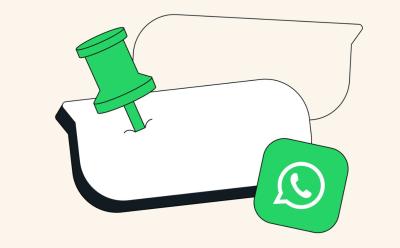
WhatsApp Now Lets You Pin Individual Messages in Chats
View quick summary
WhatsApp has introduced the ability to pin individual messages in chats to highlight the important ones, which is an extension of the already available ability to pin chats. The option to pin messages is available for both individual and group chats and you can do so by simply tapping/holding a message and selecting the More option (on iOS) and the three-dotted menu (on Android) to access the pin messages option. It is now rolling out for all.

WhatsApp Tests a New Change for Status Updates; Check out the Details!
View quick summary
WhatsApp is testing a new change for Status Updates, which involves a new reply bar, heavily inspired from Instagram Stories.

WhatsApp Will Now Let You Send Disappearing Voice Messages
View quick summary
WhatsApp has introduced a new feature, View Once voice messages, which will let you send disappearing voice messages similar to disappearing text messages.

Latest WhatsApp Beta Lets You Add New Channel Admins
View quick summary
WhatsApp Channels previously only allowed one admin, which was the owner, to manage the community. Now, with a new TestFlight beta update, Meta has evolved WhatsApp channels. Owners can add additional admins easily, to assist with the management process of their WhatsApp Channels.
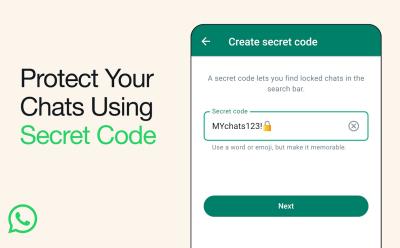
WhatsApp Adds ‘Secret Code’ to Chat Lock for Better Privacy!
View quick summary
WhatsApp has added a secret code feature. First, you can lock your chats with a password, by utilizing the previously introduced 'chat lock feature'. Then, after setting up 'secret code', you gain an additional layer of security for your chats. Once its working, you will need to enter your secret code in the search bar of WhatsApp, to see your locked conversations. Then, you need to enter your password as well to start chatting. A highly appreciated and overkill privacy feature!

WhatsApp for Desktop Brings Back View Once Photos & Videos!
View quick summary
With WhatsApp's 'view-once' feature, you could send and receive photos and videos that could only be viewed once by the recipient. This feature was removed from the desktop app made for macOS/Windows, as well as WhatsApp Web, almost a year ago. Now, Meta is adding the view-once messages feature back to WhatsApp for Windows & macOS applications. This also includes the WhatsApp web clients and the rollout has already begun.

WhatsApp Beta Adds Shortcut for AI-Powered Chats!
View quick summary
WhatsApp AI-Powered Chat feature will roll out in a stable update in the coming months. But on the beta version, we are now seeing a new shortcut button made for easily accessing the AI-Powered chat feature in WhatsApp!
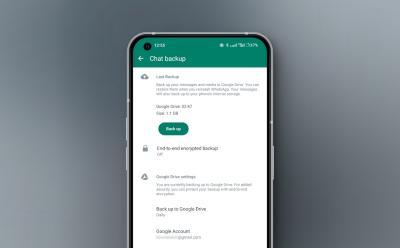
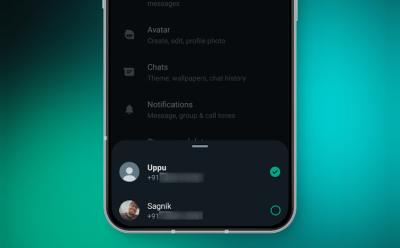
How to Use Multiple WhatsApp Accounts on the Same Phone
View quick summary
The WhatsApp Multiple Accounts feature has now landed for Android users to make use of. Using this feature, WhatsApp users will finally be able to add up to two accounts on a single device without having to resort to tricks like cloning the app. In order to add a second WhatsApp account, open the WhatsApp app on your Android device>tap on the vertical three-dot menu in the top right corner>select Settings>tap on the small down arrow button beside your name>select Add account. Then, you just follow the on-screen instructions to set up a second account on the platform.








