Tech
Trending Stories

Reddit at 20: Remembering the Digital Mosaic That Was r/Place
View quick summary
Reddit is turning 20 years old, and on this special day, I want to look back on what best sums up the platform. It's not the subreddits, or the AMAs or the biggest Reddit moments in history. Instead, I am looking back on r/Place, a living mosaic of everything Reddit, its humor, its culture and its community.

F1 The Movie Could Be a Defining Moment for Apple This Year
View quick summary
Apple has been putting a lot of efforts into marketing F1 The Movie starring Brad Pitt, whether its WWDC, or Tim Cook doing a Variety shoot with Lewis Hamilton or a surprise appearance at the Apple flagship store in New York. But why is a tech company putting so much efforts into a motion picture all of a sudden? What are Apple's intentions with this movie and could this be their biggest launch of the year instead of the iPhone.

Spotify HiFi Dreams Are Starting to Sound like a Lo-Fi Lie
View quick summary
Spotify announced its HiFi tier in 2021, promising lossless CD-quality audio. Despite numerous leaks and code references, the feature remains unreleased. The delay may be due to Apple Music's introduction of Spatial and Hi-Res lossless audio at no additional cost, making Spotify's HiFi tier less competitive.

Apple’s Liquid Glass Is a Design Change I Was Not Ready For
View quick summary
Liquid Glass is Apple's new design language that they have introduced across their lineup of devices, and it brings a whole new surreal effect which not only looks pretty but also seems quite practical. Yes, it has its fair share of issues that a number of users are reporting on X, however, a big reason for this is its early development stage. As more updates get pushed out, the new glass motif will come out more polished.

All macOS Versions in Order Until 2025
View quick summary
In 2000, Apple launched the first Mac operating system named Mac OS X Public Beta. This was followed by the Public release of Mac OS X 10.0 in 2001. At the time of writing this article, macOS 26 Tahoe is the latest macOS version announced on June 9, 2025. Rolled out in October 2022, macOS 13 Ventura is the oldest macOS still supported.
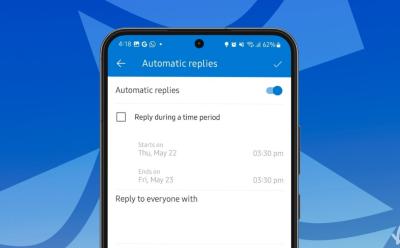
How to Set Away or Out of Office Message in Outlook
View quick summary
In this guide, we have explained how you can set up an out of office or away message in Outlook mail so that you can enjoy your personal days in peace. We have explained steps for the web and desktop version of Outlook as well as the Android and iPhone apps.

How to Add and Change Signature in Outlook
View quick summary
In this guide, we have explained how you can add or change your Outlook mail outgoing signatures with easy-to-understand step by step instructions for both the web, Windows app and the mobile version of Outlook Mail.

How to Insert Emojis in Outlook
View quick summary
In this guide, we will help you stop writing boring emails by helping you learn how to insert emojis in Outlook mail on the web version, the Windows app as well as the iPhone and Android Outlook app.

WhatsApp for iPad is Officially Here: Here’s a Closer Look
View quick summary
WhatsApp has finally launched its official iPad app with features like voice and video calls, split-screen layout, and support for iPad-specific features like Centre Stage. It lacks some recent features like chat filters and themes but offers a smooth, native experience. Users can now download it from the App Store, ending years of relying on WhatsApp Web.

Google’s “Try It On” Can Help You See How Clothes Fit Before You Buy Them
View quick summary
Google has introduced a new Try it on feature, which lets you try different outfits on yourself virtually. It is a part of the company's new AI mode, and is currently exclusive to the U.S. citizens only. To use it, you need to go to Google app > select the Labs option > scroll down to Try things on virtually.
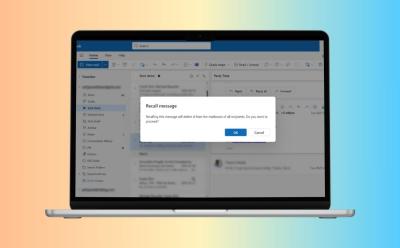
How to Recall an Email in Outlook
View quick summary
If you sent an email but quickly realized it's missing a document or has loads of mistakes, you can use the Recall message option in Microsoft Outlook. Just like Gmail's Undo send option, Recall gets the email back to you if the recipient hasn't opened the email yet. This way, you can edit the email and send it back. The Recall message option can be found in the Outlook's ribbon. On Android or iOS, you can tap the three vertical dots and then tap the Recall option.

Beyond Performance: MSI’s New RTX 50 Series Laptops Enhance Mobile Computing
View quick summary
MSI's newest portfolio of high performance laptops powered by the RTX 50 series includes a new lineup of Titan, Raider, Stealth, and Vector laptops. From content creators, to hardcore gamers, and in-the-middle users, the diverse portfolio ensures there's great laptops for everyone. Starting with the top of the line offering the Titan series, to mid-flagship Raider series, and budget flagships Vector series.

Samsung has launched the Galaxy S25 Edge, its thinnest phone yet, featuring a 6.7-inch 2K AMOLED display, Snapdragon 8 Elite processor, 12GB RAM, and a titanium frame. Apple is rumored to counter with the iPhone 17 Air, expected to be even slimmer, featuring a high-density battery and A19 chip. So which brand will take the trophy for the ultra thin phone of the year? Find out in this read.

Samsung Galaxy S25 Edge is Here to Kickstart 2025’s Slim Phone Trend
View quick summary
Samsung has launched the Galaxy S25 Edge, and it measures just 5.84 mm in thickness and comes with a QHD+ AMOLED 6.7-inch panel. It features the 7-core Snapdragon 8 Elite processor and there's a dual-camera setup at the back, with 200 MP main and 12 MP ultrawide cameras. While it may not have the biggest battery or the most versatile camera, it is the slimmest flagship slab phone on the market. The Galaxy S25 Edge might not be perfect, but it could motivate others to follow the road to slim phone perfection.

MacBook Air M4 Review: Power Play on a Budget
View quick summary
The latest MacBook Air with the M4 chipset brings a new color and more welcome additions. Find out more in this MacBook Air M4 review.

Skype is Dead, Long Live… Anything But Teams
View quick summary
Microsoft is finally setting the sun on Skype, the service that popularized video calling and brought so many people together over the 2000s and the early 2010s. Now they want you to switch over to Microsoft Teams, a dull, boring and heavily professional oriented alternative that has a fair share of issues. So I will be explaining why this isn't the right alternative to Skype and its legacy, and instead which other app should you move to after Skype.

10 Best Alternatives to Replace Skype for Video Calls and Conferencing
View quick summary
Since Microsoft has shut down Skype this May, we have scoured the web to find out the best alternatives for the beloved platforms that are suitable for you to switch over to. These include professional as well as personal messaging apps hand picked for their ease of use and group calling features.
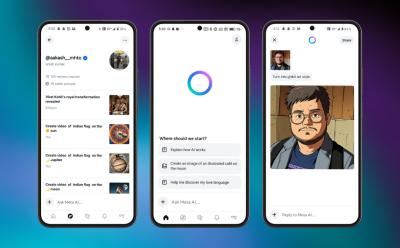
What is the Meta AI App: New Features and Overview
View quick summary
Meta launched its standalone AI app which features a Discover feed and Llama 4 powered voice chat. The Discover feed allows users to share AI creations, however all of its voice features are limited to U.S., Canada, Australia and New Zealand, leaving other regions with basic options. The chatbot also lets you create AI-generated images, text-chat with the ability to search the web for latest information.

New WhatsApp Features Added in April 2025
View quick summary
We are back again in April bringing you all the new and exciting that have arrived on our favorite messaging app. From privacy features like Advanced Chat Privacy to other minor changes throughout the user interface, we will be going over all the new WhatsApp features that have arrived over the month of April.

A Journey of Self-Discovery: This App Helped Me Take Control of My Emotions
View quick summary
In this read, I will go over How We Feel, a journaling app with a visual and guided approach. By identifying emotions and tracking patterns, the user gained self-awareness and made meaningful changes to improve their mental health. The app offers insights, AI-powered reflection, and hotlines for professional help.

Why is Apple Journal App Not on iPad? Explained
View quick summary
Apple released the Journal app on iPhone with iOS 17 without releasing it for the iPad. While Apple hasn't given a reason for this, it's widely speculated that since the app relies on journaling suggestions which are generated on device, iPhone is the perfect device for it. It's also possible the company is simply following its slow rollout strategy in bringing the app to the iPad.

Tired of Distractions? How to Create the Perfect App Blocker Automation on iPhone
View quick summary
Using the Shortcuts app, you can create an automation to create an app blocker that prevents an app from running whenever a Focus Mode is on. You can create it by going to Shortcuts > Automation > Create new automation. The automation opens the Home screen as soon as a blocked app is opened during the configured Focus.

10 Best Journaling Apps You Can Use on iPad
View quick summary
Best journaling apps on iPad have to cater to users' diverse needs. Some of our choices include Day One (best overall journaling app), Bears Gratitude (for gratitude journaling), Zinnia (best for journaling with Apple Pencil), Daylio (for mood tracking), Notability (for bullet journaling), Stoic (for mindfulness and reflection), among others.

How to Add Apple Music Playlist to iPhone Lock Screen
View quick summary
Apple has released a new feature, Ambient Music, in iOS 18.4. Ambient Music considers of 4 curated playlists in 4 different categories. However, Apple Music subscribers can also add any custom playlist from the library. This allows you to add your playlists to the Lock Screen, Action Button, or the Control Center of your iPhone.

How to Use Apple Invites App on iPhone
View quick summary
Apple Invites app, as the name suggests, is for creating event invitations. Using the app, you can whip up beautiful invites with a custom background, track RSVPs, and even collaborate on shared albums and playlists in Apple Music with other attendees. To create invites using the app, you need an iCloud+ subscription and iOS 18.0 or later. Non-Apple users can also access the web app.

MSI's Back to School sale offers include attractive discounts on select MSI laptops which can be available across multiple channels including e-tailers, retail stores, authorized resellers, and MSI brand stores. Besides, the giant is offering 1-year warranty extension for purchases made from April 11 to May 31, 2025. To make it even easier to get your hands on the laptops, there's No Cost EMI of up to 12 months. The laptops on sale include MSI Katana, Cyborg, Crosshair, the Claw handheld and many more.

Types of AI Agents and Their Uses Explained
View quick summary
AI agents can be classified into seven different types, from Simple Reflex agents to Multi-agent systems. AI companies are currently developing Goal-based agents and Learning agents, but soon, we will see fully autonomous multi-agent systems as well.

What are AI Agents and How Do They Work? Explained
View quick summary
Just like AI chatbots are used to process text and visual information, AI agents are designed to perform complex actions. It can plan, make decisions, and perform actions autonomously. Currently, OpenAI's Operator is the only AI agent available to consumers, but it requires a $200 per month subscription.

Download the Official CMF Phone 2 Pro Wallpapers from Here
View quick summary
Besides the new wallpapers from the Nothing Phone (3a) series, the CMF Phone 2 Pro comes with four additional wallpapers. The theme this time around is of porous chalk-like rocky elements with different shades of colors to match each of the phone's four dual-tone colorways. The wallpapers all have different rocky shapes which are smooth and inconsistent.

CMF Phone 2 Pro Review: What an Upgrade Should Look Like
View quick summary
CMF has just announced their new Phone 2 Pro, the successor to the original Phone 1 and after using the device for almost a week, I will be going over my experience with the device and answer whether this is the best budget phone you should get in 2025 or not.

What Is Bluesky and How to Use It
View quick summary
In this read, we have prepared a complete beginners guide to get you started on Bluesky, which is the new X alternative that people are jumping over to after X's controversial policy changes. We have discussed everything from creating a profile, managing your feed, creating a post, and editing your own profile.

Search Bar Not Working in Windows 11? Follow these Fixes
View quick summary
If the search bar is not working in Windows 11, you can restart the File Explorer or rebuild the search index from scratch. You can also manually stop and start the Windows Search service to fix the issue instantly.

Google Veo 2 Hands-On: Stunning AI Generated Video Visuals But Weak Physics
View quick summary
Google's Veo 2 video generation model is quite capable of generating authentic videos, however, it falters in following the laws of physics. Check out our video results and judge for yourself.

How to Delete Apps on a Chromebook
View quick summary
Most Chromebooks come with limited storage, which could run out blazingly fast if you download many apps. One of the best ways to gain that storage back is by uninstalling the apps that you no longer use. You can uninstall apps on Chromebook by right-clicking on the app in the launcher and clicking uninstall if it's an Android or a Web app. For Extensions, you need to go to Chrome Extensions and Remove them. Removing DEB apps (Linux) is similar to removing Android/Web apps but if you have a Flatpak, you need to fire up the terminal and use a command to uninstall the app.

Move Aside Siri, Perplexity’s AI Voice Assistant Is Here on iPhones
View quick summary
Perplexity AI has launched its voice assistant on iOS devices, allowing users to access it on iPhones and iPads. The assistant can perform tasks like drafting emails, playing music via Apple Music, and setting reminders, and more taking on Siri's job. However, it has some limitations, such as not working with all system apps and occasional connectivity issues.

Here Are All the Nothing Phones Eligible for Android 16 Update
View quick summary
Nothing is yet to share its update roadmap for Android 16-eligible devices. Interestingly, unlike last year, the firm is not in the list of Android 16 Beta partners that Google shared recently. But we could still expect Android 16 to make its way to Nothing devices fairly quick. With the Phone (3) expected to launch with Android 16 out of the box, we can hope the Nothing Phone (2), (2a), (2a) Plus, and the (3a) series, and the CMF Phone 1 to get Android 16 soon after that.

All OnePlus Phones That Will Get Android 16 Update
View quick summary
OnePlus was among the top manufacturers that quickly pushed Android 15, and if you're waiting for Android 16, the list of supported devices isn't as comprehensive. The list includes flagships like the OnePlus 13, 12, 11 and killers like the 13R, 12R, and 11R. Similarly, mid-range devices like the Nord 4, Nord 3, Nord 4 CE, and Nord 4 CE Lite are all eligible. Besides, OnePlus Open and OnePlus Pad 2 are also expected to get OxygenOS 16 based on Android 16.

Pixel 9a Review: Not Love at First Sight, But Give It a Week
View quick summary
The Google Pixel 9a is a subtle but an improved take on Google's refined formula, featuring a good ergonomic design, without a protruding camera bar, a good display and the biggest battery we have seen on a Pixel. However, the Tensor G4 processor remains to be a disappointment if you push it through heavy workloads, and the cell reception is infuriating. But if you can look past that then you get the best of what Android has to offer, with 7 years of updates promise. It has its quirks, but it proves to be a good device for regular day to day usage.

How to Access Your Favorite Messages from iPhone Lock Screen
View quick summary
With iOS 18.4, there's a new action in the Shortcuts app – Open Conversations. By creating a shortcut to access your favorite chat in Messages and adding it as a Lock Screen control, you can access your favorite messages in a jiffy from the iPhone Lock Screen.

Hands-On with Instagram Edits, Meta’s Answer to CapCut
View quick summary
Meta has launched their new Instagram linked video editing tool called Edits. The app features an analytics tool, an ideation and project management page, and Instagram’s video editor with AI features in one. The app is targeted towards reel content creators and is available to download on Android and iOS

Here Are All Samsung Galaxy Devices That Should Get Android 16
View quick summary
In this read, we have listed down all the smartphones that are very likely to receive the One UI 8 update based on Android 16 in the coming months, and also highlighted as to when you can expect the update to come out.

Here Are All Google Pixel Phones That Will Get Android 16
View quick summary
In this read, we have listed down all the Google Pixel smartphones and a tablet that are set to receive the upcoming Android 16 update. We also discussed what's new in the update and when you can expect the update to arrive on your devices.