
Apps

Trending Stories

How to Change Default Font Style in Microsoft Word
View quick summary
Changing the default font on Microsoft Word to another is quite easy, and one can do it from the Fonts menu. All you need to do is right-click in the text section, go to fonts, choose a font, and click Set As Default to set it as default. Besides, you can change to different font styles from the options in the menu. If you want to change to a font that's not in Microsoft Word, proceed by first installing a custom font and then search for it in the Word font menu.

How to Add Disappearing Notes to Instagram Reels & Posts
View quick summary
The new feature on Instagram, Disappearing Notes, allows users to leave temporary comments on posts and Reels. These notes, only visible to their followers or close friends, can be managed for sharing and automatically disappear after three days. You can create one by yourself from the share option on any post or Reel.

14 Best Discord Music Bots in 2024
View quick summary
In this article, we will explore some of the best Discord audio bots that are handpicked by us based on their functionality and ease of use. These are the best options if you want to make your Discord voice channels a fun and relaxing space for the people in your server to hang out. All of them are free to use, with some offering a premium tier that gives you access to some exclusive features.
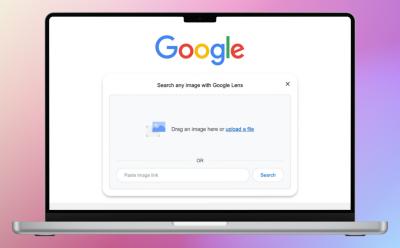
How to Use Google Lens on PC
View quick summary
Google Lens is integrated with an extremely popular Google product we all use, i.e., Google Chrome. There are two ways to use it on PC using Chrome - By right-clicking on an image and using the search image with Google option or by opening a new tab and clicking the Lens icon. Google Lens on PC supports text selection and translation but misses out on Homework features.

How to Set Up Gmail App Notifications on Android
View quick summary
In this post, we have gone through and explained the steps to setup and enable notifications for the Gmail app on Android. You can do so from the notification settings in the Settings of the app. From here you can allow the app to notify you every time you get an email instead of only alerting you from time to time.
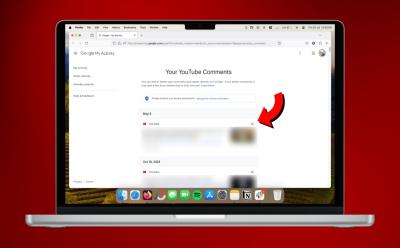
How to Check and Delete YouTube Comment History
View quick summary
To view and delete your YouTube comment history, you'll need to go to the You tab > Settings > Manage history and tap on the X icon to delete comments one after the other. On PC, you can go to the hamburger menu > History and click comments. There you can do the same and delete your YouTube comment history. There's unfortunately no way to bulk delete comments on phone or PC.

10 Best Voice Recorders Apps for Android
View quick summary
If you want to record your voice or someone else's on Android, you can easily do so using the built-in voice recorder that came with your device or by downloading a third party app from the Play Store. Some of the best voice recorders are Google Recorder, Dolby On, WaveEditor, Fossify Voice Recorder, Otter, AudioLaband more.

How to Do Hanging Indent on Google Docs
View quick summary
Hanging indents allow you to bring more out of your writing. They can be used to enhance the readability, add a nice poetic touch to your, or add bullet points, or lists. The easiest way to use Hanging indent is by going to Format > Alignment and Indent > Indentation options > Hanging Indent.

How to Enable Dark Mode in Google Calendar
View quick summary
There are a few ways to switch to Dark Mode in Google Calendar on Android and iOS. On Android, you can do it from system Settings or app settings. On iOS, you can do it from System settings. There's no dark mode for Google Calendar on PC but you can download the dark reader extension to switch to dark mode.

How to Quickly Find Screenshots in Google Photos
View quick summary
Google Photos keeps your photos organized in folders and one of the folder categories is your device screenshots. Besides, Photos can automatically recognize potential screenshot images. Hence, if you're looking to find on-device screenshots or screenshots that were previously uploaded to Photos, here's how to quickly find Screenshots in Google Photos.

How to Log Out of Netflix on Smart TV
View quick summary
Logging out of your Netflix account on a smart TV might feel like a daunting task since you have to use the remote to navigate the app, but it is pretty easy to do so if you know where to look. The sign out option is available from Get Help menu in the Netflix app on Android, Google and Tizen OS TVs, while you can find it within settings on Apple TV.

How to Transfer Spotify Playlists to Apple Music (2024)
View quick summary
Both Spotify and Apple Music don't have the native functionality of allowing you to transfer playlists. So, if you're planning on doing so, you will need to take the help of a third-party tool like Tune My Music. To use the service, simply head over to the website via your desired browser, sign in to both the services, select the playlists and tracks you want to transfer and do so at one go.

10 Best Android Auto Apps You Should Use in 2024
View quick summary
There are a ton of Android Auto apps that you can use to make your life easier but finding the ones the make the most impact could be difficult. Here are a few apps like Spotify, YouTube Music, Waze, Police Scanner, and more that can enhance your Android Auto experience from top to bottom.

How to Delete One or All Tweets on X (Twitter)
View quick summary
Whether you want to delete an embarrassing tweet or just purge your X account completely, you can do so using the methods discussed in this read. We have discussed how you can delete individual tweets on mobile app and website as well as mentioned a third party app to delete your complete post history from the platform.

How to Use Google Lens on Android and iPhone
View quick summary
Google Lens is easily one of the best apps you can have on your Android or iOS smartphones for it's powerful and different use cases. There are many ways to access Google Lens on both Android and iOS, including from the Google app on iOS to the standalone app on Android, and from Google Photos and Google Chrome.

7 Best Workout Apps to Get Back in Shape
View quick summary
Workout apps are a popular category on app stores. Some of the best free and paid workout apps you can download right now are Nike Training Club, Peloton, Map My Fitness, Caliber, Centr, iFIT, and 30 Days apps. The first three apps are completely free or have lots of free content, while the rest of the app except 30 Days are paid and meant for die-hard fitness enthusiasts.

How to View and Delete Google Lens History
View quick summary
Google Lens is a great piece of software for visual search from your camera and gallery and comes in really handy to do homework and other things. However, all your searches using Lens may pile up over time and you might need to delete them for a clean up. You can do so by launching Lens, going to Lens history, and deleting your search history from the Google activity page. The process Is quite similar on PC and iOS.

How to Bulk Delete Facebook Posts
View quick summary
If you have been using Facebook from its early days, then you might have shared a bunch of silly or random stuff that is embarrassing to look back upon. Good thing is that the app lets you delete posts in bulk from the Manage posts section, available right from your profile page. From there, you can delete multiple posts at once. The feature works similarly on the Facebook app for Android and iPhone, as well as the website.

How to Update Google Chrome
View quick summary
Updates can make and break things but if the recent update broke Chrome for you, chances are a new update that fixes the issues has probably already been pushed. Chrome can be updated on PC from settings. In Android and iOS, you'd need to update Chrome using the respective app stores.

How to Delete Your Facebook Posts
View quick summary
To delete a post on Facebook., just head over to your profile page, tap the 3-dots icon on the post and then select Move to trash or Delete permanently. You can do this on the Facebook mobile app on Android or iOS, and even on the Facebook website.

How to Enable Dark Mode in YouTube (2024 Guide)
View quick summary
Did you know that you can force YouTube into dark mode when the rest of your system is in light theme? On Android and iOS, open the YouTube app -> Profile icon -> Settings cogwheel -> General -> Appearance -> Dark theme. Meanwhile, on the web, it's easier and you just have to visit YouTube -> Profile icon -> Appearance -> Dark theme.

How to Delete Instagram Messages (2024 Guide)
View quick summary
To unsend a message on Instagram, long press on a message and the option will appear right there. If you want to delete multiple messages and reduce the clutter, you can simply long press on a message -> More -> Delete for you. However, this doesn't unsend the message and simply lets you delete messages from both sides for yourself.

How to Unsend Messages on Instagram (2024)
View quick summary
Unsending an Instagram message deletes it permanently from both sides of the chat. To unsend a message on the Instagram mobile app, go to Messages -> open the chat -> long press on a message -> Unsend. Meanwhile, on the web version, head over to Messages from the left panel -> open the chat -> hover over a message to reveal a three-dot menu and click on it -> Unsend.

How to Turn on Disappearing Messages on Facebook (2024)
View quick summary
Facebook's Disappearing Messages works similarly to Instagram's Vanish Mode and makes messages in a chat disappear after 24 hours. On Android and iOS, you can simply head over to the Messenger app and select a chat -> tap on the profile name in the chat -> Disappearing messages -> 24 hours. On web, head over to a Facebook profile -> click on Message -> tap on the profile icon in the chat popup -> Disappearing Messages -> 24 hours -> Done.

8 Best Weather Apps for Android
View quick summary
The built-in weather app on your Android device isn't much capable; however, there's no shortage of good third-party weather apps. Apps such as Windy.app, Weather Underground, and The Weather Channel provide deeper insights, whereas the rest can give you a quick glimpse at the forecast and conditions.

All New WhatsApp Features Added in June 2024
View quick summary
This article is a list of all the new and upcoming features that have been added to WhatsApp in June 2024 on different platforms including Android, iOS, WhatsApp Web and desktop version of the app. Some notable features include, improvements to voice and video calling, chat themes, voice message transcripts and message history transfer via QR code.

How to Upload Music to Spotify
View quick summary
Spotify does not allow you to directly upload songs through their app. You will need to connect with a digital distributor to do so if you are an independent artist. Using one of the free options, we have discussed how you can upload your songs on Spotify and also mentioned some of the other distributors than you can opt for if you want to keep 100% of the revenue.

How to See Your Spotify Listening History (2024 Guide)
View quick summary
Spotify listening history lets you take a look at the albums, solo tracks and podcasts that you've been listening to on the platform. You can see this listening history on both the mobile and desktop Spotify apps, as well as the web player. On your phone, head over to Spotify app -> profile icon -> listening history. Meanwhile, on PC, navigate to Spotify web player or desktop app -> Home -> Recently played -> Show all.

How to Delete Photos from Google Photos
View quick summary
Google Photos makes it really convenient to delete photos you no longer need in a jiffy. With shortcuts such as slide to select photos, you can select multiple pictures at once to batch delete them and move to the bin. Photos that you delete are not permanently lost but are stored in the Bin where they stay for 60 days before getting deleted forever. You can restore photos from the Trash by tapping the photos and tapping Restore.

What Is Spotify Premium Duo and How Does it Work?
View quick summary
Given how Spotify Premium Individual prices have plummeted in the last few months, switching to duo could be a pretty cost-effective move. Spotify Duo costs $17 vs $12 for the Individual plan, and could be value for money for couples or friends living at the same address.

How to Use Meta AI Chatbot on WhatsApp, Instagram & Facebook
View quick summary
Meta AI chatbot is being widely rolled out and it's available on the web and across its many social media apps. You can use Meta AI on the web, WhatsApp, Instagram, Facebook, and Messenger. The AI chatbot is powered by the Llama 3 70B model. Besides conversations, it can also generate images and retouch photos. The good thing is that it can connect to the internet to find the latest information.
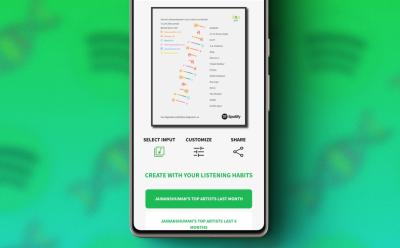
How to Get Your Spotify DNA Chart
View quick summary
Spotify DNA is a third-party online service by n-gen that lets you see your top artists, songs, traits of said songs, and the overall score of your listening habits, all in convenient DNA-like strands which makes it easy to understand by others. If you want to create of your own, then read this article to learn how.

How to Fix Steam Disk Write Error
View quick summary
Steam Disk Write Error is an uncommon error that occurs when Steam isn't able to access and write on a disk. This could be both due to software restrictions like missing permissions or hardware issues such as a bad hard disk. Thankfully, there are many fixes you can try to quickly get back to installing and playing your favorite games like removing Read-only permission, verifying the file integrity, restarting your PC, etc.

How to Delete a Playlist on Spotify
View quick summary
Stale playlists tend to pile up in your library, and you might want to delete them to clean up your account. To delete them using the Spotify app on your phone, go to Your Library > select a playlist > 3-dots icon > Delete Playlist. On PC, launch Spotify > right-click on a playlist in Your Library > Delete.

How to Make Your Facebook Account Private
View quick summary
Facebook does not feature a private account feature like Instagram, but there are ways you can limit what is visible to others on your Facebook account. First and foremost, you can use Profile locking to limit the visibility of your posts, photos and stories to the people in your friends list. Read further to learn more.

How to Turn Off Private Browsing on Safari
View quick summary
Private Browsing is Safari's equivalent of Chrome's Incognito Mode. To close a Private Browsing window on Safari on Mac, click on the tab icon and hit the small cross icon on top of each tab. You can also use the Command + Option shortcut to close a single Private Browsing window or the Command + Option + W shortcut to close all private Safari windows. On an iPhone, tap on tab icon > swipe left on tabs to close them. To close all tabs, long press on a tab in tab overview > Select Tabs > Close.

How to Turn Off Incognito Mode on Chrome
View quick summary
Google Chrome's Incognito mode is very easy to wrap your head around, but there are subtle tricks that you should know of. For starters, on Windows, to close an Incognito window, you can simply use the Ctrl + W shortcut. On Mac, you will need to use the Command + W shortcut. Meanwhile, on the mobile app, you will need to head into tab overview by tapping on the tab icon at the top right on Android or bottom right on iOS.

What Are Tiny Snaps in Snapchat and How to Use Them
View quick summary
Tiny Snaps is a new and fun way to capture your reaction in a small emoji sized Snap and send it to your friends along with your message. The feature is in early access and exclusively available for Snapchat Plus subscribers. Unlike regular Snaps, Tiny Snaps do not disappear once you have seen them. They stay visible as long as the message.

How to Set Up and Use Microsoft Authenticator
View quick summary
If you're new to two-factor authentication or password managers and want to start protecting your accounts using them, the Microsoft Authenticator app has both. Just tap the + icon, scan the QR code provided by the account, and enter the 2FA code from Microsoft Authenticator. You can also enable autofill so that you won't have to enter your passwords often.








