797 Stories

Samsung Galaxy S25 Edge All Set to Launch Next Week
View quick summary
Samsung has officially announced a launch date for the Galaxy S25 Edge. The event will be held at 9 AM KST on May 13 and will be live on Samsung's official website. The phone was originally set to launch on April 15, but the launch was pushed back due to internal delays, mostly around One UI 7 release. In the announcement, Samsung also confirmed Galaxy S25 Edge's main camera will be a 200 MP unit, which aligns with the previous rumors. It will be a wide lens, which Samsung claims will deliver “pro-grade capabilities.”

Nothing Clears the Air on Essential Space Limits and Subscriptions
View quick summary
Essential Space, which the firm calls “your second memory,” is its latest innovation, but there have been issues around the same. Users have been complaining about the Essential Space's limits and it potentially being subscription-based in the future. However, the team has raised the limits so that users won't be running out of Essential Space actuations. Similarly, there were concerns around the Essential Space potentially adopting a subscription-based model in the future. Well, Nothing says there are no plans to release a paid subscription for the current features.

Older Pixel Phones May Miss Out On Android 16’s Battery Health Feature
View quick summary
In a response to a bug report submitted on the Android Issue Tracker, Google has confirmed that the Battery Health feature will only be available from Pixel 8a and above devices. This means the feature isn't coming to Pixel 8, 8 Pro, and Pixel 7 and 6 series. The Battery Health feature mysteriously vanished for many Pixel users after Android 16 Beta 4. While users considered it a bug, we now know that it was intentional. According to the search giant, the reason the feature isn't coming to older Pixels is due to “Product limitations.”

One UI 8 Could Make This Samsung Feature Even More Essential
View quick summary
Samsung is working on bringing more features to Now Bar in One UI 8. This included a new Do Not Disturb pill and ongoing call. It's unclear as to if the DND pill will always show up in the Now Bar or when enabled, probably the latter. However, like Live alerts on Pixels and OnePlus devices, the ongoing call pill in Now Bar should help you keep track of the total time spent on the call.

Samsung May Skip a Version to Jump Straight to One UI 8 on Galaxy Watches
View quick summary
X user IposDev spotted strings that suggest Samsung will skip One UI 7 on Galaxy Watches to adhere to version syncing between phone and watches. Not too long ago, Samsung pushed One UI 6 Watch based on Android 14 to all of its Wear OS smartwatches, and the strings suggest One UI 8 Watch will be based on Android 16.

Android’s Long-Rumored Desktop Mode Is Coming Soon
View quick summary
Samsung's DeX mode is the only polished desktop experience on Android, but that could change as the seeds of Android's long-awaited desktop mode might finally sprout soon. Spotted by Mishaal Rahman, Google's working on a Desktop Mode that could allow you to connect your phone to an external display and have a desktop-like experience. It seems like once Google brings Desktop Mode to Pixels, it will still be in Developer options until the feature is stable.

Android’s Upcoming Material Design 3 Could Bring New UI Animations
View quick summary
Android is all set to get new animations as a part of the upcoming Material Design 3 Expressive change. The new animations currently apply to only a few key areas of the UI, including Quick Setting tiles, long-press power button, dismissing notifications, recent, and volume slider. The common theme here is that the action not only affects the element you interact with but also the one right beside it.

WhatsApp Web Could Finally Get Voice and Video Calling Soon
View quick summary
WhatsApp could soon get voice and video calling in its web client. It's currently under development and there's no information about when it will arrive. Like the phone and Windows apps, once rolled out, users will see camera and phone icons in the top-right corner of the chat. Using them, you can directly voice or video call a contact. This is great news for users who cannot use WhatsApp on Windows because of limited system resources. Also, just like the OS apps, we expect WhatsApp Web to be able to alert users and help them receive calls in the future.

Perplexity Makes Its Way to WhatsApp for Queries and Image Generation
View quick summary
Earlier today, Perplexity CEO Aravind Srinivas took X to announce that WhatsApp users can now use Perplexity assistant via the app. All you need to do is start a new chat with the number +1 (833) 436-3285 or a WhatsApp shortlink to directly start chatting with Perplexity. From answering queries to image generating and citing sources, it can do most of the things. Aravind says more features are coming soon. In the brief time we spent trying it out, it was awfully slow, though.

Google Schedules a Surprise “Android Show” Event Before I/O 2025
View quick summary
Google has announced that it will be holding a separate livestream event for Android ahead of Google I/O 2025. It's called The Android Show, and it will be about all the new things and future developments coming to Android. The event will be held on May 13 at 10 AM PT and the President of the Android Ecosystem, Sameer Samat, will be hosting it.

Download the Official CMF Phone 2 Pro Wallpapers from Here
View quick summary
Besides the new wallpapers from the Nothing Phone (3a) series, the CMF Phone 2 Pro comes with four additional wallpapers. The theme this time around is of porous chalk-like rocky elements with different shades of colors to match each of the phone's four dual-tone colorways. The wallpapers all have different rocky shapes which are smooth and inconsistent.

The CMF Phone 1 tried bringing modularity and was a unique-looking device at an affordable price tag. Nothing has launched the first “Pro” CMF phone, called the CMF Phone 2 Pro. It comes with MediaTek Dimensity 7300 Pro, a 50 MP + 8 MP + 50 MP triple camera setup, and a 5,000 mAh. The Phone 2 Pro retains some of its modularity with the lanyard knob, back cover accessories, and interchangeable lenses.

This Android 16 Feature Could Make Multitasking on Pixels Even Better
View quick summary
A feature called “Bubble anything” has been in the works on Pixels for quite some time. While it's been almost six months since it last surfaced, according to Mishaal Rahman's latest findings, Google hasn't abandoned it. If anything, it appears to have gotten better with a bubble bar accompanying it. For those unaware, as the name suggests, the Bubble anything feature lets you minimize windows in the form of bubbles at the bottom of your screen. It's similar to the chat bubbles API that Android 11 introduced to have floating chat bubbles on the display.

How to Delete Apps on a Chromebook
View quick summary
Most Chromebooks come with limited storage, which could run out blazingly fast if you download many apps. One of the best ways to gain that storage back is by uninstalling the apps that you no longer use. You can uninstall apps on Chromebook by right-clicking on the app in the launcher and clicking uninstall if it's an Android or a Web app. For Extensions, you need to go to Chrome Extensions and Remove them. Removing DEB apps (Linux) is similar to removing Android/Web apps but if you have a Flatpak, you need to fire up the terminal and use a command to uninstall the app.

Motorola Announces Its Entry into Open-Ear Tech with Moto Buds Loop
View quick summary
Motorola has launched the Moto Buds Loop open-ear earbuds built in partnership with Bose. These earbuds sit just outside the opening of your ear and wrap around the ear bone to the back, giving an almost cyborg-like look. Individually, they almost look like miniature headphones. The Moto Buds Loop are powered by 12 mm drivers which are tuned by Bose, and use dual microphones and AI features to cancel out outside noise. Moto claims the Buds offer 8 hours of playback on a single charge, and 37 hours with the charging case. There are two colors on offer — Trekking Green and French Oak with Swarovski crystals.

Perplexity’s Upcoming Browser Plans to Track Your Entire Digital Life
View quick summary
Aravind Srinivas has responded, saying his words were taken out of context by the original source, TechCrunch. The data tracking across and outside the browser was a response to a hypothetical question posed by the podcast hosts, where Aravind responded with the need of cracking memory and personalization if we need relevant ads.

OnePlus 13T Launched with Huge Battery and a New Shortcut Button
View quick summary
The OnePlus 13T has officially launched in China. It sports a 6.32-inch 1.5k 120 Hz LTPO AMOLED display and is powered by Snapdragon 8 Elite SoC and comes with up to 16 GB RAM and 1 TB storage. The 13T also features a 6,260 mAh battery, 200 mAh more than the OnePlus 13, which can charge at 80W. The base 12 GB + 256 GB variant costs ¥3399 (roughly $466), while the top 16 GB + 1 TB variant is ¥4499 (roughly $617).

Microsoft Edge’s New Tab Page is Getting a Copilot Makeover
View quick summary
Microsoft is all set to replace the current NTP (New Tab Page) with a new Copilot Search in Bing page. The current default page is an image pulled from Bing alongside the Search, Weather info, and MSN news, which has been the default for a long time. The feature is currently in testing phases and is only available on Edge Canary as flag. As mentioned earlier, it appears to be powered by the Copilot Search in Bing. It was announced in a recent Microsoft event that the firm held on its 50th anniversary. The new window is quite minimal compared to the traditional homepage, which was quite cluttered. The page contains text “How can I help you today” followed by an option to change the search intent to just Chat or Search and Navigate.

Here Are All the Nothing Phones Eligible for Android 16 Update
View quick summary
Nothing is yet to share its update roadmap for Android 16-eligible devices. Interestingly, unlike last year, the firm is not in the list of Android 16 Beta partners that Google shared recently. But we could still expect Android 16 to make its way to Nothing devices fairly quick. With the Phone (3) expected to launch with Android 16 out of the box, we can hope the Nothing Phone (2), (2a), (2a) Plus, and the (3a) series, and the CMF Phone 1 to get Android 16 soon after that.

Google Addresses Pixel 7a Battery Swelling with a Free Repair Program
View quick summary
In a blog post published by Google yesterday, the firm has announced an Extended Repair Program for the Pixel 7a. Google states that it has identified certain Pixel 7a phones that might experience unexpected battery swelling and is offering free battery replacement to the units that might be eligible. Besides, Google is also offering appeasement. If your Pixel 7a is out of warranty, and you opt for appeasement, you can get $200 (USD) back in local currency or $300 off Google hardware discount code to purchase another Pixel off of the Google Store. If your Pixel 7a is under warranty, you can get $456 back in your local currency (except India and the US).

All OnePlus Phones That Will Get Android 16 Update
View quick summary
OnePlus was among the top manufacturers that quickly pushed Android 15, and if you're waiting for Android 16, the list of supported devices isn't as comprehensive. The list includes flagships like the OnePlus 13, 12, 11 and killers like the 13R, 12R, and 11R. Similarly, mid-range devices like the Nord 4, Nord 3, Nord 4 CE, and Nord 4 CE Lite are all eligible. Besides, OnePlus Open and OnePlus Pad 2 are also expected to get OxygenOS 16 based on Android 16.

Google Weighs India for Pixel Production Amid Tariff Uncertainty
View quick summary
Google is in talks with its local contract manufacturers — Foxconn and Dixon Technologies, to move a significant part of Pixel manufacturing to India. As you may have guessed, this seems to more of a safety measure due to the uncertainty looming around the state of US tariffs. Although the partners produce 43,000 to 45,000 devices each month, reports suggest that the plan is to bump that number by making more parts in India. This includes the enclosures, chargers, fingerprint sensors and Batteries.

YouTube Music’s New Feature Solves a Longstanding Volume Problem
View quick summary
Google is rolling out a new feature to YouTube Music app called Consistent Volume. If you think it rings a bell, Consistent Volume is similar to YouTube's Stable Volume feature, which is used to normalize volume across YouTube videos. Like Stable Volume, YouTube Music's Consistent Volume will also help normalize volume across tracks, solving the need for adjusting the volume for each track if there's a volume discrepancy.

Chrome Tests Persistent Picture-in-Picture for YouTube But Firefox Still Does It Better
View quick summary
Google is working on a new flag called “Browser initiated automatic picture in picture” which pops out a small window that can be placed anywhere on the screen. Although it's a feature flag in Chrome Canary, users will be able to enable it from Site Settings, by enabling the Automatic picture-in-picture toggle. It's similar to Firefox's Pop out feature, but there are things that Firefox does better.

Nothing CEO Carl Pei Confirms Nothing Phone (3)’s Release Window
View quick summary
Earlier today, Carl hosted a Q&A session on X (formerly Twitter), in which one of the questions was regarding the Phone (3)'s release timeline. Carl replied "Q3," confirming that users can expect the device to launch in the months of July, August, or September. Although, going by the previous leaks and rumors, it seems like the Phone (3) launch is slated toward the end of July. As of now, we don't have details about the phone's specifications, or more importantly, the design. However, we do know from a leaked email of Carl Pei that Phone (3) will introduce "Breakthrough innovations in user interface."

Google One AI Premium with Gemini Advanced Now Free for Students
View quick summary
The Google One AI Premium plan is now free for students starting today. The free premium which otherwise costs $19.99 can now be redeemed without any fees and will last until June 30th, 2026. It's worth noting that the offer is only available until June 30 this year. With this, you can enjoy all of Gemini's perks, including the latest Veo 2, 2 TB of storage, Gemini Advanced (2.5 Pro), NotebookLM Plus, and more.

Android 16 Beta 4 Arrives with AOD Theming, App Drawer Shortcut, and More
View quick summary
Android 16 Beta 4 is available on Pixel 6 and above devices, and it brings a few changes and improvements across the board. There are changes to the Always on Display, addition of a few new buttons, a new option in the long press menu in the launcher, and lastly, an added option to take the Gesture Navigation demo.
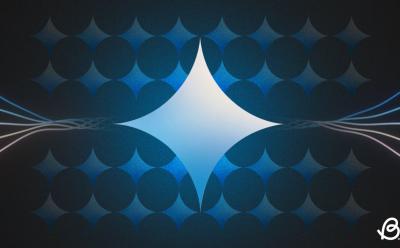
Gemini Can Now Access Google Photos for Contextual Queries
View quick summary
Gemini's Google Photos support is rolling out to select Android users in the US. Like other Gemini apps (previously extensions), the Gemini-Photos link can access your backed up images, faces/relationships, photo descriptions, and location. You can ask things like “Show me my photos from the last Goa trip” or “What did we eat at Artjuna Café” to quickly find photos related to the same.

In the latest Snipping Tool update with version 11.2503.27.0, Microsoft is rolling out the ability to copy text from your screen. You can use the keyboard shortcut to invoke the Snipping Tool and click the Text Extractor icon to select a region and start extracting text. You'll see a cool animation on the borders of the selected region before the tool highlights the text that can be copied.

How to Install and Download Fonts on Windows 11/10
View quick summary
Windows allows users to install fonts on the system with ease. So if you want to install fonts on Windows 11 (or Windows 10) or are looking for a new font in general, you can download a font and unzip it first. Then you can double-click and click install or go to Windows Settings and drop the font file in the Window. You can also go to Control Panel to do the same, in case you're rocking an older Windows version.

How to Change Owner of a Directory in Linux
View quick summary
Linux's pinpoint control could be used to limit other users on Linux to how much information and files they can access. Changing the ownership of a file can be done in a few ways, but the most prominent is by using the Chown command. We start with looking at the current owner of a directory first before proceeding to change it. Once done, you can use the command chown with the recursive -R parameter to change the ownership of a directory. In case of files, mention the ownership change and then the file names to instantly change the ownership.

Microsoft Re-releases Recall for Windows Insiders Alongside New Copilot+ Features
View quick summary
Microsoft announced in its blog post about the roll-out of a new Windows 11 build 26100.3902. In it, the firm mentioned that it's rolling out Recall's preview version for supported Copilot+ PCs. Besides, the build also includes Click to Do, with some of its operations being exclusive to Snapdragon-powered Copilot+ PCs.

Microsoft could potentially redesign its Office suite icons with a fresh coat of new paint. As per a report, Microsoft sent an email survey asking users to participate in the same to win gift cards. The new icons look more rounded and polished, and we might see them across apps like Microsoft Teams, Outlook, Word, Excel, PowerPoint, OneNote, SharePoint, OneDrive, and Windows Security.

Pixel Watch 3 Gains Loss of Pulse Feature in the US
View quick summary
Google received FDA clearance for Loss of Pulse back in February and is finally rolling out the feature to Pixel Watch 3 users in the US. For those unaware, as the name suggests, upon detecting no heart beat or a loss of pulse, the feature immediately rings emergency services to maximize the chances of saving the victim.

How to Delete a Directory in Linux
View quick summary
If you're new to Linux and don't know how to delete a directory, here's a simple guide to show you how to delete a directory in Linux via both GUI and Terminal. Via GUI, you can right-click on a directory and click Move to Trash. If you're feeling adventurous, launch the terminal to use the rm, find, and rmdir command line utilities to remove directories on Linux.

Google Expands Scam Detection to Pixel Watch 3 and 2
View quick summary
Google has acknowledged the availability of Scam Detection on Pixel Watches. The feature is rolling out to Pixel Watch 2 and 3 starting today, and you can start using it if you have a Pixel 9. It's also worth mentioning that Scam Detection on Pixel Watches is only available in the US and in English language. Since Pixel Watches don't boast the hardware to run the models onboard, you need to be connected to your Pixel phone to use the feature. This is regardless of if you have an LTE or WI-Fi-only variant.

How to Set Up Windows 11 Without a Microsoft Account
View quick summary
Installing Windows 11 requires you to go through Windows' out-of-the-box experience steps and sign in to your Microsoft Account. However, if you're unwilling to sign in and want to use Windows 11 with a local administrator account, there are a few ways to do it. One of the is by using the Command Prompt when installing Windows, and the other is by using a third-party, open-source software called Rufus.

5 Revolutionary Gadgets From Microsoft’s 50 Years of Innovation
View quick summary
While the Redmond giant is currently struggling to put out good hardware, it has released a considerable number of successful gadgets that redefined a few of the hardware categories. We're talking mice, keyboards, computers, consoles, and much more.

Microsoft’s New Copilot Search in Bing Gives You AI Overviews Without Traditional Results
View quick summary
Copilot Search in Bing combines the traditional search engine experience with generative AI to make the search seamless. It's now available for everyone and can be accessed via the dedicated link or Bing's official website. Copilot Search in Bing is much similar to AI overviews but uses only the Copilot interface, skipping the traditional search results. Microsoft said the goal is to make search easier than traditional search, which could sometimes feel like finding a needle in a haystack.

Microsoft Turns 50: A Look Back At the Evolution of Windows
View quick summary
A large portion of the PC users have been accompanied by Windows for almost as long as they could remember. From Windows 1.0, 3.1, to Windows 95/98 and XP, the OSes redefined computing. Windows Vista is when Microsoft started adding modern elements to Windows, followed by Windows 7, the most popular operating system. Then came Windows 8, and it was heavily criticized for ditching the Start menu, then Windows 10, and now Windows 11.

Android Could Soon Get ‘App Settings’ In the Settings App Like iOS
View quick summary
Google has added a new API to Android 16 which could allow app developers to integrate app settings into Android's settings app. The API is called SettingsPreferenceService. It has parameters that correspond to various permissions and configurations which users can change or access. iOS has had the feature for quite some time now.
