


397 Stories

How to Fix Spotify Jam Not Working
View quick summary
There might be instances when Spotify Jam might not work for you. It could be due to plenty of reasons like bad internet connection, a bug in the app, or a pending update. In some cases, you might also need to reinstall the app or ask your friend to be the host and invite you to the jam.

How to Change or Reset Spotify Password
View quick summary
If you don't want the intruder to barge in and vibe to your playlists which took you years to curate, or if you've forgotten your password, you can either change or reset your Spotify password. Android and iOS apps lack the option to change password; hence, you'd need to use a Spotify link or go to the Spotify web app to reset your password.

How to Force Quit on Windows
View quick summary
Force quitting an app is done when an app isn't responding or if you quickly want to force close it using your keyboard. There are many ways to force quit an app on Windows, including using the task manager, a keyboard shortcut, from Windows settings, and using the Windows Terminal.

5 Best Nothing Phone (2a) Chargers to Buy (2024)
View quick summary
Want to fast charge your shiny Phone (2a) but are unsure about which charger to buy? Here are some of the charger options you can consider. These include Nothing's own 45W and 65W CMF GaN chargers, and other chargers like the Honeywell Zest, Belkin Dual USB-C Charger, and Amazon Basics 65W Triple Port Charger.

Spotify Free vs Premium: Is Premium Worth it?
View quick summary
Spotify Premium offers many features over the free tier but is it worth it? The platform took away many features that were previously available for free, and locked them in the Premium tier. If you want those features back and are considering getting Premium, you unlock features like ad-free playback, offline playback, better music quality, and much more.

One UI 6 Watch Update Brings AI Features to Samsung Galaxy Watches
View quick summary
Samsung has just announced One UI 6 Watch with AI features, and it's exciting for many reasons. So far, the company has unveiled two major new features - Energy Score and Wellness Tips. One UI 6 Watch will be based on Wear OS 5 that Google recently announced, and testing for the same starts in June.

How to Get Spotify Premium
View quick summary
Spotify has made it really difficult for free users to stream music without many interruptions. The platform locks one or the other feature each month behind Premium, forcing users to subscribe to Premium. Getting Premium is simple and here's how to do it.

How to Listen to Spotify Offline
View quick summary
Spotify has an offline mode option where you can force the app to go offline and not use the internet, and you can listen to downloaded music. This is especially good for people who have very less data to work with and don't want Spotify to consume data.

I’m Willing to Accept Galaxy Watch 7 Ultra’s Polarizing Design on These Conditions
View quick summary
Samsung's next top of the line Galaxy Watch will be called the Watch 7 Ultra, and high resolution renders of the same have leaked, revealing the watch in its full glory. The watch has already received criticism on the internet, but I'm willing to let go of the design for as long as it features a four-day battery, extremely rugged design, more buttons, and more sensors

Surface Laptop 7 vs MacBook Air M3: Which Should Be Your Next Laptop?
View quick summary
Microsoft launched the latest Surface Laptop dubbed Copilot Plus Surface Laptop, and it's here to take on the M3 MacBook Air. The giant claims the new X Elite-powered Surface is faster than the M3 MacBook, and comes with higher base storage and RAM, high refresh rate display, better repairability, and much more.

How to Set Live Wallpaper on Windows PC
View quick summary
Windows lacks a live or animated wallpaper feature, but some apps can let you set live wallpapers on Windows desktops. Wallpaper Alive, Lively Wallpaper, and Wallpaper Engine are three apps that let you set animated wallpapers on Windows.

Qualcomm Launches Snapdragon Dev Kit for Windows with X Elite Chip
View quick summary
Qualcomm's X Elite developer kit costs $899 and it comes with a special edition 12-core X Elite processor, 32GB LPDDR5X RAM, 512GB of m.2 NVMe storage, and lots of I/O. The kit will go on sale starting June 18, the same day the first batch X Elite Copilot Plus PCs go on sale.

How to Use Emojis on Windows
View quick summary
If you're on Windows and want to use Emojis in text, there are a few ways to do it. One of the ways is by using the keyboard shortcut Windows + "." to open the emoji menu, while the other way is enabling and using the on-screen keyboard from Taskbar settings, in personalization.

Microsoft Copilot Plus PCs: Everything You Need to Know
View quick summary
Microsoft has unveiled Copilot Plus PCs with built-in hardware to handle AI tasks. Some of the Copilot Plus PC features include Recall, Super Resolution, Cocreator, Live Captions, and a new Copilot experience based on Chat GPT-4o.

How to Enable Function Keys on a Chromebook
View quick summary
Function keys are quintessential for some users and those who recently switched from a Windows machine to a Chromebook might find it troublesome. Luckily, ChromeOS has a feature which lets you use the top keys as function keys and that could come in handy for both general users and developers. You can find the option in Settings > Keyboard and input.

These New Android Features Will Help You Avoid Getting Scammed
View quick summary
Android's recent feature additions make it hard especially for scammers to get away with their business. Some of them include OTP Autohide and Login protection, record a single app, and scanning for deceptive links.

Pixel Phones Get Smarter Haptics with Adaptive Vibration Feature
View quick summary
Rolling out in Android 15 Beta 2, Adaptive Vibration automatically adjusts your Pixel's vibration strength based on your surroundings. You can find the option in Settings > Sound and Vibration > Vibration and Haptics.

Here Are All the New Features in Android 15
View quick summary
This article contains all the new features, improvements and other changes that Android 15 has brought to the table till the latest Android 15 Beta 3 release . Some of the key features that are new to Android include Private Space, Notification Cooldown, Bluetooth auto turn-on, App Pairs, Audio Sharing, theft detection and more.

List of Android 15 Compatible Devices
View quick summary
While Android 15 Beta testing is in full swing, many manufacturers have also hopped the train to test the new version on their devices. This includes companies like OnePlus, Nothing, OPPO, vivo, and Xiaomi.

Wear OS 5 Developer Preview Rolls Out: Here’s What’s New
View quick summary
The first Wear OS 5 Developer Preview has been released and is based on Android 14. It brings improvements to battery life, new watch face development guidelines, and new guidelines for larger displays. Besides, it brings a bunch of new developer-centric features to help easily test apps on Wear OS.

Android 15 Private Space Will Hide Your Sensitive Apps; How to Use It
View quick summary
Google rolled out Android 15 Beta 2 and one of the most anticipated features called Private Space. Private Space allows you to lock sensitive apps to protect them and their contents from others, and it does it by creating a different user profile and storing your apps on that instead, behind a lock albeit.

New Dell XPS 13 Plus Laptop with Snapdragon X Chip Leaked
View quick summary
Dell has accidentally leaked its upcoming Qualcomm Snapdragon X Elite-powered XPS 13 laptops by publishing a 311-page document online. The documents were first obtained by VideoCardz, and it highlights specifications of the upcoming ARM-powered XPS and the info about future Snapdragon X Elite launches with Oryon V2 and V3.

Google I/O 2024: Android 15 Beta 2 Confirmed for Tomorrow
View quick summary
Android fans were expecting a new Android Beta to land right after Google I/O 2024, it was announced in the event that Android 15 Beta 2 is coming tomorrow. The update is expected to be a significant one, and should bring vast improvements across the Android Operating System.

Google Unveils Project Astra, a Powerful AI Assistant That Understands Your World
View quick summary
Google's Project Astra is a part of Google DeepMind, and it's the Digital Assistant we've all dreamt of. It can understand your surroundings, explain code, keep track of things it sees in the video, and solve complex problems by looking at them. Project Astra is still an experiment, and it's too soon to guess if Google will release it to the public.

Google Photos Gets a Gemini Upgrade with the ‘Ask Photos’ Feature
View quick summary
Google has announced in Google I/O 2024 that the Google Photos app will get a new Ask Photos feature this Summer which will allow you to search for photos in a more personalized way.

Android 15 Beta 1 Arrives on OnePlus 12 & Open
View quick summary
OnePlus has released Android 15 Beta 1 firmware for the OnePlus 12 and OnePlus Open smartphones. The update has a few unironed issues and requires OnePlus 12 users to be on OxygenOS version 14.0.0.610 or lower and version 14.0.0.702 or lower for the OnePlus Open users.

Forget Chromebooks! Your Android Phone Could Soon Run ChromeOS
View quick summary
Google is working on a project called Ferrochrome which brings the ability to virtually run ChromiumOS right from your Android device. Since it's in very early stages, many things are broken, but as the project progresses, it should allow users to use desktop level apps on their Android devices.

Live Photos Leak Reveals Every Angle of All Three Pixel 9 Phones
View quick summary
A new Google Pixel 9 series leak is here and they add to the previous leaks and confirm the display sizes of the upcoming three-device Pixel series. The Pixel 9 will feature up to 12 GB RAM, whereas the 9 Pro and 9 Pro XL will have up to 16 GB RAM. All three phones will have a redesigned camera island too, which no longer extends to the edges.

How to Boot Android in Safe Mode
View quick summary
Safe Mode in Android or any operating system boots the operating system with the bare minimum of apps and processes required for the OS to function. You can boot into safe mode by long pressing the power menu or using the physical keys while the phone is turning on.

POCO F6 India Launch Date Confirmed
View quick summary
The Xiaomi-owned POCO brand has confirmed POCO F6's launch date in India and it's May 23. For those unaware, the POCO F6 is supposedly a rebranded Redmi Note 13 Turbo. The phone is rumored to come with Snapdragon 8s Gen 3, triple-rear cameras, and a 5000 mAh battery with 90W fast charging.

How to Find a Lost or Stolen Android Device
View quick summary
Losing your Android phone is easily one of the worst feelings, as you risk your personal data getting into the wrong hands. Thankfully, Android's Find My Device experience has been overhauled, and it lets you find your Android device even if it's turned off or not connected to the internet.

Android Phone Won’t Charge? Here are Some Easy Fixes
View quick summary
Android phones are not impervious to issues and one of the most common issues is when an Android phone refuses to charge. Some of the reasons this may happen is due to a bad charger and cable, software issues, dirty charging port, phone heating up, and battery going bad.

ASUS ROG Ally X Arrives Next Month with Some Significant Upgrades
View quick summary
Following ROG Ally's success, ASUS is gearing up for a yearly refresh of the console and will be launching Ally X. The improved version will supposedly come with more RAM, a huge battery upgrade, a new black SKU, and much improved repairability.

Windows 11 Snipping Tool Gets QR Code Scanning and Emoji Support
View quick summary
In a new update to Windows 11 Insiders, Microsoft is rolling out new features to the Snipping Tool. Version 11.2404.37.0 of the Snipping Tool now comes with QR code scanning and will let users use Emoji as a markup asset in screenshots. It also brings a bunch of improvements to shapes and color opacity in the tool.

Pixel 8a: Why is Google So Tone-Deaf on Pixel Pricing in India?
View quick summary
Google has announced the Pixel 8a in India at Rs 52,000, and it proves that with each passing year, Google distances itself from understanding the Indian smartphone scene. The steep price increase makes us believe that Google still doesn't understand the Indian market.
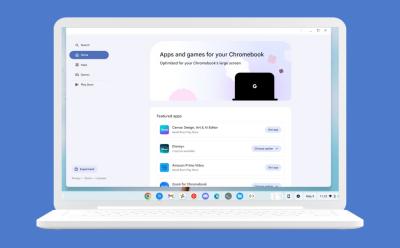
App Mall Arrives on ChromeOS: A New Way to Explore Chromebook Apps
View quick summary
Google is now rolling out App Mall on ChromeOS which is a way for users to discover apps, games, and download popular apps. The feature was first spotted in March but can now be enabled by flipping a flag in "Chrome://flags". ChromeOS' Discover app also recommends a few apps; hence, it will be interesting to see if App Mall ends up replacing it.

Moto Buds and Buds+ Launched in India: Price and Specifications
View quick summary
Motorola has launched its latest audio products the Moto Buds and Buds+. The Buds come with a stronger 50dB ANC while the Buds+ have 46dB ANC. The Buds+ get wireless charging, are tuned by Bose, and have dual-dynamic drivers (11 + 6 mm). The Buds cost Rs. 4,999 while the Buds+ cost Rs. 9,999.

How to Use Android’s Find My Device Network
View quick summary
Google's new Find My Device network rolled out recently on Android, and it lets you find lost devices with ease. It uses other Android devices on the network as they act like beacons to communicate with each other and detect your device's Bluetooth signal and location. Here's how to effectively use it.

Google Wallet Now Available in India But it’s Useless
View quick summary
According to Google, the Wallet and Google Pay app will co-exist, and while the former will be for storing things like transit, gift, and loyalty cards, and no tap to pay, the latter will be for making payments. We believe this makes Google Wallet quite useless.

MediaTek Dimensity 9300+ Launched; Will First Arrive on Vivo and iQOO Phones
View quick summary
MediaTek has launched the MediaTek Dimensity 9300+ SoC with "improved" AI capabilities and performance. It's an octa-core SoC with 1+3+4 configuration; a Cortex-X4 clocked at 3.4GHz, 3 x Cortex-X4 clocked at 2.85GHz, and 4 x Cortex-A720 clocked at 2.0GHz. The SoC will first debut on the Vivo X100s series and iQOO Neo9s Pro.

Mototola Razr foldable phones are head turners, and the Razr 40 Ultra was one of the best foldables to launch in 2023. Moto is gearing up for the Razr 50 Ultra launch as the device has appeared on BIS certification website. It may launch before Samsung announces it's foldables, which are reportedly coming in July.

How to Hide Apps on Android Devices
View quick summary
Hiding banking or other extremely private apps from prying eyes is essential, and a lot of Android UIs come built-in with the ability to hide apps. Here's how to hide apps in Samsung, Nothing, Xiaomi, OnePlus, and on any Android device with ease.





