

670 Stories

How to Bulk Delete Facebook Posts
View quick summary
If you have been using Facebook from its early days, then you might have shared a bunch of silly or random stuff that is embarrassing to look back upon. Good thing is that the app lets you delete posts in bulk from the Manage posts section, available right from your profile page. From there, you can delete multiple posts at once. The feature works similarly on the Facebook app for Android and iPhone, as well as the website.

How to Delete Your Facebook Posts
View quick summary
To delete a post on Facebook., just head over to your profile page, tap the 3-dots icon on the post and then select Move to trash or Delete permanently. You can do this on the Facebook mobile app on Android or iOS, and even on the Facebook website.

How to Turn on Disappearing Messages on Facebook (2024)
View quick summary
Facebook's Disappearing Messages works similarly to Instagram's Vanish Mode and makes messages in a chat disappear after 24 hours. On Android and iOS, you can simply head over to the Messenger app and select a chat -> tap on the profile name in the chat -> Disappearing messages -> 24 hours. On web, head over to a Facebook profile -> click on Message -> tap on the profile icon in the chat popup -> Disappearing Messages -> 24 hours -> Done.

How to Use Meta AI Chatbot on WhatsApp, Instagram & Facebook
View quick summary
Meta AI chatbot is being widely rolled out and it's available on the web and across its many social media apps. You can use Meta AI on the web, WhatsApp, Instagram, Facebook, and Messenger. The AI chatbot is powered by the Llama 3 70B model. Besides conversations, it can also generate images and retouch photos. The good thing is that it can connect to the internet to find the latest information.

How to Make Your Facebook Account Private
View quick summary
Facebook does not feature a private account feature like Instagram, but there are ways you can limit what is visible to others on your Facebook account. First and foremost, you can use Profile locking to limit the visibility of your posts, photos and stories to the people in your friends list. Read further to learn more.

What To Do If You Get Scammed on Facebook Marketplace
View quick summary
If you've recently been scammed on Facebook Marketplace and don't know what to do, you need to first reach out to your bank and ask them to reverse the transaction. You can then reach out to the law enforcement and file a complaint with proofs. Finally, if you shared personal info and were phished, change your passwords and use 2FA.
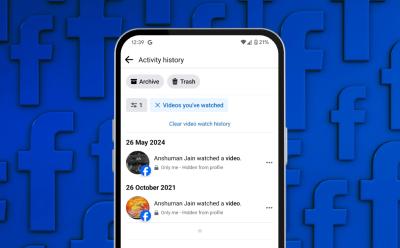
How to Delete Facebook Watch History
View quick summary
Facebook keeps a track of all videos you have seen on the platform previously. If you don't want anyone else to see it, then you can delete it from Facebook app and website. Your video watch history is available within All Activity section in Facebook settings. Here, you can delete either all watch history or individual videos.

Top Facebook Marketplace Scams to Avoid (2024)
View quick summary
Facebook Marketplace is a great platform to buy and sell used items, but it has it's negatives. One of the big negatives is that it's filled with people trying to scam others out of their life's savings. These scams involve Phishing, Payment, Product, and greed inducing links and messages.

How to Fix Facebook Marketplace Isn’t Available to You
View quick summary
When opening Facebook Marketplace, if you are encountering this message, "Marketplace isn't Available to You" then worry not as we have a bunch of solutions for you to fix this error. It can be caused due to unreliable internet connection, using an alternate or new Facebook account and even because you are using the app in a unsupported language or region.

How to Poke Someone on Facebook
View quick summary
The 'Poke' feature on Facebook is a simple way for your Facebook friends to get each other's attention or say hello. If you want to poke one of your friends, just search for poke on Facebook, go to the Pokes page, then tap on the Poke button next to your friends name. The feature is likely to make a comeback on Instagram.

How to Unlink Instagram from Facebook
View quick summary
In this guide, we have detailed the steps to unlink your Facebook and Instagram accounts from each of the apps using Accounts Center. The process can be performed on both the Instagram and the Facebook app for iOS and Android. Users can also log in to their accounts using the browser on their computer and unlink it from there.

How to Change Facebook Username (2024)
View quick summary
Usernames are string of characters that are unique to each user on Facebook. They can include symbols and are different from regular names. To change your username, go to your Facebook Settings & privacy > Settings > Accounts Center > Profiles > Username. The process is similar for both the desktop version and mobile app.

How to Find Your Facebook Username
View quick summary
If you have been having trouble finding your username on Facebook then you can use this guide where we have explained how you can do so on both, the Facebook website on your computer and the mobile app. The steps to check it are almost identical no matter which platform that you decide to go with.

How to Delete Your Facebook Page
View quick summary
Deleting your Facebook Page removes all content and data permanently, but it can be recovered within 30 days. Once deleted, the data and the page itself cannot be recovered. Deactivating a page hides it from public view, but can be reactivated later. It is important to carefully consider the decision to delete a page on Facebook.

How to Create Polls on Facebook
View quick summary
In this article, we will show you a step by step process on how to create polls on Facebook Stories on the mobile app, Facebook Groups. and the Messenger app. This will make it easier for you to create and host your own polls on Facebook.

How to Make a Post Shareable on Facebook
View quick summary
This article shows how you can make your Facebook posts more shareable by changing the privacy settings from friends or Only me to Public. If the public option is grayed out, it means your profile is locked, and you must unlock it to allow public sharing.
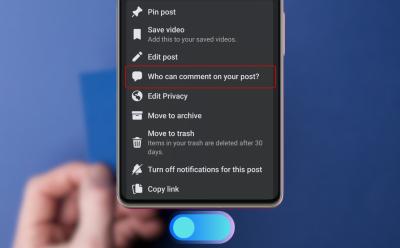
How to Turn Off Comments on Facebook Post
View quick summary
Turning off commenting on your Facebook posts is an efficient and easy way of preventing trolls and online bullies from getting to you. To do so on your public Facebook posts, head over to a Facebook post of yours and tap on three-dot menu -> Who can comment on your post? -> Profiles and Pages you mention -> Done. However, do note that this setting, once applied to a post, will not apply to all your posts. Also, do note that to see the Who can comment on your post option, you will need to keep your account public. Else, you won't be able to see this setting.

Facebook Spied on Snapchat Users With Its Secret Project: Documents Reveal
View quick summary
Recently-published documents reveal that the company-owned application Facebook spied on Snapchat traffic of users in one of its secret projects. Project Ghostbusters was Facebook's secret project launched in 2016 and was developed to collect and decipher the traffic between Snapchat's servers and users. The firm used Onavo to create kits that would do MITM attacks to get sensitive user data, including their passwords!
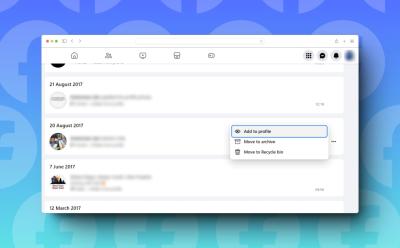
How to Unhide Posts on Facebook
View quick summary
You can hide your Facebook posts from the past that you now find embarrassing and remove it from your timeline. You can always bring it back to your profile but doing so requires you to visit your account's Activity log and scroll through your list of hidden posts. When you actually find it, you can use the Add to profile option to restore it to your Facebook timeline.

How to Delete Your Facebook Account
View quick summary
To delete your Facebook account permanently, you need to first backup your data and unlink third party apps from your Facebook account for privacy reasons. Then you can move on to the steps to delete the account. The deletion process takes 30 days, after which it gets initiated and cannot be reversed.
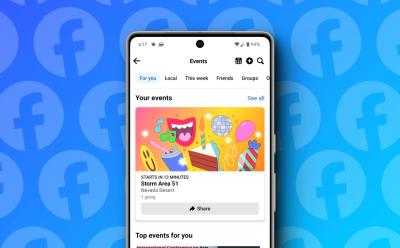
How to Create an Event on Facebook
View quick summary
You can use Events on Facebook to create and manage gatherings. To create an event, choose its privacy, add a location or virtual link, and invite guests. Users can also add co-hosts or enable chat with guests. Facebook Events can also be used to discover ongoing events.

How to Unblock Someone on Facebook (2024)
View quick summary
If you are ready to mend things with someone, you have had a bad blood with, unblocking them on Facebook (if you have blocked them) is a good idea. You can do so from both the Facebook web and mobile apps. However, it is easier on the latter. Head to the Settings panel and locate the Blocking tab. Select it to see the complete list of users you have blocked on Facebook. Next, hit the Unblock button beside the usernames of users you want to unblock. And in the confirmation window, hit Unblock again.

How to Block Someone on Facebook (Android, iOS, and Web)
View quick summary
If someone is giving you hell on Facebook, you can choose to easily block them on the platform for the sake of your own wellbeing. Moreover, whether you use Facebook on the web or through the mobile app for Android or iOS, blocking someone on the platform can be done via either. You can block someone directly by giving their Facebook profile a visit. Or, you can simply head over to your Facebook Settings -> Blocking -> Block users -> Add to Blocked List -> Search for the user you want to block -> Block button.

How to Turn Off the ‘Chirping’ Sound in the Facebook App
View quick summary
Facebook recently added a new 'chirping' sound with the latest update which plays while scrolling through the newsfeed on the app. The sound is intended to provide additional audio cues while swiping. However, not all users enjoy it and some find it obnoxious. To disable the feature, open the Facebook app, go to Settings & Privacy, then Settings, then Media, and toggle the Sounds for Apps option off.

How to Turn Off Link History on Facebook
View quick summary
Facebook has introduced a new link history feature on Android and iOS. Using this feature, users can see a list of all the websites they have visited in the browser within the Facebook mobile app. So, every time you tap on a link within the app, it appears in the link history section. However, this is not exactly great for your social media privacy. So, if you want to turn it off, open the Facebook app and go to Menu (in the top right corner on Android and bottom left on iOS) -> Settings & privacy -> Settings -> Browser -> toggle off allow link history -> Don't allow.






















