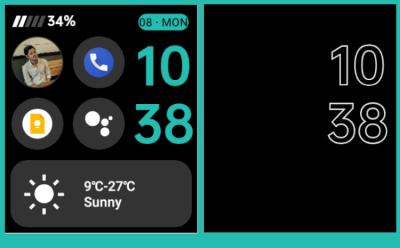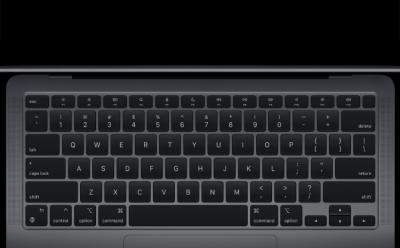Tech - Page 55
Trending Stories







15 Best Apple Watch Games You Can Play in 2025
View quick summary
You would be surprised to know that there are tonnes of games available for Apple Watch. We have listed some of the best Apple Watch games you can play in 2025. These games have been handpicked across different genres and are sure to keep you engrossed on your Apple Watch for a long time.