
Tech - Page 7

Trending Stories

How to Fix PcaWallpaperAppDetect (PcaSvc.dll) Error on Windows 11 24H2
View quick summary
If you are facing the PcaWallpaperAppDetect (PcaSvc.dll) error on Windows 11 version 24H2, you are not alone. The error is caused due to a scheduled task. You can simply delete the task by following our guide and you are good to go.

How to Check Purchase History on Apple App Store
View quick summary
There are several ways to check your App Store history. On your iPhone or iPad, go to App Store -> Your Profile -> Purchase History. On Macs, open App Store -> Your Profile -> Account Settings -> Purchase History. On a Windows PC, open the Apple TV or Apple Music app, click on your name, visit the View My Account section, and then click on Purchase History. You can also see your recent App Store purchases by opening on reportaproblem.apple.com on any browser.


What Is Genmoji, Apple’s AI-Powered Emoji Creation Feature in iOS 18?
View quick summary
Genmoji is one of the Apple Intelligence features that lets you create custom emojis for any occasion on your device. You can create unique Genmojis on an iPhone by bringing up the AI prompt & keyboard to type a simple description. Apple Intelligence will arrive in the iPadOS 18, iPadOS 18, and macOS Sequoia betas this fall. To use Genmoji and other Apple Intelligence features, you need an iPhone 15 Pro, 15 Pro Max, or an iPad/Mac with M-series chipset.

7 Quality of Life Features iOS 18 Stole From Android
View quick summary
Some essential iOS 18 features like app locking and hiding, RCS messaging, as well as the much awaited T9 prediction in dialer as made it to iPhones. However, Android users have already been enjoying these features for ages now. In addition, you also get to finally see a dedicated Game Mode make it to iPhones with iOS 18. Then, there's also the addition of iPhone-on-Mac mirroring, which is a very essential ecosystem feature. Moreover, iOS users weren't able to do something as simple as place app icons and widgets anywhere on the homescreen, which Android users have always been able to do. Finally, call recording and AI transcription is an iOS 18 feature that seems to have been inspired from the Android platform as well.

Beyond Android: Why iOS 18 Icon Customization Is Better
View quick summary
Apple's new app icon customization in iOS 18 is a step above what Android has to offer. Sure, they have taken a lot of inspiration from Android. But the fact that Apple doesn't restrict you to limited color options based on your wallpaper, is a major improvement. Here's why I think iOS 18 has nailed in icon customization.

How to Place Apps Anywhere on iPhone Home Screen
View quick summary
iOS 18 is now out in beta, with a major focus on customization. Apple has finally ditched the old grid layout, allowing users to freely arrange app icons and widgets anywhere on the Home Screen. This creates an endless array of personalized setups that you can apply on your iPhone.

6 Features Android Should Steal from iOS 18
View quick summary
The Control Center optimizations are super useful, letting you even resizing controls now. In addition, you can also tint the home screen app and widget icons any color, alongside extending the dark and light mode themes onto them. Moreover, there's also limited contact access which lets you give apps access to only specific contacts and not the entire contact list. You also get to see Math Notes integrated within the Calculator and Notes app now, letting you solve equations by penning them down. Apple Intelligence features like summarized notifications and an enhanced Siri stole the show, giving the Google Assistant a run for its money!

Apple Private Cloud Compute: What It Means for Your Privacy
View quick summary
To process AI requests on the cloud, Apple has built its own cloud server stack called Private Cloud Compute. Apple has built the cloud server using custom Apple silicon for quick AI inferencing. The Cupertino giant says that none of the personal user data is stored in the PCC system and not even Apple can access it.

iPhone Gets Long-Awaited T9 Dialer with iOS 18; Here’s How to Use
View quick summary
Apple announced major changes coming to iPhones with the iOS 18 release. One of the significant and most awaited features is the new T9 dialer. Yes, you'll soon be able to type contact names on the number pad (like old phones) and the Phone app will automatically suggest the person you want to call.

How to Roll Back from macOS Sequoia Beta to macOS Sonoma Without Losing Data
View quick summary
You can roll back from macOS 15 Beta to macOS 14 Sonoma using macOS Recovery Mode. Before you start with the process, make sure to back up your important data. Once you're ready, turn off your Mac and then press & hold the power button until you see the system volume and the Options button. Once your Mac enters the Recovery Mode, you have to erase the disk where macOS Beta is installed. Then, you have to connect to a Wi-Fi network and choose the option to Reinstall macOS Sonoma.

How to Roll Back from iOS 18 Beta to iOS 17 Without Losing Data
View quick summary
You can downgrade from iOS 18 Beta to iOS 17 using recovery mode on your iPhone. For this, you need a Mac or a Windows PC with Apple Devices app or iTunes installed. Before you begin, make sure to back up your important data. Once done, turn off your iPhone. Then, while holding the Power key, connect your iPhone to a Mac or PC, and locate your iPhone in the Finder app. When prompted, click on the Restore button and follow the on-screen instructions.

8 Best macOS 15 Sequoia Features You Should Check Out
View quick summary
The latest Mac operating system, macOS Sequoia brings some impressive additions and improvements for Mac users. This includes new Continuity features, a new Video Conferencing presenter preview, a more capable Siri, enhanced gaming, a dedicated passwords app, a revamped Safari experience, and more.

How to Install macOS Sequoia Developer Beta
View quick summary
You have to be a member of Apple’s developer program to install the macOS Sequoia developer beta on your MacBook. To enroll yourself, download the Apple Developers app, go to the Account tab, sign in with your Apple ID, click on the Enroll Now button and follow the on-screen instructions. Now, go to System Settings -> General -> Software Update -> Beta Updates -> macOS 15 Developer Beta. Once the update is available, hit the Upgrade Now button.

watchOS 11 Compatibility: All Supported Apple Watch Models
View quick summary
Apple has unveiled watchOS 11, arriving later this year. Inspired by iOS 18, it boasts smarter Siri with AI power, customizable Smart Stack, summarized notifications, and more. Here's a list of supported devices that will run watchOS 11 from the get-go.

All iPad Models Compatible with iPadOS 18 Update
View quick summary
Apple has unveiled iPadOS 18, the next major update for iPads. Building on iOS 18, it boasts exciting features like on-device and cloud AI, enhanced Siri interactions, a dedicated Passwords app, a redesigned Photos app, and—long awaited by many—a native Calculator app. Here's a list of all the devices that will be able to upgrade to iPadOS 18 later this year.
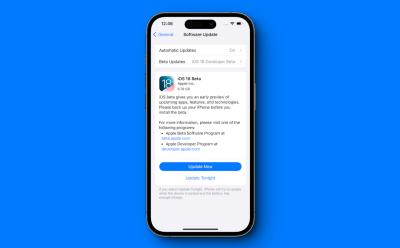
How to Install iOS 18 Developer Beta Right Now
View quick summary
You have to be a member of Apple’s developer program to install the iOS 18 developer beta on your iPhone. To enrol yourself, download the Apple Developers app, go to the Account tab, and sign in with your Apple ID. Then, tap on the Enroll Now option and follow along the on-screen instructions. Once done, go to Settings -> General -> Software Update -> Beta Updates -> iOS 18 Developer Beta. Now, go to the "Update Now” screen and tap on “Download and Install”.

iOS 18 Supported Devices: Will Your iPhone Get the Update?
View quick summary
The latest iOS 18 update brings an array of AI-inspired features, new Accessibility features, a redesigned Home Screen experience, revamped Siri & and much more. The iPhone XR, XS, XS Max, and later models have made it to the iOS 18 supported devices list. Right now, iOS 18 is available as Developer Beta, with the Public Beta landing in late June or early July.

Here Are All macOS 15 Sequoia Supported Devices
View quick summary
Apple unveiled macOS 15 Sequoia, the next major update to the Mac operating system. macOS 15 emphasizes AI-powered features, including an enhanced Siri, a redesigned Passwords app, smarter Safari searches, and more. Check out the list below to see if your Mac is compatible with the latest update.


How to Transfer Files From Android to PC
View quick summary
Transferring files from Android to PC has become incredibly easy, and there are many ways to do it. Some of the methods include using a USB cable, using Google's Quick Share platform, a third-party Wi-Fi direct transfer protocol called Snapdrop, and using cloud services, among other methods.

How to Customize Your Chromebook
View quick summary
Customizing your Chromebook can help you personalize it and make it feel truly yours. There are a few ways to customize your Chromebook; Some of them are by changing the wallpaper and screensaver, enabling rounded corners, customizing the taskbar, launcher, Chrome browser, and turning on Dark Mode.

How Long Do AirPods Last? Answered
View quick summary
Depending on the model you own, AirPods offer up to 6.5 hours of listening time and up to 4.5 hours of talking time on a single charge. The AirPods battery life depends on volume, noise cancellation, environmental factors, usage, and other factors. Talking about the lifespan, your AirPods should easily last you up to two or three years, before you need a replacement.

What is Neuralink? Everything We Know About the Brain Chip
View quick summary
Neuralink is a neurotechnology company founded by Elon Musk in 2016. The company is working to enable communication between the human brain and computers. Neuralink has already done its first human trial and the participant is recovering. The company states that the participant is able to play games and control digital devices with just his thoughts.

How to Watch WWDC 2024 Keynote Live
View quick summary
WWDC 2024 will be Apple's biggest software update to date, where we'll get to see iOS 18, iPadOS 18, macOS 15, visionOS 2, watchOS 11, tvOS 18, and other updates. The WWDC 2024 keynote event will start at 10 a.m. Pacific Time on Monday, June 10. You can watch Apple’s WWDC 2024 event on Apple’s official YouTube channel, Apple’s website, TV app on Apple devices, and Apple Developer app or website. It will mainly be software-centric, with iOS 18 being the headliner.

Vivo X Fold 3 Pro vs OnePlus Open: Which Is the Better Foldable?
View quick summary
There's no doubt that the latest Vivo X Fold 3 Pro is a more modern foldable in comparison to the OnePlus Open. From bigger and brighter displays to a bigger battery and faster charging, the X Fold 3 Pro has a lot of good things going for it. However, the one area where OnePlus Open undeniably shines is the software experience. OxygenOS is understandably superior to the FuntouchOS 14, and is also backed by an additional year of major OS updates. But, the FuntouchOS experience on the X Fold 3 Pro isn't bad per say and also brings some AI features to the table. The primary camera performance of the X Fold 3 Pro is also slightly better in most scenarios. Overall, the Vivo X Fold 3 Pro is the best foldable I have used in recent years, eliminating most of the problems that this form factor brought in the past.

Top Facebook Marketplace Scams to Avoid (2024)
View quick summary
Facebook Marketplace is a great platform to buy and sell used items, but it has it's negatives. One of the big negatives is that it's filled with people trying to scam others out of their life's savings. These scams involve Phishing, Payment, Product, and greed inducing links and messages.

How to Disable Windows Recall on Copilot+ PCs
View quick summary
The Recall feature is being called a security nightmare because of its poor implementation. Hence, users are looking to disable the Recall AI feature right away. We have added three different ways to turn off Recall on Copilot+ PCs. You can disable it from the Windows Settings, Registry or Group Policy Editor.
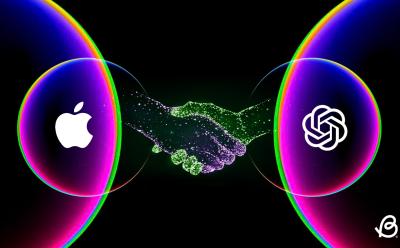
According to the reports, Apple is seeking a partnership with OpenAI and Apple’s proprietary chatbot will still be missing. Rather than introducing a proprietary chatbot, Apple is planning to revamp Siri to catch up to its AI competitors. While it might be a safe decision for the short term, it won't reap benefits in the future. Here's why I want Apple to use its own AI model, rather than relying on OpenAI.

Can’t Type in Windows Search Bar? Try These Fixes
View quick summary
Windows Search is a component that's known to break often, and if you're unable to type anything in the search bar right now, there are a few fixes you can try. Some of them include restarting your PC, checking your keyboard, restarting Windows Explorer, and updating Windows.

Vivo X Fold 3 Pro First Impressions: New Foldable King?
View quick summary
The Vivo X Fold 3 is here, and I've got my hands on it! The sleek and lightweight design, super bright and vivid display, big battery as well as a commendable rear camera setup had me all sorts of impressed. However, if I'm to nitpick, the FuntouchOS is an obvious bummer. But, the OS is pretty neat and nicely optimized with the X Fold 3 Pro, leaving not much room for complaints. However, compared to the OneUI on the Galaxy Z Fold 5 and OxygenOS on the OnePlus Open, it obviously does feel barebones and bland. Keeping that aside alongside a not well-tuned selfie shooter, this is the finest foldable we've seen in recent years.

Motorola Hello UI Review: Refreshing and Clean
View quick summary
I finally went hands on with Motorola's new Hello UI skin running on the Moto Edge 50 Pro. From seamless and fluid animations to the addition of apps like Moto Unplugged as well as Lockscreen animations, Moto has outdone themselves with Hello UI. However, the biggest problem lies with Motorola's still rather untimely software updates. If you keep that aside, this is one hell of an Android skin that easily tops my list.

CMF Phone 1: Leaked Specs, Price, Design, and More
View quick summary
The CMF Phone 1 is due to release soon, and it's turning out to be an interesting smartphone. It will have a clean back without the Glyph Interface, and will be powered by MediaTek Dimensity 7300 SoC. It could feature a 5,000 mAh battery with 33W charging, and dual-rear cameras. The CMF Phone 1's leaked box price suggests it will cost Rs. 20,000 in India.

How to Reinstall Windows 11 Without Losing Data
View quick summary
If you are unable to solve certain issue with your Windows 11 installation, reinstalling Windows could be your last hope. There are three ways to do it — using Windows Media Creation Tool, using the Reinstall Now option in settings, and using the Reset PC setting.

What to Expect from Apple WWDC 2024: iOS 18, macOS 15, and AI Features
View quick summary
Apple's WWDC 2024 will be mostly centered around Apple's software ecosystem, where the giant will announce a raft of important software updates. This year, Apple is expected to make substantial strides in the already progressed AI space. We can expect iOS 18, iPadOS 18, macOS 15, visionOS 2, tvOS 18, and other major sofrware updates at WWDC 2024.

A security researcher has pointed out multiple flaws in Recall's implementation on Windows 11. The Recall database is stored in a SQLite database inside the AppData folder and it can be accessed by any program. In fact, another user on the same PC can also access the Recall activity data. On top of that, Microsoft has enabled the feature by default which poses a security risk.

AirPods Connected but No Sound? Try These Fixes
View quick summary
If your AirPods are connected but have no sound, you can reconnect your AirPods, clean any build-up, or disconnect other Bluetooth devices. Also, make sure your Apple devices are up to date and your AirPods aren't in use with any other device. You can also check for firmware updates or reset your AirPods to fix no sound or glitchy audio problems.

Nothing Phone 2a Special Edition Brings a Hidden Theme; Here’s How to Unlock
View quick summary
The Nothing Phone (2a) Special Edition includes a colorful Easter egg in its UI, inspired by the Bauhaus movement. The Easter egg adds a nod to modernist art and offers a refreshing change to the typically monochromatic UI. To enable it, add the "Dessau" location in the world clock widget. This new theme features white, blue, yellow, and grey app icons, with the option to add red widgets for a complete look.

How to Use Keyboard Shortcuts on iOS
View quick summary
An iPhone has some useful keyboard shortcuts for faster and more efficient typing. You can access special characters & symbols, insert web domains, enable typing in capitals, and more. An iPhone also offers a "Text Replacement" feature to create custom keyboard shortcuts on iOS. You can use this feature to create shortcuts for the most frequently used phrases on your iPhone.

Realme Buds Air 6 Review: Big Sound on a Budget
View quick summary
Realme Buds Air 6 are the latest in the brands' long running line up of budget TWS. This time they offer 50 dB of active noise cancellation and LHDC 5.0 High res audio support/ But how good are they, does the LHDC help with the sound quality and how long they last? All this I have answered in this review after a week of usage.

Error 0x80070570: How to Fix on Windows
View quick summary
The error code 0x80070570 might occur in both Windows 10 and 11 installations, and it's fairly common. It denotes that Windows cannot process a thing which is corrupted, and some of the ways to get rid of the issue is by restarting your PC, updating it, formatting the media if you're installing Windows, or re-downloading an app.

I Switched to the New Nothing Ear for a Week and Here’s What I Think
View quick summary
I used the Nothing Ear as my daily earbuds, and there are a couple of things that I noticed. For starters, the ANC is solid, while the Transparency Mode could use some work. The sound quality is amazing though, especially after you tune it on the Nothing X app's Advanced EQ. The fit is exceptional and they never fall out of your ears. All things considered, these are definitely the best earbuds you can grab for Rs 11,999.





