
Tech - Page 13

Trending Stories

Gemini 1.5 Pro Now Listens to Audio and Is Available to All
View quick summary
You no longer have to wait to access the Gemini 1.5 Pro model. Google has made the model generally available to all users via Google AI Studio. You can access a context window of 1 million tokens without paying any fee. In addition to that, Gemini 1.5 Pro can now process audio files too, apart from videos and images.

App Store Not Working? Try These 8 Fixes
View quick summary
There are several ways to fix App Store not working problems. First, you must verify that your device has a stable internet connection. Second, it's important to check for any system-wide outages at Apple's end. Next, you can restart your device, check the date & time settings, update the software, or reset network settings. If nothing works, you must contact Apple support.
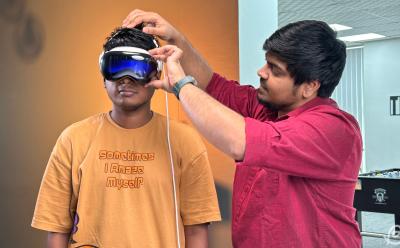
How to Use Guest Mode on Apple Vision Pro
View quick summary
If you want to let your friends, family members or other close people enjoy the Apple Vision Pro experience, there's a way to go about it. You can make use of the Guest mode on the Vision Pro for an optimal experience. To do so, head over to the Control Center -> Profile icon -> Guest User settings -> Start. The Guest User session ends as soon as the user takes it off. Also, upon starting the Guest User session, you have a 5-minute window to put it on another user. If you don't the mode will be disabled automatically.

From Pixel to OnePlus: How OxygenOS Won Me Over
View quick summary
I recently purchased OnePlus 12R Genshin Impact Edition and switched from a Pixel 6 which served me for almost three years. Although I despised OnePlus' decision to merge the ColorOS and OxygenOS codebases, buying the OnePlus 12R meant I had to shift from Pixel's clean UI to OxygenOS (ColorOS). After trying it I can say that I don't hate it, rather it feels like a breath of fresh air.

5 Exciting iPhone 17 Leaks That Will Make You Skip iPhone 16
View quick summary
Scheduled for 2025, the iPhone 17 models may bring some mind-blowing features and improvements. Apple is expected to launch the entire iPhone 17 series with a 120Hz ProMotion display and 24MP front-facing camera. The iPhone 17 Pro models might bring an edge-edge screen experience with an under-display Face ID. We might also see an iPhone Ultra model in the iPhone 17 lineup that's expected to arrive in September 2025.

Snapdragon 8s Gen 3 vs Snapdragon 8 Gen 2 Benchmark Comparison
View quick summary
We have pitted the newly launched Snapdragon 8s Gen 3 with 2022's flagship, the Snapdragon 8 Gen 2. The key takeaway from the benchmark comparison is that the Snapdragon 8s Gen 3 matches the performance of the Snapdragon 8 Gen 2 in all key benchmarks while maintaining better efficiency. Expect a lot of sub-Rs. 50,000 phones to feature the Snapdragon 8s Gen 3 in 2024.

How to Find Downloads on iPad [2024 Guide]
View quick summary
Generally, you can find most downloads on the iPad in the Downloads folder located within the Files app. Open Files -> iCloud Drive -> Downloads to find saved files and PDFs on your iPad. If you've downloaded images, links, or other files from Safari, you can access them using the Downloads icon in the Safari app.

Epomaker RT100 is a custom keyboard and the one we have comes with Sea Salt switches. The keyboard also has a Mini TV display on it which can display information related to weather, time, and more. It can even display a custom animation after uploading it via the driver software. The keyboard is absolutely epic, and the best I have personally tried. It has even made me forget about gaming keyboards entirely with its premium experience.

It’s About Time We Get a Budget Wear OS Smartwatch
View quick summary
Android Wear or WearOS has been out for a decade now and still no sign of a smartwatch in the budget segment. Keeping it out of reach from most enthusiasts and users who would actually want to buy one. In this read, I discuss why it is high time Google should consider making a budget Android smartwatch.

Best Secret Codes for Your Android Phone
View quick summary
Secret codes on Android devices let you access hidden settings and information. These codes are entered through the phone's dial pad, can be divided into two categories: MMI (Man Machine Interface) codes, which are specific to the device's manufacturer, and USSD (Unstructured Supplementary Service Data) codes, which are used to connect with the mobile service provider.

Snapdragon 8s Gen 3 vs Snapdragon 8 Gen 3 Benchmark Comparison
View quick summary
We recently got our hands on the Xiaomi Civi 4 Pro from China which is powered by Qualcomm's newly launched, Snapdragon 8s Gen 3 chipset. We tested the SoC on several benchmarking apps and compared the scores with the premium Snapdragon 8 Gen 3 processor. We have performed various tests including Geekbench, AnTuTu, CPU Throttling, Geekbench GPU, and more.

Jpegli vs WebP: What’s the Difference?
View quick summary
Google recently announced Jpegli since it's related to image compression, people might be confused between the same and WebP. Jpegli is an encoder for compressing JPEGs whereas WebP is an image format. While Jpegli only works with JPEGs, WebP works with transparent backgrounds (PNG) and animated images (GIFs) as well.

Nothing Confirms Two New Audio Products Launching on April 18
View quick summary
Nothing stepped foot in the consumer tech market with an audio product and has since come a long way. The company has announced that it will go all in into audio this year and will launch two new products — Nothing Ear and Ear (a). The Nothing Ear will be targeted at audiophiles whereas the Nothing Ear (a) will be your pair of daily earbuds.
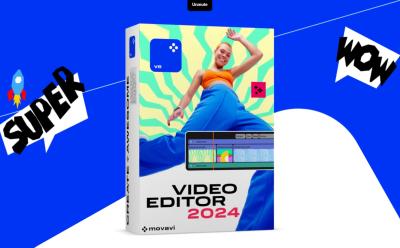
Movavi Video Editor 2024 Review: A Complete Solution with AI Chops
View quick summary
Mastering everything from color grading to creating animations and transitions can be hard. If you want to kickstart your YouTube career from the get-go, Movavi Video Editor is a great software. Its AI features, combined with a simple yet actionable user interface, library of different transitions, music, and effects, ensures that you spend less time fiddling with different things and more time editing the videos.

What is Jpegli, Google’s New JPEG Coding Library? Explained
View quick summary
Google has released Jpegli, an image coding library capable of reducing the size of regular JPEGs up to 35%, while retaining details thanks to the 10+ bits per component. Jpegli is a tad bit better than WebP thanks to its faster and higher-quality compression. It can save storage while speeding up the load times of web pages.

How to Use Google Gemini to Summarize YouTube Videos
View quick summary
Using Google Gemini, you can summarize YouTube videos instantly and save up time. On Android, head over to the Gemini app -> profile icon -> Extensions -> toggle on YouTube extension -> then paste the YouTube video link in the Gemini text box -> hit send. On iOS, go to the Google app -> switch to Gemini -> follow same steps as Android. You can also visit Gemini on the web using the browser of your choice and summarize YouTube videos quickly.

Qualcomm Snapdragon 8s Gen 3 Benchmarks and Specs
View quick summary
The Snapdragon 8s Gen 3 is targeted at the premium segment but comes with underclocked CPU cores and lacks some Snapdragon experiences. We got our hands on the first Snapdragon 8s Gen 3-powered smartphone, the Xiaomi Civi 4 Pro, and tested the chipset with multiple benchmark tests. It performed on expected lines and rivals the Snapdragon 8 Gen 2 chipset from Qualcomm.

CMF Buds Review: A Colorful Twist on Budget TWS
View quick summary
CMF Buds are the latest budget TWS by the Nothing's sub-brand. They offer a lot of features like 42 dB of ANC, large 12.4mm drivers, an unorthodox design and Ultra Bass 2.0 for those bass heavy tracks. So in this read, I deliver my in depth review of these buds after a week of usage and share my thoughts to help you make the decision of whether you should buy them or not.

ChromeOS 123 Adds Custom Keyboard and Mouse Shortcuts; Here’s How You Use It
View quick summary
The latest ChromeOS 123 update has arrived to Chromebooks and it adds features like custom keyboard shortcuts, mouse button customization, and more. You can manually enable custom keyboard shortcut inside Google Chrome by navigating to "chrome://flags" on the address bar > searching for "#enable-shortcut-customization" > Default > Enable.
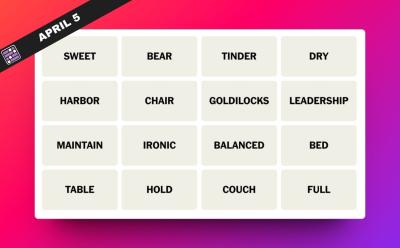

How to Unlock iPad Without Passcode [2024 Guide]
View quick summary
There are several ways to unlock a disabled iPad without a passcode. First, you can restore your iPad in Recovery mode to erase all the existing data and set up the device again. Then, you can also use iCloud or the iPad Reset option to unlock an iPad without a passcode. Finally, on iPads running iPadOS 17, Apple allows you to use an older passcode to reset the new passcode and unlock your iPad.

Android’s New Find My Device Network is Here; How to Enable it
View quick summary
Amidst the iOS 17.5 Beta rollout which hints at the release of Apple's unwanted tracker alerts feature, Google's new Find My Device experience, which was delayed due to Apple, is coming soon. Google has started to roll out a part of the feature which lets you put your Android phone on the Find My Device network.
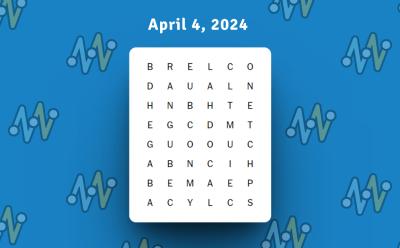
NYT Strands Hints and Answers for April 4, 2024
View quick summary
The NYT Strands for April 4 had me in a jam, but I somehow managed to make it through. While it was a terrible puzzle for me today, I certainly don't want you to go through that. So, if you want a helping hand, take a look at the hints and answers for today's Strands.

NYT Connections Hints and Answers for April 4, 2024
View quick summary
Today's NYT Connections was not a smooth journey. However, I do hope categories like Ways to Prepare Eggs and _ _ _ Wrap make your journey easier. If it doesn't then these answers definitely should!

There’s a Secret Way to Opt-Out of ChatGPT Model Training!
View quick summary
While ChatGPT offers the option to disable model training on your content inside ChatGPT's settings page, it also disables Chat History. This discourages users from disabling model training. That said, OpenAI has a separate privacy portal page where you can request the company to not train its model on your data while keeping the Chat History functionality intact. OpenAI doesn't promote this privacy portal page inside ChatGPT's interface. In fact, a passing mention is found on its FAQ page.

Qualcomm Snapdragon Naming Scheme Explained (2024)
View quick summary
Given how big Qualcomm's processor catalog is, it is understandable if the different generations and classes of Snapdragon chipsets confuse you. Well, they have a strategy in place for naming the Snapdragon chipsets the way that they do. The Snapdragon X Gen x series are the regular versions of the processors. Meanwhile, the Snapdragon Xs Gen x chipsets are underclocked to be cheaper, while Snapdragon X+ Gen x chipsets are overclocked to deliver more performance.

DALL-E Now Lets You Edit the AI Images You Generate, Here’s How
View quick summary
DALL-E can generate solid visuals but has lagged behind Midjourney in editing, thus limiting its creative appeal. However, thanks to OpenAI's new update, the tool now offers a powerful new editing interface that allows users refine portions of an images with modified prompts. The new interface boasts a "Select" option that offers precise targeting of areas for modification, enabling you to add, remove, or adjust elements.

OnePlus Ace 3V First Impressions: Eagerly Awaiting the Nord 4
View quick summary
The OnePlus Ace 3V recently launched in China and it is highly likely to be rebranded as the OnePlus Nord 4 for global markets. I was fortunate to get my hands on the OnePlus Ace 3V recently, so here are my first impressions of what will be the Nord 4.
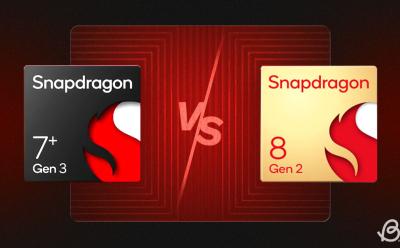
Snapdragon 7+ Gen 3 vs Snapdragon 8 Gen 2 Benchmark Comparison
View quick summary
Qualcomm's newly released Snapdragon 7+ Gen 3 is making headlines because of its sheer performance in the mid-range segment. In our benchmark tests, we found that it rivals the flagship Snapdragon 8 Gen 2 SoC from 2022. The Snapdragon 7+ Gen 3 comes very close to the Snapdragon 8 Gen 2 in Geekbench, and AnTuTu benchmark tests. In fact, in the CPU Throttling test, it does better than the SD 8 Gen 2.

NYT Strands Hints and Answers for April 3, 2024
View quick summary
The April 3 NYT Strands brings a new set of challenges and makes my finite wisdom seem all the more finite. Being based on a topic I have little to no idea about, the Strands today had me and Akshay beat. But, we made it through with the help of some random guesses a Google searches. Here are the hints and answers for the Strands today, and if you are ready, proceed.

NYT Connections Hints and Answers for April 3, 2024
View quick summary
The NYT Connections puzzle today really loves to talk about categories like U.S. States and Poker Actions. However, if indirect help like this doesn't do then we hope these answers sure do!

12 Cool Things You Can Do with ChatGPT (Free & Paid)
View quick summary
ChatGPT brings with it infinite possibilities that you can put to some amazing use. For example, if you are a coder and in need of some help, ask ChatGPT to write code for you. In addition, you can also use ChatGPT to grade essays, play games with you, extract data from text, solve mathematical equations, and the like.

Qualcomm Snapdragon 7+ Gen 3 Benchmarks and Specs
View quick summary
Qualcomm has delivered a powerful mid-range chipset in the 7-series segment. In our benchmark tests on the OnePlus Ace 3V, which is powered by the Snapdragon 7+ Gen 3 chipset, the SoC performed consistently on all fronts, be it the CPU, GPU, modem, or memory. It has officially defeated MediaTek's Dimensity 8300 Ultra and stands as the top performer in the mid-range segment. You can read our detailed article to find all benchmarks, including Geekbench, AnTuTu, CPU throttling, 3DMark, and more.

Google Play Edition Phones Deserve a Comeback in 2024
View quick summary
Play Edition devices were Google's attempt at bringing Stock Android to some of the most popular devices that ship with custom UI on top of Android. Google should bring it back to offer Pixel-like Android experience with other devices in partnership with manufacturers in theirupper mid-range an flagship devices.

Demystifying A/B Partitions: A Look at Android’s Seamless Updates
View quick summary
Seamless updates make OTA updates install quicker on Android. Traditionally, upon receiving an update, your Android device would require a restart to start the installation process. However, with seamless updates and what Google calls A/B partitioning, the updates are installed parallelly without interruptions and would only need a restart once installed.

Google’s Pixel A Series Faces the Chopping Block; Big Mistake?
View quick summary
The direction in which the recent Pixel 8a leaks and the upcoming Pixel 9 series leaks point toward Google eventually discontinuing the A series of devices. This is because both the price and specification gap between the regular and A series Pixels is diminishing, and Google wouldn't want one's sales devour others' sales. Besides, the firm is also upping the number of models, which might bring the price of the vanilla model down, thereby leading to the discontinuation of A series.
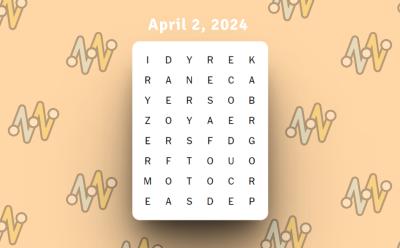
NYT Strands Hints and Answers for April 2, 2024
View quick summary
The April 2, 2024 NYT Strands is here, and was honestly one of the easiest solves till date. Well, I have penned down the hints and answers for it right here. So, if your brain is not braining today, you can check those out.
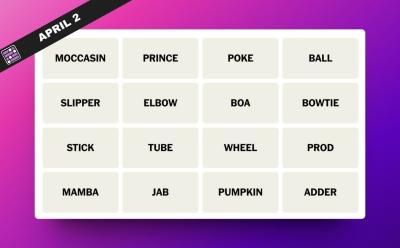
NYT Connections Hints and Answers for April 2, 2024
View quick summary
The NYT Connections puzzle for April 2 dabbles into categories like Pasta Shapes and Kinds of Snakes. However, if that doesn't help you get it then maybe these answers will.

OnePlus Nord CE 4 vs Nothing Phone 2a: Which Is More Value for Money?
View quick summary
The Nord CE 4 costs Rs. 1,000 more than the Nothing Phone 2a and brings a couple of advantages at that price point. For starters, you get to see a more powerful chipset, faster charging, expandable storage as well as a charger and case in the box. However, on the other hand, the Phone 2a brings a cleaner software experience, solid cameras and more screen on time. The choice between the two depends upon your preferences. For performance enthusiasts, CE 4 should be the right pick, whereas, those who long for aesthetics and great cameras in this budget should get the Nothing Phone 2a.

OnePlus Nord CE 4 Review: A New Midrange Marvel?
View quick summary
The OnePlus Nord CE 4 has gone official as the brand's latest offering in the Rs 25,000 price category. While it comes with average cameras, it makes up for it with a stellar performance, a clean (but unoptimized) software experience and long lasting battery with 100W fast charging. If you take into consideration all the things that it brings to the table and if you prefer performance over cameras, this is the phone to get in the Rs. 25,000 price segment.

OnePlus Nord CE 4 vs POCO X6 Pro: Which Is the Better Performer?
View quick summary
The Nord CE 4 is here, and costs just Rs. 1,000 less than the POCO X6 Pro at Rs. 24,999. I compared the two phones, and the POCO X6 Pro is undoubtedly a much better performer. If gaming is what you are looking for mostly, the POCO X6 Pro should be the better option. The POCO X6 Pro is also equipped with better cameras, but the Nord CE 4 offers a much cleaner software experience. You also get more SoT and faster charging with the Nord CE 4. However, for the most part, the POCO X6 Pro is just the better phone.






