Tech - Page 20
Trending Stories

AirPods Not Connecting to iPhone? 9 Fixes You Can Try
View quick summary
If your AirPods aren't connecting to your iPhone, you can reconnect your AirPods, clean any build-up, and check your AirPods battery. Also, make sure your iPhone is up to date and you've selected your AirPods as audio output. You can also check for firmware updates or reset your AirPods to fix connectivity issues.
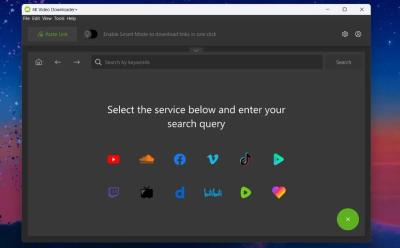
This Free App Lets You Download Entire YouTube Channels
View quick summary
4K Downloader Plus is a tool for downloading videos from various platforms, including YouTube, Vimeo, and Facebook, in high quality up to 8K resolution. It features an in-app browser, automatic downloads for new videos in subscribed channels, and a dedicated Android app. It allows for bulk downloading of playlists and saves user preferences.

How to Stop Sharing iPhone Location Without Them Knowing
View quick summary
There are several ways to stop sharing your location without anyone knowing. You can use iMessage or the Find My app to stop sharing location with a specific contact. The Find My app also lets you stop sharing location with all contacts at once. If you don't mind, you can also disable Location Services or turn on Airplane mode to stop location sharing without sending notifications.

How to Access and Use iPhone Clipboard
View quick summary
An iPhone doesn't have a visible clipboard that keeps a record of the contents you've copied. So, you won't see or edit the clipboard contents by default, but you can access and paste the last item you copied. The easiest way to access and use a clipboard on an iPhone is to paste the contents into an app's text field. You can also use the Shortcuts app to view the clipboard contents on your iPhone.

What Do Orange and Green Dots on Your iPhone Mean?
View quick summary
An orange dot in the iPhone status bar or Dynamic Island means an app is currently using the microphone on your device. A green dot in the iPhone status bar or Dynamic Island means an app is actively using the camera on your device. If you want to know which apps are using your camera and microphone, open the Control Center and check the top section. If an app is using a camera or microphone unnecessarily, you must go to Settings > Privacy & Security > Microphone/Camera and disable the access.

How to Take a Screenshot on Mac
View quick summary
There are several ways to capture screenshots on a Mac. First, Shift + Command + 3 is the Mac screenshot shortcut to capture the entire screen. Second, if you want to capture a portion of the screen, use the Shift + Command + 4 Mac screenshot shortcut. Third, you can use the Shift + Command + 4 + Space bar keys to capture a window or menu on your Mac. Besides, you can press the Shift + Command + 5 keyboard shortcut to take a Screenshot on Mac Using Screen Capture Window.

A poor internet connection is one of the most common reasons why you see “There was an error connecting to the Apple ID server”. If your iPhone can't connect to the Apple ID server, you must check your internet connection, turn off VPN, set the date & time to automatically, check the Apple ID server status, or restart your device. If nothing works, you can reset the network settings on your iPhone.

How to Turn Off SOS on iPhone
View quick summary
To disable Emergency SOS shortcuts on an iPhone, go to Settings > Emergency SOS and turn off the Call with Hold and Release and Call with 5 Button Presses options. If you've got an iPhone 14 or later, you can also choose to turn on/off the Call After Serious Crash option. When you disable these shortcuts, you can launch Emergency SOS through the power-off screen.

Amazon Prime Day 2024: Best iPad, Apple Watch, and Mac Deals
View quick summary
Amazon Prime Day Sale brings some amazing Apple deals that can help you save some serious cash. You can grab some tempting offers on your favorite iPhones, iPads, and MacBooks. Check out the best Amazon Prime Day Apple deals.

Amazon Prime Day 2024: Best Smart TV Deals You Shouldn’t Miss
View quick summary
With the Amazon Prime Day sale upon us, we have curated this list containing a some of the best deals available for Smart TVs that will go live during the sale. We have included offers and discounts from different popular brands and across various screen size so you can pick the one whichever fits your wall and budget.

Amazon Prime Day 2024: Best Gaming Laptop Deals
View quick summary
If you have been saving up to get a great gaming laptop, the ongoing Amazon Prime Day Sale is definitely your destination. From entry-level to mid-range ones and even high-end gaming laptops, there are some impressive discounts to grab. We have handpicked the best ones to make things easier for you. See the complete list here!

Amazon Prime Day 2024: Best TWS Earbuds Deals for Every Budget
View quick summary
In this read, we have compiled a list of the best deals available for truly wireless earbuds on Amazon Prime Day 2024, ranging from cheap and inexpensive to Premium options. You are sure to find something here that fits your budget.

Amazon Prime Day 2024: Best Phone Deals with Big Discounts
View quick summary
The Amazon Prime Day Sale has started and will go on till July 21. The sale brings a bunch of impressive discounts on phone and we have handpicked the best ones for you to get your hands on. You will find the complete list of deals right here!
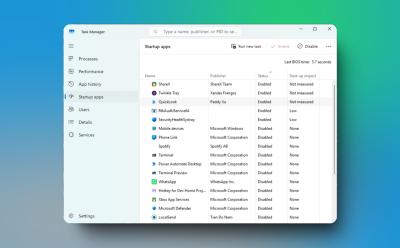
How to Stop Windows Apps From Opening on Startup
View quick summary
To enhance performance on Windows 11 and 10, I strongly recommend users to prevent apps from launching on startup. It can significantly improve the boot time and make your PC fast and usable. On both Windows 11 and 10, you can disable startup apps from the Task Manager and Windows Settings.


How to Scan QR Codes on Android
View quick summary
Scanning QR codes is one of the fundamental things and Android has a few really easy ways to do it. They include using Google Lens, Lock screen shortcuts, and using a third-party app. Besides, you can also use your phone's pre-installed camera application if it supports scanning QR codes.

MacBook Air vs MacBook Pro: Which One Should You Buy?
View quick summary
Apple offers a slew of MacBooks across a wide range of prices. MacBook Air is perfect for students and professionals with basic needs as it can easily manage everyday tasks due to its portability, affordability, and decent performance. The MacBook Pro lineup has brighter displays, more RAM/storage, and stronger M3 Pro/Max chips, thus making it better for creative professionals. Read along as we help you decide which MacBook is the best pick for you.

How to Check Notification History on Android
View quick summary
The Notification history feature lets you access notifications that you may have accidentally dismissed. It works on all devices with Android 12 or later and can be accessed by tapping the No notifications text in the Notification space or by going to Settings > Notifications.
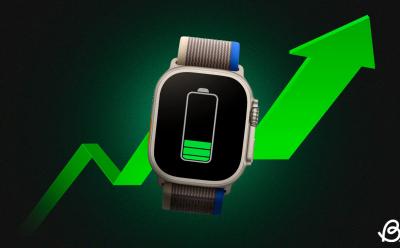
20 Tips to Improve Apple Watch Battery Life
View quick summary
There are several ways to improve your Apple Watch battery life. Check out these 20 tips to save and extend the battery on your Apple watch. Whether you're looking for ways to maintain battery health on your Apple Watch in the long run or want to make your Apple Watch last a little longer, these tips will surely come in handy.

OnePlus Watch 2R vs Watch 2: What’s the Difference?
View quick summary
The OnePlus Watch 2R has launched for Rs 17,999 in the Indian market, making it Rs 7,000 cheaper than the OnePlus Watch 2. However, it renders the Watch 2 pointless in the subcontinent, since it arrives with the same health sensors, OS and processor. The only difference lies in the design, where the Watch 2R shines as well due to its chronographic dial. However, the Watch 2 sports a more superior build quality, thanks to being made out of stainless steel and undergoing military-grade testing.

OnePlus Nord 4 vs IQOO Neo 9 Pro: Best Mid-range Phone?
View quick summary
In this comparison, we will put the newly launched OnePlus Nord 4 which comes with a refreshing metal design and a compact form factor against the IQOO Neo 9 Pro which offers exceptional performance. Both these midrange devices bring something unique to the table but which one is right for you? We will answer it in this read.

OnePlus Nord 4 vs Realme GT 6T: Which Should You Buy?
View quick summary
The newly launched OnePlus Nord 4 certainly seems like a better option over the Realme GT 6T. That's just not because of the superior all-metal design, but better performing cameras and an impressive 6 years of software updates. The display of the Realme GT 6T is its only worth-it redeeming quality which, if you want an entertainment-centric phone, will make more sense. For the most part, the Nord 4 is the more versatile device.

OnePlus Nord 4 vs Motorola Edge 50 Pro: Mid-Range Battle Winner?
View quick summary
If you're in the market for a smartphone under Rs 30,000, the Nord 4 is definitely the practical choice. From a better display to a significantly superior processor, it's a very versatile device. However, if you're looking for a cleaner software experience and slightly better cameras, Moto Edge 50 Pro is the way to go. Both are good phones, aimed at two different userbases.

How to Flush DNS Cache on Mac
View quick summary
A DNS cache is a memory on your device's OS that stores information about all the previous requests made to the DNS server from your device. You can clear the DNS cache on Mac using Terminal. Use Spotlight to search for Terminal and then enter the command "sudo dscacheutil -flushcache; sudo killall -HUP mDNSResponder". You need to enter different commands to flush the DNS cache on older macOS versions.

10 Best Wireless Earbuds You Must Check Out in 2025
View quick summary
In this read, we have listed down the best wireless earbuds in different categories, ranging from the best for sound, noise cancellation, compatibility, midrange, and budget. This will help you decide which earbuds you should go for depending on your preferences.

Best iPad Deals in August 2024: Get up to $200 Discount
View quick summary
Now that the 2024 iPad Pro M4 and iPad Air M2 have hit the markets, you can spot some amazing deals on the previous iPad models. Also, you can get your hands on some once-in-a-while deals on the latest iPad models. At the moment, retailers like Amazon and Best Buy offer some great discounts on iPads this summer. Read on to know the best deals on iPads available at the moment.

Best Macs for Video Editing in 2024
View quick summary
Right from the portable MacBooks to the powerful Macs, you can choose from a dozen of video editing Apple computers. The 16-inch MacBook Pro with M3 Pro/ M3 Max is the best MacBook for editing videos. The M2 Pro Mac mini is the most portable option, and the iMac M3 is the best Mac for video editing on a budget. If you're a pro-grade user or a studio-quality editor, you can go for the Apple Mac Studio or the most expensive Apple Mac Pro.

How to Lock an Apple Watch
View quick summary
The best way to lock an Apple Watch is to enable Wrist Detection on your smartwatch. For this, go to Settings -> Passcode and turn on Wrist Detection. To lock your Apple Watch manually, disable Wrist Detection, set an Apple Watch passcode, and tap on the lock icon from the Control Center. You can choose to lock your Apple Watch while swimming, having a shower, or going for water sports.

How to Find Out Which Apple Watch You Have
View quick summary
To check which Apple Watch you have, you can check the engraving on the back of your smartwatch or find out your Apple Watch model number from the Settings app. Once you have the unique model number, use the tables to find out exactly which Apple Watch version you own.

How to Turn On Dark Mode on iPhone and iPad
View quick summary
Dark Mode offers a more comfortable viewing experience in low-light conditions. To enable Dark Mode in Settings on an iPhone, go to Settings > Display & Brightness > Dark Mode. You can also go to Control Center, long-press the Brightness slider, and choose Dark Mode. Finally, you can ask Siri to turn on or off Dark Mode on iOS.

How to Connect PS4 Controller to Android and iPhone
View quick summary
If you want to connect your PS4 controller to an Android or iOS device, simply long-press the Share and PS buttons on the controller. That will make the controller enter pairing mode, thereby appearing on your phone's Bluetooth devices panel. Here, on Android, you will find it listed as "Wireless Controller", while on an iPhone, it shows up as "DUALSHOCK 4 Wireless Controller".

How to Find Your Lost AirPods Case
View quick summary
You must enable Find My on your paired Apple device to track your lost AirPods. If your AirPods case has at least one earbud inside it, you can use the Find My app or iCloud to find your lost AirPods case. If you own an AirPods Pro 2 model, you can easily find an AirPods case without earbuds in it. In case you can't find the AirPods case, you can buy a replacement case from Apple.

How to Check Apple Watch Battery Health and Usage
View quick summary
Just like an iPhone, an Apple Watch has a dedicated menu that shows battery information like battery health and usage. To check Apple Watch Battery Heath, go to Settings > Battery > Battery Health. While you can't see apps consuming the most battery, you can go to Settings > Battery to see a breakdown of your Apple Watch's battery usage.

CMF Phone 1 FAQ: Here Are All Your Questions Answered
View quick summary
In this read, we have listed down all the questions surrounding the CMF Phone 1, including its design, specifications, software, accessories, pricing and availability. So you won't have any doubts about the phone and know everything there is to know about it.

Apple Watch Series 10: Everything We Know So Far
View quick summary
Apple Watch Series 10 could arrive with a larger display and a thinner design. According to several rumors, Apple Watch Series 10 might come in 45mm and 49mm size options, complemented with a thinner design. We might get to see advanced health features like Blood pressure monitoring and Sleep Apnea detection. Also, the Apple Watch Series 10 might deliver an improved battery life than the previous models.

AirPods Max 2: All the Rumors and Leaks so Far
View quick summary
Apple might launch the new AirPods Max 2 with USB-C, new color options, and touch controls. According to several rumors, AirPods Max might miss out on Adaptive Audio features due to the presence of the older H1 chipset. Apple AirPods Max are expected to arrive in late 2024 and boast a similar price tag as the original AirPods Max.

Samsung Galaxy Ring FAQ: All Your Questions Answered
View quick summary
The Galaxy Ring is Samsung's attempt at capturing a new category of fitness and wellness trackers. It costs $399. The Ring currently only works on Android, and if you have more questions about it's size, price, and functionality, we've got you covered in FAQ.

Samsung Galaxy Z Flip 6 vs Z Flip 5: What’s New
View quick summary
The jump from Z Flip 4 to Z Flip 5 was a significant one, but are the improvements from Z Flip 5 to Flip 6 just as significant? The answer is no. While the Z Flip 6 brings better primary camera, increased battery capacity, and processor, it also ditches the AMOLED cover screen for an IPS panel. Besides these changes, both devices are pretty much identical.

Samsung Galaxy Z Fold 6 Vs Z Fold 5: What are the Differences?
View quick summary
Samsung has launched the Galaxy Z Fold 6 and Z Flip 6 foldable devices in its latest Galaxy Unpacked event. While the Z Flip 6 brings considerable improvements over the Z Flip 5, the same cannot be said for the Z Fold 6 from Z Fold 5. Besides the fact that the Z Fold 6 has a better SoC and overall design, most other specifications remain the same.

How to Change Passcode on iPhone (2024)
View quick summary
To avoid unauthorized access, it's a smart idea to regularly change the password on your iPhone. For this, go to Settings -> Face ID & Passcode -> Change Passcode and enter your current password. On the Change Passcode screen, tap on Passcode Options to view options for creating a new password for your iPhone. You can choose from 4-digit Numeric Code, 6-digit Numeric Code, Custom Numeric Code, and Custom Alphanumeric Code.

Nothing Open-Sources CMF Phone 1’s Back Cover for 3D Printing & I’m Excited
View quick summary
CMF by Nothing has officially released the newly launched CMF Phone 1's official documentation. This documentation also showcases the renders of the back panel and screws alongside the accessory point. They have released a .stl file of the rear panel for 3D printing enthusiasts to make something out of it as well.

5 Best Ways to Transfer Photos from iPhone to PC
View quick summary
Looking for ways to transfer photos from your iPhone to a PC? Here are the 5 best ways to do so easily and quickly, including iCloud, USB connection, a third-party tool called TenorShare iCareFone, and more.