
Tech - Page 18

Trending Stories

How to Add Another Face ID on iPhone
View quick summary
If you often change up your look or have your spouse use your iPhone, you should definitely set up a second Face ID. Under the Face ID settings, Apple has long offered an Alternate Appearance feature that lets you set up two Face ID profiles on your iPhone. To use it, go to Settings -> Face ID & Passcode -> Set Up an Alternate Appearance. Now, follow the on-screen instructions and move your face around to add a second Face ID.

8 Best AI Image Upscaler Tools in 2024 (Free and Paid)
View quick summary
There are several AI image upscalers available online, but we have selected the eight best tools that can boost the image resolution from 1x to up to 16x free of cost. Not just upscaling, these tools also fill in missing pixels and fixes blurry images with just one click. We have included tools from Stability AI, Topaz Labs, Upscale Media, etc., to offer a wide range of services.

NYT Connections Hints and Answers for December 27, 2023
View quick summary
Different ways to create art, prefixes that go before a name and a lot more elements. These are what come bundled inside the NYT Connections puzzle for December 27. However, for online players who want more answers, those exist here too.

How to Use Extend Snaps Feature on Snapchat
View quick summary
Snapchat now lets you use AI to extend your photos before sharing them to Stories or with friends as Snaps. Called Extend Snaps, this feature is currently limited to Snapchat Plus users. It uses AI to add a zoomed out effect to your images, filling out the background. To use the Extend Snaps feature, click a picture in the app and tap the crop icon on the right, and then tap Extend at the bottom of the screen.
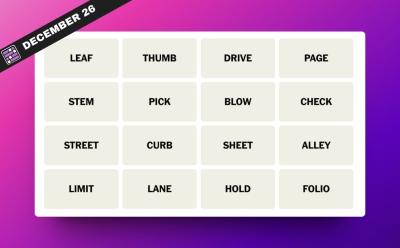
NYT Connections Hints and Answers for December 26, 2023
View quick summary
Different kind of pages in book, things to restrain and a lot more different hints, categories and answers lie in store for the NYT Connections puzzle for December 26. Thankfully, the NYT staff has taken it easy on all of us which makes today's puzzle a relatively easier one.
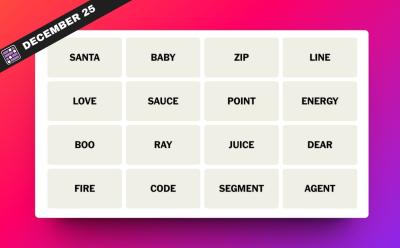
NYT Connections Hints and Answers for December 25, 2023
View quick summary
Today's NYT Connections puzzle for December 25 brings just the right amount of Christmas cheer. With categories like words of affirmation, and OOMPH , there's a lot for everyone. However, for the ones who want straight answers, there's hope there too.

NYT Connections Hints and Answers for December 24, 2023
View quick summary
Whether it is going gentle with things, eating pork chips for breakfast or wishing for good luck, the NYT Connections puzzle for December 24 packs a lot of things. However, if you want more and even direct answers those exist here too.
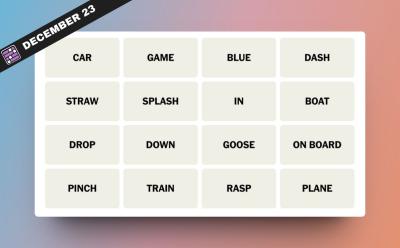
NYT Connections Hints and Answers for December 23, 2023
View quick summary
While the NYT Connections puzzle for December 23 isn't overtly difficult, it does dive into several different areas. These include modes of moving around and even ways to measure ingredients while cooking. However, these are just some of the many hints and answers present inside. Those who want to know more, need only take a peek.

How to Mirror Your Apple Watch on Your iPhone
View quick summary
Apple added the ability to mirror the Apple Watch on the iPhone with the release of iOS 16 and watchOS 9. This feature aims to make it easier for people with physical and motor disabilities to control their Apple Watch from the larger screen of their iPhones.

You Can No Longer Get Your Out-of-Warranty Apple Watch Repaired By Apple
View quick summary
Due to the ongoing patent dispute with Masimo, Apple is not allowed to offer repair services in the U.S. for Apple Watch Series 6 and later models that are out of warranty. Apple has started informing users that are reaching out for repairs that the company will contact them once it is allowed to offer repair services.

NYT Connections Hints and Answers for December 22, 2023
View quick summary
Animal homophones and passing of time. These are just some of the categories that are part of NYT Connections for December 22. However, there's more than just these handy answers inside.

How to Turn Off SharePlay on iPhone, Mac & Apple TV
View quick summary
Turning off SharePlay on iPhone might be necessary to regain privacy, focus solely on your device’s content without sharing, or if you’ve finished collaborating or watching content together and wish to end the shared experience. Additionally, stopping SharePlay helps conserve battery life and network bandwidth when the feature is no longer needed.

Chromebook Stuck on Chrome Screen? How to Fix!
View quick summary
If your Chromebook is stuck on the Chrome screen, you can force shut down and restart the Chromebook to see if the issue has been resolved. Apart from that, you can remove all connected peripherals and try to boot your ChromeOS device. Finally, you can reset or install a fresh copy of ChromeOS which should definitely fix the issue. However, it will also delete all your local data saved on your device.

New Leaks Reveal Samsung Galaxy S24 Series Launch Date and Renders
View quick summary
The Samsung Galaxy S24 release is due next year and some of the latest leaks suggests the phone may launch in the Galaxy Unpacked event named "Galaxy AI" on January 18, 2024. The color variants of the entire S24 series have also been leaked.

NYT Connections Hints and Answers for December 21, 2023
View quick summary
Leading people towards something, things in a laundry room and filling in the blanks. The NYT Connections for December 21 packs a lot of surprises. However, for the ones who want answers, those exist here too.

What Does ‘f’ Symbol Mean on FaceTime
View quick summary
If you are wondering what does the f symbol mean on FaceTime on iPhone after updating to iOS 17, it refers to the blur effect. When f symbol is illuminated in yellow, it means the blur effect is on FaceTime call is enabled. Moreover, you can also adjust the blur intensity by visiting the Control Center and then tapping on Video Effects.

NYT Connections Hints and Answers for December 20, 2023
View quick summary
Diving into some friendly cartoon mice, reaching out to people or even reading a book. The NYT Connections puzzle for December 20 packs all that and more in its confusing yet fun gameplay. However, direct answers to all the categories including words also exist for the ones looking.

How to Record and View Spatial Video on iPhone 15 Pro
View quick summary
With the Apple Vision Pro headset gearing up for its release early next year, iOS 17.2 adds the support to record spatial videos for Vision Pro to iPhone 15 Pro and 15 Pro Max so you can create a library of special moments in advance to view them in 3D later on Vision Pro.

TeraLeak: Terabytes of Apple’s Testflight Data Leaked Online
View quick summary
In an expected event, terabytes of data sourced from Apple's Testflight server has leaked online. Named "TeraLeak," the leaked data contains thousands of builds of iOS apps and games dated from 2012 to 2015. While it's still unclear where the data originated from, the single source of information is an X (formerly Twitter) user @Teraleak.
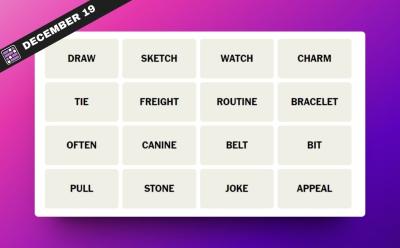
NYT Connections Hints and Answers for December 19, 2023
View quick summary
The laws of attraction, comedic help and even some nice bracelets. There's a lot to unpack for the NYT Connections puzzle for December 19. However, if you just want the answers, those exist here too.

Google Gemini AI: Multimodal, GPT-4 Competitor, and More
View quick summary
Google has finally released a true multimodal AI model called Gemini. While multimodal features are not live yet, you can use Bard to check out the Gemini Pro model. Pixel users can also experience on-device AI with the Gemini Nano update. The most powerful Gemini Ultra model is quite impressive and beats the GPT-4 model on several benchmark tests. In multimodal tests too, Gemini Ultra dethrones GPT-4V model. However, the Ultra model has not been launched yet and is due to go live early next year.

In his latest weekly newsletter, Mark Gurman has reported that Apple is planning to launch at least one Apple Watch model next year with a new design. Additionally, the upcoming Apple Watch could also feature health features like sleep apnea and hypertension detection.

NYT Connections Hints and Answers for December 18, 2023
View quick summary
Doing things in the eleventh hour or doing them in a flash, both of these hints are part of what comes under the NYT Connections for December 18. However, if that doesn't do it for you and you want more, keep reading for some in-depth answers.
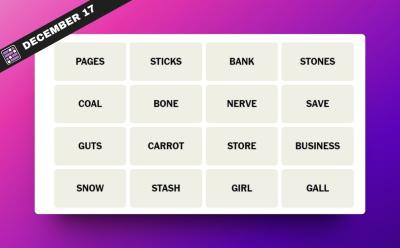
NYT Connections Hints and Answers for December 17, 2023
View quick summary
The NYT Connections puzzle for December 17 while not difficult, packs an interesting combination of surprises. So whether it is categories like snowman materials or being bold in nature, there's something for everyone. However, if you're tired of guessing around and simply want the answers, we have that in store for you too.

Apple Family Sharing Lawsuit: Eligible Users for Compensation
View quick summary
To stay away from the cost and burden of judicial trial, Apple has agreed to pay $25 Million to settle a class action lawsuit over its Family Sharing that claims Apple has earned millions of dollars through fraudulent sales by making users believe that they will receive up to six copies of an App when they were receiving only one.

NYT Connections Hints and Answers for December 16, 2023
View quick summary
Dabbling into farming, delighting people and even looking for words that read as they sound, the NYT Connections for December 16 packs a lot of different surprises. However, there are also direct answers and subtle hints if you want to rush through or take your time for the puzzle.

How to Reset Your AirTag
View quick summary
Resetting an AirTag involves using the Find My app on your iPhone or iPad. Open the app, select the AirTag you want to reset, remove it from your account. If the device is removed from an Apple ID when you were not in the Bluetooth range, then you need to physically reset it by removing and reinserting the battery five times.

NYT Connections Hints and Answers for December 15, 2023
View quick summary
The NYT Connections puzzle for December 15 packs ample amounts of surprises. So whether it is people trying to swindle you out of something, grumpy old men or references to Flo Rida, there's a lot on offer here. However, for the ones who want direct answers, those exist too.

12 Best Backup Software for Windows PC
View quick summary
There exist a lot of good backup software that help users out when they find themselves with a critical failure. Some of the best options include Acronis Cyber Protect Home, Macrium Reflect, Paragon Backup and Recovery and many more. However, besides these there are a lot of conventional options including Google Drive for desktop and even Dropbox.

How Do AirTags Work?
View quick summary
Apple’s AirTag presents a smart solution for keeping track of essential items, employing a blend of Bluetooth, UWB technology, and the expansive Find My network. Its user-friendly setup and focus on privacy make it a versatile and reliable tool for everyday use, providing peace of mind for those prone to misplacing their belongings.

How to Get Double Tap Gesture on Any Apple Watch
View quick summary
With the Apple Watch Series 9 and Ultra 2 launch, Apple added a new feature named Double Tap exclusively to both models. While Apple says they did as the double-tap is only possible due to the new S9 SiP, any Apple Watch Series 3 or later model owner can use the Quick Action or AssistiveTouch feature to perform the same.

NYT Connections Hints and Answers for December 14, 2023
View quick summary
Troubling people, interesting sports venues and even silver linings, there is a lot to discuss in the NYT Connections puzzle for December 14. However, if you'd rather not have the full answers just now, have a look through some of the hints inside and see if you can solve it for yourself.
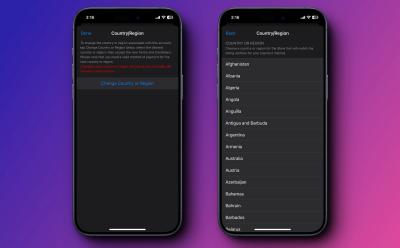
How to Change App Store Country or Region
View quick summary
Changing the App Store country enables access to region-specific apps and content that might not be available in you current country or region. You can change App Store country on iPhone as well as Mac using Settings app and Apple ID options.

NYT Connections Hints and Answers for December 13, 2023
View quick summary
While the NYT Connections puzzle for December 13 is definitely difficult, it packs in its fair share of hints. While ones like throwing in the towel might get you down, others like something indecent are on another league altogether. However, direct answers also exist to the ones who seek them.

NYT Connections Hints and Answers for December 12, 2023
View quick summary
Murky conditions, following people like stalkers and even some cheeky wordplay. The NYT Connections puzzle for December 12 packs a nice mixture of wordplay combined with arcade knowledge. And while these hints are enough to guide some, detailed answers are also in store who want to be more direct.

NYT Connections Hints and Answers for December 11, 2023
View quick summary
Expensive fabrics, Amazon packages and shoe parts. There's a lot on offer for the NYT Connections puzzle for December 11. However, if you're having trouble and need the answers, then help lies here too.

NYT Connections Hints and Answers for December 10, 2023
View quick summary
NYT Connections for December 10 is an interesting mix of Parts of a River and Jumping into the air for some reason. And while there a lot of hints that lead you to the answer, there are also plain text answers for the ones looking.

NYT Connections Hints and Answers for December 9, 2023
View quick summary
Quick help around the house, Ice cream treats and confusing word categories, there's a lot to unpack for NYT Connections for December 9. However, for those who want the full answers, those lie here too.

NYT Connections Hints and Answers for December 8, 2023
View quick summary
Superhero last names, the decline of something or saying things to people, there is a lot to unpack in NYT Connections for December 8. And while we do think subtle hints will do you just fine, there lie in-depth answers for those who want to come looking.

NYT Connections Hints and Answers for December 7, 2023
View quick summary
The NYT Connections puzzle for December 7 is surely packed with a lot of patriotism. So whether it is listing out the NATO alphabet or the starting letters of states, there's a lot of that going around. However, if you're not that big of a patriot, there are answers abound for you too.

Apple Begins Work on Under Display Camera for iPhones: Report
View quick summary
According to a report by The Elec, Apple's Korean supplier LG Innotek has started developing Under Display Cameras that elimites a visible punch hole in the display. However, the development is still in preliminary stage and the first all-screen iPhone could appear as late as 2027.






