At times, the watchOS software update fails to install on Apple Watch. While a poor internet connection is often the main culprit for the ill-fated installation of the software update on Apple Watch, congestion and system failure are no less responsible. Whenever I hit this path, the very first thing that I do to fix the “Can’t download and install watchOS software update” issue is to delete the Apple Watch software update file. More often than not, it does the trick for me in sorting out the problem. Let me show you how it works:
Can’t Download and Install Software Update on Apple Watch? Here is the Fix
You can delete the watchOS software update both from Apple Watch and the paired iPhone via the Watch app. So, if the installation of software update has failed on your Apple Watch, follow along to get rid of it so that you can go for the fresh install.
Remove watchOS Software Update File on Apple Watch
- Launch the Settings app on your Apple Watch.

2. Now, tap on General.

3. Next, tap on Usage.

4. Next up, tap on Software Update.

5. Now, tap on Delete.

5. Finally, tap on Delete again to confirm that you want to remove the Apple Watch software update.

Delete watchOS Software Update File Using Watch App on iPhone
Getting rid of the update file from the Watch app is just as upfront.
- Open the Watch app on your iPhone.
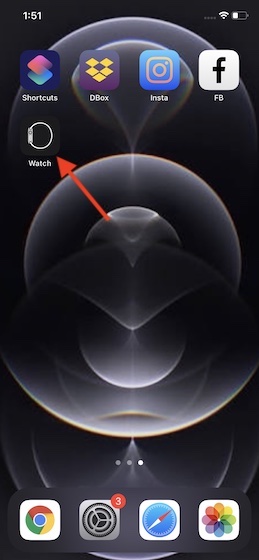
2. Now, be sure the My Watch tab at the bottom left corner of the screen is selected.

3. Next, tap on General.

4. Next up, scroll down and choose Usage.

5. Up next, tap on Software Update.

6. Tap on Delete. Make sure to tap on Delete again to confirm.

Note:
- Once you have deleted the update file, you can start the fresh installation of the software by going to Settings app -> General -> Software Update.
- You can also update the software using the Watch app -> General -> Software Update.
Get Rid of Apple Watch Update File with Ease
So, that’s the way you can remove the watchOS software update from your Apple Watch. Save this hack for the times where the update installation has failed and you wish to start afresh.
We have created a detailed guide about Apple Watch’s common problems and their possible fixes. So, if you want to have some reliable fixes to get rid of the common watchOS problems, do check out that post. By the way, do you have any questions or feedback related to this topic? Be sure to shoot it in the comments section below.






