When critics say that Google has almost abandoned its effort on improving the watch platform, they are not wrong. Take this for an example, many users have reported that Google Assistant shows the wrong location on Wear OS. If you ask for directions or weather information, Google Assistant shows you details from a distant place. Apart from that, the Assistant feed also shows the wrong location. So if you are looking for a way to fix the location issue on Wear OS watches then follow our instructions below.
Google Assistant Shows Wrong Location on Wear OS Fix
1. First of all, swipe down and open the Quick Settings panel on your Wear OS watch. After that, open Settings. You can also navigate to the App Drawer on the watch and open Settings.

2. Next, move to “Apps and Notifications“.

3. Here, open “App permissions“.

4. Now, scroll down to the bottom and tap on “System Apps“.

5. Having done that, scroll down and look for the “Google” app.

6. Now, open it and you will find that all permissions have been granted except for “Location” which is weird. Nevertheless, go ahead and enable the “Location” toggle and you are almost done.

7. Now, wait for some time or simply restart your Android watch by going to Settings -> System -> Restart. Within a few seconds, the Google app will update the location and it will start reflecting in the Google Assistant feed. Apart from that, now whenever you will use voice commands, Google Assistant will show the correct location in maps, weather, etc.

8. In case, Google Assistant is still showing the wrong location on your Wear OS watch then open Settings -> Apps and Notifications -> App Info -> System Apps.

9. Look for “Google” and open it. Next, open “App Info”.

10. Finally, tap on “Clear Data” and it will reset all the cache and data. After that, you will set up the Google app again and this time, Google Assistant should show the correct location.
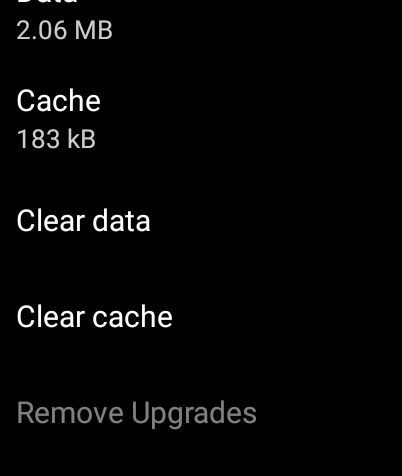
Resolve Google Assistant Showing Wrong Location on Wear OS Error
So that is how you can fix the location issue on your Wear OS watch while using Google Assistant. As users mostly use voice commands on Wear OS watch to perform many actions, it’s vital that location is set correctly. Anyway, that is all from us. If you are interested in cool Wear OS games and watch faces then go through our linked articles. And if you have any questions then let us know in the comment section below.






