965 Stories

Google is revamping the Clock app with Material 3 Expressive, featuring a new font, elongated time selectors, and bigger floating action button. The new look is a shift from the rounder appeal to a more circular rectangular layout.

Losing Google Search Deal Could Spell Disaster for Firefox
View quick summary
Google's search deal with Mozilla is under scrutiny by the Department of Justice. Mozilla CFO Eric Muhlheim testified that they would have to make "significant cuts" and and potentially the end of Firefox
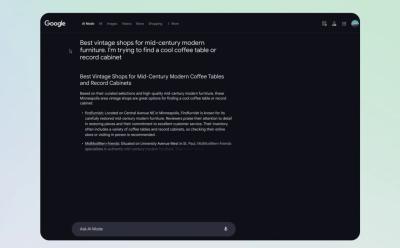
AI Mode in Google Search is Rolling Out to More Users
View quick summary
Google is widely rolling out AI Mode in Google Search for free. Users don't need to join the waiting list to get access. That said, it's currently limited to US users only.

Google Schedules a Surprise “Android Show” Event Before I/O 2025
View quick summary
Google has announced that it will be holding a separate livestream event for Android ahead of Google I/O 2025. It's called The Android Show, and it will be about all the new things and future developments coming to Android. The event will be held on May 13 at 10 AM PT and the President of the Android Ecosystem, Sameer Samat, will be hosting it.

Google Addresses Pixel 7a Battery Swelling with a Free Repair Program
View quick summary
In a blog post published by Google yesterday, the firm has announced an Extended Repair Program for the Pixel 7a. Google states that it has identified certain Pixel 7a phones that might experience unexpected battery swelling and is offering free battery replacement to the units that might be eligible. Besides, Google is also offering appeasement. If your Pixel 7a is out of warranty, and you opt for appeasement, you can get $200 (USD) back in local currency or $300 off Google hardware discount code to purchase another Pixel off of the Google Store. If your Pixel 7a is under warranty, you can get $456 back in your local currency (except India and the US).

Pixel 9a Review: Not Love at First Sight, But Give It a Week
View quick summary
The Google Pixel 9a is a subtle but an improved take on Google's refined formula, featuring a good ergonomic design, without a protruding camera bar, a good display and the biggest battery we have seen on a Pixel. However, the Tensor G4 processor remains to be a disappointment if you push it through heavy workloads, and the cell reception is infuriating. But if you can look past that then you get the best of what Android has to offer, with 7 years of updates promise. It has its quirks, but it proves to be a good device for regular day to day usage.

Google Weighs India for Pixel Production Amid Tariff Uncertainty
View quick summary
Google is in talks with its local contract manufacturers — Foxconn and Dixon Technologies, to move a significant part of Pixel manufacturing to India. As you may have guessed, this seems to more of a safety measure due to the uncertainty looming around the state of US tariffs. Although the partners produce 43,000 to 45,000 devices each month, reports suggest that the plan is to bump that number by making more parts in India. This includes the enclosures, chargers, fingerprint sensors and Batteries.

Gemini Live Screen Sharing Is Coming to Your Android Phone for Free
View quick summary
Google is rolling out a screen sharing feature for Gemini Live on all Android devices for free. You can access it directly from the Gemini app on your Android phone. This feature allows users to share their screen or surroundings and ask questions in real-time.
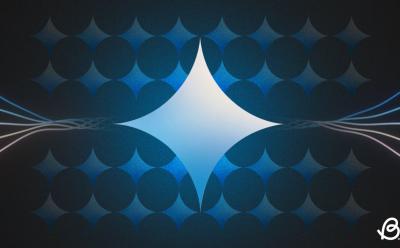
Gemini Can Now Access Google Photos for Contextual Queries
View quick summary
Gemini's Google Photos support is rolling out to select Android users in the US. Like other Gemini apps (previously extensions), the Gemini-Photos link can access your backed up images, faces/relationships, photo descriptions, and location. You can ask things like “Show me my photos from the last Goa trip” or “What did we eat at Artjuna Café” to quickly find photos related to the same.

Google Docs Could Soon Let You Create NotebookLM-style Podcasts
View quick summary
Google has announced a slew of new features coming to its Workspace suite of apps inlcuding Docs, Sheets, Meet, Chat and more. First things first, Docs is getting a NotebookLM-style audio overviews tool which will let you create podcasts from content inside a document. Besides, there'll soon be a Help me refine option that will aid you to improve on your writing.

Pixel Watch 3 Gains Loss of Pulse Feature in the US
View quick summary
Google received FDA clearance for Loss of Pulse back in February and is finally rolling out the feature to Pixel Watch 3 users in the US. For those unaware, as the name suggests, upon detecting no heart beat or a loss of pulse, the feature immediately rings emergency services to maximize the chances of saving the victim.

Google’s AI-Powered NotebookLM Could Soon Get Its Own App
View quick summary
Google is working on a native app for its popular NotebookLM tool. The app could to have a similar interface to its progressive web app layout split into Sources, Chat, and Studio tabs. A dedicated app could make the feature more accessible, especially in developing regions.

Hands-On: Testing Gemini Live’s Screen and Camera Capabilities on Pixel 9
View quick summary
Google has released Gemini Live's screen and camera sharing features for free on Pixel 9 and Galaxy S25 devices. The feature allows you to engage with the AI in real-time, sharing your screen or camera feed. It can identify objects and provide information in real time quite accurately with minor hiccups to speak of.

Google Expands Scam Detection to Pixel Watch 3 and 2
View quick summary
Google has acknowledged the availability of Scam Detection on Pixel Watches. The feature is rolling out to Pixel Watch 2 and 3 starting today, and you can start using it if you have a Pixel 9. It's also worth mentioning that Scam Detection on Pixel Watches is only available in the US and in English language. Since Pixel Watches don't boast the hardware to run the models onboard, you need to be connected to your Pixel phone to use the feature. This is regardless of if you have an LTE or WI-Fi-only variant.
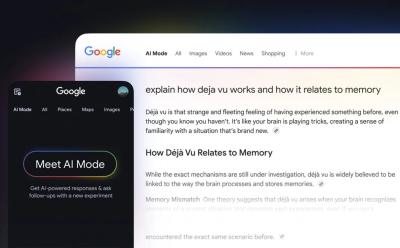
AI Mode in Google Search is Rolling Out to Free Users
View quick summary
Google is rolling out AI Mode for free in the US. You need to enable AI Mode in Google Search via Google Labs. Besides that, you can also upload images and videos on AI Mode to perform visual searches.

Pixel 10 Leak Suggests Major Camera Upgrades on the Horizon
View quick summary
The Pixel 10 series is expected to feature significant camera upgrades. The base model will have a triple camera setup with a 50MP main camera, 13MP ultrawide, and 11MP telephoto lens. The Pixel 10 Pro will have a 50MP main, 48MP telephoto, and 48MP ultrawide camera setup, with a larger zoom range.

Google is Bringing Chrome Extensions to Android, But Not As You’d Want Them
View quick summary
Chrome's Desktop Android builds have been spotted many times before. According to Mishaal Rahman, these Chrome Android Desktop builds were available for download before but couldn't run extensions. However, a recent code change makes it possible to install and use extensions on these desktop builds. After installing the Chrome Desktop builds, Mishaal reports extensions like Dark Reader, Keepa, and uBlock Origin worked flawlessly. However, there were some extensions that were unusable.

Gemini Icon Spotted on Wear OS, Hints at Upcoming Call Features
View quick summary
I glanced at my Pixel Watch 2 and spotted a little Gemini icon in the Phone app's call screen, on the three-dot button. For those unaware, the three-dot button houses Quick Replies, therefore the Gemini icon could mean the Google Phone app could offer more contextual replies on Wear OS using Gemini. It could be a completely different feature too. But the fact that the icon is on the button that shows quick replies means it's definitely related to Quick Replies.

Google Shifts Android OS Development to an Internal Pipeline
View quick summary
Google is transitioning Android development entirely to an internal branch. While the Android Open Source Project (AOSP) remains accessible, developers will face challenges in tracking and contributing to progress. This move aims to streamline Android developement processes but may limit transparency.

Android 16 Beta 3 update didn't bring any major changes, but it enables the screen-off fingerprint feature on other Pixels. The Screen-off Fingerprint Unlock option in the Fingerprint Unlock settings menu allows users to unlock the phone with the screen off. This means, unlike previously where users had to tap to wake up the screen and then use the fingerprint to unlock, they can now just press on the fingerprint sensor region to unlock the phone.

Google Pixels Get a Massive GPU Performance Boost with Android 16 Beta 3
View quick summary
Earlier today, reports of Pixels gaining massive improvements in GPU benchmarks piled up on the r/pixel_phones subreddit. Users are reporting an almost 25% to 60% increase in GeekBench 6 GPU tests on all Tensor-powered Pixels. Out of all the devices, the Google Pixel 7a seems to have gained the most performance, almost doubling the compute score. Android expert Mishaal Rahman believes it's due to the latest ARM Mali GPU drivers that Google is shipping with Android 16 Beta 3. With Google bumping the Mali GPU Kernel driver version to r52p0, which was released in October last year.

Best Google Pixel 9a Screen Protectors to Buy in 2025
View quick summary
Google has stuck to Corning Gorilla Glass 3 this year, which is not the best protection the industry has on offer. Hence, you may want to install a screen protector on your Pixel 9a for maximum protection. Some of the best tempered glass screen protectors you can buy for your Pixel 9a are dbrand Prism 2.0, Ringke Easy Slide, Spigen, Ferilinso, amFilm, OtterBox Premium Glass, and ZAGG InvisibleShield.

Best Google Pixel 9a Cases and Covers to Buy in 2025
View quick summary
Want a new case for your Pixel 9a? Look no further, as we have compiled a list of the best cases across different categories and use cases that you should pick for the Pixel 9a.

YouTube Testing High-Quality Audio for Premium Subscribers
View quick summary
YouTube may introduce a new feature allowing users to control sound quality in videos. The feature, found in the latest YouTube Beta app, will offer three audio presets: Auto, Normal, and High. However, it may be exclusive to YouTube Premium subscribers, which could be a disappointment for non-subscribers.

You Can Now Use Gemini Without a Google Account
View quick summary
Google now lets you use Gemini without signing in with a Google account. While signed out, users can still chat with Gemini, but features like chat history, image generation, and attachments are unavailable. This option is only available on the web version of Gemini.

Google has confirmed in an official blog post that it's killing Google Assistant on most devices later this year. All the Android devices with Android 10 and above and 2 GB+ RAM will switch to Gemini and no longer have the option to use the Assistant. The inherent switch is all thanks to the number of features Gemini on Android has gained since its launch. It supports various app extensions like Google Workspace, WhatsApp, Spotify, YouTube/Music, and many utilities. Google also rolled out Gemini Live on the app for a natural conversation feel, and will be rolling out more in the coming months.

Android 16 Could Revive Lock Screen Widgets on Phones
View quick summary
In an FAQ published on the Android Developers Blog, Google has confirmed that lock screen widgets are coming to AOSP for tablets and smartphones after Android 16 QPR1. For those wondering when the update will hit AOSP, it's scheduled for late Summer 2025, which probably means sometime in September this year. Android expert Mishaal Rahman enabled Lock Screen Widgets on his device. The widgets can be accessed by swiping right on the lock screen, just like on the Pixel Tablet.

Google Search has received a new AI Mode that is designed to handle multi-part questions where further exploration is required. It's powered by a custom version of Gemini 2.0 model. Currently, the feature is rolling out to Google One AI Premium subscribers.

Google’s March Pixel Drop Brings Scam Detection and Improved AI Features
View quick summary
Google has released the latest Pixel Drop update for March 2025, and it brings substantial changes for Pixel devices. It features the new Modes option that replaces Do Not Disturb, Notification Cooldown, AI enhancements, spam call detection and loss of pulse detection for Pixel Watch 3.

Qualcomm and Google Team Up for 8 Years of Android Updates
View quick summary
Qualcomm is now allowing up to 8 years of Android updates on their latest Snapdragon processors. This decision, made in collaboration with Google, will enable devices to receive 8 years of security patches and updates without requiring additional effort from manufacturers.

A Cheaper YouTube Premium Plan May Well Be On Its Way
View quick summary
YouTube's parent company Alphabet is planning to introduce a lower-priced subscription option, called "Premium Lite," which will offer an ad-free experience for non-music content at a reduced price. The new plan is expected to be available in the US, Australia, Germany, and Thailand.

How to Delete a Page in Google Docs
View quick summary
One of the things that really sends people is when trying to get rid of a page, which could be both straightforward and confusing at the same time. But fear not! In this guide, let's go through all the possible ways and edge cases you may encounter when deleting a page in Google Docs. On Google Docs website, you can delete a page using the delete key or adjusting margins, line spacing. On the app, you can do the same or delete the page breaks.

How to Enable Dark Mode in Google Docs
View quick summary
While Google has rolled out dark mode to most of its products, Google Docs is yet to get dark mode on PC. Dark mode for Google Docs is available on Android and iOS apps. Regardless of the platform, if you're a frequent Google Docs user, you can turn on dark mode on Google Docs app by going to the hamburger menu > Settings > Theme. On PC, you can download the Dark Reader extension to force Google Docs to go into Dark Mode.

Android 16 May Finally Bring Apple-like Battery Health Insights
View quick summary
The latest Android 16 Beta 2 update reveals a potential battery health feature, allowing users to view their battery's current capacity compared to a new one. The feature will be available in Settings > Battery > Battery health, and also includes options for charging optimization and recalibrating battery measurements.

12 Best Chrome Alternatives You Should Try Out
View quick summary
Google is infamous for data collection, by using another Google service, we're essentially giving Google easy access to see and assume what's happening in our lives. Therefore, we'll show you some of the best privacy-focused and better alternatives to Chrome. Some of them include Firefox, Waterfox, Brave, Safari, and many more.

Android 16 Beta 2 Arrives on Pixel Phones, Here’s What’s New
View quick summary
While enthusiasts were expecting big UI improvements like the revamped Quick Settings panel to hit Android 16, that's unfortunately not the case. Android 16 Beta 2 brings a few features but they are mostly minor like a switch user widget, changes to the measurement system, and double press power button to open Wallet.

Google I/O 2025 Dates Announced, Here’s What to Expect
View quick summary
The Google I/O 2025 is scheduled for May 20 and 21. While it's too soon to know what Google might showcase, the firm's post says "you'll learn more about Google's new products, technologies, and innovations in AI, Android, and more". Google may reveal more about Android 16 and its features followed by improvements in Gemini, Wear OS, Android XR, and more.

Google Pixel 9a Colors Revealed in Almost-Official Renders
View quick summary
The Pixel 9a will come in four colorways — Obsidian, Porcelain, Peony, and Rock Blue. The colors do pop off and look great, especially the Peony and the Blue. The latter is slightly closer to the iPhone 16's Ultramarine shade. Besides, we also get a look at the design, which suggests the previous leaks were indeed true.

How to Hide Apps on Your Google Pixel Phone
View quick summary
One of the easiest ways to hide apps on a Google Pixel is by using Private Space. Some of the other methods involve using a third-party launcher like Lawnchair or Niagara launcher, using a third-party app called Amarok Hide, or by disabling the app you want to hide.

Pebble Watches Are Making a Comeback as Google Open-Sources PebbleOS
View quick summary
PebbleOS was the heart of Pebble smartwatches and Google making it open-source means Pebble is back from the dead. Pebble's founder Eric posted that he and his small team have already started working on the next Pebble smartwatch and shared a feature set the watch will come with. This includes an Always-on e-paper screen, longer battery life, and dedicated buttons to control music.

How to Disable Duplicate Notifications on Google Pixel
View quick summary
Duplicate notifications can be annoying but Google has a workaround on Pixel devices where dismissing the notification on one Google Pixel phone will also dismiss it on another Pixel say, the Tablet. The setting can be found on the Notifications settings page on Pixels and can be toggled on. The feature will dismiss duplicate notification on your main device if the same notification is dismissed on another Pixel device. Some of the other ways to dismiss duplicate notifications is by disabling certain notification channels of the app that keeps sending you duplicate notifications.

Samsung Galaxy S25 vs Pixel 9: Android’s Best Small Flagship?
View quick summary
The Galaxy S25 is the newest device to continue the legacy. If you're in the market for a small phone, the S25 and Pixel 9 are your best bets. The Galaxy S25 is a better small phone on paper all thanks to its slimmer chassis, smaller design, lighter weight, and more pocketable overall size. The only areas Pixel 9 takes the edge are in the camera department and battery, although by just a slight margin.