As of March 2023, Google Chrome has captured about 65% of the total browser market. In contrast, the second biggest browser in the world, Safari, has an 18.86% market share. That data is enough to show the dominance that Google Chrome exerts in the browser space. That said, despite its dominance, it is not flawless as it has its fair share of problems. The biggest problem with Chrome is that it is too resource-heavy.
Secondly, and what concerns me the most is the privacy issues that come with using Google Chrome. Google is a giant in the data collection industry, and as Chrome users, we are signing over our entire web data to Google. If for these reasons or some reason of yours, you would like to switch from Google Chrome, you have come to the right place. In this article, I am going to share with you the 10 best Google Chrome alternatives that you can use to browse the internet in 2023.
Before we get to our list, let us take a quick look at some of the reasons why one should be using a Google Chrome alternative:
No headings found. Save or update post first.
1. Microsoft Edge
Just 3 years after switching to the Chromium engine, Microsoft Edge has gone to become the second-largest browser in terms of market share. Not just that, Microsoft has done tremendous work on Edge to make it feature-rich and light on resources at the same time. In comparison to Chrome, Edge consumes much less RAM and is power-efficient too. Apart from that, Microsoft recently added the Bing AI sidebar into Edge which is truly one of the best things about it.
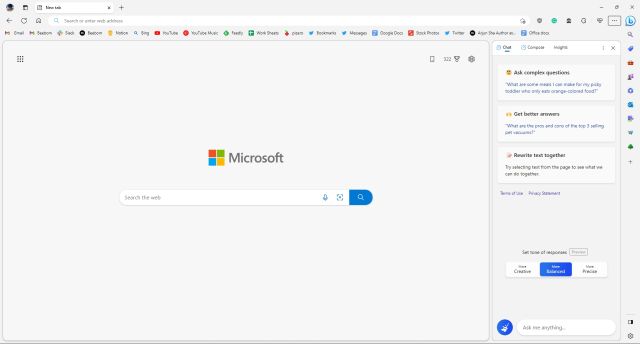
You can ask contextual questions on any webpage, get quick insights from the current webpage, ask Bing AI to write an email, a Twitter post, etc. Basically, the massive power of AI is now directly infused into Microsoft Edge and I think that puts Edge in a unique position, much ahead of Chrome. Not to forget, it supports Chrome extensions, offers vertical tabs, features a password manager, and there is much more to explore. I also like the new split-screen feature in Edge that Microsoft is experimenting with. Overall, if there is another browser that can challenge the dominance of Google Chrome, it’s Microsoft Edge.
Top Features:
- Bing AI Sidebar
- Chat with Bing AI, Compose and Get Insights
- Consumes fewer resources, better battery
- Features packed to the brim
- Supports Chrome extensions
- PDF annotation, vertical tabs, split screen
- Good privacy protection
Compatibility: Windows, macOS, Linux, Android, iOS
Install: Free
2. Mozilla Firefox
There used to be a time when Google Chrome had clear speed advantages over other browsers and hence it was hard to recommend any other browser despite its faults. However, that is not the case anymore. With the launch of Firefox Quantum, the beloved Firefox browser has become as speedy as Google Chrome, even beating it in certain metrics. Firefox Quantum has been built from scratch with a new and powerful engine that brings rapid performance. That means users experience faster and better loading times with less consumption of computer memory. Firefox also solves one of the biggest problems we encounter while using Google Chrome browser which is memory usage.
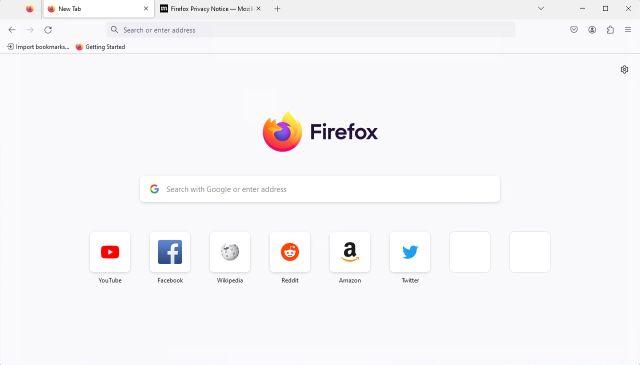
Firefox Quantum is very light on resources and even after opening a dozen tabs at a time, I don’t feel any noticeable system slowdown. As per Firefox, the new browser consumes 30% less memory than Google Chrome and while I cannot attest to that number, I have noticed significant improvements. Firefox also brings improvements to the private browsing experience. Not only the browser deletes all your data after your private browsing session ends but it also blocks online trackers which chase you across websites to serve you ads. If you are looking for a Chrome alternative and haven’t used Firefox for a while, I urge you to give it a chance. I am sure that you won’t go back.
Top Features:
- Open-source
- Built on Quantum engine
- Privacy protection by default
- Blocks third-party cookies by default
- Supports DNS-over-HTTPS
- Pocket integration
- Decent add-on support
Compatibility: Windows, macOS, Linux, Android, iOS
Install: Free
3. Brave Browser
Brave Browser is currently my favorite browser and I use it for all my needs. The browser has a lot of things going for it. The best part about Brave Browse is that while it’s similar to Google Chrome in features and speed, it focuses heavily on privacy. With Brave Browser, you are getting the best of both worlds. Talking about the features first, Brave Browser is a replica of Google Chrome. Seeing how it’s based on the same Chromium engine that Google Chrome uses, it’s no surprise. When you switch from Chrome to Brave, you will feel right at home as it has almost the same navigation structure.
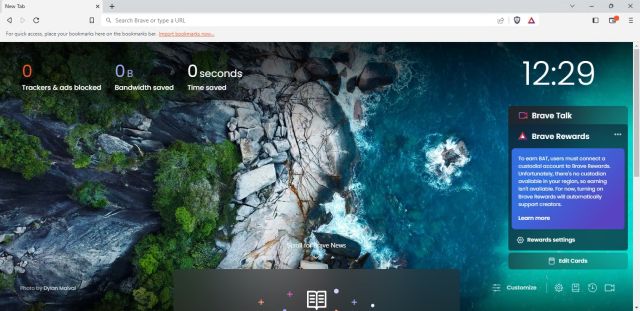
The browser even supports all the Chrome extensions, so you don’t have to worry. All that is good but the reason why I am recommending this browser is privacy. Brave Browser comes with a built-in ad and tracking blocker and HTTPS upgrader. That means it will protect you from ads and tracking pixels and nefarious websites without you having to do anything. Times when you want to browse the internet anonymously, you can invoke Brave’s supercharged incognito mode which uses TOR to hide your IP. I am using Brave Browser for the past few months and I must say that it’s one of the best Google Chrome alternatives on the market right now.
Top Features:
- Privacy-friendly browser
- Performs better than Chrome
- Less taxing on resources
- Third-party cookies and trackers are blocked by default
- Publishers can monetize content
- Supports Chrome extensions
Compatibility: Windows, macOS, Linux, Android, iOS
Install: Free
4. Safari
If you use an iOS or macOS device, Safari is the best Google Chrome alternative that you can use. Not only the browser is fast but it is also pretty secure. Over the last couple of years, Apple has primarily worked on user privacy features and that has turned Safari into heaven for privacy-concerned users. First of all, Safari automatically blocks ad trackers from following you along websites thereby thwarting their efforts to access your browsing pattern. That means that when you search for shoes on Amazon, you won’t be seeing ads for shoes for the next couple of days.

Safari also blocks videos from auto-playing on websites. I hate websites that keep auto-play videos on their website as it takes away control from users. With Safari, I don’t have to worry about that anymore. One of my favorite features of Safari is its reading mode which when activated removes all distractions and lets me read articles in a clean user interface. If you want, you can even save articles for offline reading. This feature feels especially useful on iPhones as I don’t have to waste my mobile data to read articles. Safari is very speedy, has a clean UI, and syncs astoundingly well across devices which makes this one of the best Chrome alternatives that you can get.
Top Features:
- Best browser for Mac and iPhone users
- Strict privacy protection
- Blocks third-party cookies by default
- Reader Mode for clutter-free reading
- Seamless syncing between devices
Compatibility: iOS and macOS
Install: Comes pre-installed
5. Tor Browser
If you value your privacy over everything else, then Tor Browser is just for you. As I mentioned in the introduction of this article, one of my personal major concerns with using Chrome is its data collection policies. With Tor Browser you don’t have to worry about any such problem. In fact, when you are using Tor Browser, no one can track you and you can surf the internet anonymously. The Tor Browser achieves this by bouncing your communications around a distributed network of relays run by volunteers all around the world.
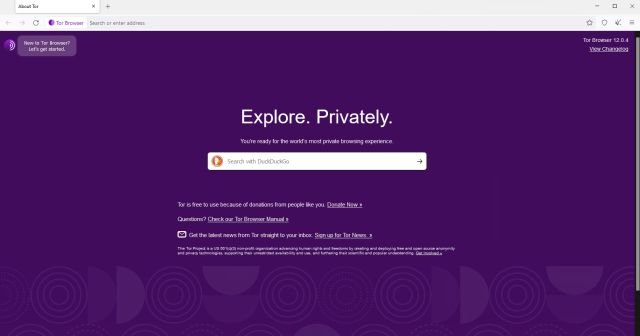
That means if somebody is watching your internet connection they won’t be able to learn the sites that you are visiting. Not only that, the browser even prevents the sites you visit from learning your physical location, and lets you access sites that are blocked in your location. Tor is also the browser that lets you access Deep Web but that’s something I don’t recommend unless you have any knowledge about it. You can get a primer on both Deep Web and Dark Web by clicking on the links. That said, try accessing them at your own risk. The bottom line here is that for anonymous browsing, there is no better browser out there than Tor.
Top Features:
- Best browser for maintaining anonymity
- Open source
- Extreme privacy protection
- Blocks scripts, outdated plugins
- Clean UI
Compatibility: Windows, macOS, Linux, and Android
Install: Free
6. Opera
Another great alternative to Google Chrome is the Opera browser which is based on the same Chromium architecture which Google Chrome uses. What this means is that you will find many features here which are similar to Chrome. That is a good thing as even longtime Chrome users will feel right at home here. Apart from bringing features similar to Chrome, Opera brings its own set of features that make this browser very unique. My favorite Opera feature is the built-in unlimited VPN tool. The tool is not only great when it comes to unlocking region-locked content but it also helps in protecting your privacy by making your IP address.
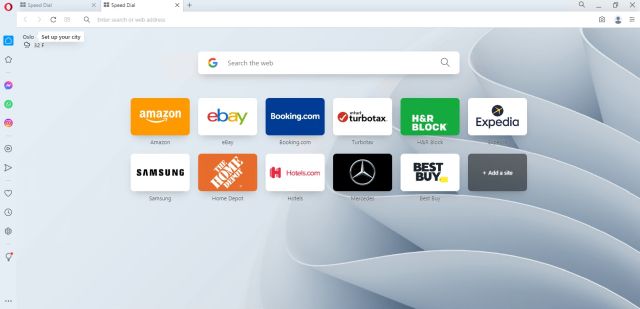
Opera also comes with a built-in ad-blocker, thus allowing you to surf the internet without seeing any ads. Another good feature of Opera is the Opera Turbo Mode which when enabled compresses all the data. This results in not only faster load times but also less usage of data making it perfect for users with limited internet data connections. There’s also a battery-saver mode which makes the browser consume less battery thereby giving you up to 50% more battery life. As you can see, there are a lot of features that can come in handy, and you should certainly consider Opera if you are looking for a Chrome alternative.
Top Features:
- Feature-rich browser
- Built-in VPN
- Turbo mode for fast performance
- Integrated social apps
- Battery-saver mode
Compatibility: Windows, macOS, Linux, Android, iOS
Install: Free
7. Vivaldi
While Google Chrome is customizable, its customizability has limits. If you want a browser that can be customized to look and behave exactly the way you want it to, you should be using Vivaldi. Vivaldi has become a popular browser in recent months as it brings a ton of customizability features that no other browser offers. For starters, you can use ultra-customizable themes to give your browser a look that’s uniquely yours. Not only that, you can even create a schedule to change your browser’s theme throughout the day. The browser also comes with an editable sidebar allowing users to add any website as they deem fit. Whether it’s your favorite chat apps, social feeds, or news sites, you can add as many websites as you want. You can even rearrange those websites’ positions by using a simple drag-and-drop tool.
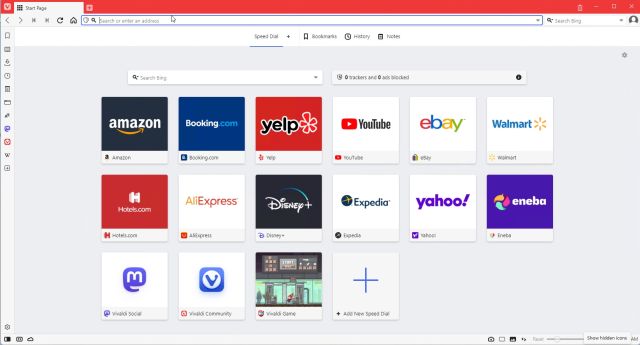
One of my favorite features of Vivaldi is its adaptive interface. The browser picks up the main color of the website you are viewing and uses it as an accent color. Other features of the browser include the ability to save open tabs as sessions, a built-in fully functional notes extension, excellent keyboard shortcuts and mouse gestures for navigation, and more. The browser also brings extra security for its users as it never tracks or collects user data. Vivaldi is also working on end-to-end encryption of your data while syncing across devices which is supposed to release soon. Overall, I quite like this browser, and if you want a browser that gives you control over how it looks and behaves, you should certainly use it.
Top Features:
- Very customizable
- Create sessions of open tabs
- Built-in tool for note taking
- Customize keyboard shortcuts
- Supports Chrome extensions
Compatibility: Windows, macOS, Linux
Install: Free
8. Arc from The Browser Company
Arc is a completely new browser ready to take on all the existing browsers in the market including Chrome. It brings new ideas on how to browse the web and breaks the traditional UI/UX model that we are so used to. It has a sidebar that the company calls Spaces. Here, you can find your tabs in a vertical layout, bookmarks, contexts, and a lot more. Apart from that, Arc closes all your tabs after every 12 hours. If you want to access them later on, you can search and even pin them for later usage.
In case, you are wondering, yes Arc runs on the Chromium engine and supports Chrome extensions as well. Currently, it’s only available on macOS and iOS, but the company says that Arc is coming to Windows and Linux pretty soon. So if you want to have a completely new experience while using the web, the Arc browser might be the one that will replace Chrome for you.
Top Features:
- Offers a new way to interact on the web
- Features a left sidebar
- Amazing multitasking experience
- Supports Chrome extensions
- Integrates well with web services
Compatibility: macOS and iOS; Windows and Linux (Coming soon)
Install: Free
9. Ungoogled Chromium
You might not be aware, but due to Chrome’s dominance in the browser market, the whole web has become dependent on Google to take forward the development. Even Chromium, the open-source project on which most modern browsers are based on, has dependencies on many Google web services and binaries to function properly. Ungoogled Chromium is an effort to remove all the bits and pieces of Google web services from Chromium and add alternative binaries developed by the community.
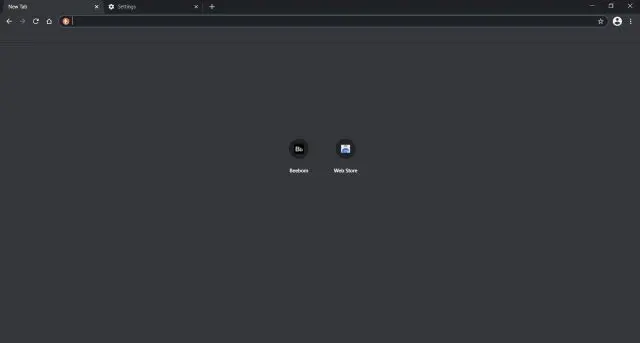
In simple terms, it gets rid of Google from Chromium to make it even more private and secure. Ungoogled Chromium is an active project and it offers builds for Windows, Linux, and macOS. So if you are looking for a Chrome alternative to keep your data away from Google, do check out the Ungoogled Chromium project.
Top Features:
- Open-source project
- Chromium, but without any Google web services
- No Google binaries
- Best for users who want complete privacy and security
- Some Google features can be enabled manually
Compatibility: Windows, Linux, and macOS
Install: Free
10. Chromium
Chromium is an open-source browser project that aims to build a safer, faster, and more stable way for all users to experience the web. If you have never heard of it before, you will be surprised to know that most of your favorite browsers are running on Chromium including Google Chrome and Opera. What differentiates Chromium from browsers like Google Chrome and Opera is the fact that it is an open-source project so potentially anyone can review its code.
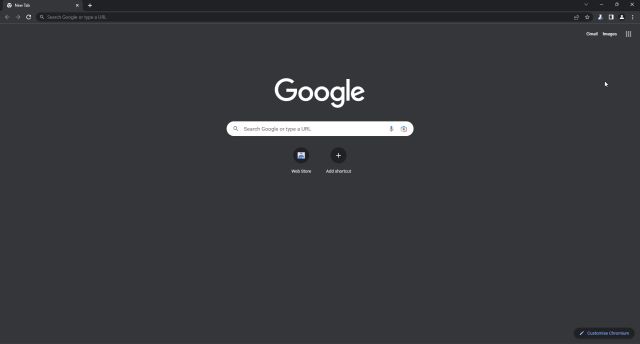
Chromium is also the go-to browser for many Linux distributions as they only support open-source projects. Chromium browser is also more private than Chrome as it doesn’t collect user data. That said, if you are using the extension store, you will give some kind of information to the extensions’ developers. Chromium is the best open-source Google Chrome alternative and you should try it out.
Top Features:
- Open-source alternative to Chrome
- No user data collection
- Good for protecting your privacy
- Chrome Extensions can be installed
Compatibility: Windows, macOS, Linux, Android
Install: Free
Why You Need to Switch From Google Chrome
- Google Chrome is too resource-heavy. Despite being just a browser, it uses a lot of your computer’s resources. So, if you have a budget or an old device, you can make it faster just by switching from Google Chrome.
- Google is primarily an ad-serving company. By using Google Chrome, you are handing over data to Google for targeting ads.
- It is no longer the fastest browser on the market.
- Google Chrome doesn’t offer native options for customizing the experience. You can use Chrome Flags, but they are not intuitive and may cause problems.
- It is far behind the industry when it comes to tracking prevention.
- Lastly, there are tons of better alternatives on the market right now which are fast and privacy-conscious.
If these reasons speak to you, and you want to remove Google from your life, you should switch from Google Chrome and the browsers listed above are the ones you should consider to wean yourself off Google Chrome.
That ends our list of the best Chrome alternatives that you can use in 2023. I have tried to include browsers that should meet the needs of most users. Do check these browsers out and let us know which is your favorite Chrome alternative amongst them all. Also, if you are already using another browser that is not on the list but should be here, share its name in the comments section below.



















Right now i am using Duck Duck Go , it is very good, privacy is the main priority.
so they evolve from search engine to browser extension to inet browser, dont know what is their next move.
Torch sounds great, but you cannot download it. It only takes you to Chrome Web Store with no download button., Only add Extensions to the browser you used to get there!!!
I use Brave browser but recently it makes my computer freeze up when playing Youtube videos so I have to power it down completely to correct this problem am looking for another browser that wont do this.
about time every one of us got rid of windows the most ignorant programme any one could have update update update right in the middle of writing a letter or similar and now you cant even stop them with that so called delay they over ride it AND NOW THEY EVEN BLOCKING ME TRYING TO DOWNLOAD LINUX yes want linux get rid of windows for good mr gates should be hung drawn dipped in boiling oil EVEN BEING FINED 5 BILLION DOLLARS FOR STEALING OTHERS HARD WORK WHAT AN ASSOLE to me firefox crapp google the most destructive thing of privacy brave total crapp so going to try couple none spe3cial ones surely cant be worse than the crapp at present on these so called big names
Does any browser have the Sync feature of chrome? (When i log in to chrome with gmail and all data like bookmarks and history are synced between devices that are logged in with the same gmail)
Yes, almost all modern browsers support sync features. In my testing, both Brave browser and Firefox were best at syncing settings, passwords, bookmarks, history, and more.
maybe UR? I have tried that out
Yeahhh, unfortunately I am the not-as-proud-as-I-once-was owner of a Motorola G7 Power (that has been tweaked by StraightTalk and is renamed Optimo Maxx), mainly because of the reason that I cannot Disable Chrome for longer than a 24-hour period. What happens is: I disable it, and I immediately have to go to the Play Store Updates and I will re-download Android System Webview, because apparently one or the other (i.e. Chrome and Android System Webview) MUST be in place, while the other is (albeit temporarily, unfortunately) disabled.
This may be viewed by anyone who has Android 8 or higher by going into the Developer Settings (if you don’t have this option, you can. Just look up How to turn on Developer Settings) and scroll down just barely, and Webview will appear. Select it and you will see that BOTH Chrome and Android System Webview are present, and one is disabled, and the other is active. You don’t need to go here every time you disable Chrome, but just make sure that if you see Chrome sitting in your list of Updates, Close the window entirely and then do the above steps that begin with your going into Settings > Apps (or Applications), finding Chrome and Disabling it (of course, uninstalling all updates by selecting the 3 dots, etc.). Then you can reopen a new window of Play Store and you should see Android System Webview now present, and most likely, you will see in recent Updates that Chrome was “updated” a few minutes ago.
If anyone has any better ways to disable Chrome, I would love to hear about it! Thanks, everyone who is responsible for the site here. You help make sure that several people keep their sanity a little bit longer. 🙂
Your phone needs to be able to have web content shown for apps, that’s why webview gets enabled if you disable chrome. It’s not going to “track” you anyway.
I had Opera until the latest updates to both Windows 10 & Opera’s update killed it. It no longer runs. Everytime I open it it locks up and refuses to do anything…which sucks because I conducted a lot of business on it.
I did not see SeaMonkey in the list. Comments?
No but I tried looking for a search engine called “WebExplorer.” I stumbled across it and can’t seem to find it again. It look like the chrome logo except there are a few more colors in the swirls. Does anyone know something like that or how to download it? I’d appreciate it a lot. Thanks.
Just stop using google browser & stay logged out of YouTube. Always log out of Facebook. basically log out of everything on line that way you take the information they want off you away from them. & 1 of the best things I’ve found use vpn all the time. Because that really messes with them all. Is a pain logging in all the time but well worth it in the end. I get no adds online by not using google anymore.
BRAVE is buggy. Will not load things that EDGE accepts easily, including, crucially, emails in Gmail.
Agreed
Interesting how about Duck Duck go…..not mentioned
That’s because DuckDuckGo is a search engine, not a browser.
there is a DuckDuckGo browser, but it seems to be only for Apple, Android, or Windows, not Linux. Which is mostly what I use, so I didn’t mess with it.
Best search engine out there
Try yippy.com or armouredview.com, also bromite browser is an excellent private browser. Only drawback is its off chrome platform. And y’all do know brave browser was caught auto completing Url’s of certain crypto currency sites with their affiliated link?
I tend to avoid Chrome clone’s because they seem to lag behind Chrome updates at least a couple days or more. This is important with some exploits in the wild. Its interesting the author likes Brave since this web site is full of ads. Certainly the web site benefit from users not blocking ads and I am skeptical of any browser that blocks ads but injects different ones. Firefox is obviously falling behind the times and has been for awhile now. Not sure on the new Edge its still too new to know how good it will become.
WOW! Finally someone else mentioned about brave browser and it’s ads. Thank you! And since I’m here to the one on DDG? You do know they Also collect your search info? Oh, but Only for misspelling, And etc. (Etc? Etc what?)
LOL! I am using Brave to read this article. I arrived here because I used Brave to do a DDG search on “Best Secure Alternatives to Brave.” I also agree about the ads and the bugs. A few days ago I decided that if I was going to stick with brave I needed to sync my bookmarks on my desktop with my laptop. Apparently THAT feature became so buggy that they discontinued it…for now. You can still make it functional via some flag settings, but per developers, it’s at your own risk. I will take Brave over Chrome, but think I can do better than both. That’s why I’m here!
I am just wondering why Brave browser (windows) is not on the list . It is a great browser on Android and also on Windows. Blocks all the trackers,scripts and ads with always on HTTPS.
I almost lost interest on the post once I saw Edge…
Anyway, I’m going to give a try to Vivaldi (I don’t feel comfortable at all with Firefox).
And for Android, I’m pretty happy using DuckDuckGo App.
Yandex plays Alex Jones.com very clearly and accesses the site fast…it also plays Bit chute (Youtube competitor) videos very well too. Generally, it’s fast… faster than Chrome or Firefox..Rumours are Firefox is going to sell out soon to the globalist Deep State Tech industry just as Chrome has done.
It is based in Russia. Steer clear
so what? Will Putin read your emails?
Yes, he would my dear!
No, but you may be able to read some of Hillary’s.
Yandex has a really good UI for a lot of their services; part of what drives me away from mainstream products is their uninspired design.
UCBrowser is a great alternative to Chrome which I use as my default browser….fast loading and faster browsing with its own download manager built in (which I might add, works very well)
I want to be “Google Free”. I don’t want a company telling me what to think or how to think. I keep reading that Google is calling most of the shots as far as Firefox is concerned. So Firefox is not an answer. Someone please help me out.
So agree! I’m on a mission to rid my pc, smartphone and my life of Google since they (Google and YouTube) are getting so into censoring. Pleasantly surprised to see many feel as I do and that there are many alternatives. Taking some doing and time, but I’m seeing it’s very doable. Well on my way. Very liberating I might add.
Brave Browser is good too.
Actually, they give you the option to, you just have to click decline when it pops up.
All the above are crap anything to do with google is also crap they save all your searches and personal info avoid at all costs.
Someone needs to research “targeted advertising”
Chromium now installs ‘anti-virus’ software to your desktop through their browser. They are now distributing malware through their browsers so I wouldn’t use anything by Comodo.
Oops … I meant Comodo Browser, not Chromium.
I love vivaldi, is a cool browser.
Vivaldi has the most customizable and attractive user interface. It is also by far the most buggy Chrome based browser in existence. And many serious bugs (such as the drag-shortcut-to-desktop bug) have just been ignored for years. Better to use Brave, my friend.
@PAUL
Yandex is bullshit browser (ripoff)that is based off chrome
What about Yandex browser? Like Chrome on Steroids with nice built-in features like ad blocker etc.
It is based in Russia!!!! Enough said
Google is based in America… so what?
Yandex is a much nicer user experience for me. As for the security side of things, I really don’t see Russia being a bigger threat than the established order.