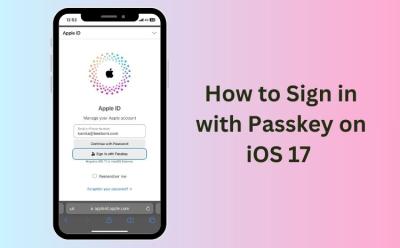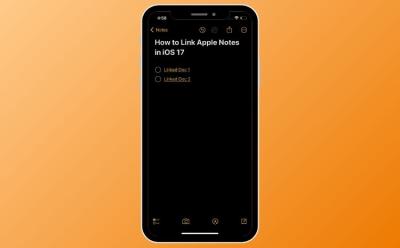#iOS 17
81 Stories

Weird iOS 17.5 Bug Is Resurfacing Years Old Deleted Photos for Some Users
View quick summary
Apple started rolling out the iOS 17.5 update on May 13, 2024. Now, there are some reports from iOS users claiming their iPhone is bringing back old deleted photos out of nowhere after updating to iOS 17.5. In some cases, the photos which were deleted some years ago have started resurfacing in the user's photo libraries. This could be due to an indexing bug or a syncing issue between Apple devices and iCloud Photos.

Apple has released the new iOS 17.5 update to iPhones, bringing significant enhancements to iPhone tracking and security. The updates comes with Cross-Platform Tracking Detection, a new "Repair State" mode inside the Find My app, Pride wallpapers, a new word game inside News+ app, and Podcast widgets.

iOS 17.4 Brings New Emojis, Clock Widget and Major App Store Changes
View quick summary
Apple has outed iOS 17.4 with new emojis, sideloading feature in the EU, improvements to the Stolen Device Protection feature and more. If you're in EU, you can now sideload apps from third-party app stores after installing iOS 17.4. Moreover, iOS 17.4 also brings a couple of bug fixes and security updates.
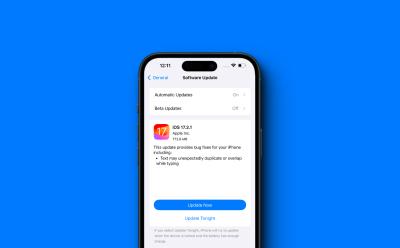
Apple Releases iOS 17.3.1 with Text Bug Fixes
View quick summary
Apple releases iOS 17.3.1 and iPadOS 17.3.1 updates that fix a bug that could cause text to unexpectedly duplicate or overlap while typing. The update doesn't address any other bugs or bring any new features. To install iOS 17.3.1 on your iPhone, go to Settings -> General -> Software Update -> Download and Install. Apple is working on iOS 17.4 which brings some new additions and is expected to roll out in March.

How to Turn Off FaceTime Gesture Reactions on iOS 17
View quick summary
With iOS 17, iPadOS 17, and macOS Sonoma, Apple introduced hand gesture reactions that are enabled by default in FaceTime and other video calling apps. To avoid triggering them unintentionally, users can disable FaceTime reactions on iPhones, iPads, and Macs. With iOS 17.4, Apple is releasing a new API to allow third-party video conferencing apps to turn off gesture-based reactions by default.

Apple Says iOS 17 Adoption Is Slower than iOS 16 so Far
View quick summary
Apple released the details on the adoption numbers for iOS 17 for the first time. The numbers show that the adoption of iOS 17 is slower than iOS 16. According to Apple, iOS 17 is installed on 76% of iPhones launched in the last four years. This data is measured by devices that transacted on the App Store until February 4, 2024. On the flip side, the pace of iPadOS 17 adoption is faster than iPadOS 16.

Sideloading on iOS 17 Will Be Chargeable and Apple Will Review Apps: Report
View quick summary
A latest report by the Wall Street Journal says that Apple will charge users to sideload apps from third-party app stores in Europe. It is also believed that the tech titan will put an app reviewing system for the apps sideloaded from external sources. While the amount os unclear as of now, it is expected that Apple will rollout sideloading in iOS 17 with the release of iOS 17.4.

How to Make Collaborative Playlists on Apple Music
View quick summary
With iOS 17.3, Apple has rolled out the much requested collaborative playlists feature for Apple Music. Using this feature, you can collaborate with your friends and make playlists to listen to songs together on Apple Music. To create a collaborative playlist on iPhone, go to a playlist on Apple Music, tap on the three-dot button on the top right corner and tap Collaborate.

Apple Rolls out iOS 17.3 with Stolen Device Protection and More Features
View quick summary
iOS 17.3 introduces advanced security features like Stolen Device Protection, emphasizing biometric authentication for sensitive actions when not in a familiar location to protect you against stolen passcodes. The update also brings collaborative Apple Music Playlists and allows content steaming to TVs in select hotels.

What Is Stolen Device Protection on iPhone and How to Enable It
View quick summary
Apple released a security feature - Stolen Device Protection with the iOS 17.3 update. When enabled, your iPhone will require Face ID recognition along with the device passcode to view or make sensitive changes if you're in an unfamiliar location. The feature can also be configured (in iOS 17.4 or later) to implement a security delay at all times, even if you are at a trusted location.

iOS 17.3 Beta 2 Rolled Back by Apple After iPhone Bricking Issues
View quick summary
Apple rolled out iOS 17.3 Beta 2 but quickly pulled it due to a reported boot loop issue encountered by users worldwide. It is being reported that the issue is caused by a setting related to the "Back Tap" feature. Apple is investigating the problem, aiming to resolve it before re-releasing a more stable version of the beta.
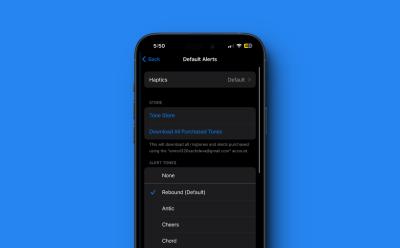
How to Change Default Notification Sound and Haptics on iPhone?
View quick summary
With iOS 17.2 beta 4, Apple is allowing its users to change the default notification sound and haptics on an iPhone. Now, there's a new "Default Alerts" section in Sounds & Haptics Settings on an iPhone that lets you choose your preferred sound and haptics. Currently, this feature is only available in the iOS 17.2 Beta version.