815 Stories

How to Use the Desktop Mode on Steam Deck
View quick summary
Steam Deck can be used as a fully-fledged desktop thanks to SteamOS, which is based on Linux. Switching to the desktop mode allows you to install a third-party apps, tool, Plugins, or extensions, that can further enhance your experience. Besides, you can do just about anything on SteamOS' Desktop Mode as you would on your Windows machine. This includes browsing, streaming, playing music, running desktop apps, running Windows apps, and much more.
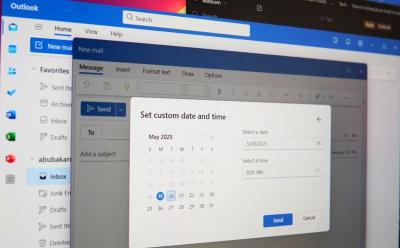
How to Schedule an Email in Outlook
View quick summary
Scheduling an email in Outlook is pretty easy across platforms. On Windows, macOS, and the Web, click New Email, and open the arrow icon besides the Send option. Now, choose the Schedule send option to schedule an email in Outlook.

How to Encrypt Emails in Outlook
View quick summary
End-to-end encryption ensures no middle-man can read your messages, which is great if you often communicate sensitive information. If you use Microsoft's Outlook, it's easy to encrypt emails. All you need to do is create a new draft > Click Options > click the Padlock icon and select Encrypt. Additionally, if you don't want the recipient to forward the email, click the Do Not Forward option.

Android 16 Arrives for Google Pixel Phones
View quick summary
Google is rolling out Android 16 to Pixel 6 and newer phones. The update brings a decent set of features considering Google only had half a year to get things done. It is rolling out to Pixels bringing features like Progress-centric Notifications, Predictive Back Gestures, Adaptive Refresh Rate support, and a search function in the Media Picker, among many other privacy and camera features.

Google Gives Us a More Closer Look at Its Android XR Glasses with Gemini
View quick summary
Google yet again showcased the capabilities that it's bringing to Android XR and its Prototype Glasses at Google I/O. The demos primarily showcased Gemini's capabilities and a bit about what users can expect on the hardware side of things. Google will collaborate with Gentle Monster and Warby Parker for the styling and chassis of the Glasses. As for the demos, they mostly involved the in-lens display and Gemini. With support for Google apps, users could do things like sending messages, taking photos, navigating via Google Maps, and speaking to Gemini Live.

Google has released Android 16 QPR1 Beta right after the Google I/O event, bringing the new Material 3 Expressive UI, bringing a complete UI overhaul. This includes changes to the Quick Settings, Lock Screen, Settings app, the Pixel Launcher. Besides, the update also adds new Media and Volume Controls, Customizations, and more. Speaking of which, Google's At a Glance has been moved to the right rather than appearing on top of the clock.

Gemini Live Camera and Screen Sharing Rolling out to All on Android and iOS
View quick summary
Google has announced in Google I/O 2025 that Gemini Live Camera and Screen Sharing features will be expanding to all Android and iOS devices. The features will be available via the Gemini app starting today. Google demoed it during I/O where the narrator asked Gemini silly questions and was corrected for the same. Similarly, you could share your screen with Gemini, and it will answer all your questions, use on-device utilities like setting up a Calendar event, reminder, and more.

Web Apps Can Soon Leverage Microsoft’s On-Device AI on Edge
View quick summary
Microsoft has announced in the Build conference that it will soon open the existing on-device AI models to web applications, so developers can take advantage of the same. These new APIs will help developers develop new apps or add AI capabilities to their existing web applications. They also include a set of APIs to assist in writing and generating/summarizing text.
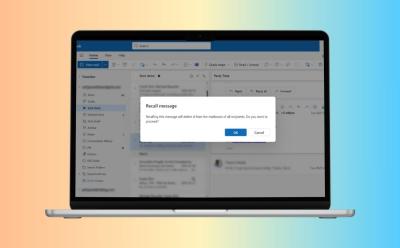
How to Recall an Email in Outlook
View quick summary
If you sent an email but quickly realized it's missing a document or has loads of mistakes, you can use the Recall message option in Microsoft Outlook. Just like Gmail's Undo send option, Recall gets the email back to you if the recipient hasn't opened the email yet. This way, you can edit the email and send it back. The Recall message option can be found in the Outlook's ribbon. On Android or iOS, you can tap the three vertical dots and then tap the Recall option.
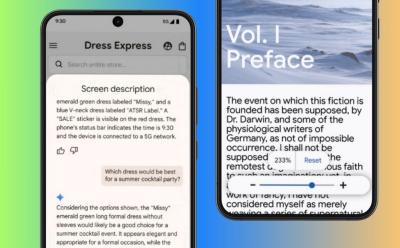
Google Brings Enhanced Accessibility with Gemini on Android and Chrome
View quick summary
Starting with Android, Google is imbuing its TalkBack service with Gemini powers. Users can ask follow-up questions about the contents of the images or the entire screen. Expressive captions are available in the US, UK, Canada, and Australia, and can express the audio more accurately. Chrome is getting two new features — Page Zoom and easier PDF access.

Latest Ray-Ban Meta Glasses Update Adds Descriptive Responses and Live AI
View quick summary
Meta announced in a blog post that users can not customize Meta AI on the Meta Ray-Bans to be more descriptive. For those unaware, a popular use case of the glasses is that it can describe what's in front of you. While it may seem like a standard AI feature, it comes in handy for people with low vision or blindness. More descriptive AI replies could help people navigate through their surrounding much better.

Steam Data Breach Scare: Over 89 Million Accounts Potentially Exposed
View quick summary
According to Underdark AI, over 89 million Steam accounts and the 2FA codes of their Messages, Delivery status, Metadata, and Routing costs have been compromised. The info was spotted first by an X user MellowOnline1. According to the original source, the threat actor put the information up on the dark web and is asking for $5000 in exchange. Valve has confirmed that no steam accounts were compromised.

Samsung Confirms Gemini is Coming Soon to Galaxy Watch and Buds
View quick summary
Samsung announced in a blog post today that Gemini is soon coming to all Wear OS-powered Galaxy Watches and, surprisingly, the Galaxy Buds3 series. Once Gemini rolls out to both devices in the next few months, users can use Hey Google to ask Gemini to quickly remind them about something or pull information from apps like Gmail or Workspace.

Android 16’s Factory Reset Protection Could Put Thieves Out of Business
View quick summary
A new report suggests improvements are coming to the existing Factory Reset Protection with Android 16. Unlike the current implementation which bad actors figured out a way to bypass (although the phone would still be unusable), Google is tightening FRP further.
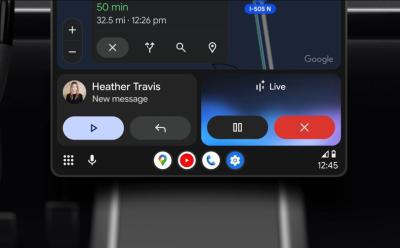
Google Gemini Takes the Wheel in Android Auto Later This Year
View quick summary
Google has unveiled in The Android Show that Gemini will soon be taking the gearstick from Google Assistant in cars, in both Android Auto and cars with Google built-in. Users can bring up Gemini with the same Hey Google prompt to ask questions, help you navigate to different locations, or find the best cafés around you. Google's also bringing Gemini Live to cars, where you can have a Live conversation and get answers to questions without any distractions.

Meet Find Hub, Google’s Revamped Tracking App with New Features
View quick summary
Google is renaming Find My Device to Find Hub and is adding brand-new features to the same. The features include support for UWB tags like the Moto tag, Satellite Connectivity integration, and the ability to help you stay connected with Friends and Family.

Samsung Galaxy S25 Edge is Here to Kickstart 2025’s Slim Phone Trend
View quick summary
Samsung has launched the Galaxy S25 Edge, and it measures just 5.84 mm in thickness and comes with a QHD+ AMOLED 6.7-inch panel. It features the 7-core Snapdragon 8 Elite processor and there's a dual-camera setup at the back, with 200 MP main and 12 MP ultrawide cameras. While it may not have the biggest battery or the most versatile camera, it is the slimmest flagship slab phone on the market. The Galaxy S25 Edge might not be perfect, but it could motivate others to follow the road to slim phone perfection.

Samsung Galaxy S25 Edge All Set to Launch Next Week
View quick summary
Samsung has officially announced a launch date for the Galaxy S25 Edge. The event will be held at 9 AM KST on May 13 and will be live on Samsung's official website. The phone was originally set to launch on April 15, but the launch was pushed back due to internal delays, mostly around One UI 7 release. In the announcement, Samsung also confirmed Galaxy S25 Edge's main camera will be a 200 MP unit, which aligns with the previous rumors. It will be a wide lens, which Samsung claims will deliver “pro-grade capabilities.”

Nothing Clears the Air on Essential Space Limits and Subscriptions
View quick summary
Essential Space, which the firm calls “your second memory,” is its latest innovation, but there have been issues around the same. Users have been complaining about the Essential Space's limits and it potentially being subscription-based in the future. However, the team has raised the limits so that users won't be running out of Essential Space actuations. Similarly, there were concerns around the Essential Space potentially adopting a subscription-based model in the future. Well, Nothing says there are no plans to release a paid subscription for the current features.

Older Pixel Phones May Miss Out On Android 16’s Battery Health Feature
View quick summary
In a response to a bug report submitted on the Android Issue Tracker, Google has confirmed that the Battery Health feature will only be available from Pixel 8a and above devices. This means the feature isn't coming to Pixel 8, 8 Pro, and Pixel 7 and 6 series. The Battery Health feature mysteriously vanished for many Pixel users after Android 16 Beta 4. While users considered it a bug, we now know that it was intentional. According to the search giant, the reason the feature isn't coming to older Pixels is due to “Product limitations.”

One UI 8 Could Make This Samsung Feature Even More Essential
View quick summary
Samsung is working on bringing more features to Now Bar in One UI 8. This included a new Do Not Disturb pill and ongoing call. It's unclear as to if the DND pill will always show up in the Now Bar or when enabled, probably the latter. However, like Live alerts on Pixels and OnePlus devices, the ongoing call pill in Now Bar should help you keep track of the total time spent on the call.

Samsung May Skip a Version to Jump Straight to One UI 8 on Galaxy Watches
View quick summary
X user IposDev spotted strings that suggest Samsung will skip One UI 7 on Galaxy Watches to adhere to version syncing between phone and watches. Not too long ago, Samsung pushed One UI 6 Watch based on Android 14 to all of its Wear OS smartwatches, and the strings suggest One UI 8 Watch will be based on Android 16.

Android’s Long-Rumored Desktop Mode Is Coming Soon
View quick summary
Samsung's DeX mode is the only polished desktop experience on Android, but that could change as the seeds of Android's long-awaited desktop mode might finally sprout soon. Spotted by Mishaal Rahman, Google's working on a Desktop Mode that could allow you to connect your phone to an external display and have a desktop-like experience. It seems like once Google brings Desktop Mode to Pixels, it will still be in Developer options until the feature is stable.

Android’s Upcoming Material Design 3 Could Bring New UI Animations
View quick summary
Android is all set to get new animations as a part of the upcoming Material Design 3 Expressive change. The new animations currently apply to only a few key areas of the UI, including Quick Setting tiles, long-press power button, dismissing notifications, recent, and volume slider. The common theme here is that the action not only affects the element you interact with but also the one right beside it.

WhatsApp Web Could Finally Get Voice and Video Calling Soon
View quick summary
WhatsApp could soon get voice and video calling in its web client. It's currently under development and there's no information about when it will arrive. Like the phone and Windows apps, once rolled out, users will see camera and phone icons in the top-right corner of the chat. Using them, you can directly voice or video call a contact. This is great news for users who cannot use WhatsApp on Windows because of limited system resources. Also, just like the OS apps, we expect WhatsApp Web to be able to alert users and help them receive calls in the future.

Perplexity Makes Its Way to WhatsApp for Queries and Image Generation
View quick summary
Earlier today, Perplexity CEO Aravind Srinivas took X to announce that WhatsApp users can now use Perplexity assistant via the app. All you need to do is start a new chat with the number +1 (833) 436-3285 or a WhatsApp shortlink to directly start chatting with Perplexity. From answering queries to image generating and citing sources, it can do most of the things. Aravind says more features are coming soon. In the brief time we spent trying it out, it was awfully slow, though.

Google Schedules a Surprise “Android Show” Event Before I/O 2025
View quick summary
Google has announced that it will be holding a separate livestream event for Android ahead of Google I/O 2025. It's called The Android Show, and it will be about all the new things and future developments coming to Android. The event will be held on May 13 at 10 AM PT and the President of the Android Ecosystem, Sameer Samat, will be hosting it.

Download the Official CMF Phone 2 Pro Wallpapers from Here
View quick summary
Besides the new wallpapers from the Nothing Phone (3a) series, the CMF Phone 2 Pro comes with four additional wallpapers. The theme this time around is of porous chalk-like rocky elements with different shades of colors to match each of the phone's four dual-tone colorways. The wallpapers all have different rocky shapes which are smooth and inconsistent.

The CMF Phone 1 tried bringing modularity and was a unique-looking device at an affordable price tag. Nothing has launched the first “Pro” CMF phone, called the CMF Phone 2 Pro. It comes with MediaTek Dimensity 7300 Pro, a 50 MP + 8 MP + 50 MP triple camera setup, and a 5,000 mAh. The Phone 2 Pro retains some of its modularity with the lanyard knob, back cover accessories, and interchangeable lenses.

This Android 16 Feature Could Make Multitasking on Pixels Even Better
View quick summary
A feature called “Bubble anything” has been in the works on Pixels for quite some time. While it's been almost six months since it last surfaced, according to Mishaal Rahman's latest findings, Google hasn't abandoned it. If anything, it appears to have gotten better with a bubble bar accompanying it. For those unaware, as the name suggests, the Bubble anything feature lets you minimize windows in the form of bubbles at the bottom of your screen. It's similar to the chat bubbles API that Android 11 introduced to have floating chat bubbles on the display.

How to Delete Apps on a Chromebook
View quick summary
Most Chromebooks come with limited storage, which could run out blazingly fast if you download many apps. One of the best ways to gain that storage back is by uninstalling the apps that you no longer use. You can uninstall apps on Chromebook by right-clicking on the app in the launcher and clicking uninstall if it's an Android or a Web app. For Extensions, you need to go to Chrome Extensions and Remove them. Removing DEB apps (Linux) is similar to removing Android/Web apps but if you have a Flatpak, you need to fire up the terminal and use a command to uninstall the app.

Motorola Announces Its Entry into Open-Ear Tech with Moto Buds Loop
View quick summary
Motorola has launched the Moto Buds Loop open-ear earbuds built in partnership with Bose. These earbuds sit just outside the opening of your ear and wrap around the ear bone to the back, giving an almost cyborg-like look. Individually, they almost look like miniature headphones. The Moto Buds Loop are powered by 12 mm drivers which are tuned by Bose, and use dual microphones and AI features to cancel out outside noise. Moto claims the Buds offer 8 hours of playback on a single charge, and 37 hours with the charging case. There are two colors on offer — Trekking Green and French Oak with Swarovski crystals.

Perplexity’s Upcoming Browser Plans to Track Your Entire Digital Life
View quick summary
Aravind Srinivas has responded, saying his words were taken out of context by the original source, TechCrunch. The data tracking across and outside the browser was a response to a hypothetical question posed by the podcast hosts, where Aravind responded with the need of cracking memory and personalization if we need relevant ads.

OnePlus 13T Launched with Huge Battery and a New Shortcut Button
View quick summary
The OnePlus 13T has officially launched in China. It sports a 6.32-inch 1.5k 120 Hz LTPO AMOLED display and is powered by Snapdragon 8 Elite SoC and comes with up to 16 GB RAM and 1 TB storage. The 13T also features a 6,260 mAh battery, 200 mAh more than the OnePlus 13, which can charge at 80W. The base 12 GB + 256 GB variant costs ¥3399 (roughly $466), while the top 16 GB + 1 TB variant is ¥4499 (roughly $617).

Microsoft Edge’s New Tab Page is Getting a Copilot Makeover
View quick summary
Microsoft is all set to replace the current NTP (New Tab Page) with a new Copilot Search in Bing page. The current default page is an image pulled from Bing alongside the Search, Weather info, and MSN news, which has been the default for a long time. The feature is currently in testing phases and is only available on Edge Canary as flag. As mentioned earlier, it appears to be powered by the Copilot Search in Bing. It was announced in a recent Microsoft event that the firm held on its 50th anniversary. The new window is quite minimal compared to the traditional homepage, which was quite cluttered. The page contains text “How can I help you today” followed by an option to change the search intent to just Chat or Search and Navigate.

Here Are All the Nothing Phones Eligible for Android 16 Update
View quick summary
Nothing is yet to share its update roadmap for Android 16-eligible devices. Interestingly, unlike last year, the firm is not in the list of Android 16 Beta partners that Google shared recently. But we could still expect Android 16 to make its way to Nothing devices fairly quick. With the Phone (3) expected to launch with Android 16 out of the box, we can hope the Nothing Phone (2), (2a), (2a) Plus, and the (3a) series, and the CMF Phone 1 to get Android 16 soon after that.

Google Addresses Pixel 7a Battery Swelling with a Free Repair Program
View quick summary
In a blog post published by Google yesterday, the firm has announced an Extended Repair Program for the Pixel 7a. Google states that it has identified certain Pixel 7a phones that might experience unexpected battery swelling and is offering free battery replacement to the units that might be eligible. Besides, Google is also offering appeasement. If your Pixel 7a is out of warranty, and you opt for appeasement, you can get $200 (USD) back in local currency or $300 off Google hardware discount code to purchase another Pixel off of the Google Store. If your Pixel 7a is under warranty, you can get $456 back in your local currency (except India and the US).

All OnePlus Phones That Will Get Android 16 Update
View quick summary
OnePlus was among the top manufacturers that quickly pushed Android 15, and if you're waiting for Android 16, the list of supported devices isn't as comprehensive. The list includes flagships like the OnePlus 13, 12, 11 and killers like the 13R, 12R, and 11R. Similarly, mid-range devices like the Nord 4, Nord 3, Nord 4 CE, and Nord 4 CE Lite are all eligible. Besides, OnePlus Open and OnePlus Pad 2 are also expected to get OxygenOS 16 based on Android 16.

Google Weighs India for Pixel Production Amid Tariff Uncertainty
View quick summary
Google is in talks with its local contract manufacturers — Foxconn and Dixon Technologies, to move a significant part of Pixel manufacturing to India. As you may have guessed, this seems to more of a safety measure due to the uncertainty looming around the state of US tariffs. Although the partners produce 43,000 to 45,000 devices each month, reports suggest that the plan is to bump that number by making more parts in India. This includes the enclosures, chargers, fingerprint sensors and Batteries.

Google Messages Will Now Blur Nude Photos You Didn’t Ask For
View quick summary
Google is rolling out Sensitive Content Warnings in Messages. It's a feature that automatically blurs nude images in the app. The feature is a part of Android's System SafetyCore, and is gradually rolling out to all users. Upon receiving a sensitive image, the feature lets you choose to view or not view it, block the sender without viewing the image, or take you to a page that tells you why nude images can be harmful. Users can also blur it back by tapping a “Remove Preview” option.

YouTube Music’s New Feature Solves a Longstanding Volume Problem
View quick summary
Google is rolling out a new feature to YouTube Music app called Consistent Volume. If you think it rings a bell, Consistent Volume is similar to YouTube's Stable Volume feature, which is used to normalize volume across YouTube videos. Like Stable Volume, YouTube Music's Consistent Volume will also help normalize volume across tracks, solving the need for adjusting the volume for each track if there's a volume discrepancy.

Chrome Tests Persistent Picture-in-Picture for YouTube But Firefox Still Does It Better
View quick summary
Google is working on a new flag called “Browser initiated automatic picture in picture” which pops out a small window that can be placed anywhere on the screen. Although it's a feature flag in Chrome Canary, users will be able to enable it from Site Settings, by enabling the Automatic picture-in-picture toggle. It's similar to Firefox's Pop out feature, but there are things that Firefox does better.