How To - Page 53
Trending Stories

How to Hide Account Level in Valorant
View quick summary
Valorant helps you track your experience progression through the account level system. This comes with a border and displays on your account banner. You can always hide it from others in the game. To hide account level in Valorant, go to Collection -> Player Cards -> Level Borders and untick Show my account level on my player card.

How to Use Storm Flip in Fortnite
View quick summary
We take a look at one of the epic rarity item in Fortnite called The Storm Flip. Recently unvaulted, Storm Flip allows you to create pocket of Storms around a vicinity, working like a grenade and dealing damage in the process. When inside the storm, it acts as a shield, protecting the player from Storm's damage.

How to Find Your Spotify Wrapped 2023
View quick summary
Spotify Wrapped 2023 is now LIVE! You can now view the highlights of your music listening habits for 2023 on the mobile and desktop apps. For Android and iOS, you can head to the new dedicated Wrapped pill at the top and view your top artists, songs, genres, and a lot more. The desktop and web apps, on the other hand, will show you a huge banner on the home page.

How to Check Your In-Game Hours in Valorant
View quick summary
If you are looking for an answer to the question, "How many hours I have spent on Valorant?," this guide will help you out. Though the Riot Client doesn't natively display your playtime, you can use third-party apps like tracker.gg to check your hours in specific game modes. This app also helps players track their playtime with specific agents in Valorant.
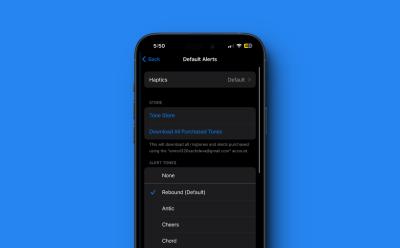
How to Change Default Notification Sound and Haptics on iPhone?
View quick summary
With iOS 17.2 beta 4, Apple is allowing its users to change the default notification sound and haptics on an iPhone. Now, there's a new "Default Alerts" section in Sounds & Haptics Settings on an iPhone that lets you choose your preferred sound and haptics. Currently, this feature is only available in the iOS 17.2 Beta version.

How to Cancel Fortnite Crew Subscription
View quick summary
If you no longer wish to continue your Fortnite Crew subscription, you can follow some easy steps to cancel it on your PC, Xbox or PlayStation console. For PC users, you will need to head to the Epic Games website -> Settings -> Subscriptions to no longer be part of the Fortnite Crew. Xbox and PS console users can cancel their subscriptions with ease as well.


How to Enable Voice Reporting in Fortnite
View quick summary
If you are also struggling the island of Fortnite because of some voice abusers then Epic has answered. In a latest update a new feature called voice reporting has been added. You can turn this on from the settings as it will allow you to report any toxic voice conversation with a proof. This setting is always on by default for anyone under 18 and if you are above that age, you can change it from the sidebar> open settings> open voice reporting settings in the audio tab.

Assassin’s Creed Syndicate Is Free to Claim Right Now!
View quick summary
Ubisoft offers the action-adventure title Assassin's Creed Syndicate for free-to-claim. Interested users can log-in to their Ubisoft store account, and claim the title from the main menu.

How to Download Instagram Reels the Easy Way
View quick summary
Instagram introduced the ability to download reels back in June 2023 but it was limited to US users. They have rolled out the feature to everyone now. Using this feature, you can natively download Instagram Reels on your iPhone or Android device without using a third-party tool. To use this feature, open the reel you want to download -> tap on the share icon on the right -> select Download in the pop-up menu.

How to Use the ChatGPT Voice Chat Feature
View quick summary
The ChatGPT app has a voice chat feature now which is aimed at making conversations natural and meaningful. It's free to use and you can install the ChatGPT app on either Android or iOS to access the new feature. You can also customize the voice to your liking which is awesome. The only con is that it's somewhat slow to respond.

How to Invert Colors on a Chromebook
View quick summary
Chromebooks come with a built-in option to invert the color of the screen. You can press “Ctrl + Search + H” to instantly turn on high contrast mode aka color inversion. Besides, you can go to the Accessibility settings and enable color inversion. Moreover, ChromeOS has a handful of great accessibility settings you can use if you're differently abled.

Chromebook Showing a Black Screen? Here’s How You Can Fix It
View quick summary
Chromebooks might show a black screen for multiple reasons including low brightness, damaged ChromeOS partition, power issues and other things, besides hardware failure. Unlike other desktop OSes, ChromeOS allows you to completely turn off the screen by reducing the brightness to the lowest level. We have looked into all such possible causes and have added detailed instructions to fix the issue.

How to Appear Offline on Valorant
View quick summary
Valorant doesn't offer a built-in "appear offline" function. However, you can achieve this with third-party apps like Decieve (downloaded from GitHub) which modifies your online status. For a more targeted approach, you can simply remove specific friends from your Valorant list.

How to Get the Trial Key in Minecraft 1.21
View quick summary
The trial key is a copper key you can get in trial chambers in Minecraft 1.21. You can get it in multiple ways: in the chests near the entrance to the structure, in decorated pots in the corridor and by completing the trial spawner's challenge. You're most likely to get the trial key from the trial spawner, which can produce ranged, melee and small melee mobs for you to fight. Not to forget, you'll also encounter the Breeze spawners in this structure. The trial key opens the vault block, which will reward every player that opens it only once.








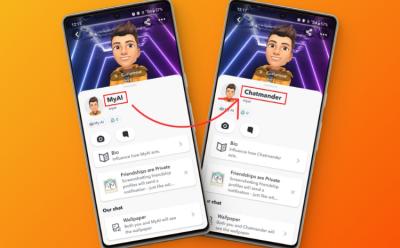

How to Use Multiple WhatsApp Accounts on the Same Phone
View quick summary
The WhatsApp Multiple Accounts feature has now landed for Android users to make use of. Using this feature, WhatsApp users will finally be able to add up to two accounts on a single device without having to resort to tricks like cloning the app. In order to add a second WhatsApp account, open the WhatsApp app on your Android device>tap on the vertical three-dot menu in the top right corner>select Settings>tap on the small down arrow button beside your name>select Add account. Then, you just follow the on-screen instructions to set up a second account on the platform.




How to Easily Find Trial Chambers in Minecraft 1.21
View quick summary
Trial chambers are massive structures that generate in the deepslate layers. You may find them while exploring these areas in your Minecraft world. Furthermore, cartographers sell a special explorer map that will lead you straight to a nearby trial chamber. If you have cheats enabled, you can also use the locate command to find trial chambers in Minecraft 1.21. Finally, you can use an online seed finder website like Chunk Base to easily and quickly get the coordinates of the trial chambers in the area.



How to Make Tuff Bricks in Minecraft 1.21
View quick summary
Tuff bricks are new Minecraft 1.21 building blocks that you can craft in the crafting grid or inside the stonecutter. You'll need at least four polished tuff blocks to fulfil the crafting recipe and only one polished or regular tuff block to make one tuff brick block inside the stonecutter. You can also make other tuff brick variants such as walls, stairs, slabs and even chiseled tuff bricks using the crafting table or stonecutter.

How to Make Polished Tuff in Minecraft 1.21
View quick summary
Polished tuff blocks are rather beautiful smooth blocks you can make in two ways in Minecraft 1.21. First, you'll need four tuff blocks to make four polished tuff in the crafting grid. Also, you can convert one tuff block into one polished tuff block inside the stonecutter. They also generate as part of the trial chambers. Polished tuff blocks are building blocks, which you can also use to make stairs, slabs, walls and also tuff bricks.
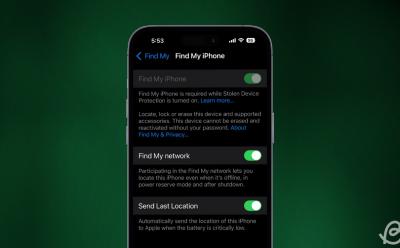
How to Turn Off Find My iPhone
View quick summary
You can turn off Find My on your iPhone if you're planning to sell or give away your older iPhone. When you turn off Find My iPhone, it will remove your iPhone from the list of devices associated with your Apple ID account and prevent this iPhone's new owner from accessing your location and other information. You can easily disable Find My iPhone directly on your iPhone, but you can also do it from other Apple Devices or via a web browser on a desktop.







