Skip to content
Trending Stories

 Arjun Sha
Arjun Sha

 Arjun Sha
Arjun Sha

 Arjun Sha
Arjun Sha
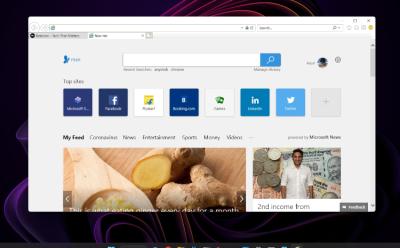
 Arjun Sha
Arjun Sha
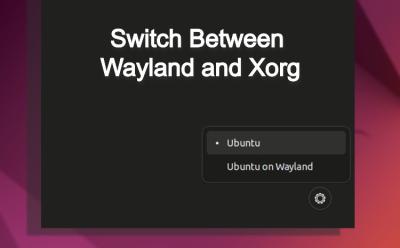
 Arjun Sha
Arjun Sha

 Partner Content
Partner Content

 Arjun Sha
Arjun Sha

 Arjun Sha
Arjun Sha
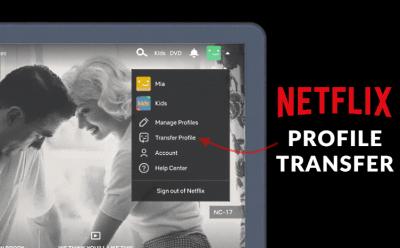
 Anmol Sachdeva
Anmol Sachdeva

 Arjun Sha
Arjun Sha

 Arjun Sha
Arjun Sha

 Arjun Sha
Arjun Sha

 Arjun Sha
Arjun Sha

 Anmol Sachdeva
Anmol Sachdeva
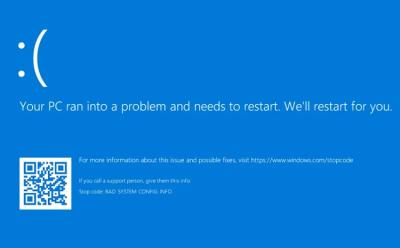
 Arjun Sha
Arjun Sha

 Anmol Sachdeva
Anmol Sachdeva
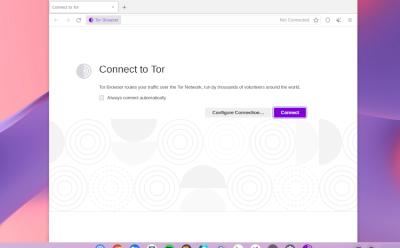
 Arjun Sha
Arjun Sha
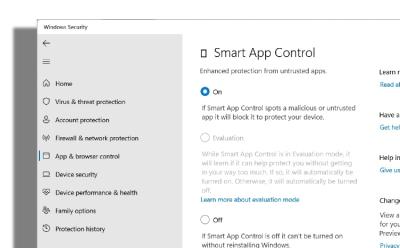
 Arjun Sha
Arjun Sha

 Anmol Sachdeva
Anmol Sachdeva
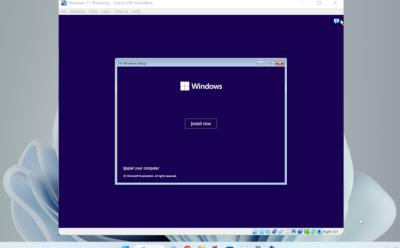
 Arjun Sha
Arjun Sha
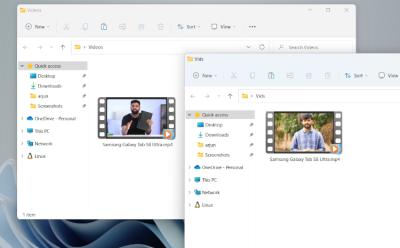
 Arjun Sha
Arjun Sha

 Arjun Sha
Arjun Sha

 Anmol Sachdeva
Anmol Sachdeva

 Arjun Sha
Arjun Sha

 Arjun Sha
Arjun Sha

 Arjun Sha
Arjun Sha

 Arjun Sha
Arjun Sha

 Arjun Sha
Arjun Sha

 Arjun Sha
Arjun Sha

 Arjun Sha
Arjun Sha

 Arjun Sha
Arjun Sha

 Akshay Gangwar
Akshay Gangwar

 Arjun Sha
Arjun Sha

 Akshay Gangwar
Akshay Gangwar

 Beebom Staff
Beebom Staff

 Arjun Sha
Arjun Sha

 Akshay Gangwar
Akshay Gangwar

 Arjun Sha
Arjun Sha

 Arjun Sha
Arjun Sha

 Akshay Gangwar
Akshay Gangwar

 Anmol Sachdeva
Anmol Sachdeva

 Arjun Sha
Arjun Sha