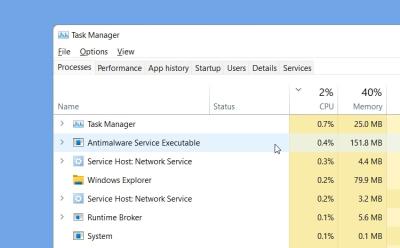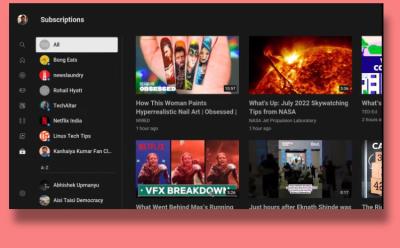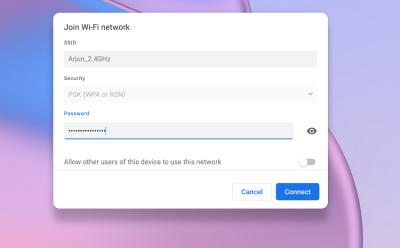How To - Page 3

Trending Stories













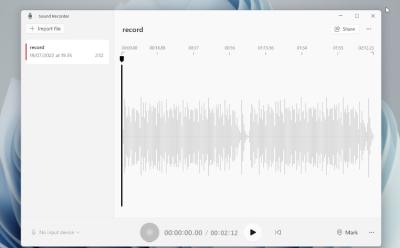



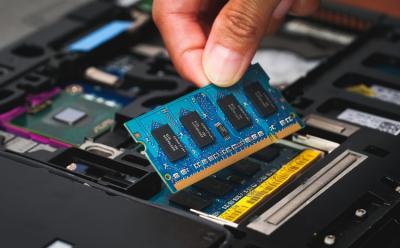
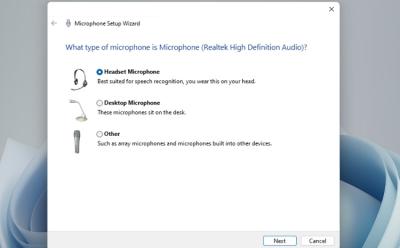
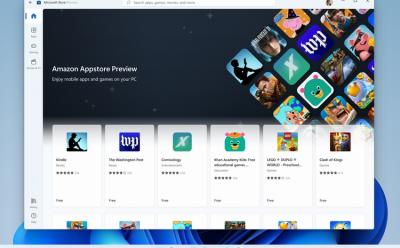


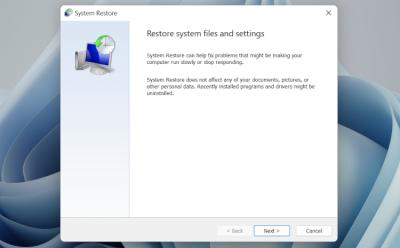



How to Check Your Graphics Card (GPU) on Windows 11
View quick summary
You can easily find your GPU details from the Task Manager on Windows 11. Just launch the Task Manager and move to Performance > GPU. Other than that, you can check your integrated graphics detail inside Windows Settings. You can also launch the DirectX Diagnostic tool, Device Manager or System Information to get more information on your GPU.