- Losing an Android device can not just ruin your day, but it may also cause your personal information to fall into the wrong hands.
- Google's Find My Device network offers a bunch of ways to track a lost Android phone.
- If nothing helps, the best thing to do is change your Google account password and contact law enforcement about your lost device.
Losing your Android phone is easily one of the worst feelings and can ruin your day. Our dependency on smartphones has only increased over the years. They’ve become valuable entities that can easily store all your personal information, which you can essentially fit in the palm of your hand. Since smartphones contain our most vital information, they can fall into the wrong hands if lost. Hence, here’s how to find a lost or stolen Android device.
Improvements to Android over the years have made the Find My Device experience a lot better. Future Pixels and other Android devices will soon be detectable even if they’re turned off via the improved Find My Device experience. If you’re reading this in the future, chances are the feature might already be available, and it should make finding your Android device a piece of cake.
Locating Your Lost Android Device
Before you start with the steps below, if you lost your Android device only recently, it’s wise to inform your contacts that your phone is lost. Try searching for it where you think you might have dropped it, but if that yields no results, here are some of the ways you can locate your lost Android device.
Method 1: Lost Android Device: Call Your Device
You might want to start by calling your Android device to check whether it’s still ringing. There might be a chance that a kind soul has found the phone and is looking to return it to its owner.
Although the chances of this happening are mighty slim, it’s easily one of the first vital steps you should take to locate your lost Android device. If it doesn’t ring, your phone has probably been stolen.
Method 2: Using Find My Device
Google’s Find My Device app comes built into all modern Android smartphones. It can be used to detect the location of an Android device if it’s still turned on and connected to the internet.
If you never disabled Find My Device on your Android device, and it hasn’t been very long since you lost it, you can use the Find My Device app to get the exact location of the device. You can also ring it by selecting the lost device inside the Find My Device app and tapping on Play sound.
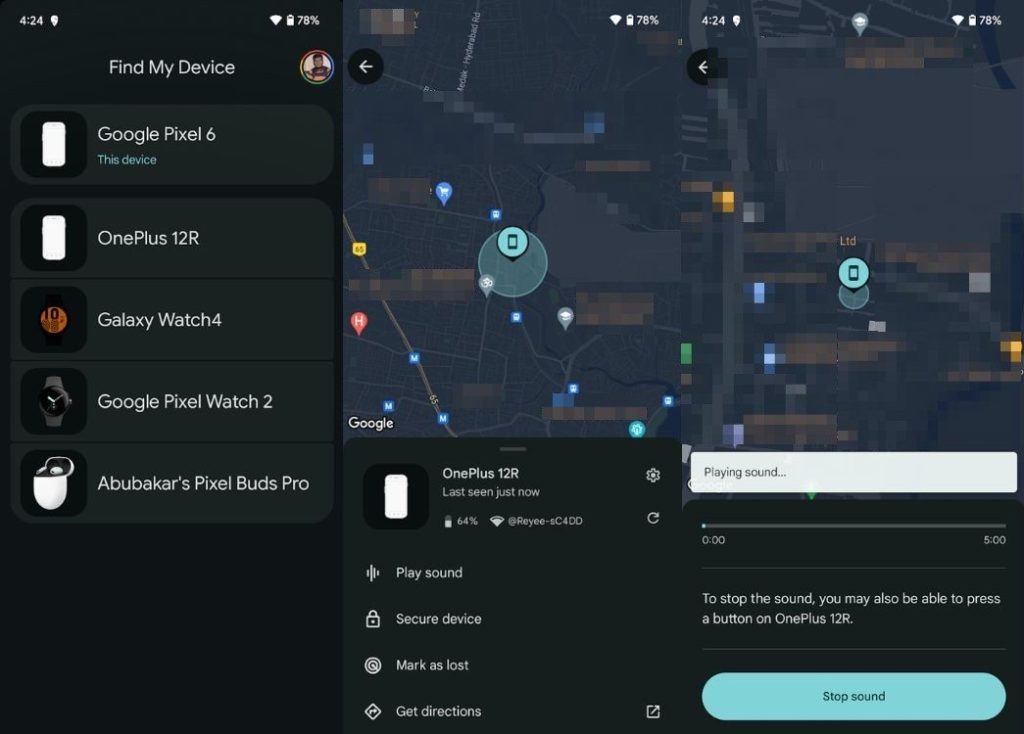
Remember that your lost phone will only ring when connected to the internet.
Method 3: Secure and Mark Your Device as Lost
The Find My Device app allows you to remotely secure your device right from its Android and Web app. You can tap on the Mark as lost option to automatically sign out of your Google account on the device. Once done, your device will also be locked with its PIN or Password, or you can set one right from the Find My Device app if it doesn’t have one. You can also choose to secure your device using the Secure button.
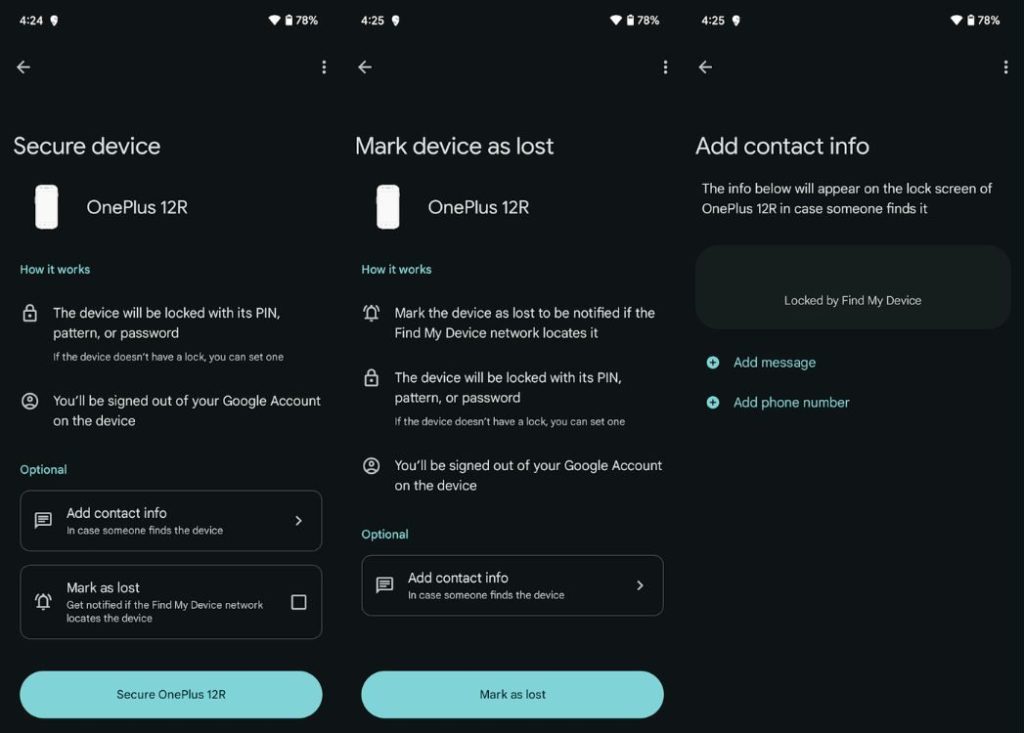
Marking your device as lost can also notify you once the Find My Device network detects your device. The new Find My Device experience, if enabled, allows you to find your phone even without the internet. It does so by using other devices on the Find My Device network to find your device with Bluetooth. Once found, you will get an alert with the location of the device.
Method 4: Use Find Nearby Feature
If your lost phone is turned on but not connected to the internet, you can use the Find Nearby feature to track it. Using another device, launch the Find My Device app or website > Find nearby option. When the other device catches a Bluetooth signal, it will connect to the lost device, giving clues about its proximity. You can follow them to pinpoint the location of your lost Android device.
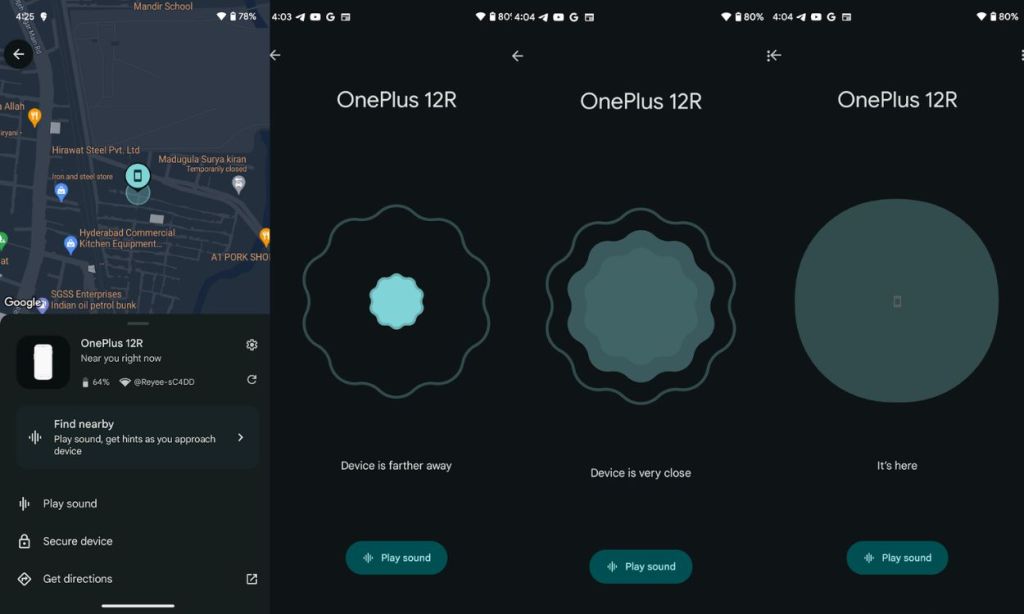
To understand how exactly this works, you can check out our guide on using the new Find My Device app. This guide also elaborates on using the other options we discussed above.
Method 5: Contact Inform Law Enforcement
Law Enforcement Agencies can track down a phone, provided you have its IMEI (International Mobile Station Equipment Identity) number. If you don’t know your phone’s IMEI number, it can be found on the box the phone came in.
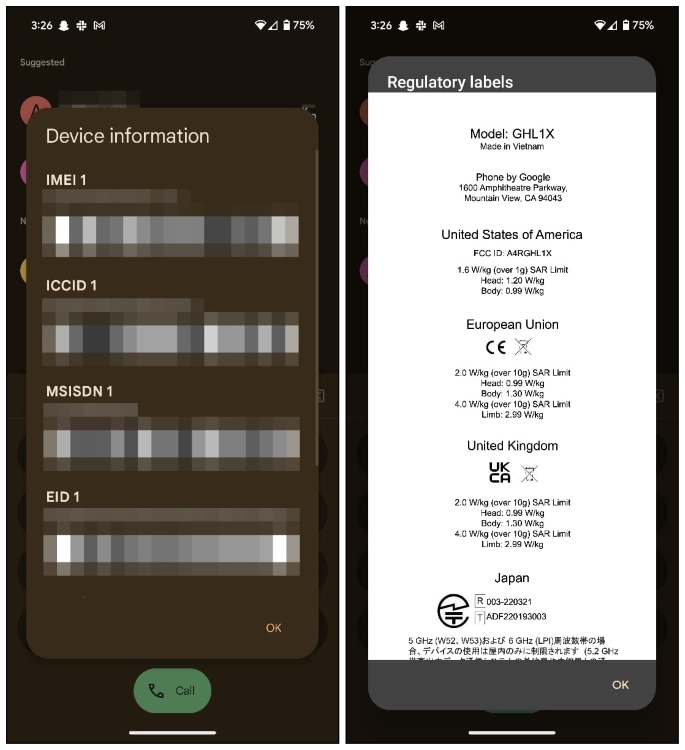
When you’re lucky enough, your lost Android phone will be recovered. If your phone was stolen, it is usually not wise to directly confront the thief, as law enforcement agencies say. In any case, trust the officials and more importantly, trust the process to have the slightest chance to find your device.
Still Can’t Find Your Android Device?
Don’t panic, more importantly, being upset won’t bring back your device. Make sure you use the cogwheel in Find My Device and Factory reset your lost Android device. As an additional measure, to be on the safer side, change your Google account’s password. If you have payment cards in your Android phone, change their security pins.
Have you ever lost an Android phone and got it back? How long did it take, and how easy or hard was it to get it back? Let us know in the comments below.






