#Valorant
118 Stories

Valorant Patch Notes 11.00: New Map ‘Corrode’, Waylay Buffs, and More
View quick summary
Valorant patch notes 11.00 brings new map Corrode, along with some buffs for Waylay, and many more general changes. Riot Games also fixed a lot of bugs and changed Premier mechanics in the update. Read all the patch notes here.

Valorant 5 Year Event Pass and Squad XP Boost: Explained
View quick summary
To celebrate its 5-year anniversary, Valorant is giving away some free rewards in the new event pass. Here we have listed all the VAL5 Event Pass rewards and their requirements. We have also explained the returning Squad XP Boost event and how you can use it to complete the Valorant 5 Year Event Pass.

How to Redeem Valorant Codes & Gift Cards
View quick summary
Valorant prepaid gift card codes allow you to redeem Valorant Points (VP) in the game. You can buy the prepaid gift cards from trusted stores. In the physical card or in the email you will recieve the code. Once you have the code, you can redeem them through the steps: Start Valorant -> Go to VP section -> Prepaid cards & codes -> Type code & submit.

Valorant Patch Notes 10.09 Nerfs Tejo to Oblivion
View quick summary
Valorant patch notes 10.09 brings massive changes to Tejo, along with some minor nerfs for Breach, and many more general changes. Riot Games also fixed a lot of bugs and changed gifting mechanics in the update. Read all the patch notes here.

How to Gift Skins in Valorant
View quick summary
Valorant’s gifting system, introduced in patch 10.08, lets players send featured skins to friends directly from the in-game store. It’s a simple way to share cosmetics and strengthen in-game connections. If the recipient accepts, they get the item; if they reject it, the sender gets a full Valorant Points refund.

4 Best Waylay Team Compositions in Valorant
View quick summary
Valorant's Prismatic duelist Waylay brings speed to the game and with the right agents by her side, any map is easy to conquer. Here is out list of the best Waylay team compositions in Valorant that will ensure you win more rank matches.

Valorant Agent 28 Waylay: Abilities, Ultimate, and More
View quick summary
Valorant's 28th agent Waylay is one of the strongest duelists in the game as her abilities allows her in and out opportunities. Learn about all her abilities in this guide and become a master of being the entry fragger of your team.

Valorant’s New Hindering Debuff Explained
View quick summary
Valorant's Season 2025 Act 2 brings a new debuff effect called Hindering. This acts similarly to that of Concuss but can slow equip time, reload speed, and jump speed as well. Waylay is the only agent in the game who can apply the Hindering debuff on the enemies by using her abilities.

Valorant Waylay Confirmed Release Date and Time
View quick summary
Valorant's latest duelist Waylay is here, and she brings prismatic charisma to the mix in Valorant. Waylay will be released in Valorant on March 5, 2025 as a part of Season 2025 Act 2 update.

Valorant Patch Notes 10.00 Are Here with New Agent Tejo, Flex Cosmetics, and More
View quick summary
Valorant patch notes 10 brings new hero Tejo, map rotation, new Flex cosmetic, and many more changes for the Season 1 update. Riot Games also fixed a lot of bugs and changed gameplay mechanics in the V25 S1 update. Read all the patch notes here.

4 Best Tejo Team Compositions in Valorant
View quick summary
Valorant agents are strong on their own, but you need to find the best pairings to win games. In this guide, we have mentioned the best team compositions for Tejo you must try to rank up or just enjoy your sessions to the fullest. Keep in mind that not all the combinations will work in every map so map selection is important.

Valorant Tejo Confirmed Release Date and Agent Gear
View quick summary
Valorant's 7th initiator is here and Tejo brings more firepower than any other. Tejo will be available in Valorant with the start of Season 2025, Act 1. You can unlock him through recruitment contract or 1000 VP.

Valorant Agent 27 Tejo Abilities Explained
View quick summary
Valorant revealed the latest initiator Tejo. From a great arsenal of damage to the ability to track down enemies, Tejo can do it all. Learn everything about Valorant's 27th agent's abilities in detail to master this strong initiator.

What Is Valorant Flex? How to Equip and Use
View quick summary
Riot Games announced the Valorant Flex cosmetic that will add to your skins inventory. You can equip a random item from Expressions wheel to your flex slot like the sprays and use in-game to show it off. However, it will not give you any increased movement speed or visual advantages.

How to Uninstall Valorant on PC, Xbox, and PS5 in 2025
View quick summary
To completely uninstall Valorant, you'll need to follow specific steps. For PC users, disabling and uninstalling Vanguard is a must before removing the game itself. You can also use the Command Prompt for a thorough removal. Console users can easily uninstall Valorant through the PS Library on PS5 or My Apps & Games section on Xbox.

Valorant Regen Shield: What Is the New Armor Type?
View quick summary
Valorant 9.10 update brought a new armor type in the game called Regen Shield. It comes with 25 active and 50 reserved armor. Once your active armor goes to 0, 25 armor from reserved is added in the active pool after 3 seconds. The Regen Shield costs 650 credits and you can also replenish the armor pool after the round ends.

Valorant Patch 9.08 Updates Brings Changes to Sunset Map; Fans Unhinged
View quick summary
Valorant's Sunset map is undergoing minor changes on B site and mid. B main screen is shifted left, pillar has a new cave, Boba view platform is blocked, and mid aggressive wall gets a new box. Some fans are optimistic about these changes, while others believe they won't significantly impact the retake meta.

Valorant’s Nocturnum Weapon Bundle Brings Terror and Beauty Together
View quick summary
With Episode 9 Act 2, we will get a new Valorant Nocturnum skin bundle along with the new agent Vyse. The skinline contains Classic, Marshal, Bulldog, Phantom, and a Melee (Scythe/ Dagger). Valorant Nocturnum bundle is inspired by ancient ritual and lets your summon Noctis once you kill all enemies. Valorant Nocturnum bundle is priced at 8700 VP and arrives on August 29, 2024.

All Valorant Vyse Abilities Explained
View quick summary
Valorant finally revealed their 26th agent, Vyse. With that, we also got to see all the abilities of Valorant's latest sentinel agent. Vyse's signature ability is ArcRose which can be planted like Spy Cam and used to flash enemies facing towards it. While Shear lets you create a wall and prevent enemy rush, Razorvine slows down enemies and deals cheap damage. Her ultimate is a bramble maze that takes away primary weapon from the enemies for a brief duration.

Valorant Shares First Look at New Agent Vyse
View quick summary
Riot Games agent reveals are always exciting to witness. Ahead of VCT finals, Riot Games finally revealed the new Valorant agent Vyse in the latest agent trailer. Agent 26 will be a sentinel as per the abilities we witness. She strangles the enemy weapons in the trailer alongside some other trap abilities as well.

Next Valorant Night Market Date and Time (July 2025)
View quick summary
The Valorant Night Market is an exciting store that comes bi monthly in the fan favorite FPS. You can click on the tarot cards to reveal which skins you can buy at a discount from the Night Market. All the skins in Night Market come at a discount price and Valorant adds new skins to the pool each time. The Valorant Season 25 Act 4 Night Market will start on July 10, 2025.

Valorant Fade Guide: Abilities, Tips & Tricks, and More
View quick summary
Our comprehensive guide delves into the intricacies of Valorant's initiator agent, Fade. Explore her unique abilities, tactical potential, and advanced strategies in this guide. Discover expert tips and tricks to master Fade's gameplay and dominate the battlefield.

10 Best Vandal Skins in Valorant (Ranked)
View quick summary
The Vandal reigns supreme in Valorant, but customizing it's a whole other battle. Our curated list dissects the best Vandal skins, helping you choose between classics like the Reaver and the sleek Prime Vandal. With insights on sound effects, animations, and overall feel, this guide will arm you for ultimate Vandal mastery.

Valorant’s New Evori Dreamwings Skin Bundle Makes My Heart Explode
View quick summary
Riot Games announced a new skin bundle and it is so adorable that it will melt your heart. The Evori Dreamwings bundle comes with 5 different cute companions (Evori, Lunari, Solari, Terrari, and Amari) that will always be by your side. It also has four color variants: Green, Pink, Lavender, or Orange. Get the Evori Dreamwings bundle when it releases on June 27, 2024, with the Episode 9 Act 1.

Network Buffering in Valorant: How Does It Affect Gameplay?
View quick summary
Valorant's Network Buffering prioritizes either smoother gameplay or faster response time. Players with unstable connections can choose "Moderate" or "Maximum" for lag reduction. Conversely, if your internet is reliable, stick with "Minimum" for the quickest response.
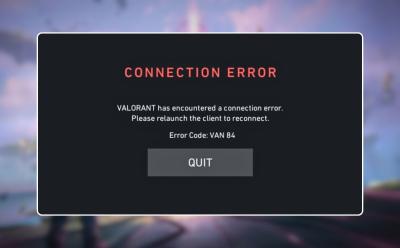
How to Fix the VAN 84 Error in Valorant
View quick summary
Encountering the frustrating Valorant Van 84 error? This happens due to internet or Riot client related issues. You can check your network or restart Vanguard and your PC to see if the problem is resolved. However, the best way is to wait till Riot Games fix the Valorant Van 84 error by themselves.

Valorant’s Vertigo-like Abyss Map Is Equal Parts Fun and Disappointing
View quick summary
Abyss is Valorant's 11th map released on 11th June, 2024 but that is not just the only coincidence. This brings Valorant's very own "Vertigo" from Counter-Strike that comes with no boundaries on the map. Pro players and the Valorant community have had a mixed reaction on the map for either it being fun to play, difficult to learn, or countless glitches.

Valorant Abyss Map Guide: Layout, Callouts, Tips & Tricks, and More
View quick summary
Valorant's newest map, Abyss, offers a familiar three-lane layout with a unique twist: there are no protective walls around the edges. While Sova can dominate both A and B sites with an Odin, Abyss truly shines for agents with strong mobility like Jett, and Omen, with a supporting Breach. Mastering callouts like "Library," "Danger," and "Bridge" will be crucial for navigating Abyss and outsmarting your opponents.

5 Best Agents for Abyss Valorant Map
View quick summary
The Abyss map in Valorant comes with a lot of verticality, open mid, and small corners. These things make the map one of the hardest to predict despite being a three-lane traditional map. Underrated agents like Breach and Harbor shine on this map while the common heroes Jett and Omen flex their agility in Abyss.

Valorant Is Coming to Xbox Series X|S and PlayStation 5 Consoles
View quick summary
In the Summer Game Fest event 2024, Riot Games announced the upcoming Valorant console version. This free-to-play tactical shooter will give the same experience of PC now in PlayStation 5 and Xbox Series X|S. Beta tests for Valorant console starts on June 14, 2024, in the United States, Canada, the United Kingdom, Europe, and Japan regions. According to Riot Games, there will not be a cross-play feature but the game will have a cross-save.

5 Best Valorant Female Characters
View quick summary
There are great female characters in Valorant but not all of them are the best. Duelists like Raze and Jett can enter a site or flush out kills like its nothing. On the other hand, Killjoy and Viper both can control sites while contributing to attack. Skye can be a great initiator who can also be a pseudo-duelist.

Valorant Replay System is Coming But “It Is Nowhere Near Launch”
View quick summary
Valorant Replay System is finally coming. In a latest Valorant Dev Updates video, Riot Games shares more on the gameplay and specifically the Replay System. Marcus Reid, Valorant Tech Lead showcases the prototype and all the defects of the system so far. He also mentions that Replay System is nowhere near launch.

Valorant Astra: 8 Best Tips & Tricks
View quick summary
Astra is the only controller in Valorant who can completely be a supportive agent. You can utilize her fake smokes to deceive enemies or simply combine other AOE abilities with your pull and stun to get some easy kills. If you want to master Astra in Valorant, check out the best tips and tricks here!

7 Most Underrated Valorant Agents
View quick summary
Valorant agents are the backbone of every game you play. However, out of all the agents, not all are picked enough despite being useful. In this list, I have picked the most underrated agents in Valorant that can be great if given enough attention.

Valorant Patch Notes 8.08: End of Viper-Cypher Meta?
View quick summary
Valorant patch notes 8.08 are here with Episode 8 Act 3 update on April 30, 2024. The patch nerfs Viper's fuel as well as her Snake Bite and Poison Cloud. Cypher also receives a balance update that makes his Trapwires less deadly while the Spycam now reveals to enemies that they're being spied on. Premier mode changes and other bugs are also part of this patch.

Valorant Mystbloom Bundle: Skins, Variants and Prices
View quick summary
Valorant Episode 8 Act 3 arrived on April 30, 2024. This update added the highly requested Mystbloom bundle. Learn all about the skins, variants, and prices of Valorant Mystbloom.

15 Best Operator Skins in Valorant (Ranked)
View quick summary
Operator fights are all about winning those long-range battles. So, if you are someone who wants to add some kick to your Operator battles, then get yourself a skin in Valorant. To help you choose the best, we have compiled this list of best Operator skins to peruse through. So with that, let's begin!

Valorant Breeze Map Guide: Layout, Callouts, Tips & Tricks, and More
View quick summary
Breeze is one of the largest maps in Valorant is also hated by many. The map is full of long open areas that favors the better aimers. While A site is full of gimmicks and corners, B site is simple and bland. That makes it a map full of mixed strategies. Find how to get better on Breeze map in Valorant through our complete map guide right here!

Valorant Wishlist: 8 Features Riot Should Add ASAP
View quick summary
Valorant has made its mark as a top-tier tactical FPS game. The game's competitive and casual sides are constantly updated with new content. Despite that, the game should add things that can make it even better on quality and experience. That is why I compiled a list of things that I think Valorant should add in the game.

Valorant Icebox Map Guide: Layout, Callouts, Tips & Tricks, and More
View quick summary
Icebox is a balanced Valorant map featuring three lanes and a unique twist: horizontal ziplines. Jett, Sage, and Viper are particularly effective on this map, while Sova or Killjoy can be great intel-gatherers. To truly master Icebox, learn key callouts like "boiler," "nest," and "pipes" for clear communication with your team.

Valorant Weapon Tier List: Best Guns (July 2025)
View quick summary
Valorant is a unique tactical shooter where the agent compositions matters a lot more than weapons. However, that does not take away the importance of good weapons in the game. That is why we have ranked the weapons in a tier list updated up to Season 2025 third Act. So, if you want to know where your favorite weapons ranks in our list, check them here.

15 Best Knife Skins in Valorant (Ranked)
View quick summary
Valorant knife skins are one of the key aspects of the game. As a player spend half of his time with the knife in their hands, it is a matter of flex too. So, if you want to flex your knife skin, find the best knife skins in Valorant in this list.