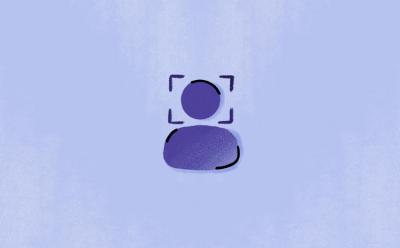#Meta - Page 2
428 Stories
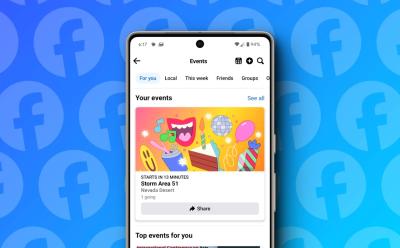
How to Create an Event on Facebook
View quick summary
You can use Events on Facebook to create and manage gatherings. To create an event, choose its privacy, add a location or virtual link, and invite guests. Users can also add co-hosts or enable chat with guests. Facebook Events can also be used to discover ongoing events.

How to Unblock Someone on Facebook on Android, iPhone and Web
View quick summary
If you are ready to mend things with someone, you have had a bad blood with, unblocking them on Facebook (if you have blocked them) is a good idea. You can do so from both the Facebook web and mobile apps. However, it is easier on the latter. In this read, we'll help you figure out how to unblock a person on Facebook.

How to Block Someone on Facebook (Android, iOS, and Web)
View quick summary
If someone is giving you hell on Facebook, you can choose to easily block them on the platform for the sake of your own wellbeing. Moreover, whether you use Facebook on the web or through the mobile app for Android or iOS, blocking someone on the platform can be done via either. You can block someone directly by giving their Facebook profile a visit. Or, you can simply head over to your Facebook Settings -> Blocking -> Block users -> Add to Blocked List -> Search for the user you want to block -> Block button.

Meta Orion AR Smart Glasses Reportedly in the Works; Demo on the Way!
View quick summary
According to a new report, Meta is apparently working on their very first pair of true AR glasses. These AR glasses will probably be similar in working to Brilliant Labs' Frame AI glasses. Although the Orion is in advanced stages of development, it is not slated to release to the public until 2027. However, Meta employees will be given access to the device this year itself to start testing it out. However, a demo for the device will reportedly be showcased at the Meta Connect set for later on this year.

How to Turn Off the ‘Chirping’ Sound in the Facebook App
View quick summary
Facebook recently added a new 'chirping' sound with the latest update which plays while scrolling through the newsfeed on the app. The sound is intended to provide additional audio cues while swiping. However, not all users enjoy it and some find it obnoxious. To disable the feature, open the Facebook app, go to Settings & Privacy, then Settings, then Media, and toggle the Sounds for Apps option off.

How to Turn Off Link History on Facebook
View quick summary
Facebook has introduced a new link history feature on Android and iOS. Using this feature, users can see a list of all the websites they have visited in the browser within the Facebook mobile app. So, every time you tap on a link within the app, it appears in the link history section. However, this is not exactly great for your social media privacy. So, if you want to turn it off, open the Facebook app and go to Menu (in the top right corner on Android and bottom left on iOS) -> Settings & privacy -> Settings -> Browser -> toggle off allow link history -> Don't allow.











How to Change and Reset Your Facebook Password
View quick summary
In this guide, we have gone over the steps to reset your Facebook account password using the desktop browser and mobile apps. We have also outlined two guides to reset your Facebook password in case it gets lost or hacked by some malicious entity.