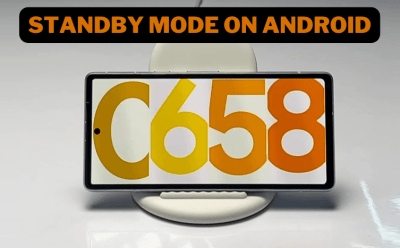#Android - Page 4
1216 Stories

Snapdragon 8s Gen 3 vs Snapdragon 8 Gen 3 Benchmark Comparison
View quick summary
We recently got our hands on the Xiaomi Civi 4 Pro from China which is powered by Qualcomm's newly launched, Snapdragon 8s Gen 3 chipset. We tested the SoC on several benchmarking apps and compared the scores with the premium Snapdragon 8 Gen 3 processor. We have performed various tests including Geekbench, AnTuTu, CPU Throttling, Geekbench GPU, and more.

Qualcomm Snapdragon 7+ Gen 3 Benchmarks and Specs
View quick summary
Qualcomm has delivered a powerful mid-range chipset in the 7-series segment. In our benchmark tests on the OnePlus Ace 3V, which is powered by the Snapdragon 7+ Gen 3 chipset, the SoC performed consistently on all fronts, be it the CPU, GPU, modem, or memory. It has officially defeated MediaTek's Dimensity 8300 Ultra and stands as the top performer in the mid-range segment. You can read our detailed article to find all benchmarks, including Geekbench, AnTuTu, CPU throttling, 3DMark, and more.

Demystifying A/B Partitions: A Look at Android’s Seamless Updates
View quick summary
Seamless updates make OTA updates install quicker on Android. Traditionally, upon receiving an update, your Android device would require a restart to start the installation process. However, with seamless updates and what Google calls A/B partitioning, the updates are installed parallelly without interruptions and would only need a restart once installed.

Qualcomm Snapdragon 7 Gen 3 Tested: Benchmarks and Specs
View quick summary
OnePlus has launched its mid-range Nord CE 4 smartphone so we benchmarked the Snapdragon 7 Gen 3 chipset to evaluate the performance of CPU, GPU, 5G modem, etc. Its CPU performed fairly well and in the CPU Throttling test, it sustained a high workload without dropping performance. In the 3DMark GPU test as well, the Adreno 720 GPU offered exceptional stability. You can go through our article to find more benchmark numbers of the Snapdragon 7 Gen 3.

Android 15 Could Potentially Revamp Android’s Volume Panel
View quick summary
The latest spotting by Mishaal Rahman suggests that Google may revamp the volume panel in Android 15, which looks quite interesting. In the new revamp, the volume sliders are much thicker and the option to change the output device has been moved to the top and is now greatly visible unlike previously where it blended in the menu and was harder to spot.

There is a new trend used by Big Tech to plaster the term "AI-powered" in their marketing for features that are iterative improvements of features we have seen before. This tactic is being used quite freely by manufacturers to highlight of their new smartphones, catch attention and sell more phones. I took a deep dive into this matter and here are my thoughts on it.

You Can Now Install Any Extension on Edge Canary for Android; Here’s How
View quick summary
If you are on Android, you can install browser extensions on Edge for Canary. With the latest update, it now lets you install any web extension on Edge. You just need to paste the extension ID and Edge will install it for you. While the experience is somewhat buggy and it crashes the browser often, the availability of extension support on Android is quite promising.

How to Stop Apps from Draining Battery on Android
View quick summary
If your Android device struggling to hold a charge, there it's important that you identify the apps that are draining your battery and take control. To prevent excessive battery drain, you can enable Adaptive battery, restrict apps from running in the background, force-close apps you're not using, uninstall apps you no longer use, and update them to their latest available versions from the Play Store.

Android 14 QPR3 Beta 2 is Soft-Bricking Pixels: Here’s How to Fix it
View quick summary
As soon as the Android 14 QPR3 Beta 2 update landed, a few users on Reddit reported their Pixels were soft-bricked after sideloading the update. The attempts to restart Pixels once the QPR3 Beta 2 update is installed resulted in the device getting stuck on the Google logo. Fortunately, flashing the previous Android 14 QPR3 Beta 1 update should restore your device to a working state.

How to Install Android 15 Developer Preview Right Now
View quick summary
Google has released the first Developer Preview of Android 15. You can install the same using Android Flash Tool and enabling USB Debugging on their Android device. You will also need a PC with Chromium-based browser with a USB-C cable.

The First Android 15 Developer Preview is Here
View quick summary
Android 15 DP1 has landed and while the update doesn't bring significant changes, it should pave the way for future Developer Preview releases and Betas. Most of the changes in the build are related to privacy and security, and quality of life feature improvements.

How to Recover Deleted Apps and Games on Android
View quick summary
There are chances that you may have uninstalled applications on Android which you might want to install again later but don't remember their name. Luckily, Google Play Store remembers all your previously installed apps and games. All you need to do to recover them is go to Manage apps in the Google Play Store and reinstall them one by one or in batch.

What is Android Safe Browsing and How it Works
View quick summary
The Android Safe Browsing feature will alert you of potentially harmful websites, redirect links, or phishing links in supported apps. Safe Browsing uses Google's SafetyNet Safe Browsing API from the Google Play Services to weed out harmful links. It can be enabled by going to Settings -> Security and Privacy -> More Security and Privacy -> Android Safe Browsing.

First Android 15 Developer Preview Could Land Tomorrow
View quick summary
According to a developer on Google's Android Open Source Project, the first developer preview of Android 15 could land on Februrary 15, i.e., tomorrow. The developer revealed the same, while speaking in the context of a supposed "feature" that will be released when Android 15 stable is finally out.

Android 14 QPR3 Beta 1 Has an Easter Egg for Android 15
View quick summary
In the Android 14 QPR3 Beta 1 update that Google released to all Pixels above Pixel 6, the Android 14 easter egg has changed from a circle to what looks like an inverted triangle now, hinting toward Android 15's launch soon in the form of first developer preview. The inverted triangle shows a 'V,' which is an indicative to the internal codename of Android 15 - Vanilla Icecream.

List of Motorola Devices That Will Get Android 14 Update Revealed
View quick summary
Moto has released an official list of devices in its portfolio that will get the Android 14 update. It includes their most recent foldable phones, the Razr 40 and 40 Ultra, alongside a few mid-range and upper-mid-range devices like the Moto G84 and G54. The update should arrive in the next few months, but we can't be sure as Motorola hasn't shared an official timeline.

How to Disable Bluetooth Absolute Volume on Android
View quick summary
Bluetooth Absolute Volume is a feature that acts as a middle-man between your Android's DAC (Digital to Analog Converter) and the audio that goes to your earphones. You can disable it by going to Settings -> Developer Options -> Toggle off "Disable Absolute Volume" option.

10 Best Android Emulators You Must Try on Windows
View quick summary
Earlier, third-party Android emulators like BlueStacks and Gameloop used to rule the roost, but with the introduction of Google Play Games on PC and Windows Subsystem for Android (WSA) by Google and Microsoft, things have changed for better. Google Play Games on PC consumes less memory and offers better performance. You can use WSA to use any Android app on your Windows 11 PC. It's about to be discontinued but still works.

You’d Soon Be Able to Remotely Uninstall an App from Your Android Device
View quick summary
Tipster AssembleDebug found and enabled a feature flag in the Google Play Store that allows users to remotely uninstall apps from connected devices. The feature should arrive soon to all Android devices.

Nothing Phone (2) Gets Stable Android 14-Based Nothing OS 2.5
View quick summary
Nothing has started rolling out the Nothing OS 2.5 update based on the latest Android 14 for the Nothing Phone (2) with loads of new features like customizations, changes for the Glyph Interface, and more. This comes after the Carl Pei-led brand released the beta version of Nothing OS 2.5 update for people back in October. The Nothing Phone (1) will soon start getting the open beta of Nothing OS 2.5.
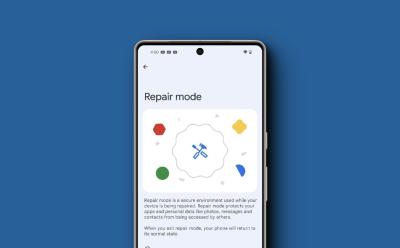
What Is Repair Mode on Pixel Phones and How Does It Work?
View quick summary
Repair mode, when enabled, reboots your phone to a factory state, without any essential, sensitive apps like Messages or Banking apps. If you're on the December Feature Drop, you can enable Repair Mode by going to Settings > System > Repair Mode.

Beeper Mini iMessage App for Android Returns; Hits Back at Apple
View quick summary
Beeper Mini is a trending app that emulates iMessage for Android. It allows for seamless communication from Android to Apple devices and is touted to feature 'end to end encryption'. However, Apple broke the app recently and essentially shut it down - and despite this, the developers of Beeper Mini have brought it back alive! After all, the dream of blue bubbles & green bubbles staying friends could come true.

Google’s December Feature Drop Brings New Features to Pixels
View quick summary
The December Feature Drop for Pixel devices is here and it brings lots of new features such as Night Sight for Video, Timelapse, and the ability to use your Pixel camera as a Webcam for PC. The update also brings a few AI features that are exclusive to the Pixel 8 and 8 Pro.

Beeper Mini Brings iMessage to Android; No Apple ID Required
View quick summary
Beeper Mini utilizes research from reverse-engineering the iMessage protocol. With this, iMessage for Android is easy to start using - simply download the Beeper Mini app and get started. Moreover, the Beeper developers are being quite forthcoming with how their technology works. No servers, or middlemen are required, to make iMessage for Android possible. Beeper Mini is available on Play Store right now, however it is a paid app. It costs $1.99 per month to use, with a free 7 day trial.

What Is Android System Webview? Can You Disable It?
View quick summary
Android System Webview is an important system component that helps apps open web pages within an app, without the need of opening them in your default browser. You will mostly interact with the Webview app when you click on a link inside an app and a new window pops above the app to show you its web contents.

What Is Android System Intelligence? Should You Disable It?
View quick summary
Android System Inteligence is a core Android app that enables a slew of new smart features such as Live Captions, Live Translate, Smart Autorotate, etc. Although the app is available across all Android devices, there are certain features that it enables that are Pixel-exclusive.