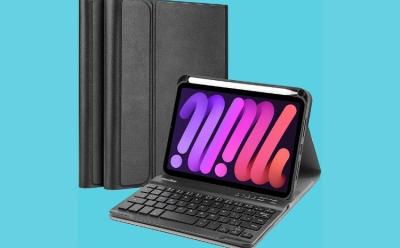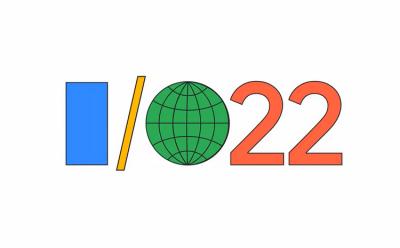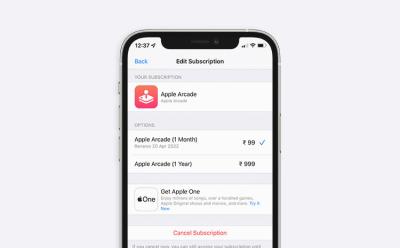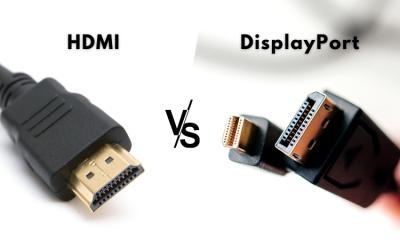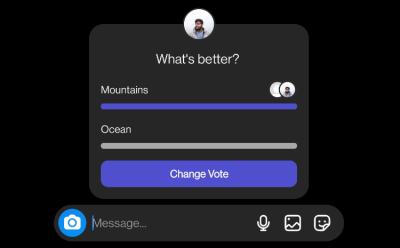Tech - Page 77
Trending Stories















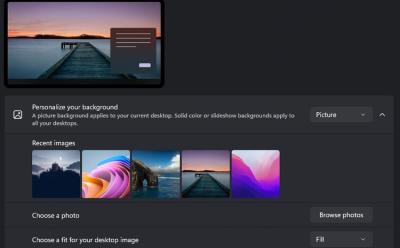



How to Delete Apps on iPhone
View quick summary
Deleting the unused apps from your iPhone is crucial optimize storage and maintaining peak performance. Simply tap and hold the app on the home screen and tap on the Delete button. Alternatively, you can go to Settings> General > iPhone Storage and delete apps from there. You can also offload the unwanted app if you want to delete the app while retaining the associated data.

How to Check and Clear Your Spotify Listening History
View quick summary
Spotify listening history lets you take a look at the albums, solo tracks and podcasts that you've been listening to on the platform. You can see this listening history on both the mobile and desktop Spotify apps, as well as the web player. On your phone, head over to Spotify app > profile icon > listening history. Meanwhile, on PC, navigate to Spotify web player or desktop app > Home > Recently played > Show all.
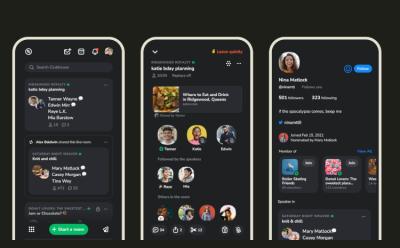


12 Best Epub Readers for Windows
View quick summary
We have compiled a list of 12 best EPUB readers for Windows 11 and 10 that offer a modern user interface, built-in dictionary, highlighter, and more. We have also included apps for touchscreen Windows devices so users can read EPUB files effortlessly with proper orientation support. Go through our list and explore apps like Aquile Reader, Calibre, Freda, and more.

Where Do Screenshots Go on Windows?
View quick summary
If you're using the Windows + Print Screen shortcut, the screenshots are saved in Pictures > Screenshots folder. You can access the screenshots folder using the File Explorer and going to the directory C:\Users\<Username>\Pictures\Screenshots. There are multiple ways to take screenshots on Windows 11, and each method saves the screenshot a bit differently. The default method via Snipping Tool saves it in screenshots, but you can change this quite easily by going to app settings.

How to Update Windows 11 (5 Methods)
View quick summary
You can use Windows Settings to update your PC to the latest Windows 11 version. In case, you have unsupported hardware, you can use the Flyby11 app to update Windows 11.

How to Install Windows 11 Lite on Your PC
View quick summary
Windows 11 Lite aka Tiny11 has been developed by NTDEV, the same developer behind Tiny10. It's a stripped-down version of Windows 11 that is lightweight and can run on older systems with limited hardware resources. In my testing, Windows 11 Lite ran fine even with just 2GB of RAM and 10GB of disk space.


How to Turn off Camera Sound on iPhone
View quick summary
There are three ways to turn off the annoying camera shutter sound on an iPhone. First, you can put your iOS device to Silent mode to disable the camera shutter and screenshot capture sounds on your iPhone. Second, you can switch to Live Photo mode to silence the camera shutter sound. Lastly, when you set the system volume to zero, it automatically turns off the camera sounds on an iPhone.