Have you ever been using your Android smartphone and received an annoying pop-up message from your carrier? Whether it’s informing you about your current prepaid balance, or data usage for a particular day, these messages are usually intrusive and annoying. Fortunately, turning them off is not as difficult as you might expect, and if that’s what you’re looking for, you’ve come to the right place. Here is how to turn off flash messages in Android.
Disable Flash Messages in Android (2022)
Unlike disabling flash messages in iPhone, where the steps are pretty much the same across carriers, the steps to disable flash messages in Android, are slightly different across carriers. In this article, we will discuss the steps for disabling flash messages in Airtel, Jio, Vodafone Idea (Vi), and others. You can use the table of contents below to skip ahead to the steps for your operator.
Turn off Airtel Flash Messages
- In your Android phone, search for the ‘Airtel Services’ app, and open it. Here, tap on ‘airtel Now!’.
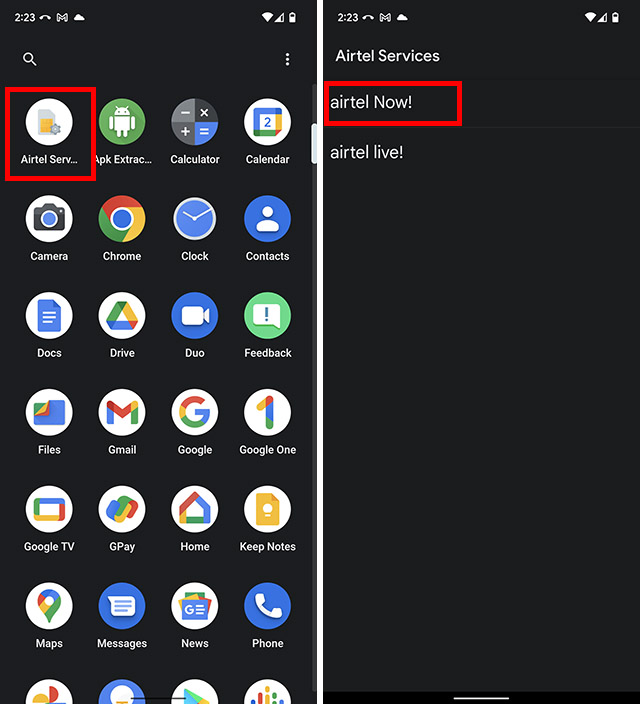
- Tap on ‘Start/Stop’ and then tap on ‘Stop’.
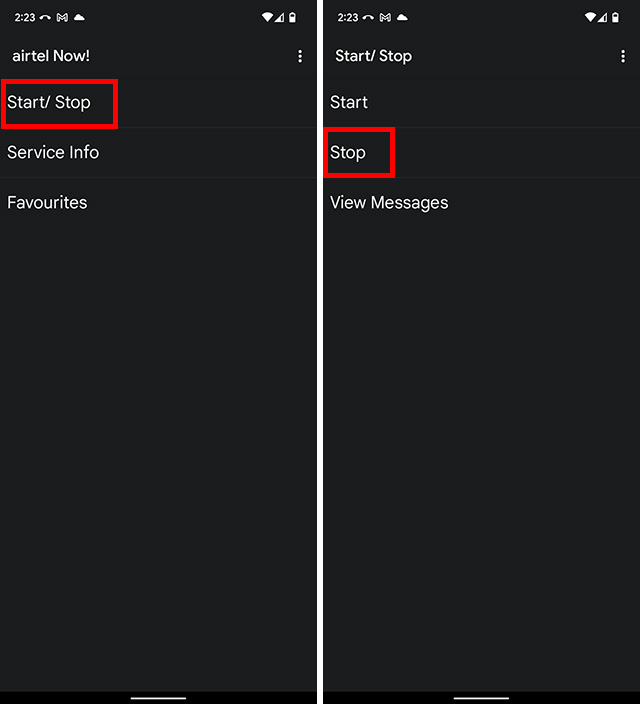
That’s it, you will no longer receive flash messages from Airtel on your Android smartphone.
Turn off Vodafone Idea (Vi) Flash Messages
Method 1: Using Vodafone SIM Toolkit
- Open the ‘Vodafone Services’ app on your smartphone and tap on ‘Flash!’.
- Now, tap on ‘Activation’, and then tap on ‘Deactivate’.
Method 2: Send an SMS
For postpaid Vi numbers:
If you’re a postpaid user, send a message ‘CAN FLASH’ to 199
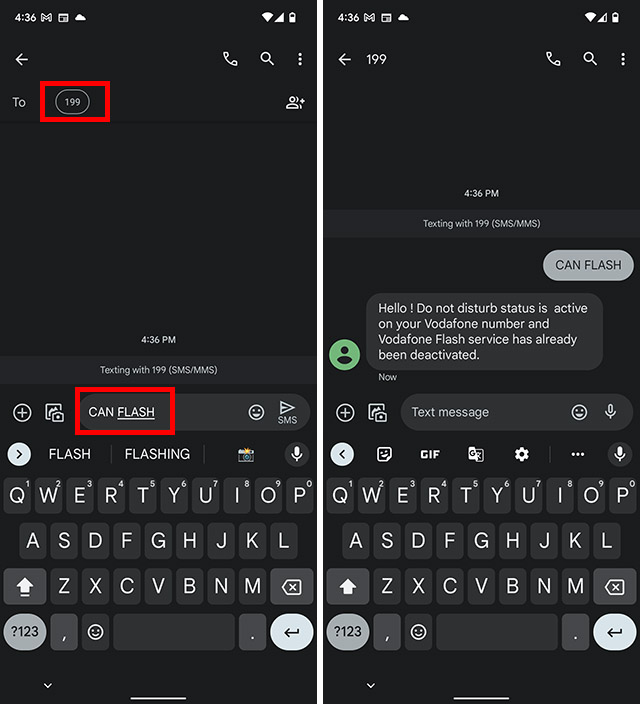
For prepaid Vi numbers:
If you’re a prepaid user, send a message ‘CAN FLASH’ to 144
Turn off BSNL Flash Messages
- Open the SIM Toolkit app for BSNL. This is likely going to be named ‘BSNL Mobile’ on your phone.
- Tap on ‘BSNL Buzz Service’ and then tap on ‘Activation’.
- Here, tap on ‘Deactivate’ to stop flash messages on your phone.
Turn off Jio Flash Messages on Android
For Jio users, the process to disable flash messages can be slightly difficult as compared to other networks. Here’s what you can try doing.
- Uninstall the My Jio app from your Android phone and that should, hopefully, stop the messages from coming in on your smartphone.
If that doesn’t work, you will have to speak with the Jio customer care number to get flash messages disabled on your smartphone.
Easily Disable Flash Messages on Android Phones
As you can see, there are subtle differences in the ways you can disable flash messages on Android phones depending on the network operator you’re using. So, which operator are you using, and have you disabled flash messages on your phone? Let us know in the comments below.


















