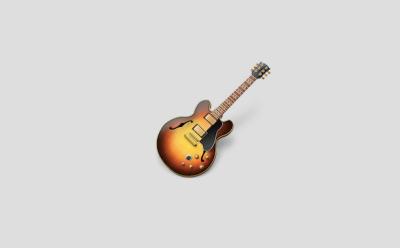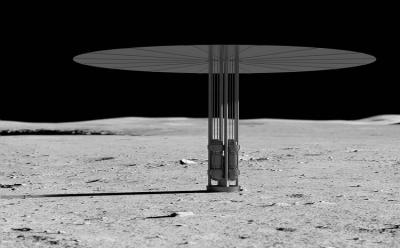2307 Stories

How to Get Your Spotify Iceberg
View quick summary
Want to get your Spotify Iceberg and find out what artists are hidden below the surface? Learn how to create your Spotify Icebergify chart here.

How to Fix Screen Flickering in Windows 11
View quick summary
Screen flickering is often an annoying issue that leaves users frustrated. If you are facing screen flickering on your new or old Windows 11 machine, you could try adjusting the refresh rate, reinstalling the display drivers, uninstalling unnecessary apps, and checking the cables of your monitor.

How to Block Someone on Facebook (Android, iOS, and Web)
View quick summary
If someone is giving you hell on Facebook, you can choose to easily block them on the platform for the sake of your own wellbeing. Moreover, whether you use Facebook on the web or through the mobile app for Android or iOS, blocking someone on the platform can be done via either. You can block someone directly by giving their Facebook profile a visit. Or, you can simply head over to your Facebook Settings -> Blocking -> Block users -> Add to Blocked List -> Search for the user you want to block -> Block button.