815 Stories

You Can Now Set ChatGPT as Your Default Assistant on Android
View quick summary
With version 1.2025.070, the “Default digital assistant app” page in the Settings app shows ChatGPT as one of the options. All you need to do is select ChatGPT to set it as your default assistant. Besides, you can also assign the long-press power button shortcut to ChatGPT for easy access. The feature might not be rolling out to all Beta users, though, as using the latest Beta, we couldn't see the option in settings. The overlay bubble clearly needs some polish as the animations are still far off from what Gemini or Perplexity offer.

Android 16 Beta 3 Is Here with Battery Health, Outline Text, and a New Easter Egg
View quick summary
Android 16 Beta 3 is now rolling out to all Pixel 6 and above devices and fixes a few issues with the previous builds. The update also incorporates the latest March security patch, and the changelog highlights fixes for issues such as battery drain, outdated At a Glance information, performance, and Bluetooth pairing. Besides, it brings a few new features like Auracast support for Pixel 9 series, Outline text, which makes the text easier to read, and Local Network Protection, alongside an easter egg teasing Android 16's Live Activities.


How to Appear Offline on Steam
View quick summary
If you have many friends and trying to sneak in a game or two of your favorite online multiplayer, you may get bombarded with messages that may ruin your flow. However, there is a way to avoid this, by changing your Steam account's online status. The platform lets you control your online status and you can set it to offline to hide your status. All you need to do is go to Friends and select Invisible. If you don't want to chat with friends and want to appear offlince, you can select the Offline option too.

Microsoft is rolling out a new version of the native Copilot app 1.25024.100.0 to Windows Insiders via the Microsoft Store. The new version brings a shortcut to invoke Copilot and ask questions. All you need to do is press and hold the Alt + Space bar for two seconds, and a small overlay with a blue microphone icon and settings cogwheel should appear, indicating that the Copilot app is active and listening.

Android 16 Could Revive Lock Screen Widgets on Phones
View quick summary
In an FAQ published on the Android Developers Blog, Google has confirmed that lock screen widgets are coming to AOSP for tablets and smartphones after Android 16 QPR1. For those wondering when the update will hit AOSP, it's scheduled for late Summer 2025, which probably means sometime in September this year. Android expert Mishaal Rahman enabled Lock Screen Widgets on his device. The widgets can be accessed by swiping right on the lock screen, just like on the Pixel Tablet.

Samsung Galaxy Z Fold 6 and Z Flip 6 Finally Get One UI 7 Beta
View quick summary
One UI 7 Beta is live for Galaxy Z Fold 6 and Flip 6 users in Korea, US, and India, coming in at a whopping 5 GB. The update should show up on your device as soon as you enroll in the Beta program on the Samsung Members app. So far, there have been no reports of phones acting funny after the update, so you can install the update worry-free. Do hurry because there are usually limited slots in Beta, as we witnessed with One UI 7 Beta on the Galaxy S24 series.

MWC 2025: Oukitel’s New Rugged Phones Have a Rather Unique Appeal
View quick summary
We went to Oukitel's booth at MWC and although their new innovations weren't exactly intriguing, there were a few that caught our eye and deserve some attention due to their quirkiness. Starting with the Titan W100 which features a massive 33,000 mAh battery, Dimensity 7300 SoC, a built-in 100-lumen projector, a built in 1200-lumen camping light, and a rugged design. The WP200 Pro features a 6.7-inch 60Hz FHD+ AMOLED screen and is powered by Dimensity 8200 SoC. You also get a primary 108 MP camera and up to 24 GB of RAM, and up to 1TB storage.

Samsung Finally Confirms One UI 7 Release Timeline
View quick summary
After months of anticipation and fuss around One UI 7's release date, Samsung has finally revealed that it will be releasing the update in April. Although the Korean giant did not reveal a release date, it's a sigh of release for Samsung users who have been waiting for the update, for what seems like an eternity. Samsung has also stated in a press release that One UI 7 Beta will be expanding to more devices soon, including mid-range devices like the Galaxy A55. The update is already rolling out to Galaxy Z Fold 6 and Z Flip 6 in India, Korea, the UK, and the US.

MWC 2025: Samsung Flexes Its Quirky Foldables and Display Concepts
View quick summary
Although not everything Samsung showcased came off as extraordinary, there were a few devices that did catch our attention. The Koran giant's main theme this year was quirky foldable devices, including concepts with new form factors. Some of the intriguing Samsung gadgets we saw were the Flex Briefcase, Foldable Handheld concept, Trifold Flex S and G devices, and a circular OLED display.

10 Best Expense Trackers You Must Try on Android and iPhone
View quick summary
Most expense tracking apps let you set up a budget with a clear goal about how much money you wish to save. Since we're dealing with financial information, it's important to ensure the apps don't steal your data or spy on you. Therefore, some of the best expense trackers are Flow, Ivy Wallet, Paisa, Wallet, and Spendee.

MWC 2025: Future Ring2 Could Be the Smart Ring You’ve Been Waiting For
View quick summary
Chinese brand HiFuture is showcasing their Future Ring2 smart ring, made of Titanium and it claims to offer a battery life of up to 10 days, the longest out of any smart ring out there. The ring comes with most fitness features like Step tracking, Blood Oxygen, Stress Index, Sleep Quality, Heart Rate, Skin Temperature, and movement detection. Its biggest highlight is its price, as it only costs $59.

10 Best Innovations and Concepts That Wowed Us at MWC 2025
View quick summary
Like each year, MWC 2025 was no different. From popular firms like Lenovo flexing their innovative prowess to relatively new firms like Infinix showcasing quirky devices, some of the best concepts and innovations were from the brands Tecno, Realme, Infinix, HMD, and Xiaomi. Notably the Tecno Spark Slim being the slimmest device, Lenovo's Codename Flip and Yoga Solar, Infinix's solar-powered innovations, and Xiaomi's and the world's first TWS with Wi-Fi. Besides, there were an array of foldable devices, an E-ink device from Mudita, and more.

Here Are All the New Nothing Phone (3a) and (3a) Pro Wallpapers
View quick summary
Nothing Phone (3a) brings many upgrades but if you want to stick to the Phone (2a), you can try out the Nothing Phone (3a) wallpapers. The Blue wallpapers have to be some of the best in the bunch, with different symmetries, circular designs, various patterns, minor elements and shapes that give them a distinct look. There are three orange walls consisting of simple Gray to Blue and Orange gradients, white to orange with circular patterns, and another wallpaper consisting of sharp square edges with hints of symmetrical lines across the wallpapers.

Nothing Phone (3a) and (3a) Pro Launched: What’s New
View quick summary
Nothing has launched the Phone (3a) and (3a) Pro devices and they come with a host of improvements from the previous generation Phone (2a). For starters, both the phones feature an extra 50 MP unit, but where the one in te (3a) is a 2x Telephoto, the (3a) Pro has 3x Periscope. Both phones come with Snapdragon 7s Gen 3, Nothing OS 3.1 based on Android 15, and a 5,000 mAh battery with 50W charging.

MWC 2025: Nubia Launches Focus 2 Ultra Smartphone With Rotatable Camera Ring
View quick summary
The Focus 2 Ultra sports Nubia's in-house Neovision AI photography system, just like on the firm's other flagships. However, the main highlight of the device is that it sports a rotatable camera lens ring at the back, which you can use to adjust the Zoom, cycle through presets, or adjust the Aperture of the device.

MWC 2025: Honor Reveals “Alpha Plan” With AI Agents, New MagicBook, Earbuds Open, and More
View quick summary
The Alpha Plan involves developing an open AI ecosystem, for which the firm will collaborate with Google and Qualcomm. Honor has also launched many devices including the MagicBook Pro 14, Honor Earbuds Open, Watch Ultra 5, and the Honor Pad V9. Besides, Honor will be offering 7 years of software updates and security patches to the Honor Magic7 Pro, and will expand the same to other devices in the future.

MWC 2025: Infinix Teases Solar Charging and AI-Powered E-Ink Phones
View quick summary
Infinix has a few concepts, specifically a back panel and a case that leverages solar energy to charge a phone. The firm also has phone with E-ink tech at the back. The firm says it can charge a device at 2W and is meant to increase the phone's standby time when not in use. The case that Infinix had on display was shown with a prototype phone with contact points to take the charge.

MWC 2025: Lenovo’s New Yoga Laptop Can Charge with Sunlight
View quick summary
Lenovo showcased a Solar laptop concept, which the firm claims has one of the highest conversion rates in the industry at 24%. Stating further, the higher conversion rate was achieved with “Back Contact Cell” technology, which moves the wiring to the top most layer of the laptop's lid to absorb more sunlight. Besides, Lenovo has also unveiled a wide range of Yoga Laptops, including the Pro 9i and 7i Aura Editions, Pro 7, Slim 7, and 2-in-1s.

MWC 2025: Motorola’s Smart Connect Gets an AI Upgrade
View quick summary
Motorola has announced it will be adding a myriad of new features to the Smart Connect app. One of the main features includes the integration of Moto AI. Users can ask the AI to stream their phone's content to their laptop or TV. Besides, they can ask the AI to search for documents and there's a brand-new device dashboard that lets you know the battery percentage of your ecosystem of devices. The features are expected to arrive in the next few weeks.

MWC 2025: Xiaomi Buds 5 Pro Are The First Earbuds with Wi-Fi Audio
View quick summary
The Xiaomi Buds 5 Pro come with both Bluetooth and Wi-Fi and are the first of its kind to feature Qualcomm's S7 Pro chip. Thanks to the same, the Buds 5 Pro can stream audio over Wi-Fi which significantly increases the bandwidth to 4.2 Mbps. With that, they're capable of delivering 96KHz/24-bit lossless audio without any increase in battery consumption. The Bluetooth-only version costs $199 whereas the Wi-Fi variant costs $219.

MWC 2025: Xiaomi Introduces HyperAI, a Native AI Suite to Rival Samsung’s Galaxy AI
View quick summary
Xiaomi's HyperAI was unveiled at MWC 2025, and it brings lots of cool general and generative AI features, including AI Writing tools like Summarize, Proofreading, and Expanding the text. Then there's the AI Speech Recognition feature, AI subtitles which will generate subtitles for you when playing videos, much like Live Captions on Pixels. There's also a Cinematic Look features which will add a cinema look to the videos shot on your device.

10 Best Adobe Reader Alternatives You Must Try in 2025
View quick summary
Adobe Reader has been the go-to PDF Reader for most of us. However, it's bloated, slow, and its paid version is too expensive. So if you are looking for a free and light option, you can use some Adobe Reader alternatives. Some of the best alternatives include Sumatra PDF, Foxit Reader, UPDF, STDU Viewer, and SlimPDF Reader.

Framework’s Modular Revolution Continues with the new Laptop 12 and AMD-Powered Desktop
View quick summary
Framework held an event yesterday where it announced it's latest creations, the Framework Laptop 12 and Framework Desktop. The firm also refreshed it's existing Framework Laptops with new AMD mobile CPUs. The Framework Laptop 13 now comes with AMD's latest Zen 5 mobile processors, the Ryzen AI 5 340 all the way till the Ryzen AI 9 HX 370. There are two new products the Framework Laptop 12 and the Framework Desktop.

10 Best PDF Editors You Should Check Out in 2026
View quick summary
While the market is full of paid and free PDF editors, not all of them are secure and perform the assigned tasks with the desired efficiency. The choice of your PDF editor boils down to two pivotal aspects: Professional and Personal needs. Though other essential factors like proficiency, ease of use, and affordability also have major roles to play. Therefore, some of the best PDF editors you can use are Foxit PDF Editor, Nitro PDF, Xodo, LibreOffice Draw, PDF-XChange Editor, and more. Read this article to know more.

I Tested the Best PDF Reader Apps in 2026; Here’s What’s Worth Using
View quick summary
PDF files are used everywhere, from software help manuals and technical documentation to academic textbooks and novels. So it makes all the sense to have a capable PDF viewer in your arsenal of applications. And since there are quite a few of them, some of the best PDF viewers are Adobe Acrobat, Sumatra PDF, SodaPDF, and Foxit Reader, among others. You can also use your web browser to read PDFs with ease.

One UI 7 Delay: Samsung Risks Alienating Loyal Users for Galaxy S25 Sales
View quick summary
The decision to delay One UI 7 for the Galaxy S24 series (reportedly) has already fanned disdain among fans, and Samsung's “reasons” aren't helping. The update could be pushed to April for Galaxy S24 series. While the company hasn't directly acknowledged it, it did say the delay is to make One UI 7 much more stable. However, users believe it is to upsell the newly-launched Galaxy S25 series.

Oppo Launches “World’s Thinnest” Find N5 Foldable Phone
View quick summary
Oppo launched the Find N5 globally in today's launch event, and there's a lot to talk about it, including its design, hinge, and other improvements. The brand claims it's the thinnest foldable smartphone ever, and left no stone unturned when comparing it with the Galaxy Z Fold 6. It features a triple camera setup tuned by Hasselblad, 512 GB UFS 4.0 storage with 16 GB RAM, Snapdragon 8 Elite (7-core), and is just 4.21 mm thick when unfolded.

How to Delete a Page in Google Docs
View quick summary
One of the things that really sends people is when trying to get rid of a page, which could be both straightforward and confusing at the same time. But fear not! In this guide, let's go through all the possible ways and edge cases you may encounter when deleting a page in Google Docs. On Google Docs website, you can delete a page using the delete key or adjusting margins, line spacing. On the app, you can do the same or delete the page breaks.

Download the iPhone 16e Wallpaper Right Here
View quick summary
Like every iPhone, the 16e comes with a new wallpaper to match the colorways. The SE 3rd Generation had some of the best wallpapers on iPhones ever, but the 16e falls short. You can download the new iPhone 15e wallpaper from here.

iPhone SE Discontinued As Apple Announces the iPhone 16e
View quick summary
Following the EU's USB-C mandate, the iPhone SE 3 was first discontinued in European countries. However, now, Apple has pulled the plug on the rest of the world as well, and it finally took the wraps off of the iPhone 16e. The iPhone 16e is based on the much more recent iPhone 14 chassis and comes with a 48 MP camera, USB Type-C, Action Button, and a 60Hz OLED display.

How to Enable Dark Mode in Google Docs
View quick summary
While Google has rolled out dark mode to most of its products, Google Docs is yet to get dark mode on PC. Dark mode for Google Docs is available on Android and iOS apps. Regardless of the platform, if you're a frequent Google Docs user, you can turn on dark mode on Google Docs app by going to the hamburger menu > Settings > Theme. On PC, you can download the Dark Reader extension to force Google Docs to go into Dark Mode.

12 Best Chrome Alternatives You Should Try Out
View quick summary
Google is infamous for data collection, by using another Google service, we're essentially giving Google easy access to see and assume what's happening in our lives. Therefore, we'll show you some of the best privacy-focused and better alternatives to Chrome. Some of them include Firefox, Waterfox, Brave, Safari, and many more.

Android 16 Beta 2 Arrives on Pixel Phones, Here’s What’s New
View quick summary
While enthusiasts were expecting big UI improvements like the revamped Quick Settings panel to hit Android 16, that's unfortunately not the case. Android 16 Beta 2 brings a few features but they are mostly minor like a switch user widget, changes to the measurement system, and double press power button to open Wallet.

OnePlus Pulls the Plug on Open 2, Says It’s Recalibrating Foldable Strategy
View quick summary
OnePlus posted on its Community forums that it won't be releasing a OnePlus Open 2 in 2025. While OnePlus didn't explicitly mention the reason behind this decision, previous rumors suggested the reason was lower than expected demand and sales for its foldables worldwide.

Google I/O 2025 Dates Announced, Here’s What to Expect
View quick summary
The Google I/O 2025 is scheduled for May 20 and 21. While it's too soon to know what Google might showcase, the firm's post says "you'll learn more about Google's new products, technologies, and innovations in AI, Android, and more". Google may reveal more about Android 16 and its features followed by improvements in Gemini, Wear OS, Android XR, and more.

Google Pixel 9a Colors Revealed in Almost-Official Renders
View quick summary
The Pixel 9a will come in four colorways — Obsidian, Porcelain, Peony, and Rock Blue. The colors do pop off and look great, especially the Peony and the Blue. The latter is slightly closer to the iPhone 16's Ultramarine shade. Besides, we also get a look at the design, which suggests the previous leaks were indeed true.
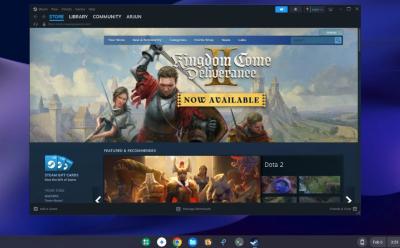
How to Install and Play Steam Games on Chromebook
View quick summary
Thanks to the arrival of Steam on ChromeOS, you can now play desktop games right on your Chromebook, provided your device is capable of playing them. You can now simply install Steam on your Chromebook in just four steps. And unsupported Chromebooks can anyway install Steam manually, however, the performance might not be good. We have added both methods with detailed steps so go ahead and check them out.

OnePlus Watch 3 Set to Launch Next Week
View quick summary
OnePlus has revealed via its official channels that the OnePlus Watch 3 is launching on February 18. The launch is scheduled for 8:00 AM EST and is currently exclusive to Europe, Canada, and the U.S. The watch will bring 5 days of battery in smart mode and more health features like ECG, Skin Temperature, and 60-second health checkup.

10 Best Wear OS Smartwatches You Can Buy in 2025
View quick summary
Wear OS has taken off in the last few years and its market is now bustling with great smartwatches. From the Galaxy Watch 7 to the OnePlus Watch 2 and Pixel Watch 3, there are lots of options. Some of the others notable Wear OS watches include the TicWatch Atlas, Galaxy Watch 6 Classic, Mobvoi Ticwatch Pro 5, and Xiaomi Watch 2 Pro.

Best Bluetooth Trackers to Keep Track of Your Valuables
View quick summary
Bluetooth trackers can help you track your lost items from your Android and iOS devices. While some exclusively support Apple Find My network, others support only Google Find My Device. And there are some support that both platforms via their standalone apps. Some of the best Bluetooth trackers you can buy right now are the Apple AirTag, Moto Tag, Pebblebee Trackers, Tile Pro, and Chipolo ONE.

Power Up Your Brand New Samsung Galaxy S25 Ultra with These Chargers
View quick summary
The Galaxy S25 Ultra does support PD charging, but it only attains 45W at an uncommon 9V 5A speed. Chargers that can deliver the same are extremely scarce. However, some of the chargers mentioned below can attain 9V 5A. You also have to make sure you're using a 5A cable to truly fast charge your S25 Ultra. Some of the best chargers are Anker 313, Baseus PicoGo C1, Samsung 45W charger, and Anker 45W charger.