#iPhone - Page 7
1030 Stories
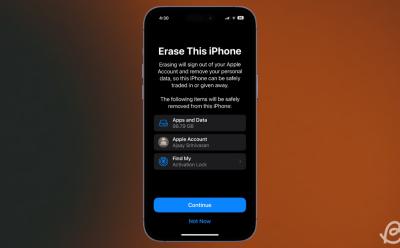
How to Reset Your iPhone
View quick summary
If you're switching to another phone, and you're giving away your current iPhone in the process, you must factory reset it to completely erase any trace of your personal data from this device. iOS offers an easy way to factory reset an iPhone. All you need to do is head over to Settings > General > Transfer or Reset iPhone > Erase All Content and Settings > Continue and tap on Erase iPhone.




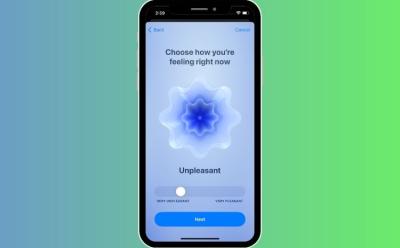





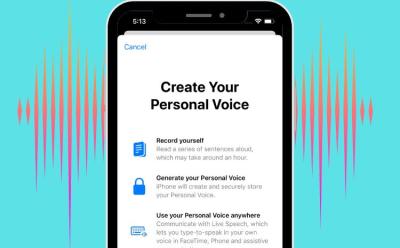




















How to Change the Time on an iPhone (Guide)
View quick summary
You can change the time on your iPhone by opening Settings > General > Date & Time. Here, turn off "Set Automatically" and set the time by yourself. Apart from that, you can manually add your time zone to allow the iPhone to set the time automatically.

How to Use Do Not Disturb on Your iPhone?
View quick summary
Do Not Disturb focus mode silences all the notifications and calls on your iPhone, and won't even light up the screen. Here's how to use Do Not Disturb on iPhone.








