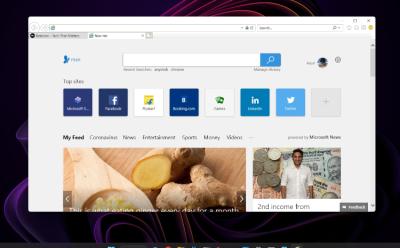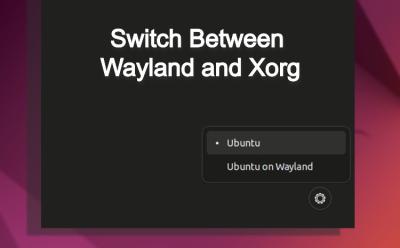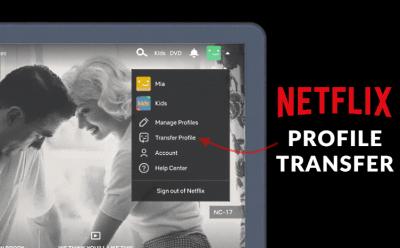Tech - Page 71
Trending Stories



How to Use Emojis on a Chromebook
View quick summary
ChromeOS has a neat trick to let users add emojis to text. The OS has a built-in popup that not only lets you add a variety of emojis but also GIFs, Symbols, Characters, and Kaomoji. The built-in emoji popup in ChromeOS can be accessed using the Launcher + Shift + Space shortcut.






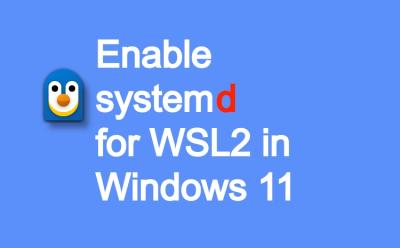
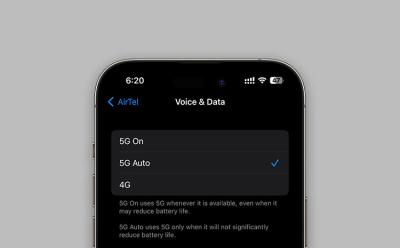







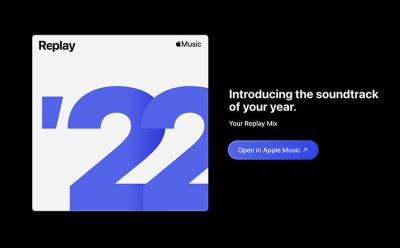



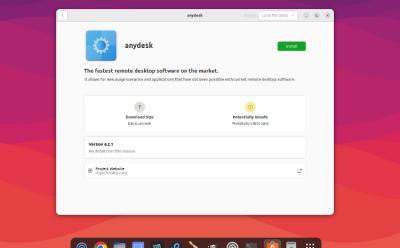
How to Install Deb Files in Ubuntu Linux (4 Methods)
View quick summary
To install Deb files in Ubuntu, right-click on the .deb file and select 'Open with Other Application'. Now, choose Software Install. You can also run 'sudo apt install ./filename.deb' in the Terminal to install .deb files. Apart from that, you can run 'sudo dpkg -i <debfilename>' to sideload deb files in Ubuntu.