Windows - Page 8
Trending Stories



![How to Start Windows 10 in Safe Mode [Updated]](https://static.beebom.com/wp-content/uploads/2019/06/How-to-Start-Windows-10-in-Safe-Mode-Updated.jpg?w=400&h=248&crop=1&quality=75)

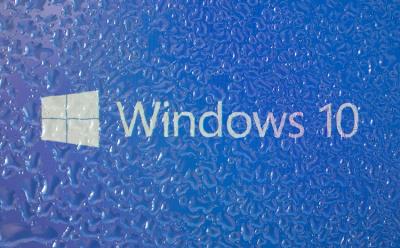
















25 Gorgeous Rainmeter Skins You Should Use in 2025
View quick summary
Rainmeter skins can completely overhaul the look of your device, and in this article, we bring you the 25 best Rainmeter skins you can use. Some of the best skins are Mond, Ageo, Advansity, Spiderman, Spiderman 2, Everon, and more.


5 Ways to Take a Screenshot on Windows
View quick summary
The popular way to take a screenshot on Windows is by using keyboard shortcuts. You can simply press the Windows + Print Screen shortcut to capture a screenshot. Besides that, you can use built-in apps like Snipping Tool, and third-party tools like ShareX for more advanced features.




15 Best Game Recording Software for Windows
View quick summary
Are you someone who loves recording their gameplay for gameplay studies or uploading purposes? Then you might have stumbled upon multiple screen or game recording tools on the internet. Worry not, in this list you will find the best free and paid game recording tools that will help you with your next gameplay recording swiftly.













