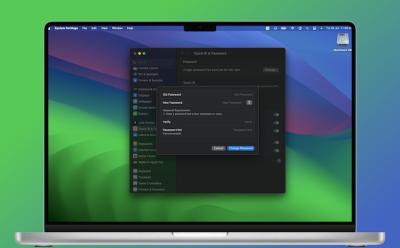#MacBook
240 Stories

Apple M3 Ultra vs M4 Max: Which Mac Studio Should You Buy?
View quick summary
In our analysis, we find that the M3 Ultra, despite featuring double the cores, doesn't outclass the M4 Max by a wide margin. In fact, the M4 Max performs really well in certain areas. To check out all our findings, go through our comparison.

How to Disconnect iPhone From Mac (10 Methods)
View quick summary
Don't wish to receive iPhone calls on Mac or tired of those frequent Handoff prompts? In this guide, we've mentioned 10 ways to disconnect an iPhone from a Mac.

How to Uninstall Apps and Programs on Mac (6 Methods)
View quick summary
Uninstalling Mac apps can be a weirdly difficult task. Some apps can't be installed from the Launchpad, and others come with their dedicated uninstaller apps. Read our guide to learn how you can easily delete Mac apps.

Apple Launches MacBook Pro with M4 Processors & 16GB RAM in Base Models
View quick summary
The much-awaited M4 MacBook Pros are finally here. Apple launched an entry-level 14-inch MacBook Pro with an M4 processor, and a higher-end 14-inch & 16-inch MacBook Pro in M4 Pro and M4 Max variants.

Geekbench results for the 10-core Apple M4 running on the unreleased MacBook Pro M4 have already leaked. It demonstrates record-breaking CPU performance. The 10-core M4 CPU outperforms Snapdragon X Elite at a much lower power envelope.

Surface Laptop 7 vs MacBook Air M3: Which Should Be Your Next Laptop?
View quick summary
Microsoft launched the latest Surface Laptop dubbed Copilot Plus Surface Laptop, and it's here to take on the M3 MacBook Air. The giant claims the new X Elite-powered Surface is faster than the M3 MacBook, and comes with higher base storage and RAM, high refresh rate display, better repairability, and much more.

What Does “Service Battery” Mean on MacBook and How to Fix It
View quick summary
MacBooks have a Battery Health feature that shows battery degradation over time. If your MacBook shows "Service Battery", it means the battery has a lowered charging capacity or isn't functioning normally. On newer Macs, you would see "Service Recommended" rather than "Service Battery".

Why Is My MacBook Fan So Loud and How to Fix It
View quick summary
Some of the most common reasons why your MacBook fan is so loud include faulty adapters, poor air circulation, running resource-intensive tasks at a stretch, and hardware damage. To fix Mac loud fan problems, you can check the vents, ensure proper air circulation, check CPU usage, update macOS, or check your charging accessories. If nothing works, you should contact Apple support.

Apple to Upgrade Mac Lineup with AI-Powered M4 Chip Later This Year
View quick summary
According to a new report by Mark Gurman, Apple is planning to revamp its entire Mac lineup with brand-new AI-focused M4 chips. The new processors are likely to feature an improved Neural Engine and could support up to 512GB of Unified Memory on Mac desktops. Apple is likely to refresh its entire Mac lineup with M4 across late 2024 and early 2025.

How to Use Low Power Mode on Mac
View quick summary
Just like iPhones and iPads, MacBooks also have a Low Power Mode that reduces energy use to increase battery life. This energy-saving mode on Mac reduces screen brightness, limits background processes, and decreases CPU processing speed. To enable Low Power Mode on Mac, go to Apple Menu -> System Settings -> Battery -> Low Power Mode and choose an option from the drop-down menu.

How to Change MacBook Wallpaper [2024 Guide]
View quick summary
There are several ways to change your MacBook wallpaper. First, you can go to System Settings -> Wallpaper and choose from Apple's pre-installed backgrounds as your Mac wallpaper. Second, you can use an existing image on your Mac as the desktop background. Lastly, there's also a way to set your photos as Mac wallpapers.

How to Batch Rename Files on Mac Without Using Third-Party Apps
View quick summary
The Finder has a batch rename tool that helps you rename multiple files at the same time on a Mac. First, open the Finder Window and select the files you wish to rename. Then, right-click on the files and choose Rename. You can change the entire name, add some missing text, or replace the text in the selected files.

How to Zoom Out on Mac [2024 Guide]
View quick summary
There are several ways to zoom in and zoom out on a Mac. You can zoom in and zoom out a specific window or the entire screen on your Mac. One of the most popular ways to zoom on Mac is using keyboard shortcuts. You can use the "Command + -" shortcut to zoom out a specific window and use "Option + Command + -" to zoom out the entire Mac screen. You can also use a trackpad or mouse to zoom out on a Mac.

How to Select Multiple Files on Mac [4 Ways]
View quick summary
There are various ways to select multiple files on a Mac. First, hold the Shift key to select multiple files on Mac that are in a sequence. If items aren't in a sequence, select one file, hold down the Command key and then select the other files. If you want to select all files on a Mac, use the Command + A keyboard shortcut.

How to Allow Pop-ups on Mac
View quick summary
To see important messages sent by websites, you might have to allow pop-ups sometimes on your Mac. To allow pop-ups on Mac in Safari, go to Safari Settings> Websites> Pop-up windows> allow. For Chrome, visit site settings> privacy and security> pop-ups and redirects and allow all pop-ups on Mac.

How to Back Up MacBook (2025 Guide)
View quick summary
There are various ways to back up your MacBook. We've discussed the 4 best ways in this article. First, using Time Machine is the best way to back up your entire Mac. Second, you can sync and back up your Mac files to include. Third, if you don't wish to use a Time Machine, you can manually copy/paste your files to an external storage device. Lastly, you can opt for third-party cloud storage solutions to create Mac backups.

How to Use Mac’s Keyboard or Trackpad with iPad
View quick summary
Apple offers an effective productivity feature on Mac and iPad called Universal Control. This features bridges the gap between iPad and Mac, enabling effortless sharing of Mac's keyboard, trackpad and pointer with an iPad. To enable the feature, you need to head to the "Airdrop and Handoff" settings on both your devices. Here, enable handoff and bring your Mac and iPad in close proximity to activate the Universal Control feature, sharing the keyboard and trackpad from your Mac with your iPad.

How to Right Click on a Mac (5 Ways)
View quick summary
Knowing how to right click on a Mac is pivotal for unlocking the full potential of your device. Whether you prefer a tactile feel of a mouse button, the intuitive trackpad gesture, or keyboard shortcuts, there are a number of ways to perform a right click on a Mac, providing you with flexibility and convenience.

Apple's new M3-based MacBook Pro has received top scores by DxOMark in various aspects including the display performance, speaker quality, as well as camera capabiity. All this makes it the #1 ranked laptop on DxOMark website!

Fake Safari and Chrome Updates Infecting Macs with AMOS Malware
View quick summary
Atomic macOS Stealer (AMOS) is a powerful malware that can steal sensitive information like iCloud Keychain passwords, credit card information, and more. Earlier it was being injected into Macs through Google Search Ads, and now the AMOS malware is embedded into fake Safari and Chrome updates. To avoid this, you should download updates only from official sources, and no other websites.