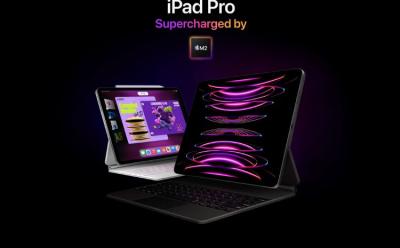#iPad - Page 2
226 Stories
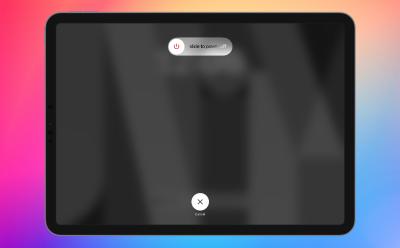
How to Restart an iPad (All Models)
View quick summary
Restarting your iPad is essential for optimizing its performance and resolving common issues. To restart an iPad without a Home button, simply press and hold the Power button and either of the volume button simultaneously. For iPads with a home button, press and hold the Power button until the “Slide to Power Off” option appears.

Which iPad Do I Have? How to Check iPad Generation and Model
View quick summary
To check which iPad generation you have, you first need to find out your iPad's model number from the Settings app or at the back of your tablet. If your iPad won't turn on and the back has scratched, check external characteristics like the presence of the Home Button or the number of rear cameras. Finally, use the tables to find out exactly which iPad generation you own.

iPad Not Charging? Here’s How to Fix
View quick summary
There can be instances when your iPad Pro won't charge or your iPad Air charges very slowly. We've mentioned the most common reasons for iPad not charging problems, along with 8 effective ways to fix them. These fixes can help you get rid of those frustrating situations and help you charge your iPad without any issues. Read on to know all the details.