
#iPad

222 Stories


Snapchat Finally Gets an iPad App But with a Major Caveat
View quick summary
13 years after its launch for iOS, Snapchat is finally adding native support for iPad. The latest version of the iOS Snapchat app brings iPadOS support, making it suitable for bigger iPad screens. However, there's a catch. At the moment, you can only use the app in the Portrait mode on your iPad, and there's no way to run it in landscape mode. Also, the iPad interface seems to have some glitches in the first version.

College Students Embrace Mac and iPad As They Head Back to Campus
View quick summary
As the new academic year approaches, college students worldwide are trusting the Apple ecosystem to excel in various fields, from visual arts to medicine. Mac and iPad have become indispensable tools for students to navigate the complexities of their respective domains. Apple also shares the real-world experiences of three students majoring in STEM fields.

How to Type Apple Logo on iPhone, iPad, and Mac
View quick summary
You can use the Text Replacement feature to type the Apple Logo on an iPhone, iPad, or Mac. On your iPhone or iPad, go to Settings > General > Keyboard > Text Replacement and tap on the Plus icon. Then, paste the Apple Logo in the Phrase field and create a custom shortcut. Now, open a text field, type your shortcut, and hit the Space key to insert the Apple logo. On Macs, you can use the Option + Shift + K keyboard shortcut to type an Apple icon.

How to Turn On AirDrop on iPhone, iPad, and Mac
View quick summary
AirDrop uses Wi-Fi and Bluetooth to identify nearby Apple devices and transfer items between them. You can turn on AirDrop on an iPhone or iPad in the Control Center or the Settings app. For Macs, you can turn on AirDrop in Control Center, System Settings, or Finder.

A poor internet connection is one of the most common reasons why you see “There was an error connecting to the Apple ID server”. If your iPhone can't connect to the Apple ID server, you must check your internet connection, turn off VPN, set the date & time to automatically, check the Apple ID server status, or restart your device. If nothing works, you can reset the network settings on your iPhone.

Best iPad Deals in August 2024: Get up to $200 Discount
View quick summary
Now that the 2024 iPad Pro M4 and iPad Air M2 have hit the markets, you can spot some amazing deals on the previous iPad models. Also, you can get your hands on some once-in-a-while deals on the latest iPad models. At the moment, retailers like Amazon and Best Buy offer some great discounts on iPads this summer. Read on to know the best deals on iPads available at the moment.

How to Turn On Dark Mode on iPhone and iPad
View quick summary
Dark Mode offers a more comfortable viewing experience in low-light conditions. To enable Dark Mode in Settings on an iPhone, go to Settings > Display & Brightness > Dark Mode. You can also go to Control Center, long-press the Brightness slider, and choose Dark Mode. Finally, you can ask Siri to turn on or off Dark Mode on iOS.

How to Use Guided Access on iPad (2024 Guide)
View quick summary
To enable Guided Access on an iPad, go to Settings -> Accessibility -> Guided Access and turn this feature on. Now, open an app you wish to use and triple-press the Top or Home button to start a Guided Access session. Once you're done, triple-press the Top button or Home button, enter the passcode, and hit the End button.

ArtWorkout App Review: The App to Train Your Artistic Muscle
View quick summary
In this article, we review an iPad app called ArtWorkout which is a drawing app that offers a gamified experience scoring your artwork based on accuracy and strokes while helping you improve your skills with step by step process. It includes over 600 subjects to try out ranging from shapes and symmetry to complex designs and artworks.

New iPad Pro and iPad Air India Pricing Out: Here’s How Much It Costs
View quick summary
Apple has announced new iPad Pro and iPad Air models at its recently concluded events. The new iPad Air arrives with the M2 chip and new colors, whereas the iPad Air is powered by Apple's new M4 chip. Here are the pricing for 2024 iPad Air and iPad Pro models in India.
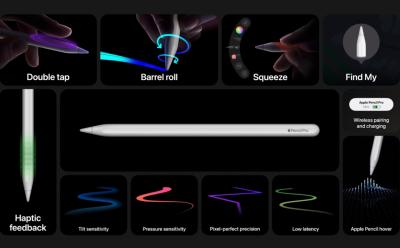
4 Cool Features of the New Apple Pencil Pro
View quick summary
Apple has upgraded the Apple Pencil with a Pro moniker for the new M4 iPad Pro. The new Apple Pencil Pro brings four exciting new features, including barrel roll, squeeze to open a tool palette, Find My support, and more.

What iPads are Compatible with the New Apple Pencil Pro
View quick summary
Apple unveiled new iPad models at its Let Loose event after almost a two year break. The new iPads are accompanied by the Apple Pencil Pro, which brings quite a few new features. So, in this guide, find out which iPad models are compatible with the the Apple Pencil Pro.
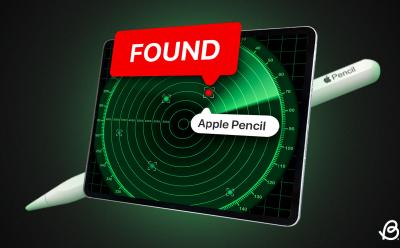
How to Find Lost Apple Pencil [2024 Guide]
View quick summary
The first and easiest way to find a lost Apple Pencil is to use your connected iPad. Open Settings -> Bluetooth, and if your Apple Pencil appears to be Connected, it should be between a range of 30 feet. You can also use a Bluetooth tracker app to track your Apple Pencil location. Since Apple Pencil doesn't work with Find My, you will have to manually retrace your steps to find your missing Apple Pencil.

Apple’s First Truly AI-Powered Device Won’t Be an iPhone or a Mac
View quick summary
Apple is expected to launch a plethora of AI-features at the upcoming Worldwide Developer Conference where it will showcase iOS 18, iPadOS 18, watchOS 10 and more. But, Apple has other plans for its first truly AI-powered device and as per the reliable analyst, it won't be an iPhone or a Mac.

Apple Faces New Hurdle: After iOS, EU Now Identifies iPadOS as Digital Gatekeeper
View quick summary
The European Commission on Monday announced that iPadOS, Apple's operating system for iPad has been identified as a significant digital gatekeeper under the EU's new tech rules. Now, Apple has a six-month deadline to make necessary changes to iPadOS so that it fully complies with the DMA. Faling to do so may result in significant fines, that can amount to 10 percent of a company's global revenue.

After 14 Years, iPads May Finally Get a Built-in Calculator App
View quick summary
According to a report by MacRumors, Apple will finally release a Calculator app for the iPad as a part of iPadOS 18. This means, all the iPad models supported by the upcoming iOS 18 will get a native Calculator app. The upcoming macOS 15 is likely to bring a revamped Calculator app with the Notes app integration and other features. Apple will give the first preview of the iPadOS 18 and other major software updates at its WWDC Keynote event on June 10, 2024.

Apple Announces May 7 Event to Unveil New iPads
View quick summary
Apple has announced an event for May 7, 2024 at 7 AM PT or 7.30PM IST. The company is expected to launch new iPad Pro with M3 chip, two new iPad Air models with M2 chip and a new Apple Pencil, alongside a revamped Magic Keyboard. The new iPad Pro models are rumored to get OLED display, bringing a major shift from LCD IPS panels in the current gen.


How to Find Downloads on iPad [2024 Guide]
View quick summary
Generally, you can find most downloads on the iPad in the Downloads folder located within the Files app. Open Files -> iCloud Drive -> Downloads to find saved files and PDFs on your iPad. If you've downloaded images, links, or other files from Safari, you can access them using the Downloads icon in the Safari app.

New iPads Expected in Early May, iPad Pro to Get Price Hike: Gurman
View quick summary
Initially rumored for March, the new iPad Pro and iPad Air models are expected to arrive in the second week of May. The 2024 iPad Pro is expected to arrive with an OLED panel, an M3 chipset, and a refreshed design. These upgrades are likely to come with an increased price tag, which isn't clear at the moment. The new 12.9-inch iPad Air would make a more economical option, with an M2 chipset and a conventional display.

How to Unlock iPad Without Passcode [2024 Guide]
View quick summary
There are several ways to unlock a disabled iPad without a passcode. First, you can restore your iPad in Recovery mode to erase all the existing data and set up the device again. Then, you can also use iCloud or the iPad Reset option to unlock an iPad without a passcode. Finally, on iPads running iPadOS 17, Apple allows you to use an older passcode to reset the new passcode and unlock your iPad.

Apple May Finally Allow You to Check Battery Health & Cycle Count on Upcoming iPads
View quick summary
According to the codes discovered in iPadOS 17.5 beta, Apple is planning to expand the iPhone's Battery Health menu to the upcoming iPad models. This Battery Health menu on an iPad is expected to show the battery capacity and cycle count. Since the existing iPad models with iPadOS 17.5 beta do not have this feature, it's assumed the battery health menu is limited to the upcoming iPads. Right now, you can easily check battery health on any iPhone model, while the cycle count feature is limited to the iPhone 15 series.

How to Check iPad Battery Health [2024 Guide]
View quick summary
iPads do not have a Battery Health feature that's available on all iPhones and Macs. To check iPad battery health, go to Settings > Privacy & Security > Analytics & Improvement > Analytics Data and choose the latest Analytics file. Then, look for "MaximumBatteryPercent" to know the current battery status.

Waiting for Apple to Launch New iPads? Well, Your Wait Just Got Longer
View quick summary
According to the latest reports by Mark Gurman, the new iPad Pro and iPad Air are expected to arrive in early May. The new iPad Pro models are likely to feature some notable upgrades, including an M3 chipset, a redesigned rear camera bump, and a thinner design. For the first time, the iPad Air is expected to arrive in a 10.9-inch and the new 12.9-inch model.

How to Block YouTube on iPad (2024 Guide)
View quick summary
There are several ways to block YouTube on an iPad. First, if you wish to lock the YouTube app, you can use the Screen Time settings or remove the app & block new app installs. Second, if you wish to block YouTube on Safari on iPad, you can add restrictions in the Screen Time settings. You can also use Guided Access or set a time limit for YouTube.

How To Make Keyboard Bigger on iPad (2024 Guide)
View quick summary
There are several ways to make the keyboard bigger on your iPad. First, you can switch to Landscape mode to enlarge your iPad's built-in keyboard. Second, if your iPad keyboard appears to be small, disable the Floating keyboard or Split keyboard options on your device. You can also go for third-party apps to get a bigger iPad keyboard.

How to Delete Apps on iPad [2024 Guide]
View quick summary
You can delete third-party and several first-party apps from your iPad. When you delete apps on the iPad, it will remove the app and all associated data. You can delete apps on an iPad from the Home Screen, App Library, and Settings app. If you don't want to delete an app, you can offload that app to save storage space.

How to Close Apps on iPad (All Models)
View quick summary
On iPads without a Home button, swipe up from the bottom of the screen, pause in the middle, then then swipe up on the app you wish to close. On iPads with a Home button, double-press the Home button to see recently opened apps, and then swipe up on the app preview card to close that app.

New Apple Products Could Be Unveiled This Week; What to Expect
View quick summary
New reports have surfaced that suggest Apple will announce its new products this week via press releases. Apple might launch a new M2 iPad Air, OLED iPad Pro with M3 chip, Magic Keyboard, M3 MacBook Air, Apple Pencil, iPhone cases, and Apple Watch bands in March. Besides, a new Apple TV and a HomePod with a display are likely to be in Apple's pipeline of upcoming 2024 products.

Major Leak Reveals Chip Details of Upcoming iPad and iPhone Models
View quick summary
A new leak posted on X (formerly Twitter) reveals chip details of 16 new Apple devices. We might see iPad 11th-gen models with A14 Bionic chip, iPad Mini 7 with A17, 2024 iPad Air models with M2, and the OLED iPad Pro models with M3 processor. The iPhone 16 series is expected to feature an A18 chipset.

How to Turn iPad On and Off (All Models)
View quick summary
To turn off an iPad with the Home button, press and hold the power button, and then drag the power slider to the right. For iPads without a Home button, press and hold the top and either of the volume buttons at the same time to power it down. To turn on any iPad, long press the power button until you see the Apple logo. In case of any software glitches or hardware issues, your iPad might not turn on/off.

How to Split Screen on iPad
View quick summary
Split Screen on iPad allows you to use two apps simultaneously or two instances of an app, side by side. You can multitask efficiently by dragging and resizing the app windows, enhancing productivity and convenience. To enter split screen, tap on the three dot icon on the top of any app window and then choose the Split View option.
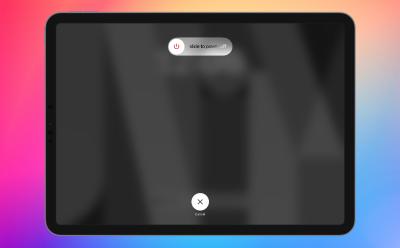
How to Restart an iPad (All Models)
View quick summary
Restarting your iPad is essential for optimizing its performance and resolving common issues. To restart an iPad without a Home button, simply press and hold the Power button and either of the volume button simultaneously. For iPads with a home button, press and hold the Power button until the “Slide to Power Off” option appears.

Which iPad Do I Have? How to Check iPad Generation and Model
View quick summary
To check which iPad generation you have, you first need to find out your iPad's model number from the Settings app or at the back of your tablet. If your iPad won't turn on and the back has scratched, check external characteristics like the presence of the Home Button or the number of rear cameras. Finally, use the tables to find out exactly which iPad generation you own.

How to Use Mac’s Keyboard or Trackpad with iPad
View quick summary
Apple offers an effective productivity feature on Mac and iPad called Universal Control. This features bridges the gap between iPad and Mac, enabling effortless sharing of Mac's keyboard, trackpad and pointer with an iPad. To enable the feature, you need to head to the "Airdrop and Handoff" settings on both your devices. Here, enable handoff and bring your Mac and iPad in close proximity to activate the Universal Control feature, sharing the keyboard and trackpad from your Mac with your iPad.

iPad Not Charging? Here’s How to Fix
View quick summary
There can be instances when your iPad Pro won't charge or your iPad Air charges very slowly. We've mentioned the most common reasons for iPad not charging problems, along with 8 effective ways to fix them. These fixes can help you get rid of those frustrating situations and help you charge your iPad without any issues. Read on to know all the details.










