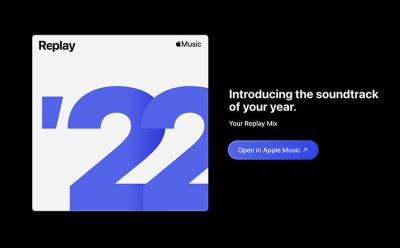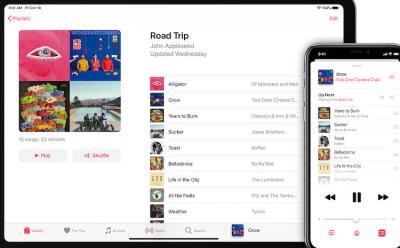#Apple Music
61 Stories

Apple Music Replay 2025 is Here; Find Out How to See Yours
View quick summary
Apple has released its annual Apple Music Replay for 2025. It highlights your year in music, showing total listening minutes, top artists, genres, albums, and songs. You can find your Apple Music Replay from the New tab in the app.

Apple Music Announces Artist of the Year Along with “Best of 2025” Playlist
View quick summary
Apple has announced Tyler, The Creator as the Artist of the Year 2025. Users can find his discography in the Artist of the Year playlist from the New tab in Apple Music. The streaming service has also released a variety of 'Best of 2025' playlists.

Apple Music Unveils All Time Replay Playlist for 10th Anniversary
View quick summary
Apple Music is celebrating its 10th anniversary with a new 'Replay All Time' playlist. This is a personalized playlist featuring your favorite tracks over the past decade. The service is also streaming its 500 most-streamed songs on Apple Music 1 radio, starting July 1st.

Apple Music Just Made Switching From Other Services Much Easier
View quick summary
Apple Music now allows you to transfer music, playlists, and artists from other streaming services. The feature is currently limited to New Zealand and Australia but should be rolling out to other regions later on. It will require you to log into you existing account on other platforms to start the transfer process.

Apple Music’s Sound Therapy Playlists Can Help You Focus, Relax, and Sleep
View quick summary
Apple Music has partnered with Universal Music Group and Sollos to introduce Sound Therapy. It's a collection of songs from popular artists that blends music with scientifically backed sound waves to help users focus, relax, or sleep. You can find the new Sound Therapy collections within the "New" tab in Apple Music.

How to Add Apple Music Playlist to iPhone Lock Screen
View quick summary
Apple has released a new feature, Ambient Music, in iOS 18.4. Ambient Music considers of 4 curated playlists in 4 different categories. However, Apple Music subscribers can also add any custom playlist from the library. This allows you to add your playlists to the Lock Screen, Action Button, or the Control Center of your iPhone.

How Much Is Apple Music: Prices, Plans, and Free Deals
View quick summary
Apple Music offers a Student Plan at $5.99/mo, Individual Plan at $10.99/mo, and a Family Plan at $16.99/mo. Besides, you can also get Apple Music for free if you're a new subscriber or purchased an eligible device. Check out the details.

iCloud Music Library: Everything You Need to Know
View quick summary
iCloud Music Library or Sync Library is an Apple service that allows you to access and sync your music library across your Apple devices where you’ve signed in with the same Apple ID. This sync service is only available to users who have subscribed to Apple Music or iTunes Match. Subscribers can stream and download song library on up to 10 devices. Read on to know what you can and can't do with iCloud Music Library.

How to Transfer Spotify Playlists to Apple Music
View quick summary
Both Spotify and Apple Music don't have the native functionality of allowing you to transfer playlists. So, if you're planning on doing so, you will need to take the help of a third-party tool like Tune My Music. To use the service, simply head over to the website via your desired browser, sign in to both the services, select the playlists and tracks you want to transfer and do so at one go.

How to Make Collaborative Playlists on Apple Music
View quick summary
With iOS 17.3, Apple has rolled out the much requested collaborative playlists feature for Apple Music. Using this feature, you can collaborate with your friends and make playlists to listen to songs together on Apple Music. To create a collaborative playlist on iPhone, go to a playlist on Apple Music, tap on the three-dot button on the top right corner and tap Collaborate.

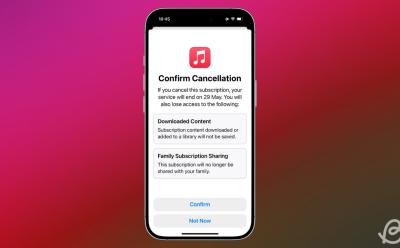
How to Cancel Your Apple Music Subscription
View quick summary
For a lot of iPhone and Mac users, Apple Music is the go-to music streaming service because of its accessibility and a vast library of songs, artists, and recommended playlists. But if you're switching to a different platform altogether, the following guide will give you a step-by-step rundown on what you need to do to cancel your Apple Music subscription on an iPhone, iPad, Mac, Windows PC, Android, and on the web.