Tech - Page 28
Trending Stories

How to Use App Library on iPhone to Organize Your Apps
View quick summary
The App Library on iPhone or iPad offers a smart way to manage and access apps on your iPhone. It automatically categorizes apps for easy access and declutter your home screen by grouping all the apps on your iPhone into different folders specifically based on their functionality. To access App Library, simply swipe left from your iPhone's home screen until you reach the App Library screen.
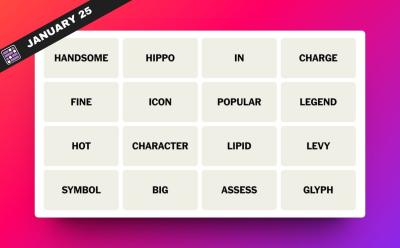
NYT Connections Hints and Answers for January 25, 2024
View quick summary
Identifying things through pictures or imposing penalties on things. The NYT Connections for January 25 packs a lot of different categories, hints and answers. However, if you're very tired and only want the latter, keep reading to find it all out.

How to Split Screen on iPad
View quick summary
Split Screen on iPad allows you to use two apps simultaneously or two instances of an app, side by side. You can multitask efficiently by dragging and resizing the app windows, enhancing productivity and convenience. To enter split screen, tap on the three dot icon on the top of any app window and then choose the Split View option.

How to Create and Run a PowerShell Script on Windows 10 and 11
View quick summary
PowerShell is used by developers and general users alike to automate tasks on Windows 10 and 11. You can use a simple text editor like Notepad to create a PowerShell script. However, for advanced users, PowerShell ISE is recommended as it offers an integrated scripting environment. You can also run the scripts from the GUI interface or from the PowerShell or Terminal window. Bear in mind that you need to change the execution policy to "RemoteSigned" in order to run a local script.
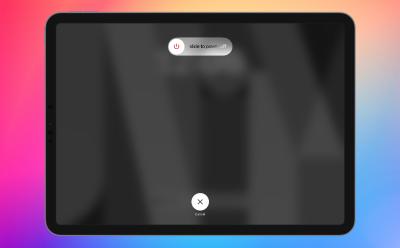
How to Restart an iPad (All Models)
View quick summary
Restarting your iPad is essential for optimizing its performance and resolving common issues. To restart an iPad without a Home button, simply press and hold the Power button and either of the volume button simultaneously. For iPads with a home button, press and hold the Power button until the “Slide to Power Off” option appears.
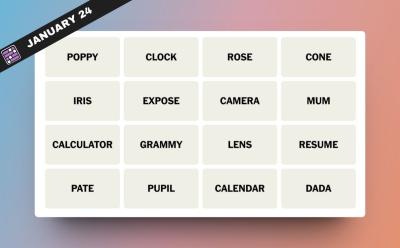
NYT Connections Hints and Answers for January 24, 2024
View quick summary
Today's NYT Connections puzzle ended up being a walk in the park. This was due to some easy categories like accent marks and familial terms. However, if those don't help and you want in-depth answers, these exist here too.

OnePlus 12 vs iQOO 12 Hands-on: Which Flagship Should You Get?
View quick summary
With the launch of the OnePlus 12, it directly pits the smartphone against the likes of iQOO 12. The iQOO 12 is also powered by the Snapdragon 8 Gen 3 and features a telephoto periscope sensor in its camera setup. When comparing the two, it came to light that OnePlus 12 is superior in terms of software experience, thanks to the more optimized OxygenOS 14. On the other hand, the iQOO 12's more balanced cameras stole the show with top-notch detail capturing. Whereas, the OnePlus 12 offered slightly more accurate colors in photos. The gaming experience was very identical on both the devices. It comes down to your budget and requirements and if you have the budget for it, the OnePlus 12 is the best choice here.

Which iPad Do I Have? How to Check iPad Generation and Model
View quick summary
To check which iPad generation you have, you first need to find out your iPad's model number from the Settings app or at the back of your tablet. If your iPad won't turn on and the back has scratched, check external characteristics like the presence of the Home Button or the number of rear cameras. Finally, use the tables to find out exactly which iPad generation you own.

How to Get Rid of Download Icon in App Store on iPhone
View quick summary
To remove the download cloud icon next to an app's name in the App Store on your iPhone, all you need to do is head over to the App Store -> profile icon -> Purchased Apps -> go to the "Not on this iPhone" section -> press and hold the app's name and tap the hide button in the pop-up that appears.

How to Make Collaborative Playlists on Apple Music
View quick summary
With iOS 17.3, Apple has rolled out the much requested collaborative playlists feature for Apple Music. Using this feature, you can collaborate with your friends and make playlists to listen to songs together on Apple Music. To create a collaborative playlist on iPhone, go to a playlist on Apple Music, tap on the three-dot button on the top right corner and tap Collaborate.

What Is Stolen Device Protection on iPhone and How to Enable It
View quick summary
Apple released a security feature - Stolen Device Protection with the iOS 17.3 update. When enabled, your iPhone will require Face ID recognition along with the device passcode to view or make sensitive changes if you're in an unfamiliar location. The feature can also be configured (in iOS 17.4 or later) to implement a security delay at all times, even if you are at a trusted location.

NYT Connections Hints and Answers for January 23, 2024
View quick summary
Prime examples of things and things to invent. This and a lot more things lie in store for the NYT Connections puzzle for January 23. However, if you still can't solve it then in-depth answers exist here too.

How to Export Contacts from iPhone
View quick summary
To export contacts from your iPhone, you can use the contacts app to share the VCF file via the installed apps or save the file to the files app. You can also make use of your iCloud drive to do the same. All you need to do is enable Contacts in the iCloud settings on your iPhone, then head to the iCloud website, select contacts you wish to export, and then export them as an VCF file.

How to Disable Bluetooth Absolute Volume on Android
View quick summary
Bluetooth Absolute Volume is a feature that acts as a middle-man between your Android's DAC (Digital to Analog Converter) and the audio that goes to your earphones. You can disable it by going to Settings -> Developer Options -> Toggle off "Disable Absolute Volume" option.

NYT Connections Hints and Answers for January 22, 2024
View quick summary
The NYT Connections puzzle for January 22 packs a good mixture of surprises and difficulties. So whether it has to do with dental terms, words associated with 365 days or even rubber stamp words, it has it all. But for those who can't be bothered, direct answers exist here too!

Exynos 2400 vs Snapdragon 8 Gen 3: Benchmark Comparison
View quick summary
We ran extensive benchmark tests on both Exynos 2400 and Snapdragon 8 Gen 3. In the Geekbench test, the Exynos 2400 remains behind the Snapdragon 8 Gen 3, however, the scores are comparable. In the CPU Throttling test, the Samsung chip falters a bit, but again regains the performance. In the next AnTuTu benchmark test, the Exynos 2400 is 15% behind the Snapdragon 8 Gen 3. And to test the GPU, we ran the intensive 3DMark Wild Life test, showing promising results from the Xclipse 940 GPU.

NYT Connections Hints and Answers for January 21, 2024
View quick summary
The NYT Connections puzzle for January 21 while not too difficult is still quite interesting to solve. So whether it is parts of an airplane, things made of wax or more, this puzzle contains it all. However, if you just want some nice direct answers, those are present here too.

NYT Connections Hints and Answers for January 20, 2024
View quick summary
Experiencing states of decline, adding words after words or moving with speed. All these and more populate the NYT Connections puzzle for January 20. However, if you want detailed categories, hints and even answers, those exist here too.

NYT Connections Hints and Answers for January 19, 2024
View quick summary
Even though the NYT Connections puzzle for January 19 is quite easy to solve, it has its own share of hints, categories and of course answers. These range from things like Sundae toppings to even words we speak when in disbelief. Let's see if you can figure it out by yourself.

Exynos 2400 vs Snapdragon 8 Gen 3: Samsung Closes the Gap
View quick summary
Samsung has quietly announced the Exynos 2400, which will be powering Galaxy S24, and S24+ in most regions around the world. We compared the Exynos 2400 and Snapdragon 8 Gen 3 to find the performance difference. Samsung has used a 10-core CPU, which comes close to Snapdragon 8 Gen 3's performance. The South Korean giant has also brought an upgraded Xclipse 940 GPU based on the AMD RDNA 3 architecture with HW-accelerated Ray Tracing support. Overall, Samsung has done a pretty good job with the Exynos 2400 and closes the generational gap against the Snapdragon 8 Gen 3.

Samsung Teases Galaxy Ring: Everything You Need to Know
View quick summary
The Galaxy AI event has finally landed and towards the hour-long presentation, the Galaxy Ring was officially teased by the brand. We get a sneak peak into the Ring's design. In addition, Samsung also reveals that the Ring will be in sync with the Galaxy S24 series phones' health and wellness features. This automatically hints at the Galaxy Ring being a fitness-centric smart gadget. In addition, this also suggests that the Galaxy Ring release date may be sooner than expected!

10 Best AI Apps for iPhone in 2024
View quick summary
A good AI app for iPhone can add more bells & whistles to your device's functionality and capabilities. Today, you can spot a bunch of paid and free AI apps for iOS devices that are easy to use and are loaded with mind-boggling features. We've listed the top 8 AI apps for iPhone in 2024, out of which, Otter, AI Chatbot, and Lensa AI secured the top 3 spots.

How to Share Screen on FaceTime (2024)
View quick summary
With iOS 15.1 and macOS Monterey, Apple added the ability to share your screen on FaceTime calls. All you need to do is tap the Share Content button available in the top control panel during an active FaceTime call. Tap the same button again in order to stop screen sharing.
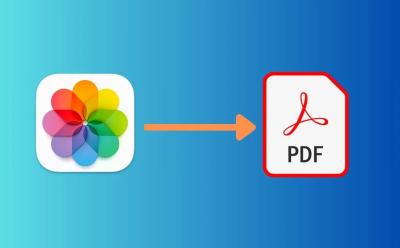
How to Convert Photo to PDF on iPhone and iPad (6 Ways)
View quick summary
You can easily convert photo to PDF on an iPhone and iPad for enhanced compatibility, seamless documentation, and collaboration purposes. There are several methods, including the Print option, Files app, Shortcuts App, and Apple Books app to turn multiple pictures into a single PDF on iPhone without any third-party app. Also, you can find several websites and image-to-PDF converter apps for iPhone to save your images as PDFs for free.

Download Samsung Galaxy S24 and S24 Ultra Wallpapers Here
View quick summary
The Samsung Galaxy S24 series has finally gone official and with that, we also have access to the wallpapers of all three devices. While the Samsung Galaxy S24 and S24+ share the same wallpapers, the Galaxy S24 Ultra has a different set of wallpapers altogether. However, all three phones have 8 different wallpaper options to choose from.

Sony WF-1000XM5 ANC Earbuds: Smaller Yet Mightier!
View quick summary
The Sony WF-1000XM5 is one of the most near-perfect ANC earbuds that we have seen in quite some time now, making them stand out from the crowd. These ANC earbuds cost Rs 24,999 in India, and they come with an amazing battery life, standout audio quality, and a comfortable wear. Check out our impressions here.


Is Samsung Galaxy S24 Waterproof?
View quick summary
The Samsung Galaxy S24, S24+, and S24 Ultra are all rated IP68, meaning the devices can survive splashes of water and dust. The Galaxy S24 series is water-resistant and not waterproof. The IP68 rating means that the phones can survive being submerged in water up to 1.5 meters for up to 30 minutes.

Samsung Galaxy S24 Series Colors: Which Should You Pick?
View quick summary
Samsung has announced the Galaxy S24 series and the phones come in a bunch of colors. The S24 and S24+ get four colors — Onyx Black, Cobalt Violet, Marble Grey, and Amber Yellow. The Galaxy S24 Ultra also gets four colors — Titanium Grey, Titanium Yellow, Titanium Violet, and Titanium Black. There are more color options in Galaxy S24 series but they can be availed only via Samsung.com.

6 Exciting Galaxy AI Features on Samsung’s S24 Series
View quick summary
The Galaxy AI event finally took the wraps off of the Samsung Galaxy S24 series of phones. The brand is referring to them as "AI phones", as they bring a whole lot of AI features to the table. So, we handpicked the ones that are the most useful. These include live translation feature which translates your calls in real time to make communicating with a foreign language-speaking person easier. In addition, there is also the Circle to Search feature which allows you to circle any item from a particular image, video or text using the S24 Ultra's S Pen to search for it on the web. Then there is the AI Note Assist which allows you to summarize, format and translate your notes.

Samsung Galaxy S24 Ultra vs iPhone 15 Pro Max: Which is Better?
View quick summary
The much anticipated Galaxy AI event finally unveiled the Galaxy S24 series of devices to the world. So, we had to pit the Galaxy S24 Ultra against Apple's latest and greatest, the iPhone 15 Pro Max. The Galaxy S24 Ultra ticked all the boxes and gave a tough competition to the iPhone 15 Pro Max, even beating it in the cameras and display department. However, the iPhone 15 Pro Max stayed slightly ahead in the performance game, thanks to the A17 Pro.

Samsung Galaxy S24 Ultra vs S23 Ultra: What’s New?
View quick summary
Samsung has announced the Galaxy S24 Ultra with a lot of noise, but how does it compare against last year's flagship, the Galaxy S23 Ultra? The Galaxy S24 Ultra features a titanium frame, a brighter display, performs better, and offers seven years of OS updates. Except these improvements, there are very few reasons you should upgrade from S23 Ultra. In most categories, and especially in the camera department, both devices are almost on par. In fact, the lack of 10x periscope lens on the S24 Ultra might push users to opt for the S23 Ultra. Read our comparison to find the difference between both flagship devices.

Samsung Galaxy S24 Ultra vs Pixel 8 Pro: Which is Better?
View quick summary
Both are the S24 Ultra and Pixel 8 Pro are great smartphones. If performance, better display, faster charging, 10x periscope, and better battery life are what you're looking for, the S24 Ultra is a better pick. However, if you can sacrifice performance, especially gaming, or if you like the photos that come out of Pixels and if comprehensive AI camera features and new feature drops excite you, Pixel 8 Pro is for you.

NYT Connections Hints and Answers for January 18, 2024
View quick summary
Different colors on a flag, things that show off and a whole lot more lie in store for the NYT Connections puzzle for January 18. However, if you can't seem to grasp all that then in-depth answers exist here too.

How to Pre-Order Apple Vision Pro on January 19
View quick summary
Apple Vision Pro is set to launch in the US on February 2, 2024. However, those who do not want to visit the Apple Retail store can buy the headset online. Vision Pro will be available for pre-order starting January 19, 2024 onwards. You can pre-order Vision Pro from Apple's website or from Apple Store app. You will be asked to scan your face during the pre-order process, therefore, it is recommended that you keep an iPhone/iPad with Face ID nearby if you are pre-ordering Vision Pro using website.

How to Find MAC Address on an iPhone
View quick summary
MAC (or Media Access Control) address is a unique identifier that is assigned to the network interface unit of a device such as your iPhone. To find THE MAC address on your iPhone, visit Settings -> General -> About -> Wi-Fi Address. Alternatively, you can visit Settings -> Wi-Fi and tap on the 'i' against the Wi-Fi network and find MAC Address, which is labeled as Wi-Fi address on iPhone.
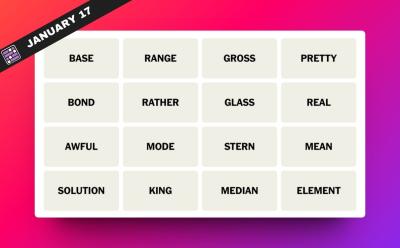
NYT Connections Hints and Answers for January 17, 2024
View quick summary
No matter if you love chemistry or have a penchant for adjectives, the NYT Connections puzzle for January 17 packs a healthy variety of it all. However, for those of you that don't trust hints, direct categories and answers lie here too.

How to Use Mac’s Keyboard or Trackpad with iPad
View quick summary
Apple offers an effective productivity feature on Mac and iPad called Universal Control. This features bridges the gap between iPad and Mac, enabling effortless sharing of Mac's keyboard, trackpad and pointer with an iPad. To enable the feature, you need to head to the "Airdrop and Handoff" settings on both your devices. Here, enable handoff and bring your Mac and iPad in close proximity to activate the Universal Control feature, sharing the keyboard and trackpad from your Mac with your iPad.

How to Stop Siri from Reading Messages on AirPods
View quick summary
Among the various features of AirPods lies the ability to have incoming message notifications announced through Siri. This helpful function keeps users connected without constantly picking up their devices. However, there are moments when the auditory announcement might not be suitable. In those annoying moments, knowing how to stop Siri from reading messages on AirPods is a simple yet valuable skill for users seeking control over their notifications.

NYT Connections Hints and Answers for January 16, 2024
View quick summary
Ways to fool someone, insider info and a lot more things lie in store for the NYT Connections for January 16. However, if you still can't seem to solve it then in-depth answers lie in store here.

How to Check the Windows Version in Windows 11 and 10
View quick summary
Finding the Windows version on Windows 11 and 10 is quite easy and straightforward. You can open Windows Settings and move to System -> About to find the OS build, edition, and version. Apart from that, enter "winver" in the Run dialog box to view the Windows version details. And if you are interested in using Command Prompt or Powershell to check the Windows version, you can do that too.
