1145 Stories

Tinder Now Lets You Invite Your Wingman to go on a Double Date
View quick summary
Tinder has announced a new Double Date feature on the app, which is rolling out in the US. It lets you invite three of your friends and browse for another pair of friends to find a match. The feature was in testing in parts of Latin America and Europe, and will roll out globally sometime in July.

Microsoft Accidentally Replaces Windows 11 Startup Sound with Vista
View quick summary
Microsoft's latest Windows 11 preview build "accidentally" replaced the boot sound with the Windows Vista chime. The company acknowledged the issue, stating it was a "delightful blast from the past." The change was later confirmed to be a bug, and Microsoft is working on a fix it to restore the original sound.

Apple’s Liquid Glass Is a Design Change I Was Not Ready For
View quick summary
Liquid Glass is Apple's new design language that they have introduced across their lineup of devices, and it brings a whole new surreal effect which not only looks pretty but also seems quite practical. Yes, it has its fair share of issues that a number of users are reporting on X, however, a big reason for this is its early development stage. As more updates get pushed out, the new glass motif will come out more polished.

OpenAI-Mattel Partner: Your Next Barbie Doll Could Be Created with ChatGPT
View quick summary
OpenAI has partnered with Mattel, the toymaker behind Barbie and Hot Wheels. This strategic partnership aims to bring innovation, safety, and privacy to age-appropriate play experiences. It could mean that ChatGPT might have a hand with the ideation or creation of some of Mattel's future releases.

Snapchat will soon introduce a Timeline Editor feature for its creators on the app. The app is also coming out with a "Create a Video" feature to turn your saved memories into videos. You will also be able to auto save public stories to your public Snapchat profiles.

Meta AI and Instagram Edits Can Now Help You Edit Videos
View quick summary
Meta AI and Instagram Edits are introducing new AI video editing capabilities for short videos. It lets you edit 10-second clips and transform them using 50 preset prompt options. The feature could also make its way to Instagram, but currently available only for the US users of both the apps.

Snapchat Unveils a New Lens+ Subscription
View quick summary
Snapchat is introducing a new Lens+ subscription at $8.99 per month. The new paid tier will unlock access to exclusive Snapchat lenses and weekly AR experiences. It will also include all the benefits of the Snapchat+ subscription.

You Can Now Share Your Spotify Songs on Instagram Notes
View quick summary
Instagram now allows you to set Spotify songs as Notes on the app. The platform also announced profile grid customization to rearrange posts regardless of when you posted them. You can also share test reels with non-followers before posting them for your audience.

Instagram Threads Users Can Finally DM Each Other
View quick summary
Instagram Threads is finally rolling out direct messaging (DMs) to select users after almost two years of release. Regular users of Threads have been requesting this feature ever since the launch of the platform. Instagram Head Adam Mosseri announced the feature in his latest Threads post.

Liquid Glass: Apple Introduces Delightful and Elegant New Software Design
View quick summary
Apple has introduced a new Liquid Glass design language, which will be available across their entire lineup of devices, and will be coming this fall. The Liquid Glass design is consistent across Apple's software portfolio, including iOS 26, iPadOS 26, macOS 26, and more.

Apple’s visionOS 26 Comes with Spatial Improvements for the Vision Pro
View quick summary
Apple has announced visionOS 26 for the Vision Pro headset, which addresses some key criticisms. It brings support for shared spatial experiences with other Vision Pro users nearby. The update also introduces guest mode, spatial widgets, and improved Personas.

iPadOS 26 Brings Multitasking Upgrades We’ve Been Asking For
View quick summary
iPadOS 26 introduces a new "Liquid Glass" redesign with a translucent effect and, improved windowing system. You can now resize any window and bring down the menu bar for any app, similar to macOS. The update also brings new Apple Intelligence capabilities, the Preview and Journal app, and improvements to the Files app.

Apple Announces macOS Tahoe with Major Spotlight Search Upgrades
View quick summary
Apple has announced macOS Tahoe, which brings a new Liquid Glass redesign throughout the UI. It also introduces a powerful Spotlight search with advanced search capabilities and the ability to perform custom actions. There is also a new Apple Games app and a Game overlay for an improved gaming experience on Macs.

Apple Introduces All New Liquid Glass Design for iOS 26
View quick summary
At the WWDC 2025 keynote, Apple confirmed that it is renaming its software portfolio based on years and not version numbers. With that, it unveiled iOS 26 with a focus on the new Liquid Glass design and updates to core apps like Camera, Phone, Messages, and more. It also shared new Apple Intelligence features, unlike the new Siri.

iMessage Could Soon Borrow a Feature or Two from WhatsApp
View quick summary
The iMessage app could receive chat backgrounds and polls feature in iOS 26. Your chat backgrounds will sync with the rest of the signed-in devices and will also be visible to others. Polls might have Apple Intelligence integration, suggestion polls based on the context of conversation.

Google’s New AI Tool Can Give You Life Advice with an Expert Touch
View quick summary
Google is rolling out a new Labs experimental feature called Portraits. It will use expert knowledge, their likeness, along with Gemini's capabilities to offer sound advice to users.
Author of Radical Candor, Kim Scott is first of the Portraits and the feature is available in the US.

Snapchat Arrives on the Apple Watch, So You Can Chat on the Go
View quick summary
Snapchat is finally coming out with a dedicated app on Apple Watch. The app will let you check your friend's chats and reply to them using Apple Watch keyboard, voice dictation or emojis. However, you will not be able to share Snaps or check out stories.

Nothing CEO Carl Pei has confirmed that the company will launch the Nothing Headphone (1) alongside the Phone (3) on July 1st.This will be the company's first venture into making an over-the-ear headphone. The headphones will be tuned by KEF, a British audio pioneer, and feature distinct button placement and unique Nothing aesthetics.

US Court Rejects Apple’s Appeal, Third-Party Links to Prevail in App Store
View quick summary
Apple's appeal to block third-party links in the App Store has been rejected by the 9th US Circuit Court of Appeals. The decision allows apps to include payment links without a 27% fee, lifting restrictions imposed by Apple. This ruling is a significant win for developers and users.

Reddit Alleges Anthropic Scraped Data Over 100,000 Times
View quick summary
Reddit has filed a motion against Anthropic, the parent company behind the popular Claude AI. The lawsuit claims Anthropic scraped Reddit's data over 100,000 times since July 2024. This contradicts the AI startup's public image of respecting boundaries and the law.
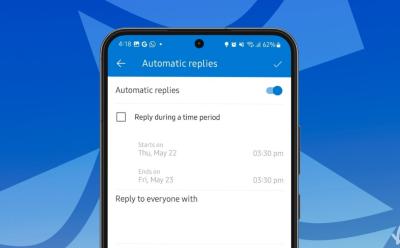
How to Set Away or Out of Office Message in Outlook
View quick summary
In this guide, we have explained how you can set up an out of office or away message in Outlook mail so that you can enjoy your personal days in peace. We have explained steps for the web and desktop version of Outlook as well as the Android and iPhone apps.

Instagram Has an AI Fix That Can Stretch Your Stories
View quick summary
Instagram is introducing a feature to fill blank bars in vertically shot or small photos with the help of Meta AI. The feature is currently rolling out for the U.S. users, and we do not have a detail on when it will be available internationally. Instagram head, Adam Mosseri also talked about a Snap Map like feature coming to the app.

Your Disney+ Subscription Just Got Insane New Perks
View quick summary
Disney+ is launching its Perks program, offering subscribers freebies, digital rewards, and a chance to win exclusive experiences. The plan is going live for its U.S. subscribers with an international launch planned for later this year. Hulu is also introducing a loyalty program with weekly perks and sweepstakes starting June 2nd.

How to Add and Change Signature in Outlook
View quick summary
In this guide, we have explained how you can add or change your Outlook mail outgoing signatures with easy-to-understand step by step instructions for both the web, Windows app and the mobile version of Outlook Mail.

How to Insert Emojis in Outlook
View quick summary
In this guide, we will help you stop writing boring emails by helping you learn how to insert emojis in Outlook mail on the web version, the Windows app as well as the iPhone and Android Outlook app.

Tinder’s April Fool’s Joke Becomes a Grim Reality for Short Men
View quick summary
Tinder is testing out a new Height filter globally. The feature lets you set a custom height preference, which will affect your recommendations on the app. It is exclusively available for Tinder Gold and Premium subscribers and targeted towards their female audience.

Apple Set to Adopt Year-Based Naming Scheme for Next iOS, macOS Updates
View quick summary
Apple might streamline the operating system version number across all its devices. The company might change the current naming scheme to match the subsequent year of their release. This means, we will get iOS 26 instead of iOS 19 this year and the big change could get announced at WWDC on June 9th.

Discord Introduces Orbs, a New In-App Currency
View quick summary
Discord is introducing Orbs, a new in-app currency for earning and redeeming rewards like Nitro subscriptions and badges. Users can earn Orbs by completing promotional quests in the app. The feature is currently rolling out to limited number of users across the globe.

Apple Developing an Xbox-Like Gaming App for iPhone, Mac, and Apple TV
View quick summary
Apple is reportedly working on a new gaming hub-like app. This new app will replace Game Center and will let you launch games and track achievements. It will be coming to iPhone, iPad, Mac, and possibly even to Apple TV in the upcoming version of iOS and macOS.

WhatsApp for iPad is Officially Here: Here’s a Closer Look
View quick summary
WhatsApp has finally launched its official iPad app with features like voice and video calls, split-screen layout, and support for iPad-specific features like Centre Stage. It lacks some recent features like chat filters and themes but offers a smooth, native experience. Users can now download it from the App Store, ending years of relying on WhatsApp Web.

Netflix Pulls the Plug on First Generation Fire TV Devices
View quick summary
Netflix is suspending support for first-generation Fire TV, Fire TV Stick, and Fire TV Stick with Voice Remote. This change will come into effect in the U.S. on June 3rd. You can check your Fire TV version by going to Settings > About > My Fire TV.

Rabbit R1’s Big OS 2.0 Update Brings New Memory and Intern Features
View quick summary
Rabbit is coming out with a new update for the Rabbit R1 more than one year after its release. It's called Rabbit OS 2.0 which features colorful interface which can be controlled via touchscreen almost eliminating the need for the scroll wheel. The new OS will also come with memories, as well as AI Playground and AI Intern features.

Google’s “Try It On” Can Help You See How Clothes Fit Before You Buy Them
View quick summary
Google has introduced a new Try it on feature, which lets you try different outfits on yourself virtually. It is a part of the company's new AI mode, and is currently exclusive to the U.S. citizens only. To use it, you need to go to Google app > select the Labs option > scroll down to Try things on virtually.

Google’s New “Stitch” AI Can Turn Anyone Into a Professional UI Designer
View quick summary
Stitch is a new experimental tool that uses AI to create UI designs with text or image prompts. It lets you fine tune design ideas that you can easily export to Figma or create front end code with just a click. Stitch is an evolution of Galelio AI and leverages Google's Gemini 2.5 Pro and Imagen models.

Imagen 4: Google’s New AI Image Generator Can Now Spell Accurately
View quick summary
At Google I/O 2025, the company revealed their next generation Imagen 4 image generation model. Imagen 4 can generate more detailed images, in various aspect ratios at up to 2k resolution with correct spellings. Google also discussed about their Lyria 2 music generation model and introduced SynthID detectors to catch AI generated media.

Google has introduced their new Veo 3 video generation tool which can now create audio as well with immaculate lip syncing. The company has also introduced Flow, an AI film making tool which lets you control camera and edit AI video clips. Both of these new features are available for Google AI Ultra and Google AI Pro subscribers in the U.S. only.
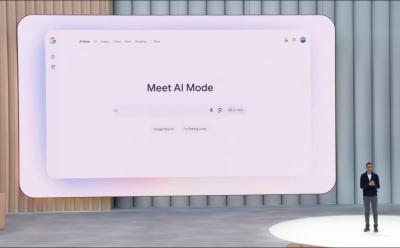
Google Search Gets “AI Mode” to Change How You Surf the Web
View quick summary
Google is introducing a new AI Mode that merges Google Search with Gemini 2.5's AI capabilities, rolling out for everyone in the U.S. It will be able to perform multiple searches at once, and even be capable of live interactions and deep searches. This new AI Mode will even have agentic features to book a ticket for you, or purchase clothes when the price is right.

Google Beam is Here to Turn Your Hologram Dreams into a Reality
View quick summary
At Google I/O 2025, the company unveiled Google Beam, which will transform video calls into an immersive 3D experience. It will use state-of-the-art volumetric AI models and light field display to capture and merge the subject to show them in 3D. Google has partnered with HP to introduce the first Google Beam hardware, and it will be available by the end of this year.

Nothing Confirms Phone (3) Will Debut in July
View quick summary
Nothing has confirmed that they are set to launch the much-anticipated Phone (3) in July. The company shared a post on X, confirming the release month but the exact date is still unknown. Nothing will also launch an over the ear headphone in partnership with KEF with the Phone (3).
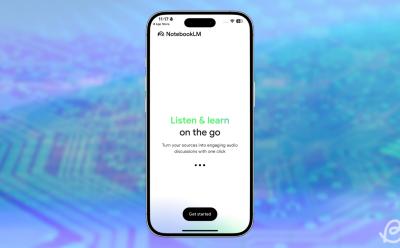
Google’s NotebookLM App is Here to Turn Your Notes into Podcasts
View quick summary
Google has launched the NotebookLM app on the Google Play Store and Apple App Store. You can suggest sources to the app, where it will summarize the topic and let you ask follow-up questions for easy understanding. It even lets you generate AI-hosted podcasts right from your smartphone.

Elon Musk’s Grok AI Now Hosted By Microsoft
View quick summary
Microsoft has announced that it will host Elon Musk's Grok 3 AI model on its Azure AI Foundry service. Grok 3 and Grok 3 mini will now be available to Azure customers with full service-level agreements. This could spark tensions between Microsoft and Open AI, given the history between Sam Altman and Elon Musk.

iPhone 17 Air Could be So Slim You’ll Need an Extra Battery Pack
View quick summary
The iPhone 17 Air's slim design may come at a severe cost of battery capacity. According to leaked details, the phone will feature a high-density battery, which will be 2,800mAh in size. This will make it must to use an additional battery back with the device to use it for long periods between charges.
