#Snapchat - Page 2
191 Stories

How to Delete a Snapchat Story
View quick summary
If you have mistakenly shared a story on Snapchat then you can delete it visiting your profile page, then tapping on the story itself, tap on the three dot menu and select the Delete option. It is a simple process and you can use it to get rid of multiple stories that you have posted for your profile.

How to See Mutual Friends on Snapchat
View quick summary
You can check mutual friends on Snapchat from the Quick Add section on the app. It shows a tag labelled Mutual Friends and how many people you two share in common. However, it does not reveal who those friends are. That is why it is always best to consider the number of mutual connections before adding them.

How to Recover Deleted Snapchat Memories
View quick summary
In this article, we'll help you recover deleted Snapchat Memories on Android and iOS using the backup data from Snapchat servers or clearing the app cache. You can also try updating Snapchat to the latest version, which may display lost memories. We have also mentioned how to properly backup your Memories on the app.

How to Enable Snapchat Solar System
View quick summary
Snapchat's Friend Solar System is a feature that shows your closest friends based on planets closest to the sun. The feature is disabled by default, but users can re-enable it if they wish to use it. The reason to disable it by default comes from the criticism that it may negatively affect friendships among users.

What is Snapchat Web and How to Use It
View quick summary
In this article, we discuss how you can use Snapchat on your laptop or PC by visiting Snapchat for Web on your web browser. This is a web client that offers similar features to the mobile app, including messaging, video calls, and sending Snaps. However, it lacks some capabilities such as opening Snaps, shooting video Snaps, and posting stories. It's a handy tool for basic chat functions but falls short of the full Snapchat experience.

Snapchat Now Watermarks AI-generated Images
View quick summary
Snapchat is introducing watermarks to AI-generated images to prevent misinformation. The watermark, featuring the Snapchat ghost with sparkles, will appear when users export images created with AI features. This move aims to inform users that the image is not real but generated with AI.

What Does the Peace Sign Mean on Snapchat?
View quick summary
Snapchat's peace sign appears next to a group name on the Chat screen. It identifies a user's top group on the app. Engaging in group conversations increases the likelihood of receiving the peace emoji. However, there is no set time for it to appear.

What Does SB Mean on Snapchat? Explained!
View quick summary
Ever wondered what "SB" means on Snapchat? It stands for "Snap Back". It's a casual nudge for your friend to respond to your Snap or send one themselves, especially if you see the hourglass emoji about to run out which means your Snapstreak is in danger. Heads up, though. "SB" can have other meanings online like "somebody", "someone", "soft block", "some boy", or "somebody special".

How to Pause Snapchat Location Without Turning It Off
View quick summary
In this article, we have laid out a few different methods to pause Snapchat's location sharing without turning it off. Workarounds include disabling Live Location, staying off Snapchat, using Ghost Mode, revoking precise location accuracy, or removing location permission. These methods help maintain privacy while using Snap Maps.

How to Create My AI Snaps on Snapchat
View quick summary
My AI Snaps is an AI image generation tool in Snapchat that lets you create images based on text prompts and send them as Snaps to your friends. The feature is currently only available to Snapchat+ subscribers in the U.S. The feature has mixed results, and requires a bit of trial and error to get the best results.

What Does Hourglass Mean on Snapchat?
View quick summary
The Hourglass emoji on Snapchat indicates that your Snapstreak with a friend is expiring soon. When this emoji first shows up, you have about four hours to send a Snap to your friend and maintain your streak with them. If you miss the warning and your Snapstreak expires, you can restore it within 48 hours.

How to Check Someone’s Snapchat Best Friends List
View quick summary
Snapchat does not show the friend lists of other users to prevent their privacy and reduce cases of harassment and bullying. Some workarounds to this includes finding familiar people from the Quick Add list and checking the Mutual Friend tag. There's also the obvious way, that is, approaching your friends about their Snapchat friend list directly.

How to Tell If Someone Unadded You on Snapchat
View quick summary
To learn if someone has unfriended you on Snapchat, you can check for certain clues in the app. These include checking the "My Friends" list, looking for an "x" icon, visiting their profile page, noticing missing calling options and more. These signs can help determine if someone has unadded you on the app.

What Does the Green Dot Mean on Snapchat
View quick summary
The green dot on Snapchat indicates a user has been recently active on the app. Snapchat calls it Activity Indicator and it can only be located inside the Add Friends screen. If you don't want others to share your activity status, you can disable it in the Snapchat app's settings.

What Does the “x” Icon Next to a Snapchat Name Mean?
View quick summary
Some conversations on Snapchat may show an "x" icon next to them to indicate that the person you are chatting with is not on your friends list. If this happens for someone who you're already friends with, it means that this user may have removed you as a friend. You can remove the "x" icon by accepting any pending requests, asking others to accept your requests, clearing conversations, re-logging into your account, force closing the Snapchat app, or clearing the app cache.

Snapchat Is Going to Let You Make Bitmoji Pets with AI, But Why?
View quick summary
Snapchat is testing a new Snapchat Plus feature, allowing users to add a new friend to their profile in the form of AI Bitmoji pets. This feature will allow Snapchat+ users to create realistic or imaginary pets using AI. These pets will then be shown standing right next to you on the Snap Map whenever a friend checks your location. Does this feature have any other use? Not really.
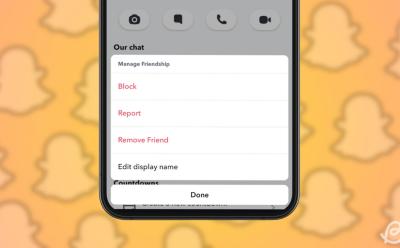
How to Know If Someone Blocked You on Snapchat
View quick summary
If you are unsure if someone has blocked you on Snapchat or not, then try out the methods in our guide to confirm your suspicion. To find out if someone has blocked you on Snapchat, we first suggest you to log out and log back into your account. Then, check your recent chats if the recipient appears in it or not, look for delivered texts, check profile details, look for their name in the Friends list, and more.

What Is Snapchat Dreams and How You Can Use It
View quick summary
Snapchat launched its latest AI-powered feature called Snapchat Dreams to allow users to generate AI selfies with ease. This feature requires users to take selfies, feed them to the AI, and it then outputs up to 8 generative AI selfies by placing them against an imaginative backdrop. It could resemble a royal banquet during the Renaissance period or a mermaid amidst a deep seascape.

How to Use Extend Snaps Feature on Snapchat
View quick summary
Snapchat now lets you use AI to extend your photos before sharing them to Stories or with friends as Snaps. Called Extend Snaps, this feature is currently limited to Snapchat Plus users. It uses AI to add a zoomed out effect to your images, filling out the background. To use the Extend Snaps feature, click a picture in the app and tap the crop icon on the right, and then tap Extend at the bottom of the screen.

How to Tell If Someone Has Snapchat Plus (5 Ways)
View quick summary
Snapchat+ is the paid tier of the popular app that unlocks access to many cool features. Anybody can subscribe to it and distinguish themselves from others by paying a small monthly price. To know if someone has subscribed to Snapchat Plus, look for an elusive star icon next to another person's profile name, as you will only find it on the profile of a Snapchat Plus user.

How to See Your Snapchat Recap 2023?
View quick summary
Snapchat has announced that its year end review of your favorite snaps and stories of 2023 is now available. Here is how you can find your Snapchat 2023 Recap on the Snapchat app.
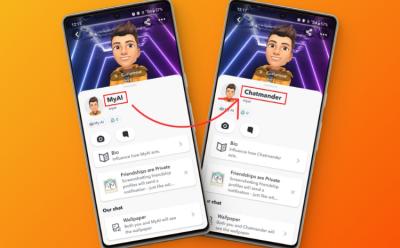



What Does Yellow Heart Mean on Snapchat?
View quick summary
Want to know the secret of getting the yellow heart emoji on Snapchat? Then we will explain what it means and why is it so special all in this guide. We will also talk you through the process of getting the yellow heart on Snapchat and how you can rank it up to red and pink heart with your Snapchat buddies.


How to Unlock the Butterflies Lens on Snapchat (3 Ways)
View quick summary
Snapchat allows you to let butterflies rest on your face, thanks to the availability of an AR lens. This lens is called paper butterflies and you can get it straight from the platform's lens store. You can also simply scan the snapcode we've provided in the article to directly unlock the lens. Or, you can unlock it from someone's story if they've used the lens.


Forgot Your Snapchat Password? Here’s How to Reset It
View quick summary
In this read, we have described the steps to reset the password of your Snapchat account. We have mentioned steps to do so using your registered email address as well as mobile number to help you get back into your account in no time.
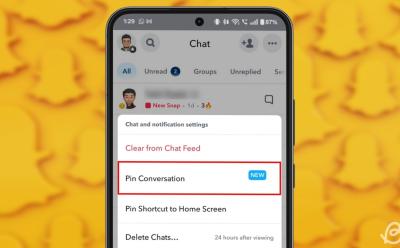
How to Pin Someone on Snapchat
View quick summary
What to make sure you can easily find your bestie on Snapchat? Then why not pin their chats to the top. In this guide, we have detailed the steps on how you can pin someone on Snapchat using a few easy to follow steps.
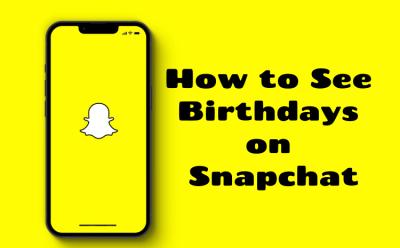
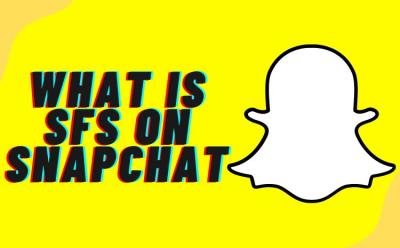



Snapchat Planets Order and Meaning Explained (2025)
View quick summary
We have explained the Snapchat Friend Solar System, including the meaning of each of the planets and their order in detail.







What is Snapchat Plus? Everything You Need to Know
View quick summary
Snapchat+ is a premium subscription offering users access to "a collection of exclusive, experimental, and pre-release features" in the messaging app. With these features, you can enhance and personalize the Snapchat experience by diving deeper into those areas of the app you are using most. Additionally, you'll be able to see amazing new features before everyone else!