Being among the most popular social media apps, Snapchat users share a large number of slang and abbreviations. SFS is among those cool slang like S/U that have made their way into the world of Snapchat texting. In the social media world, the term SFS stands for “Shoutout for Shoutout” and is used by content creators and users to encourage fans to promote their content and receive shoutouts. But the slang’s meaning differs a little on Snapchat. Keep reading to learn what SFS means on Snapchat and how to use it effectively.
What Is SFS on Snapchat
The term SFS typically stands for Shoutout for Shoutout on social media apps such as Instagram and Facebook, while in Snapchat, the slang SFS means Snap for Snap, but works the same way.
Let’s say, for instance, you added a new Snapchat user to your friend list, and they are willing to SFS with you. This means they want to post a snap with your name tagged in it, and they want you to do the same for them. Essentially, a Snap in return for a Snap. This is an excellent way to increase engagement and share followers.
Alternatively, if a new friend sends you a snap with an SFS text, it means the user wants to start a Snapchat streak with you. In addition to Snap for Snap, SFS in Snapchat also stands for ‘Snapchat for Snapchat‘ and ‘Shoutout for Shoutout.’ However, all these slang terms mean the same.
How to Use SFS on Snapchat
First and foremost, you must add the user with whom you want to do SFS to your friend list. Once done, if you want to do Snap for Snap with them, send them a snap with the “SFS” text. And, if you want to do Shoutout for Shoutout with them, send them a message asking for the same, and if they are interested, post a Snapchat story with their username. Here’s how you mention a user in your Snapchat Story:
- Open the Snapchat app on your phone.
- Use the Shutter button at the bottom center to create a snap.
- Tap the “T” icon at the top right to add text, tap the @ button, and type in the username of the person you want to tag in the story.
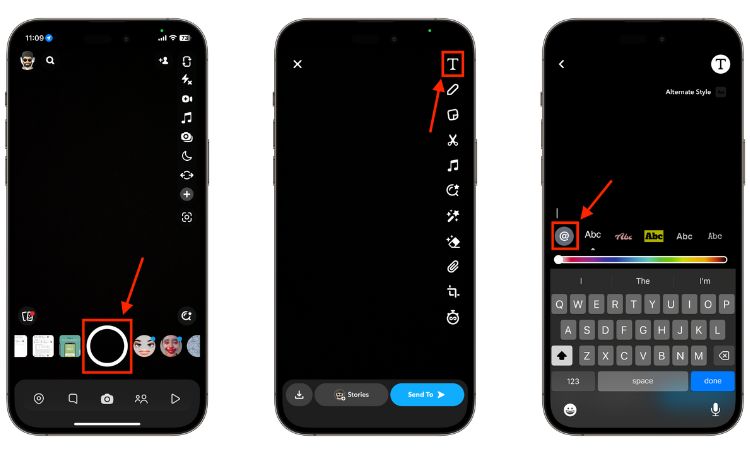
- Now, place the text at the center of the snap and tap the Stories button at the bottom
- This will add the Snap to your story view.
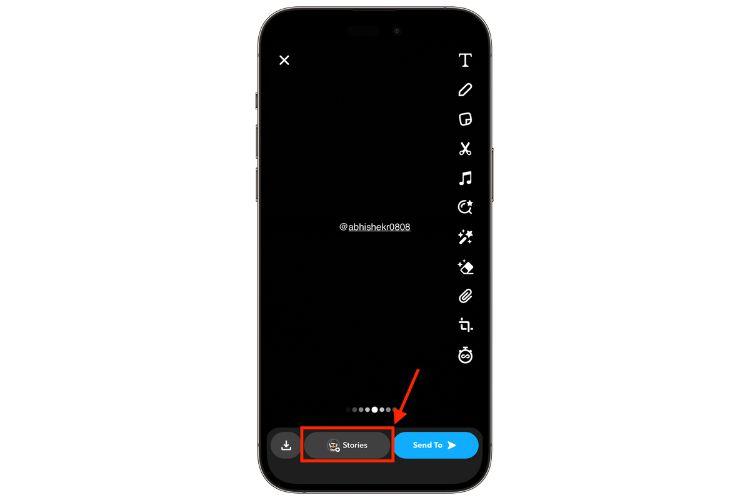
How to Respond to SFS on Snapchat
I am assuming that if you already added a user asking SFS to your friend list, you must already know them somehow. So when the user asks you for an SFS on Snapchat stories, you can comfortably do that and ask them to do the same with you. If you are not interested in SFS with the user, you can simply respond with “Thank you for asking, but I am not interested in SFS.”


















