- Jpegli and WebP are both related to image compression so it's easy to get confused.
- Jpegli is an encoding library used to compress JPEGs.
- WebP is an image format that offers smaller file sizes and versatility.
WebP has been a popular image format for web use, but Google recently introduced Jpegli, a new contender for JPEG compression. Both aim to reduce image file size while maintaining quality but with some key differences. Let’s delve into finding all the differences between Jpegli and WebP in this article.
Jpegli vs WebP: Differences
The main difference between the two is that Jpegli is a JPEG encoder library, whereas WebP is an image format. Jpegli is used to compress JPEGs without much loss in quality but the image format remains JPEG.
WebP, on the other hand, is an image format like JPEG that also uses lossy and lossless compression. However, it’s better and more versatile than JPEGs because it supports PNGs, transparent backgrounds, and animated images. Summing up, WebP is an image format whereas Jpegli is a compression tool for JPEG image format.
Feature Jpegli WebP Type JPEG encoder Image format Purpose Improved JPEG compression Smaller file size for web use Compression Lossy only Lossy and Lossless Use cases To optimize existing JPEGs New image format for web use Compatibility Works with the existing JPEGs and is backward compatible Compatible across all web browsers, supports transparent backgrounds
Jpegli vs WebP: Which is Better?
Again, you cannot compare WebP and Jpegli because conceptually, both are different. But you can compare WebP image format with JPEG, which can run with Jpegli encoding.
WebP images are around 34% smaller than JPEGs and 26% smaller than PNGs. Also, WebP comes with both lossless and lossy compressions. However, JPEGs after using Jpegli encoding could achieve up to 35% compression without much loss in quality or artifacting.
However, one of the major factors is that Jpegli is exclusively for JPEGs. Whereas WebP works with images with transparent backgrounds like PNGs, JPEGs, as well as animated images (GIFs).
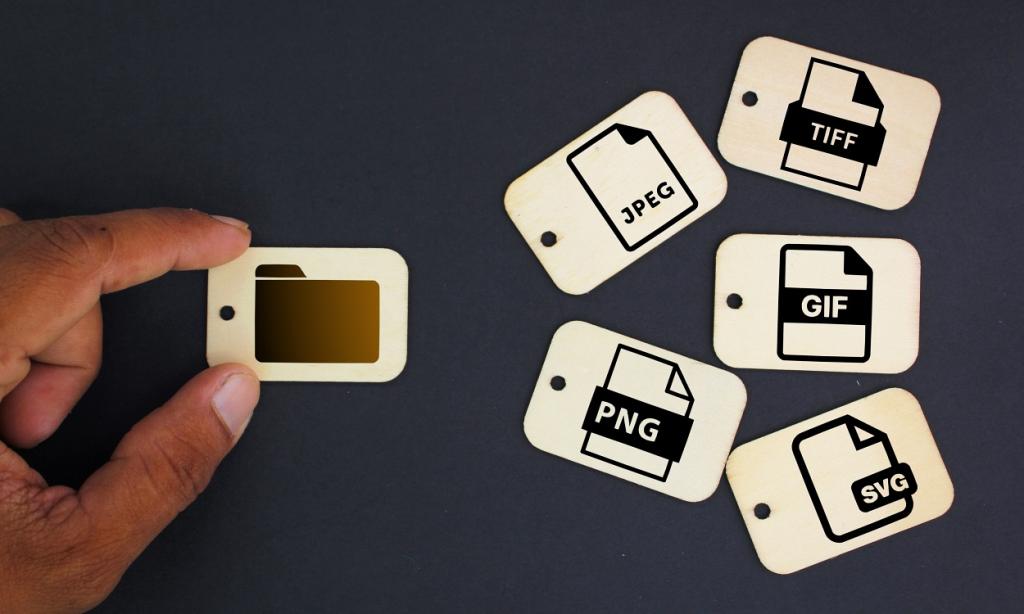
Hence, Jpegli can optimize existing JPEGs to achieve better website loading speeds, whereas WebPs can also do the same but with PNGs and animated images as well.
That said, Jpegli can help compress JPEGs not necessarily only on the web, but everywhere, be it compression tools, or places that only use JPEGs. On the other hand, WebPs are made for the web and have already been widely adopted as the leading image format for content on the Internet.
If you want to learn more about how Jpegli achieves 35% compression while not affecting the quality of the image much, you might want to check out our Jpegli explainer. (Link it once published please)
What are your thoughts on Jpegli, JPEGs, and WebPs? Let us know in the comments below.


















