- Google's new Find My Device experience allows you to find your device even when it's offline.
- Google is releasing a part of this feature for Beta users of Play Services.
- While it's of no use right now, users can enable it from Settings > Privacy and Security > Device Finders.
It’s been almost a year since Google announced the new Find My Device experience. The more expansive version was supposed to be rolled out by the end of 2023 but was delayed. However, Google seems to be rolling out a part of the feature that, when enabled, allows your lost devices to be tracked by a network of nearby Android devices to find them easily.
What is the New Find My Device Experience?
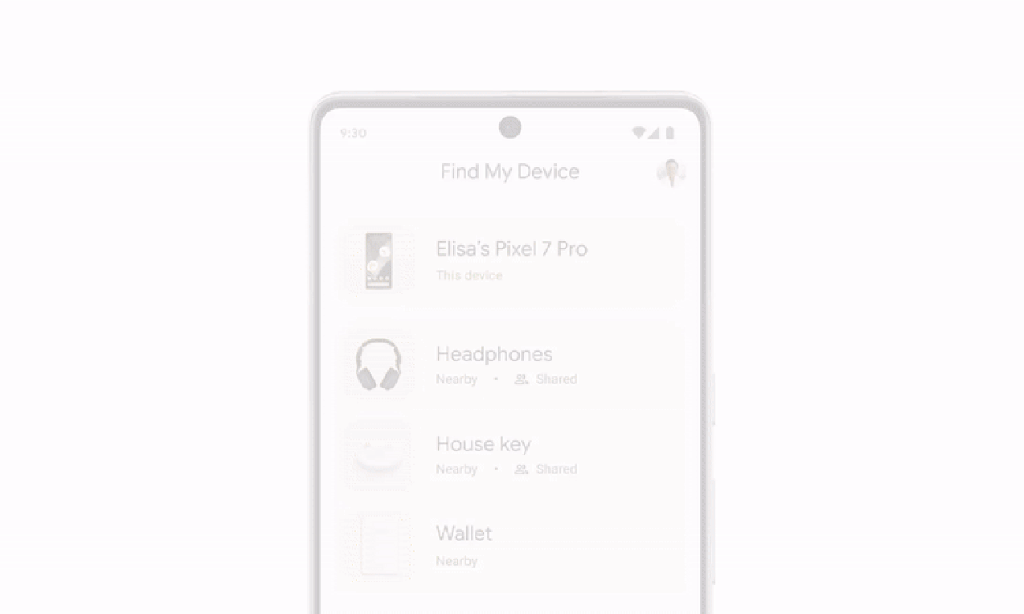
Back in Google I/O 2023, Google announced that it would be launching a new Find My Device experience which, when enabled, would allow users to track their lost Android or Fast Pair devices using the network of Android devices around essentially acting like Bluetooth beacons.
How is Apple Involved?
We know that the feature was delayed due to Apple but how? Well, Apple has been waiting for DULT (Detecting Unwanted Location Trackers) spec and Unwanted Tracker Alerts to be rolled out in iOS. Google is waiting for Apple to launch it in iOS because tracker tags have been used to stalk people. The company wants to ensure that doesn’t happen.

Fast forward to today and Apple seems to be rolling out iOS 17.5 Beta (Link once published) which references unwanted tracker alerts and its arrival on iOS. This would finally let Google push its new Find My Device experience to the masses.
How Does the New Find My Device Work?
Once enabled, if you misplace your device, your phone will send Bluetooth signals to other devices on the Find My Device network. Similarly, your phone acts as a beacon when someone loses their Android device and helps them locate it.
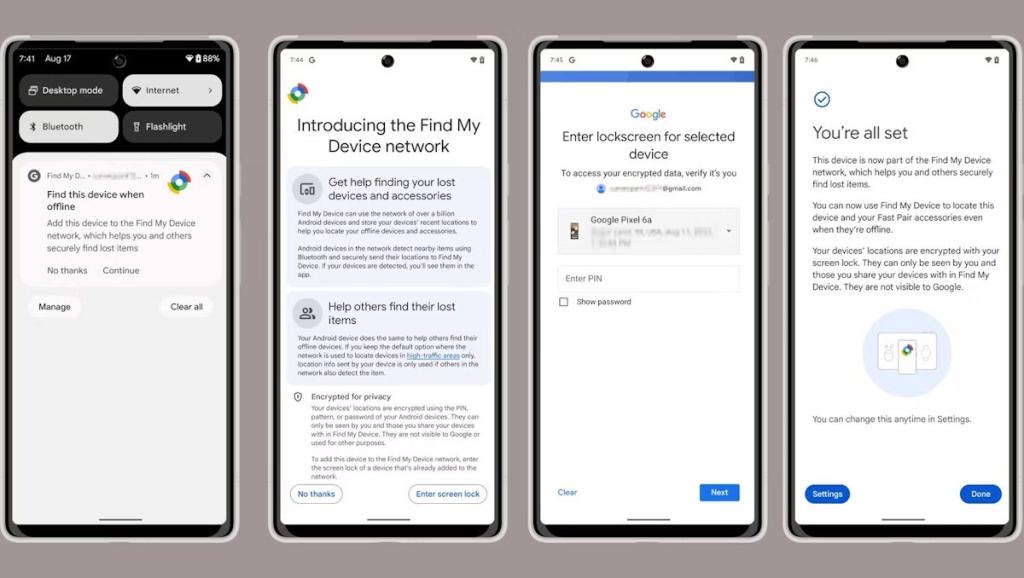
The other devices on the network in the range can receive the signal from the lost device, upload it to Google’s server, and let the owner know the precise location of their Android device even when it’s offline.
How to Enable New Find My Device Experience
The feature is partially active now, and that too on devices enrolled in the Google Play Services beta. Hence, you might not find it. Anyway, the feature is currently unusable as Google has yet to roll out the improved Find My Device app. However, here’s how to enable a part of the feature.
- Go to Settings > Security & privacy.
- Then tap on Device finders and select Find My Device.

- Now, tap on Find your offline devices.
- Here, select With network in all areas.
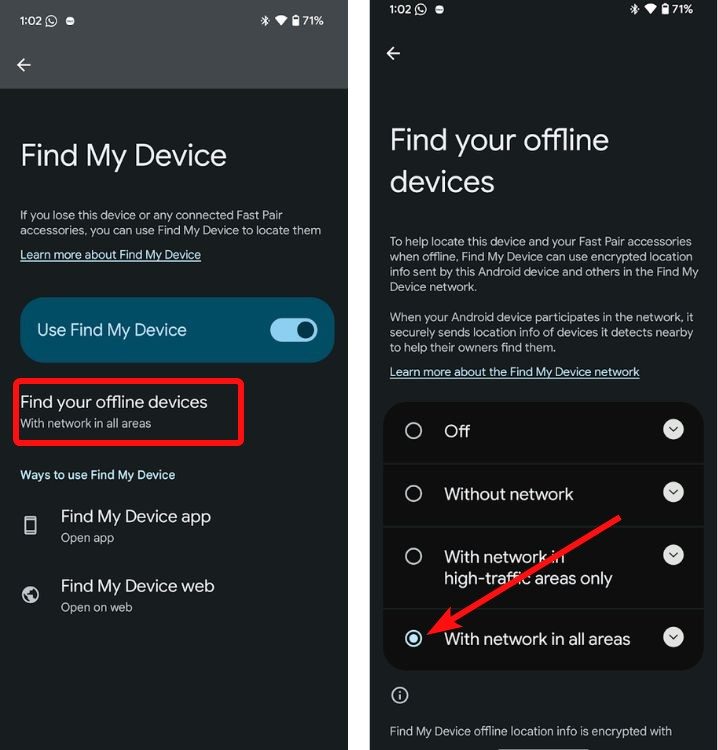
And voila! You’ve enrolled in the new Find My Device experience, albeit one that doesn’t work right now.
When Will it Roll Out to All Android Users?
Apple has hinted about the release of its unknown tracker alerts in the latest iOS 17.5 Beta. So we can expect Google to fully roll out the feature when Apple releases this feature in iOS 17.5. This version is scheduled for release potentially in May 2024.
That said, you should keep your hopes low as Google could push the release of Find My Device further for whatever reasons. What are your thoughts about the new Find My Experience? Let us know in the comments below.


















