- The free version of ChatGPT can do a bunch of cool things like writing music, grading essays and playing games with you.
- However, the true power of ChatGPT right now lies with the integration of plugins.
- Using plugins, you can generate AI art, learn new languages, extract data from links, and more.
From having a conversation with a virtual assistant to getting ideas for decorations, party planning, and more, ChatGPT can be used for a wide range of applications. In this article, we’ll explore some of these cool things that you can do with ChatGPT and show you how it can benefit you and your business. Whether you’re a beginner or an experienced user, we’re sure you’ll be impressed by the capabilities of this AI conversational bot. So let’s dive right in!
Create AI art
ChatGPT-4 comes with DALL-E 3 integration. If you are unaware, DALL-E 3 is one of the best AI art generator tools out there. And, with the ChatGPT-4 integration, you won’t have to head over to any other place. If you have a ChatGPT Plus subscription, simply type in your text-to-image AI art generation prompt and see the magic unfold in seconds. However, that’s not all.
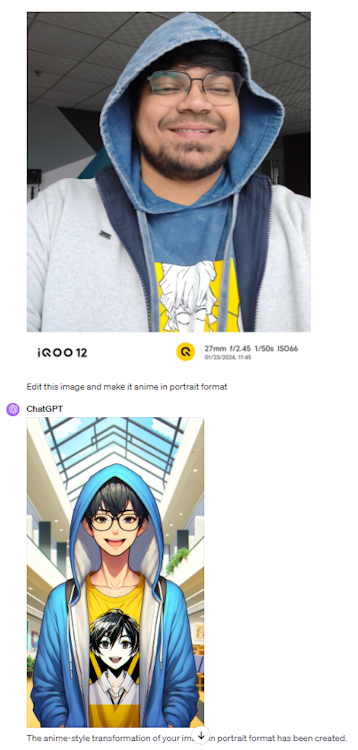
You can also attach a selfie or any picture for that matter and ask the chatbot to convert it into an AI art. You can take a look at the above screenshot. Moreover, the AI art generations are of top quality and take just a few seconds to generate. It is just so insanely easy to use DALL-E 3 in ChatGPT and is easily, one of the coolest things you can do with the chatbot.
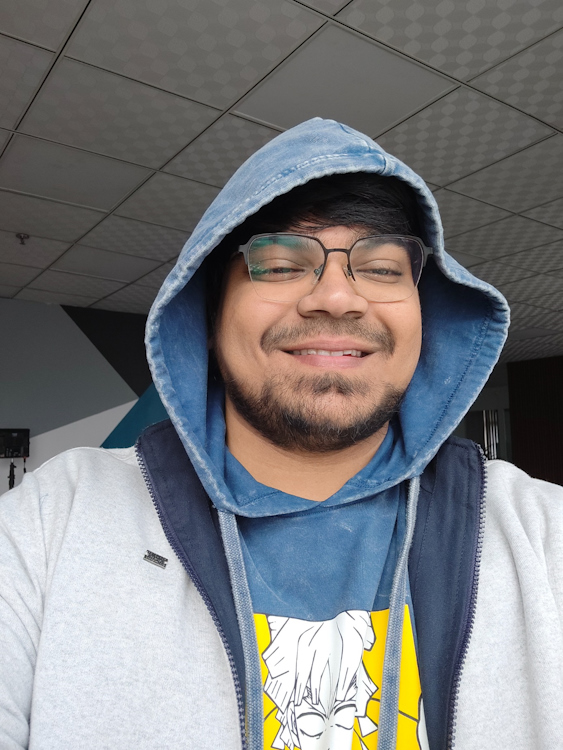

Become a Pro Designer
When it comes to the best ChatGPT plugins, the Canva plugin is undoubtedly one of the coolest ones to make use of. To use the ChatGPT Canva plugin, all you have to do is type in something like either, “design a smartphone giveaway centric Instagram story for Beebom,” or “create a logo for a tech YouTube channel,” or maybe even ask it to create a presentation for you.
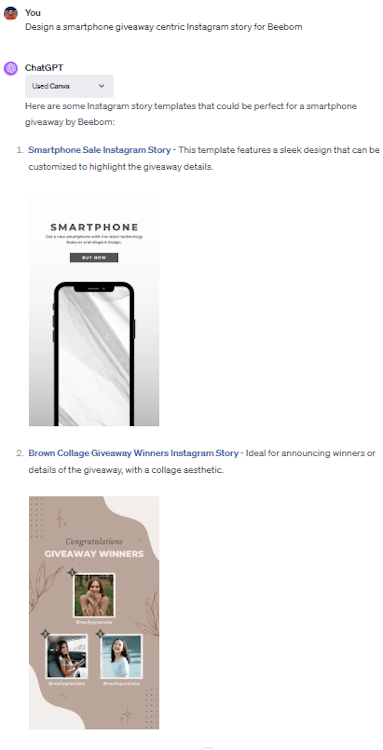
You will then see the plugin generate a bunch of prompt-appropriate templates for you to use. Then, you can easily just click on either of the templates and edit them on Canva without even needing an account, which is fantastic. Super cool, eh?
Learn a New Language
You can also use ChatGPT to easily learn a new language. With the free ChatGPT 3.5, you can get some very basic things done. However, it won’t provide you with the clarity and in-depth analysis that the Speak plugin provides with ChatGPT Plus.
For example, if you take a look at the below screenshot, you will see how the plugin offers multiple tone variations of a single phrase. In addition, it also provides relatable day-to-day examples of where and how you can use it. Not to mention that it also lets you in on how to pronounce it the right way.
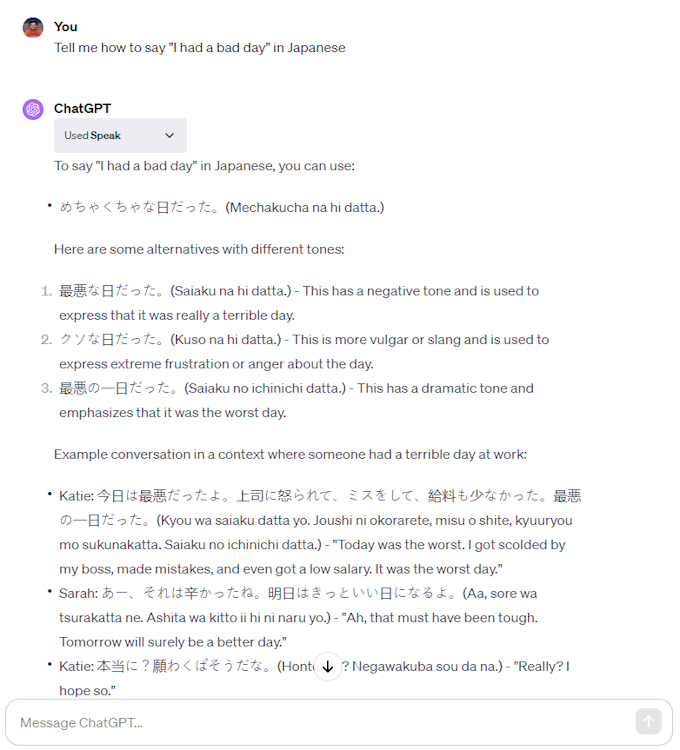
I mean, yes there’s Duolingo and its alternatives. But, they don’t bring ChatGPT integration to the table. Plus, if you want to learn a specific phrase in detail, they won’t provide you with that either. So, this ChatGPT plugin really does shine as a cool and fun language tutor for you.
Extract Data from Links
ChatGPT could always extract data from texts. But, with the LinkReader plugin, you can make ChatGPT extract, analyze and summarize data from any link. This could be a webpage, PDF, image, or pretty much any link, and this plugin will easily extract data from it. Take a look at the screenshot below where I ask ChatGPT to compile data from a Counterpoint research report. Very impressive, if you ask me!
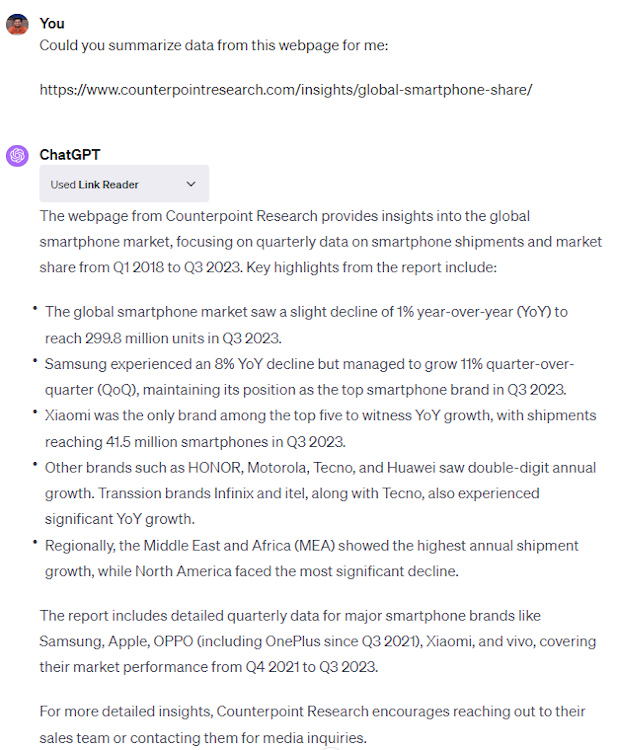
Improve Knowledge Base
By now, you probably already know that ChatGPT’s real power lies with its plugins integration. Another such plugin that takes ChatGPT’s utility to the next level is Wolfram. Using Wolfram, you can solve the most complex of math problems, learn a thing or two about biology, and even see a Pokemon’s evolution chart!
You can take a look at Wolfram’s official website to know of all that it can do within ChatGPT. I mean, makes me wish I had it back in my school days. Would have definitely made learning a whole lot fun.

Use ChatGPT as a Linux Terminal
Possibly one of the coolest things you can get OpenAI ChatGPT to do, is to pretend it’s a fully functioning Linux terminal. You can even use Linux commands, create files and directories, and a lot more. Heck, you can even write and compile code within the terminal, and execute it if you want.
To enable the terminal, you have to write the following text in the chatbox (courtesy of Jonas Degrave):
I want you to act as a Linux terminal. I will type commands and you will reply with what the terminal should show. I want you to only reply with the terminal output inside one unique code block, and nothing else. Do not write explanations. Do not type commands unless I instruct you to do so. When I need to tell you something in English I will do so by putting text inside curly brackets {like this}. My first command is pwd.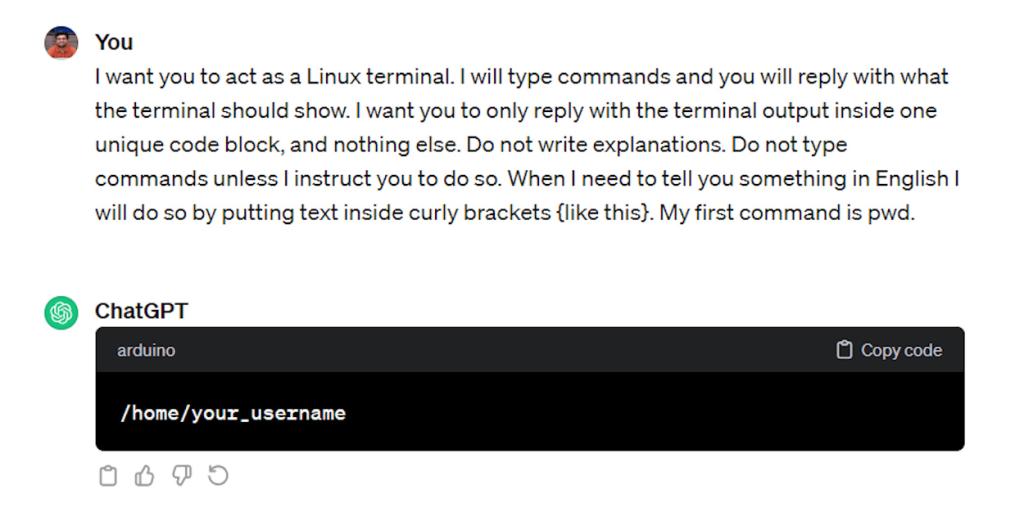
Speaking of using ChatGPT as a Linux terminal, did you know you can use ChatGPT in a Linux terminal as well? Yup.
Write and Debug Code
Whether you’re a professional programmer or an absolute newbie, ChatGPT can come in very handy. So, if you’re trying to figure out how to write the code for a particular problem, you can simply ask the AI chatbot to do it for you. What’s more, you can even tell it which programming language you want to write the code in and it will do it for you.
For testing, I asked ChatGPT to write the Python code for a terminal-based game of tic-tac-toe. I then saved the code as a python file on my computer and executed it in the Terminal, and it worked like a charm.
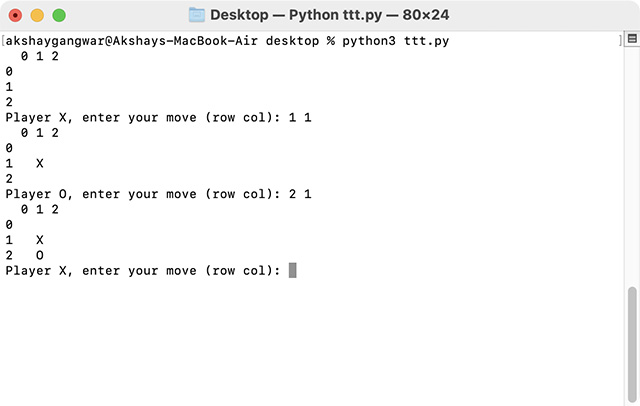
Additionally, ChatGPT can also help debug your code and even spot some vulnerabilities. Basically, if you ask ChatGPT to check a piece of code for bugs, it will not only do so, but also explain what the bug is, and an example (or more) of how you can implement a potential fix.
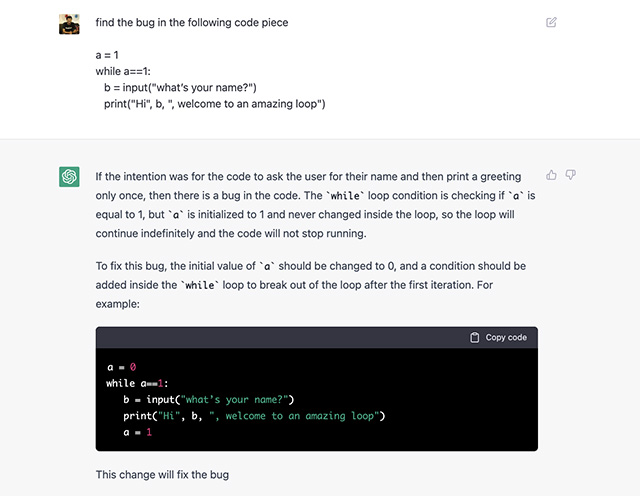
Play Games with ChatGPT
As I mentioned before, you can make ChatGPT behave like a Linux Terminal and play Tic-Tac-Toe with it, yes. But, that’s just the tip of the iceberg and you can play a gazillion other fun ChatGPT games.
For starters, you can roleplay with ChatGPT and ask it to play Shark Tank with you. In addition, you can also play quiz with ChatGPT, if you want to gamify the process of knowledge acquisition.
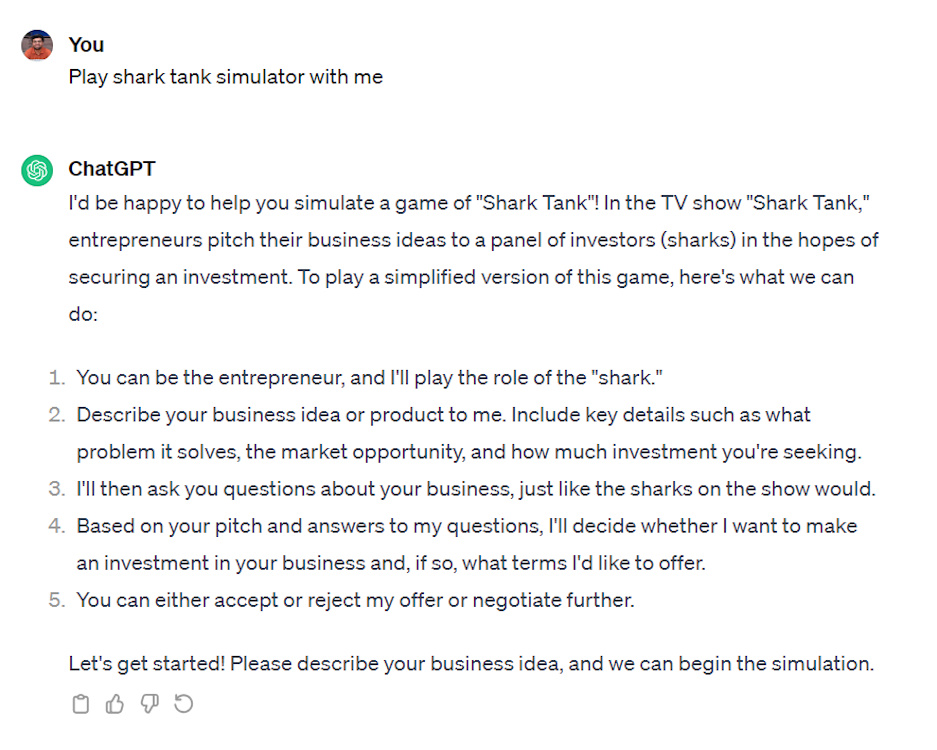
Explain Things
ChatGPT is also quite useful for learning about things. For example, you can ask the AI chatbot to explain the IPv6 header to you and it will do so with proper explanation. Basically, the next time you have a doubt about anything, you can simply ask ChatGPT to explain it to you.
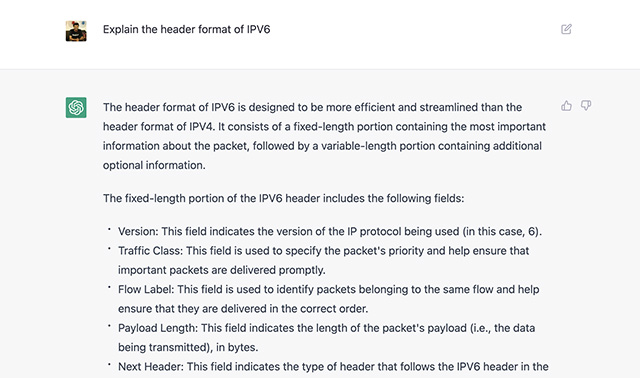
Explain Like I am 5
If you’re trying to learn about more complex topics, you can even ask ChatGPT to explain concepts to you in layman terms. Just add “explain like I’m 5” to your query and the chatbot will oblige. For example, I asked it to explain wormholes like I’m 5.
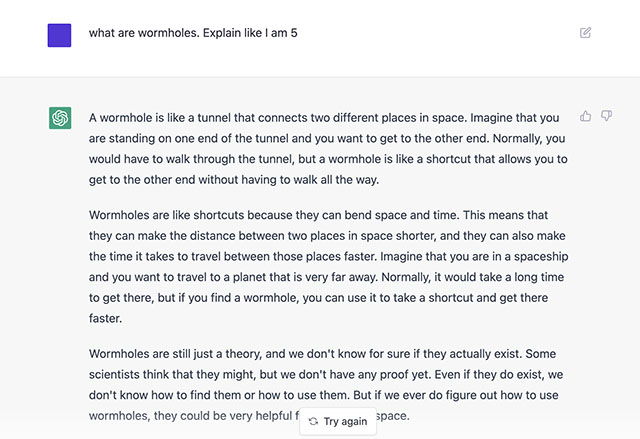
Explain in a Particular Style
If you’re just trying to have some fun, you can even ask ChatGPT to explain things to you in a particular style. For example, you can ask it to explain the HTTPS stack in the style of a cowboy from old westerns and the results are hilarious.
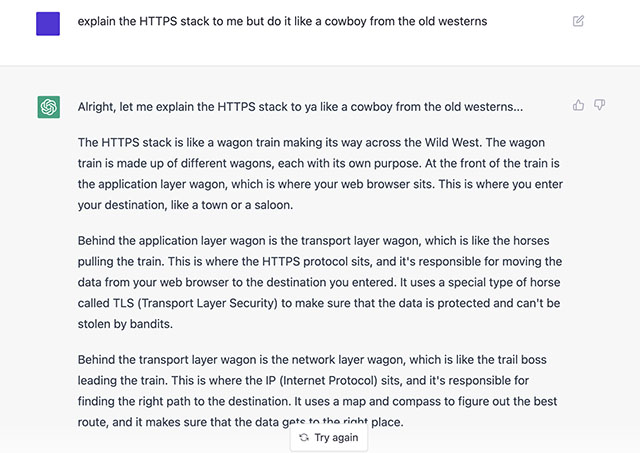
Use ChatGPT to Write Music
This one is probably the one that’s most useful for me. I like writing my own songs and composing them, but ChatGPT pretty much makes this an instant endeavour. You can ask the chatbot to write a song on any topic and it will come up with something rather decent in no time. What’s more, you can even get it to come up with the accompanying chords for the music.
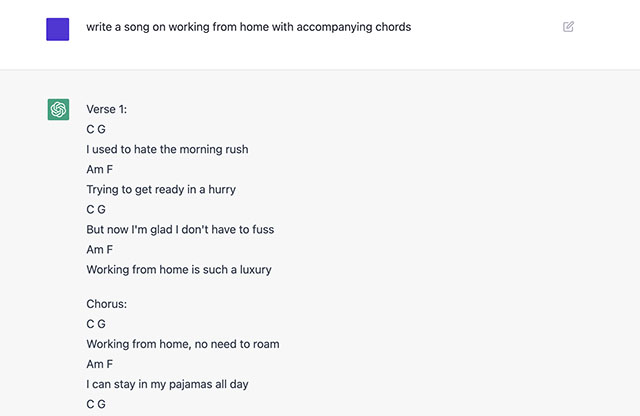
Become a Recipe Developer
Let’s say you are buckling up to make me yourself some awesome dinner one evening, only to realize that you don’t have a lot of ingredients to use in the first place. In that case, simply ask ChatGPT to develop a recipe out of these ingredients.
ChatGPT will then provide several great recipes to try with these ingredients. This just allows you to come across a lot of unknown recipes and become a more efficient cook overall, which is pretty cool if you ask me. You can take a look at the screenshot below.
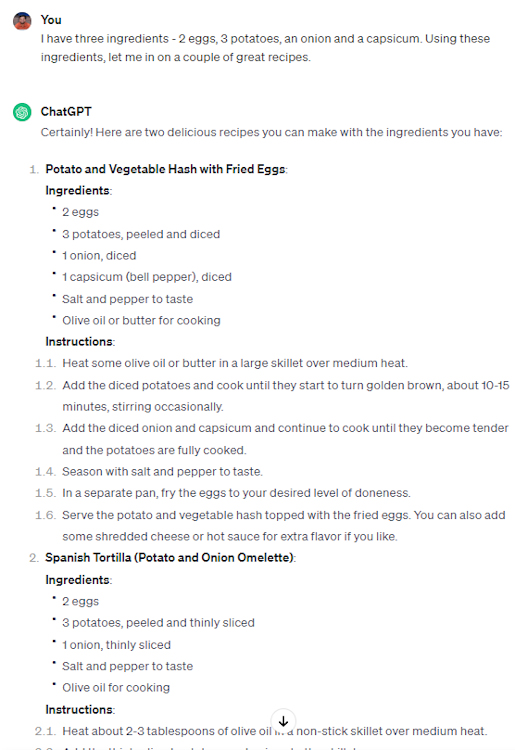
Grade Essays
ChatGPT can be really useful for students, but it can also be quite useful for teachers. The AI tool can let you easily grade essays, and it even provides feedback on its grading. For example, if you ask ChatGPT to alphabetically grade an essay, and it assigns it the grade of “A-“, it will also tell you why the essay has been graded at A-. However, if you can also ask it for suggestions for improvements and it will provide you a detailed analysis of the same.
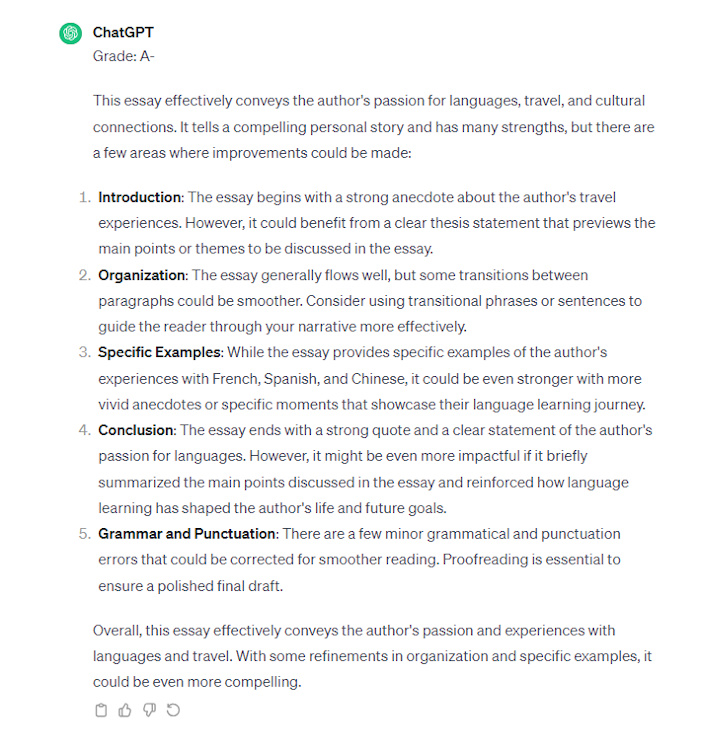
Note: To use ChatGPT Plugins and the integrated DALL-E 3 engine, you will need ChatGPT Plus that uses ChatGPT-4. The free version is currently limited to ChatGPT-3.5.
Well, those were 12 cool things you can do with ChatGPT. Now, there’s only so much you can do with the free ChatGPT 3.5 version. Upgrading to ChatGPT Plus not only gives you access to a more advanced ChatGPT 4.0, but also allows you to use these fun plugins. Using these plugins, you can unlock the true potential of ChatGPT, allowing it to become your own personal Canva designer.
Not just that, you can turn ChatGPT to an image editor, language tutor and so much more. With that being said, what are some of the useful things you’ve used ChatGPT for? Let us know in the comments.



















The article left out the key thing: Where is the chatGPT tool, and how do I access it.
Just search up chat gpt, make an account and then you can use it.
It’s roll of the dice on some topics like math and even sports stats. I also appears it might be learning from data sets from 2021 based on the later. Either way from a coding standpoint it seems to work really well. I’ve used some of the concepts for Kali Linux at it worked amazingly well.
Pity the server is often down 🙁
But in many instance in a simple maths for kids chat Gpt gives wrong answer. So for mathematics or for logical reasonaing problems you can’t 100% relays on it, as everytime it never give correct answer and keep on appologising for earlier wrong answers.
It’s a godsend for songwriters
I’ve been using it to help build a setting and campaign for Dungeons and Dragons. It can even generate monster stat blocks if needed.
Like most things there is good and bad. The bad I see is that people will become dependent, get lazy and stop developing their intelligence and thinking process. Hardship promotes improvement. The good is that it makes learning much easier and more fun … if it is retained!!
Yeah you can as well use it to write a video script, for content creator,and also an attractive advertising prospect, as well use it to run an online class such an amazing AI tool
This is awsome
Yes everything is amazing nowadays!!!! I can only see good things about it
Why not just ask ChatGPT to suggest?
Looks like ChatGPT wrote most the comments as well lol
Great article! ChatGPT’s capabilities are truly impressive. I especially appreciate the practical applications listed, such as generating text and answering questions. It’s fascinating to see how AI is evolving and being integrated into our daily lives. Thanks for sharing this informative piece!
–>The above comment was written by gpt3 when I gave it this page’s link and asked it to write a comment.
Could see it was written by AI when reading it.
Because it uses good englist, and complete setences. And spells correctly.
I used it for editing a speech I wanted to give at a birthday party. It did a very good job, although it missed out on some of the nuances. It also helped me edit a passage I was writing on a medical condition.
I find this vastly useful when you have big ideas in your head and you are very quickly trying to get it down on “paper”. Really good work imo. Quite a bit of potential.
It has some real potential for assisting in development and for allowing learning that takes place on the higher end of Bloom’s Taxonomy. I also foresee that we’re going to have to go back to in person proctored assessment for some items that correspond to understand, remember, and apply on the taxonomy.
If you’re using this for your homework, it may be a good idea to cite it as the source and provide proper credit. Plagiarism is still an academic violation.
Hola por favor si alguien me puede ayudar diciendo como descargo esta maravillosa aplicación ya que no se encuentra en play store.
Hola, no precisa descargar. Es únicamente on line.
chat.openai.com
I find this vastly useful when you have big ideas in your head and you are very quickly trying to get it down on “paper”. Really good work imo. Quite a bit of potential.
I find this vastly useful when you have big ideas in your head and you are very quickly trying to get it down on “paper”. Really good work imo. Quite a bit of potential
I find this vastly useful when you have big ideas in your head and you are very quickly trying to get it down on “paper”. Really good work imo. Quite a bit of potential.
I find this vastly useful when you have big ideas in your head and you are very quickly trying to get it down on “paper”. Really good work imo. Quite a bit of potential
The ‘code writing’ part amazes me to a point of seeing myself being lazy ….
I hope it is [will be] Voice commendable…
Nonetheless *Fire emoji*
You can already commend it via voice.
“Nice job, ChatGPT!”
See?
I find this vastly useful when you have big ideas in your head and you are very quickly trying to get it down on “paper”. Really good work imo. Quite a bit of potential.