The Epomaker RT100 is a custom mechanical keyboard with some unique features that clearly distinguish it from the rest. As someone who has tried many different keyboards with all sorts of mechanical switches, I was quite excited to try out the Epomaker RT100. It has impressed me in many ways and made me rethink the value of the gaming keyboards that are usually sold on the market.
The Epomaker RT100 comes in a green-themed box, and upon opening, we are greeted by the mechanical keyboard. Various accessories are included underneath the top part of the packaging, including the manual.
You also get a keycap puller, and a switch puller as well since this custom keyboard supports the hot-swappable feature that I will get into later.

The box includes a USB Type-A to Type-C cable if you want to connect the keyboard via wired mode. Both ends have a robust metallic look with the insides of the ports having an orange accent.
Of course, there is the iconic LCD display, also known as the Mini TV, included in the box. It has a male USB-C end, which can be plugged into the keyboard directly on the top left side via a dedicated port made for it.
There are three options to connect the keyboard to your PC. First, you can plug it in wired with the Type-C cable. You can also connect up to three devices using Bluetooth mode, and even switch between them based on your convenience. There is also a Windows/ Mac toggle.
Lastly, there is a 2.4 GHz wireless receiver for low latency operation with the device of your choice. Speaking of build quality, this keyboard feels robust and definitely has a heft to it. It’s not as heavy as some other keyboards, coming under 1.35 kg (~2.97 lbs). It doesn’t flex much and feels premium to use!
Epomaker RT100 Keyboard Has A Mini TV On It!
Epomaker’s RT100 custom keyboard has a mini TV, and this is one of the coolest accessories I’ve ever seen on a keyboard. You can upload your custom animations to this detachable Mini TV screen here.
As you can see, I uploaded a Bugcat Capoo-themed GIF (made by artist Yara), which looks pretty cool! It’s also the perfect thing to stare at when you’re not working or gaming.
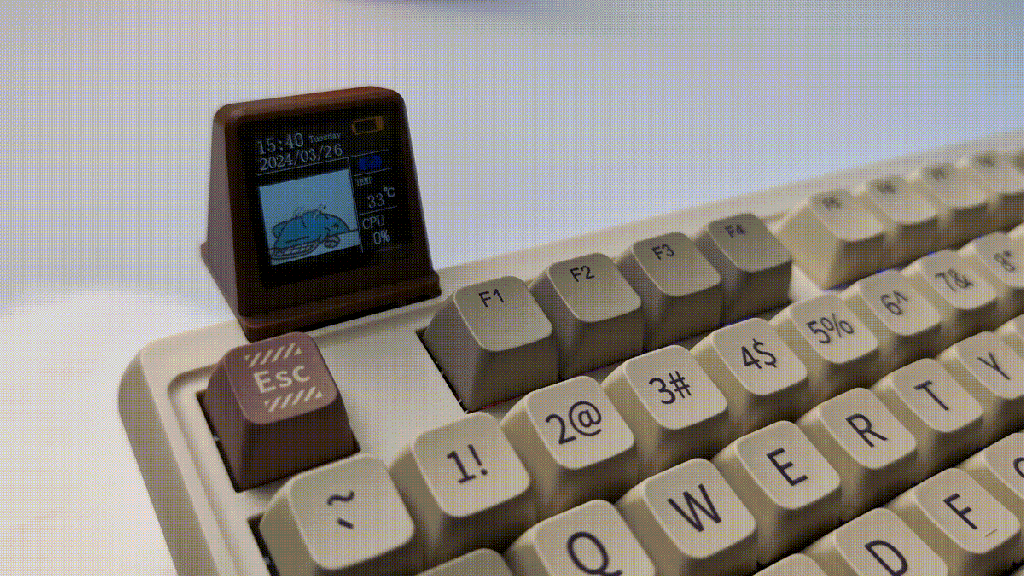
Apart from the wonderful typing experience, this mini TV on the Epomaker RT100 is useful as it can show you the keyboard battery, CPU usage (%), time and day of the week, and full date in numerical form. It can also provide information related to the weather after you set it in the Epomaker RT100 keyboard driver software.
Retro Themed Keycaps With RGB Lighting Support
This custom keyboard has retro-themed PBT keycaps, with a unique aesthetic unlike any other. I really appreciate the design of this keyboard, along with the key legends. Some of the keycaps here have a distinct design, kind of like easter eggs for the user to find.
For example, the spacebar says “Need More Space“, with some text below the Backspace, Enter, and Caps Lock keys implying what those keys do.

Moreover, there is full RGB lighting support on the Epomaker RT100 keyboard. Just like with the mini TV, this can be customized using Epomaker’s software. There are 20+ lighting effects, which is quite nice to see. The illumination is bright and looks good at night! I personally love the “Flowers Blooming” effect.
The battery life is decent here. You can expect up to a week of usage based on whether or not you also have RGB lighting and the Mini TV turned on. Internally, the Epomaker RT100 keyboard packs a 5,000mAh battery.
This Typing Experience Is Pure Satisfaction
I have tried many keyboards in the past. Mostly, these were mechanical keyboards made for gaming. I’ve also tried several custom keyboards, but this is the best that I have ever tried. The experience of using Epomaker’s Sea Salt mechanical switches (with an initial force of 35g and an end force of 60g) is crazy good. You will get a satisfying “thocc” sound after I press every key. When typing at high speeds, the Epomaker RT100 sounds like music to my ears.
There are rubber feet under the keyboard to provide stability. There is also a foam layer underneath the key switches, which majorly contributes to the sound absorption as I continue to intensely type on this keyboard. Of course, there are also stabilizers under the longer key to maximize consistency and reduce rattle.
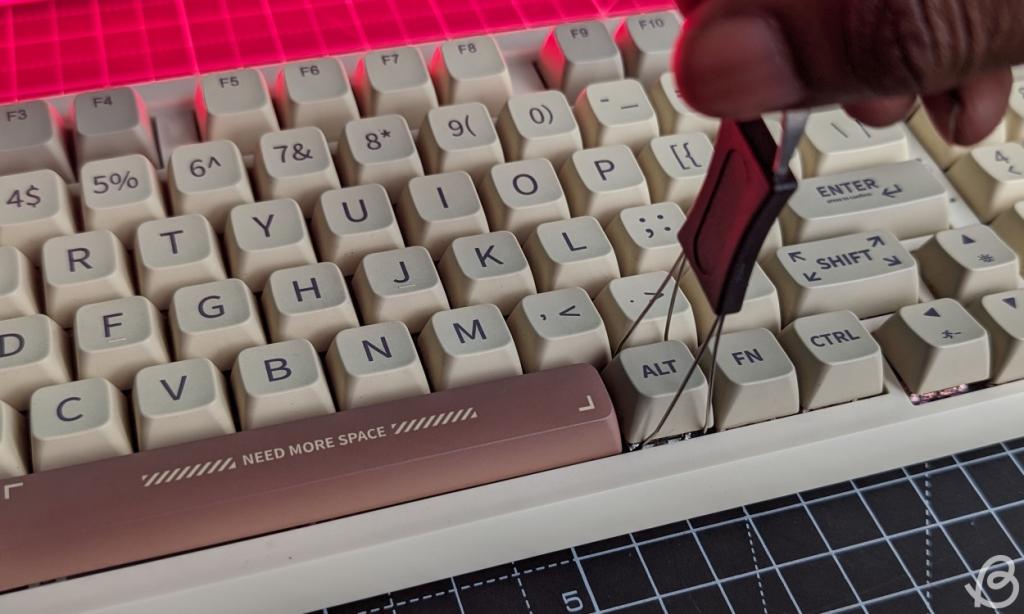
Moreover, this is the keyboard on which I am able to achieve peak typing speeds without any issues. In fact, it is the most consistently good keyboard I have used which can facilitate my speed without causing me to accidentally hit the wrong keys. That initial moment when I press every key, and the transition period to new words and sentences, truly feels remarkable on the Epomaker RT100.
Epomaker RT100 custom keyboard also has hot swap support, so you can replace the switches with whatever you want as long as it is supported. Epomaker was also kind enough to send us a bunch of extra mechanical switches, so we replaced the entire bottom row of the keyboard with these pink-colored Flamingo mechanical switches. Overall, the experience was quite blissful.

This is a 95% keyboard, which puts it between ten keyless (TKL) and standard 100% keyboards. It has 97 keys, including a volume knob that doubles down as a play/pause button. I personally loved to use the dedicated volume rocker, which has a nice tactile feel to it. By the way, this is how it looks next to a traditional full-size keyboard.

Epomaker RT100 Made Me Not Want to Use Gaming Keyboards Anymore
I’ve already talked about the typing experience above. However, as a passionate competitive gamer, I regularly play titles such as The Finals, Valorant, Counter-Strike 2, and others. Here, I often have to perform advanced movement mechanics, which are quite hard to do on a normal keyboard. Of course, this is easier when using a mechanical gaming keyboard.
But with the Epomaker RT100, I was not prepared for how good it is going to feel for gaming. I was able to perform counter-strafing whenever required. In moments where I had to crouch, or perhaps air strafe while bunny-hopping, the Sea Salt switches felt super good and responsive.
Essentially, I’m not trying to say that this keyboard will make you better at games. But these linear mechanical switches are good and suitable for gaming as well. Personally, I felt better performance from my side in the several matches that I played with the Epomaker RT100.
Epomaker RT100: Price & Where to Buy
The Epomaker RT100 Retro Mechanical Keyboard is priced at $115.99. However, you can find it on sale as well to grab it at a discount. Many different options for various mechanical switches (such as Gateron Pro Yellow) are also present so go ahead and make your pick based on preference!
This mechanical keyboard is available in many layouts, such as ANSI and several ISO variants for different regions. You can buy the Epomaker RT100 from Amazon, AliExpress, and its official website.
What are your thoughts on the Epomaker RT100? Let us know in the comments below. To me, it is very much one of the best custom keyboards I have tried!



















My husband bought me a RT100 a couple of months ago and I’m completely in love with it. I am not a gamer, just a regular user and I was resisting to the idea of having a mechanical keyboard, but it’s indeed a game changer. To make it even better, he got me a set of cat-themed key caps and now I have the cutest keyboard ever 😻 The only I need to adapt, was to get a wrist rest as this keyboard is higher than my old Microsoft one, but I guess that’s the case with all mechanical keyboards. Anyway, I highly recommend it 😉
Why would you give buying links of USA?