Beebom Score
Nothing released its latest budget TWS, the CMF Buds, alongside the Nothing Phone 2a (review) in India recently. It is a slightly cheaper version of the CMF Buds Pro that came out last year. Despite its affordable price of Rs. 2,499, this pair of earbuds brings you ANC, hefty bass, and a good sound experience all bundled in an unusually eye-catching design. So are these the best TWS earbuds you can buy for the price or should you spend your money on something else? Find out in our review of Nothing’s CMF Buds.
We have the iconic orange-colored CMF Buds provided by Nothing at the Beebom office. I’ve been using them for about a week and have shared my thoughts in this review.
CMF Buds: Box Contents

The unboxing experience was quite underwhelming here. That’s because, like with other Nothing and CMF products, you get limited items within the box. Here’s what you get out of the box:
- CMF Buds
- Pair of small and large size ear tips (Medium tips pre-applied)
- User Manual, Safety, and Warranty Card
Design and Build Quality
Key Takeaways
1. They have an attractively unorthodox design.
2. The build quality and the matte texture offers a pricier feel in hands.
3. The buds are comfortable to wear and fit well in ears.
At first glance, you would find the design of the CMF Buds case to be odd. But you’ll eventually start to appreciate it the more you carry it around on you. It’s a square-shaped box with a shiny spinny wheel at the top left corner.
The wheel isn’t just present to boost the case’s aesthetics but serves as an attachment for a lanyard cable. The matte texture of the case adds more character to the already attractive look that CMF went with. Plus, it prevents fingerprints.

The sharp orange color was instantly noticeable no matter where I went. While commuting to work, people tapped my shoulder and asked me which earbuds it was. The orange color stands out among the plethora of white, black, and grey.
But I belong to the house of MKBHD where matte black dominates above all. So this color choice felt a bit childish and out of place to me. The case has an LED indicator at the front, a charging port, and a pairing button on the side. Opening the case is such a satisfying feeling, thanks to the strong magnets and the spring-loaded hinge.
Opening the case is such a satisfying feeling, thanks to the strong magnets and the spring-loaded hinge.
Coming to earbuds, they look pretty generic in terms of design. They are your usual in-ear earbuds with a matte texture on the outer side of the stem. The case and the buds are made of plastic and feel solid in hand, albeit a little plastic-y at the same time. They have an IP54 rating for protection against sweat and dust but this applies to the buds, not the case.

The buds sat well in my ears. I had no issues using them throughout my 6-hour train journey back home. There were a couple of instances where they did fall out of my ears. So I had to make sure to not make sudden movements while wearing them. You can easily fix this issue by changing the ear tips that best fit your ears. So, make sure you go with the correct ear tips if you plan to take them to the gym.
All in all, I think it is among the best-designed and comfortable buds in the segment. They don’t feel cheap and the build quality is great. The case is compact, so you can easily slide them into your pockets. I don’t think you would have any complaints to make in this department.
My only request; I would have liked it if the wheel served a more practical purpose like it does in the CMF Neckband Pro. Hope they implement it in the next iteration.
CMF Buds: Connectivity
Key Takeaways
1. Allows you to pair up to two devices at once and switch between them seamlessly.
2. Connection does not drop even if you move to another room or floor.
The CMF Buds feature Bluetooth 5.3 and come with SBC and AAC audio codecs. The earbuds were easy to pair with your device; simply hold down the pairing button until the LED indicator on the case blinks, and you’re ready to pair.
They also support Google Fast Pair and Microsoft Swift Pair. So, you should see a prompt when connecting them for the first time with your Android smartphone or Windows PC.

These also provide dual-device pairing. It allows you to pair with two devices simultaneously. So far, this is my favorite feature on the Buds. I frequently swap audio sources between my laptop and my phone. So I have to connect different devices for each of them.

My phone lacks the 3.5mm headphone jack for the headset I use with my laptop. However, with CMF Buds, I could switch back to my phone from my laptop if I needed to answer a call and then switch back. This whole experience was simple and seamless like it should be.
To wrap up this section, I would say that this is another area where I don’t have any complaints. I faced no issues with the connectivity and pairing of the Buds. The Buds’ connection remained rock solid. They instantly connected with my phone as soon as I opened the lid. There were no major instances of audio dropping as long as I was within the acceptable range.
Sound Quality
Key Takeaways
1. The sound is tuned to be more bass heavy which effects the mids and the treble.
2. Vocals and other background details are not as clear they could be.
3. Dirac Opteo tuning does not help improve the sound output.
4. Ultra Bass mode is decent for bass heavy music.
Sound quality is one area where the CMF Buds are a hit and a miss. They come with a 12.4 mm large driver, which is not uncommon for the price. It is a bio-fiber driver with a custom TPU. It also comes with Dirac Opteo tuning and Ultra Bass Technology 2.0 for improved bass.
All this sounds impressive, but I can’t say the same about the sound quality. These buds are tuned heavily for bass, sometimes many Indians might like but I don’t. I saw the launch of the Phone 2a while having them on. For some mysterious reason, the buds added bass to parts of the video when someone was speaking. I am not sure how that is possible. This has been addressed in the recent update, but the overall sound profile remains bass-heavy.
Note: After the latest update version 1.0.5.047, the bass quality has improved and there is an audible difference in switching between the five levels of the Ultra Bass Mode.

The Dirac Opteo tuning that is enabled by default also does not work that well for the mids and the vocals in a song. I am someone who enjoys Bollywood music where the vocals are the most crucial components. Something that should take center stage is found in the backseat while listening to a track on these buds. However, a plus point is that the sound doesn’t tear up at high volumes.
The sharpness of fingers snapping, the difference between instruments in the background, and the richness of the tone were all sub-par on CMF Buds.
All of the other brands like Realme, OnePlus, and especially Oppo do well in the segment. You do have the option to change equalizer settings from the Nothing X app, but most presets are just not good enough. Our associate editor Ajaay has suggested a custom tuning for those who aren’t bass fans and prefer a balanced sound experience. Try it out for yourself via the screenshot below.
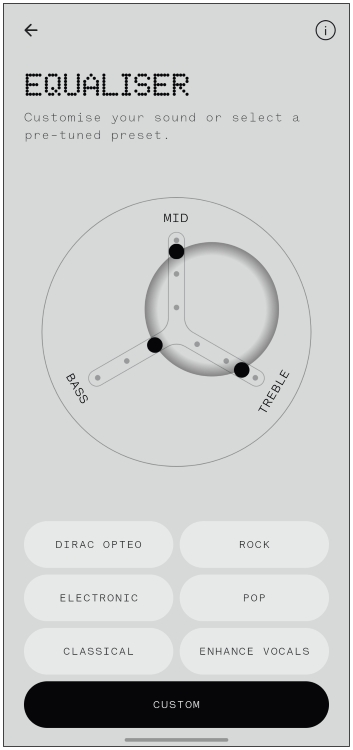
The Ultra Bass Mode that you can enable from the Nothing X app doesn’t do much to improve the bass. I was expecting that thumpy, stinky bass that would give a seizure to my eardrums. Instead, it was just your run-of-the-mill bass experience that other earbuds in this range offer. There are five levels of bass that you can pick from, but there isn’t any noticeable difference between them.
Overall, CMF Buds are great for someone who listens to EDM and bass-heavy tracks or for those who watch a lot of YouTube. It’s intended for those who have songs playing in the background and aren’t actively focused on the music. I am not saying that the sound quality is bad, it’s decent for the price but there is definitely room for improvement.
CMF Buds: Microphone Quality
The microphone setup on the CMF Buds is pretty good. You get 4 microphones in each bud, which easily pick up your voice without any issues. CMF has also included its Clear Voice Technology to help make your voice clearer in busy areas during calls.
Even while walking down the busy streets of Noida with car horns blasting around me, the caller on the other side could pick up my voice. The same was the case while I was traveling via the metro and had a mask on my face. So you should be pretty satisfied with the mic quality and sound pickup.
Noise Cancellation and Transparency Mode
Key Takeaways
1. ANC is a good addition in this affordable price range.
2. It helps eliminate most enviromental sound around you.
3. Transparency mode is underwhelming and needs improvements.
Finding a well-built pair of truly wireless earbuds at this competitive price range in India with noise cancellation is like finding a needle in a haystack. So when I learned that CMF Buds will offer active noise cancellation, I couldn’t wait to test it out for myself.

It comes with 42 dB of ANC with a frequency of 2900 Hz. This is a respectable number but how does it do in the real world? Well, I had it turned on during my one and a half hour commute. Switching on the ANC eliminates most of the environmental noise – all the hustle-bustle inside the metro and most of the traffic when I walk out.
However, loud noises such as train announcements, horns, and ringtones of incoming calls were audible. If you have a song playing at medium volume, then you can dampen out most sound around you.
Given that I’d previously used superior noise-canceling headphones, I was quick to point out flaws in them. Certain external sounds did make their way into my ears, like keyboard clicks, workplace talk, and street vendor noises. However, it’s crucial to note that these pairs of buds cost a fraction of what I’m used to. What you get here is reasonable for the money.

On the other hand, the Transparency mode is not as effective as it should be. I could not tell the difference between the standard mode and the transparency mode. Usually, it should boost the environmental noise around me. But forget that, I could barely hear what my colleagues next to me were trying to say.
As of writing this review, the CMF Buds have received two updates and the transparency mode is in the same state. I cannot comment on whether it will get fixed in the future. You have to accept it as is if you are buying the CMF Buds right now.
Touch Controls
CMF Buds do come with touch controls that you can use to independently control music playback without using your phone. We have mentioned them in the table below.
Touch Controls Action Double Tap Plays next song/ Answer or hangup calls Triple Tap Plays previous song/ Decline incoming call Tap and Hold Switches between ANC and Transparency modes Double Tap and Hold Customizable
If you wish, you can customize touch controls from the Nothing X app. Set certain actions for each bud and even add a gesture to change volume levels.
Touch Controls on earbuds is something that I rarely find myself using. That’s because I can never seem to get around tapping on the exact point that I am supposed to. That wasn’t an issue with the CMF Buds. The brand provided a circular indentation on the stick of the buds guiding my fingers at the right spot to activate the touch action. It is this level of attention to detail that I appreciate CMF for adding to these earbuds.
Battery Life and Charging
Key Takeaways 1. You can expect an average battery life of around 4.5 hours with ANC and 6 hours without it.
2. It takes an hour to fully charge the case and 10 minutes of charge gives you a 6.5 hours playback.
How long you can enjoy your favorite tracks on the CMF Buds depends on the battery. So I guess it’s a good thing that we reached the battery section of our review.
Each earbud has a capacity of 45 mAh while the case comes with a 460 mAh battery. While these are just numbers, you can expect an average of 5-6 hours of playback time without ANC. Even with ANC on, I could almost crunch to get 4.5 hours of music playback while also taking a couple of calls in between.

If you are going for a trip, the case should be enough to charge the buds up to three times. That’s at least what I noticed upon my usage.
And if you run out of juice, it takes about an hour to charge the case up to 100 percent. Since CMF Buds also support fast charging, you can plug in the charger for 10 minutes to get a playback of 6.5 hours, according to the brand. However, I did not test this since I put the case on charging as I used the buds.
Companion App Experience
Key Takeaways 1. The app has nice animations and properly laid out menus.
2. It does not require you to sign in to use all the features.
3. Forgets the device and requires you to pair again in the iOS version due to a bug.
Note: The pairing issue in the iOS version of the app has been fixed with the 1.0.5.047 update.
To adjust the settings of your CMF Buds, you need to install the Nothing X app from the Play Store or App Store, depending on your device. It works with other CMFs and Nothing wearables. I appreciate Nothing for not creating a separate app for CMF devices as it breaks the immersion and the Nothing experience. Especially, for first-time customers who would’ve picked up the Buds along with the Phone 2a.
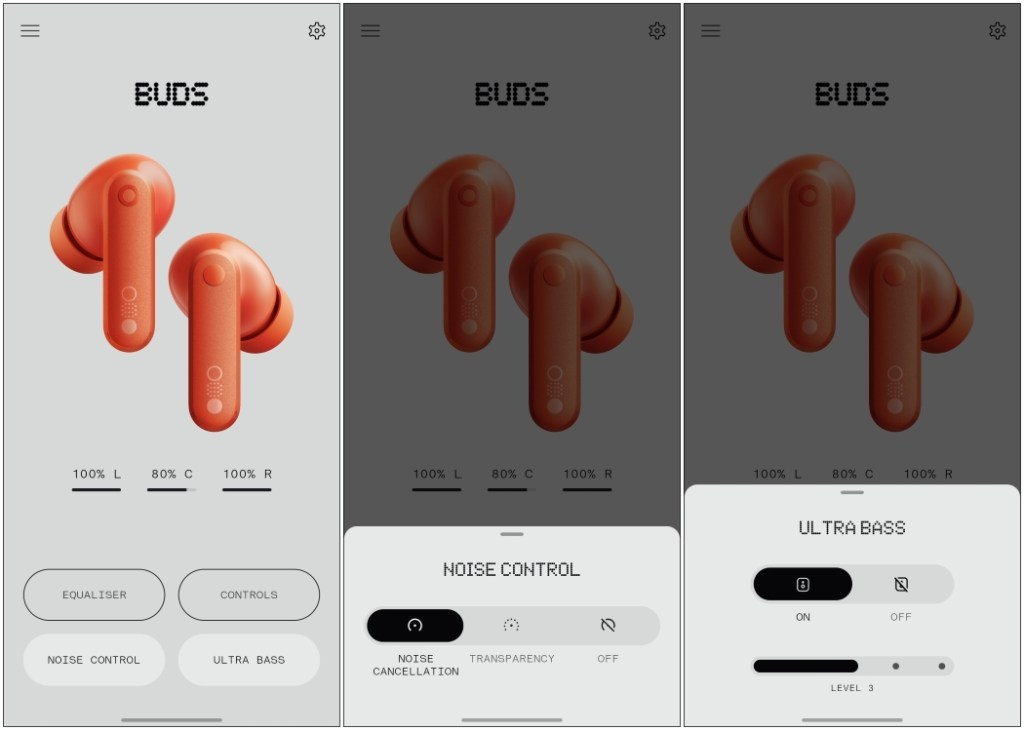
The app allows you to see the current charge level of each earbud. You can change the equalizer settings and touch controls, or switch between ANC, Transparency, and Normal Mode. The much-advertised Ultra Bass Mode can be toggled on from the app. Furthermore, you can adjust the bass volume. We’ve already explained how it doesn’t do anything.
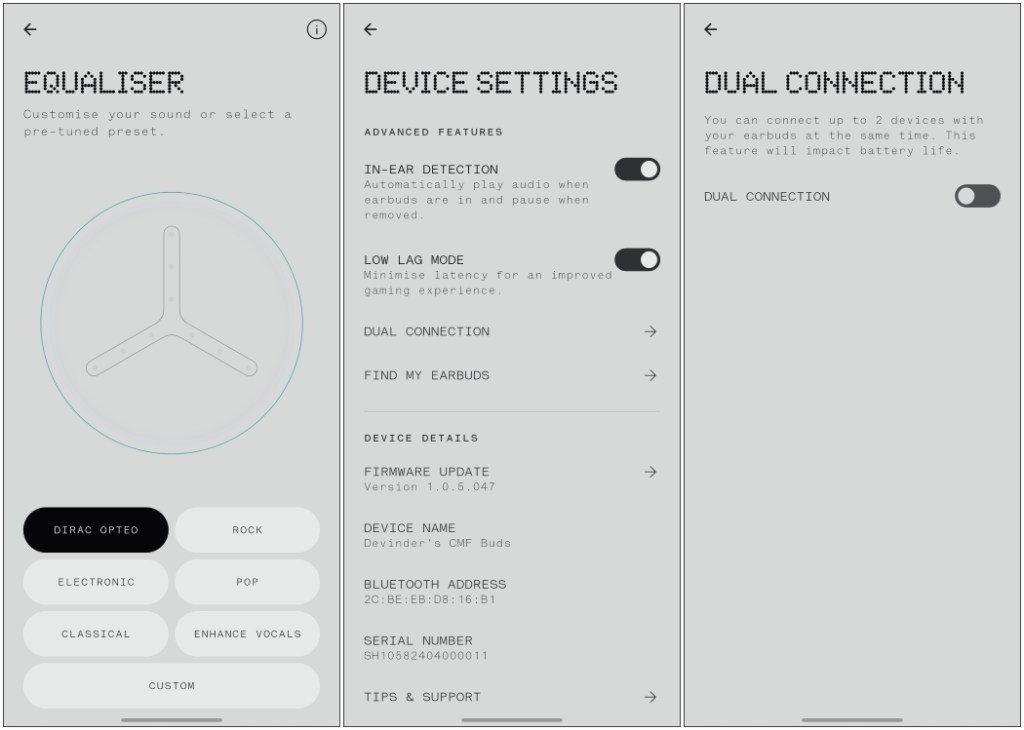
In device settings, you will find options for In-Ear Detection, Low Lag Mode, Dual Connection, and Find My Earbuds. I wish these options were readily available on the home page, given they are some of the highlight features of the buds. I’m also not fond of the fact that Dual Connection isn’t enabled by default.
When setting up the Buds for the first time, the app couldn’t detect the Buds automatically for some reason. I had to select them manually within the app. Once paired, it was smooth sailing for me.
Ajaay, who is using the CMF Buds with his iPhone, also had an issue where the Nothing X app would forget the Buds automatically, prompting him to reconnect them again. While his iPhone remained paired with the earbuds, it prevented him from configuring the settings until he removed and paired the buds with the app again. It seems to be a common bug among iOS users with the app. This issue has since been fixed with a recent update.
Aside from these issues, I think Nothing X is a great companion app for the CMF Buds. It’s clean and filled with polished animations. The dot matrix theme Nothing is famous for is also evident across the interface. It also does not require you to create an account, something I hold a grudge against the Realme Link app for making me do.
Our Verdict: Should You Buy the CMF Buds?
I would like to repeat that these are some of the best-designed pairs of earbuds for the price. From the box to the buds themselves, you get a good experience, not to forget the companion app. Besides average sound quality, there is little to dislike here.
While the sound can be improved via updates and by tweaking the equalizer, there is only so much that can be done. Moreover, it’s better to buy a product considering its current state rather than the promise of future updates.

Now that I have shared every bit of info about the CMF Buds, the question comes down to whether you should buy them or not. The slew of features that are offered here are unlike most other TWS in the segment. ANC, dual pairing, and the Nothing X app are some of my favorites. They offer a premium experience for a fraction of the asking price.
To sum up, I’d say that the Nothing CMF Buds are a well-built pair of earbuds on a budget. If your preference is casual music streaming, listening to podcasts, or bass-heavy music, then you can pick them up without a doubt.



















oppo enco buds 2, cheaper and better alternative