How To - Page 38
Trending Stories
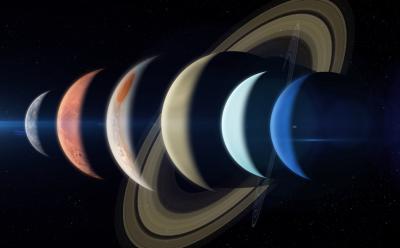
Parade of Planets on June 3: Where and How to Watch
View quick summary
Planetary parade or planetary alignment refers to the phenomenon of two or more planets lining up to be visible to the naked eye distinctly. The next one slated to occur on June 3, during predawn hours, in the eastern sky across the Northern Hemisphere. If you're in New York, you will get a much clearer view of it in between 5 AM to 5:26 AM PT. What makes this particular planetary parade special is that you get to see a whopping six planets line up - Jupiter, Mercury, Uranus, Mars, Neptune, and Saturn. You will need to use high-powered binoculars or a telescope to view most of the planets. Mars and Saturn should be the most visible to the naked eye, alongside Neptune appearing like a star and Uranus appearing dim. However, this is not the only day you will get to see the phenomenon. Future dates for six-planet alignments include August 28, 2024 and January 18, 2025. You should particularly be on the lookout for the February 28, 2025 event where seven planets are set to line up!

How to Edit Sent Messages on Snapchat
View quick summary
Snapchat has added a new feature to let you edit sent chats on the app. It is called "Edit Chat" and is available exclusively to Snapchat+ subscribers. You can use it to edit text that you have sent upto 5 minutes after which the option disappears. It is rolling out for everyone so if you have not received it then you need to update the Snapchat app.

How to Get Ender Pearls in Minecraft
View quick summary
Ender pearls in Minecraft are rather useful items you can get in several different ways in the game. Primarily, they are drops form the endermen mobs, which spawn in dark places, in the Nether and in the End. Also try looting altar chests in the stronghold structures. Expert-level cleric villagers may offer ender pearls and piglins may throw them after you give them gold ingots. You can throw ender pearls and you'll teleport to the spot where the pearl lands, though this will take some time to learn. Also, they are part of the eye of ender crafting recipe.

Error 0x80070570: How to Fix on Windows
View quick summary
The error code 0x80070570 might occur in both Windows 10 and 11 installations, and it's fairly common. It denotes that Windows cannot process a thing which is corrupted, and some of the ways to get rid of the issue is by restarting your PC, updating it, formatting the media if you're installing Windows, or re-downloading an app.

How to Fix Spotify Jam Not Working
View quick summary
There might be instances when Spotify Jam might not work for you. It could be due to plenty of reasons like bad internet connection, a bug in the app, or a pending update. In some cases, you might also need to reinstall the app or ask your friend to be the host and invite you to the jam.

How to Change Email on Instagram
View quick summary
If you want to change your email account associated with your Instagram then you can easily do so from Accounts Center. Simply, open Instagram settings, go to Accounts Center and then open the personal details page. Add a new email there and it will automatically replace the old one. This method works for both Android, iOS and the website version of Instagram.

How to Grow Cocoa Beans in Minecraft
View quick summary
Cocoa beans in Minecraft generate naturally inside jungles, bamboo jungle and sparse jungle biomes. They appear in the form of pods which have three stages. Breaking the smallest and medium pods yields one cocoa bean, but breaking the largest yields three cocoa beans. You can use cocoa beans on the side of regular or stripped jungle logs or wood to place them. You can wait for them to grow naturally or use bone meal on them to speed up the growth. Cocoa beans can be broken into brown dye and composted in the composter.

How to Change or Reset Spotify Password
View quick summary
If you don't want the intruder to barge in and vibe to your playlists which took you years to curate, or if you've forgotten your password, you can either change or reset your Spotify password. The service's Android and iPhone apps lack the option to change password; hence, you'd need to use a Spotify website to reset or change your password.

How to Force Quit on Windows
View quick summary
Force quitting an app is done when an app isn't responding or if you quickly want to force close it using your keyboard. There are many ways to force quit an app on Windows, including using the task manager, a keyboard shortcut, from Windows settings, and using the Windows Terminal.

How to Make a Diamond Sword in Minecraft
View quick summary
The diamond sword is one of the best weapons in Minecraft and to make it, you'll need two diamonds, one stick and a crafting table. Open crafting table's UI and place the stick in any slot of the bottom row. Fill the two slots above it with diamonds and click on the sword icon to make it. The diamond sword deals 7 damage on Java and 8 damage on Bedrock. Its speed is 1.6 and it can have 9 useful enchantments, Those are: sharpness, smite, bane of arthropods, sweeping edge, fire aspect, unbreaking, mending, knockback and looting.

How Much Does Spotify Premium Cost: Plans, Pricing, and Deals
View quick summary
Spotify Premium offers you ad free music, high quality streaming, unlimited skips, 15 hours of audiobooks and access to exclusive features. There are four different types of Premium plans: Individual, Duo, Family and Student. Each comes at a different price range and offers various perks and benefits.

How to Get Spotify Premium
View quick summary
Spotify has made it really difficult for free users to stream music without many interruptions. The platform locks one or the other feature each month behind Premium, forcing users to subscribe to Premium. Getting Premium is simple and here's how to do it.

Telegram Gets Official Microsoft Copilot Bot, Here’s How to Use It
View quick summary
Telegram has received a new Copilot bot to butt heads with the likes of WhatsApp's Meta AI. To use it, simply head over to the official Microsoft Copilot bot for Telegram page and add it to the messaging platform. Once added, you will need to share your phone number for it to work. I have a problem with that, since it raises privacy concerns. Moreover, the bot is very limited right now, and you can only do 30 runs per day. Also, it recognizes only text-based prompts right now.

How to Make a Torch in Minecraft
View quick summary
Torches in Minecraft are the most basic and iconic light source blocks. You may make them or find them in numerous structures. The crafting recipe yields four torches at least and requires one stick and one coal or charcoal. Open the inventory and place the coal/charcoal in the upper slot of the 2x2 crafting grid. Then, add a stick below and you can make torches. They emit a light level of 14 and can be placed on top of and attached to the side of solid blocks. Also, torches are needed for the jack o' lantern and lantern crafting recipes.

Can You Believe I Played PS5 Games on a CRT TV in 2024? Here’s How It Went
View quick summary
As I sat down and wondered if old tech like CRT TVs still have a place in 2024, a bright idea came to my head. What if I took something modern like PS5 games and played it on a CRT TV? Well, I went ahead and did just that and the results were something amazing. Keep reading to find out how it went!


How to Breed Dogs in Minecraft
View quick summary
If you want to breed wolves in Minecraft, you'll first need to find and tame two wild wolves. Then, you should obtain two meat items. Those can be of any meat type. Simply feed the wolves by using the meat on them and you'll see heart particles appear. The new pup will spawn already tamed. If the parents have the same appearance, the pup will be the same. But, if the parents are different, the pup's variation will be chosen randomly. The parents' owner will be the pup's owner. If the owners are different, one will be chosen randomly too.

How to Make Google Maps Default on iPhone
View quick summary
Unfortunately, there's no direct way to make Google Maps the default on an iPhone. That said, there's a workaround that gets the job done. You can set Chrome as your default browser and Gmail as your default Email app to make Google Maps the default navigation app on an iPhone. When you do this, all the addresses and locations you tap within Chrome or Gmail will open in Google Maps.

Why Can’t I Receive Pictures on My iPhone and How to Fix It
View quick summary
There are several reasons why you can't receive pictures on your iPhone. Some of the most common ones are incorrect MMS settings, corrupted network settings, poor internet connection, and Apple ID glitches. You can check your internet connection, MMS settings, and AirDrop settings to fix iPhone not downloading pictures in messages. If this doesn't help, you can sign out and back into your Apple account or reset the network settings on your iPhone.

How to Fix Facebook Marketplace Isn’t Available to You
View quick summary
When opening Facebook Marketplace, if you are encountering this message, "Marketplace isn't Available to You" then worry not as we have a bunch of solutions for you to fix this error. It can be caused due to unreliable internet connection, using an alternate or new Facebook account and even because you are using the app in a unsupported language or region.
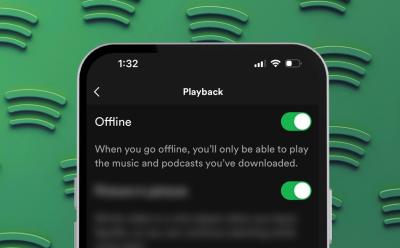
How to Listen to Spotify Offline
View quick summary
Spotify has an offline mode option where you can force the app to go offline and not use the internet, and you can listen to downloaded music. This is especially good for people who have very less data to work with and don't want Spotify to consume data.
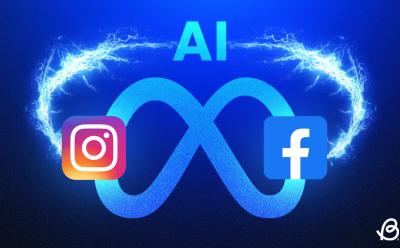
Meta Trains Its AI on Your Instagram and FB Photos; Here’s How to Opt Out
View quick summary
Meta is using images and other data from Instagram and Facebook to train its AI models. It's opt-in by default and users are being notified now. You can ask Meta to stop training on your personal data, but it will only apply to data gathered from third-party services. Meta has also made it harder to opt out by asking for evidence to further process the request.

How to Poke Someone on Facebook
View quick summary
The 'Poke' feature on Facebook is a simple way for your Facebook friends to get each other's attention or say hello. If you want to poke one of your friends, just search for poke on Facebook, go to the Pokes page, then tap on the Poke button next to your friends name. The feature is likely to make a comeback on Instagram.

How to Turn off Safari Notifications on Mac [2024 Guide]
View quick summary
To turn off Safari notifications on Mac, open the Safari browser, click on Safari from the top menu bar and choose the Settings option. Now, go to Websites -> Notifications, locate the website for which you want to disable notifications and choose Deny. To stop seeing website requests for permission to send you Safari notifications, go to Safari -> Settings -> Website -> Notifications and deselect the "Allow websites to ask for permission to send notifications" option.

How to Get Emojis on Mac [2024 Guide]
View quick summary
There are three ways to get emojis on Mac. First, from the top menu bar, click on Edit -> Emojis & Symbols to get the emoji keyboard on Mac. Second, use the Control + Command + Space keyboard shortcut to get emojis on macOS. Third, you can press the Fn/Globe key on your Mac to use emojis and symbols.

How to Turn Off Location on iPhone [2024 Guide]
View quick summary
If you wish to completely turn off your location on an iPhone, go to Settings -> Privacy & Security -> Location Services and turn off the Location Services toggle. To disable location services for specific apps on your iPhone, open Settings -> Privacy & Security -> Location Services and make adjustments for individual apps. You can also head to Find My app, go to Settings -> Apple ID -> Find My -> Find My iPhone and turn the toggle Off.

How to Get All Medallions in Fortnite Chapter 5 Season 3
View quick summary
Fortnite Chapter 5 Season 3 is here and so are the new bosses. These bosses start from the location in Brutal Beachhead, Redline Rig, and Nitrodome but can go away as the game progresses. By defeating them you will get mythic weapons and powerful Medallions.

How to Delete a Snapchat Story
View quick summary
If you have mistakenly shared a story on Snapchat then you can delete it visiting your profile page, then tapping on the story itself, tap on the three dot menu and select the Delete option. It is a simple process and you can use it to get rid of multiple stories that you have posted for your profile.

Boruto Two Blue Vortex: How Did Kurama (Nine-Tailed Fox) Revive?
View quick summary
We all remember how painful it was to see Kurama leave us after the battle against Isshiki, While we were patienly hoping for Kurama's return in future, the dream has come in to fruition with Boruto: Two Blue Vortex's chapter 10. Kurama came back to life inside Himawari now and told her that Bijuu's death is not final. It is demonstrated in this chapter that a tailed beast can eventually resurrect itself, even if its body or soul disappear. Kurama speculated that since Himawari hailed from the Uzumaki and Hyuga clans, it is possible that her father bequeathed her a portion of thenine-tailed fox's chakra, which is how Kurama reincarnated.
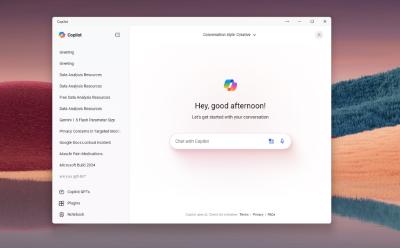
Here’s How to Get the New Copilot App on Windows 11 Right Now!
View quick summary
You can easily install the new Copilot app on Windows 11, 10, and older builds as well. I have extracted the new Copilot app from the 24H2 build and installed it on my PC running the 23H2 build. The new Copilot app is actually a web-based app and not a native Windows app.

How to Get Spotify Student Discount
View quick summary
Spotify lets students get a 50% discount on the Premium Individual Plan, which costs $10.99, bringing the price down to $5.99. To grab this offer, you will first need to verify that you're a student. Open Spotify's website > Explore Premium > Get Premium Student > fill details > Next > log in using university ID > Confirm > Choose Your Plan. If you don't have a dedicated student email ID, you can also manually upload proof of enrollment.

How to Get Master Ball in Pokemon GO
View quick summary
Master Ball is an extremely rare item that lets you to have a guaranteed capture, even after you miss hitting the Pokemon. Currently, the only way to get a Master Ball in Pokemon GO is if you've redeemed the Catching Wonders event special research from May 14-19.

Wuthering Waves Dailies: Reset Time, How to Unlock & Rewards
View quick summary
Wuthering Waves Dailies unlock after finishing the Act 3 of the Huanglong I story quest. The Wuthering Waves Dailies reset at 1:30 AM IST, every day. Players will get 60 Astrites, one Random Echo and many other rewards for completing all the dailies.

How to Fix Wuthering Waves Fatal Error
View quick summary
The UE4 Fatal Error crash is an infamous problem in PC games, and the hotly anticipated Wuthering Waves has gotten itself face-to-face with this problem. However, updating the graphics driver and DirectX version to the latest ones have helped some of the people with the crash. Additionally, running the game launcher directly from the game install folder, and forcing DirectX 11 by running the game EXE through Steam and using launch options also helps minimizing the problem.

How to Use the Sensor in Wuthering Waves
View quick summary
Sensor is one of the important tools in Wuthering Waves, used to track frequencies. Swap the Sensor tool using the Tool Wheel and then press the Tool key to use it. After you use the Sensor, images will appear on the screen of the thing you are supposed to track. Follow them to finish the mission.

How to Use Wuthering Waves Levitator
View quick summary
Levitator is one of tools in Wuthering Waves, used to lift objects and throw them to clear path or solve puzzles. Swap to the Levitator tool by opening the Tool wheel and selecting the tool. Press the Tool key with the Levitator selected next to an object that can be levitated, and either place it on a pressure plate or throw it to clear paths or attack enemies.

How to Fix Wuthering Waves Lagging, Stuttering, and Audio Issues
View quick summary
Wuthering Waves lag, stutter and FPS drops are caused by server issues. Wait for the server issues to get fixed from the developers to completely fix the lag. Meanwhile, you can try changing the graphics settings or updating the graphics driver to reduce the lag.

How to Download YouTube Videos on Android
View quick summary
To download YouTube videos to your Android phone, use the Download option within YouTube available with the Premium subscription. Open source app Seal or YouTube client NewPipe, and SSYouTube let you download YouTube videos to your phone's storage.

How to Update Instagram on iOS and Android
View quick summary
In this guide, we will show you how to update Instagram on your Android and iPhone, with steps to help you along the way. On Android, you can update the app from the Google Play Store or by using the APK method. On iOS, you can update Instagram only by using the App Store.

How to Set Live Wallpaper on Windows PC
View quick summary
Windows lacks a live or animated wallpaper feature, but some apps can let you set live wallpapers on Windows desktops. Wallpaper Alive, Lively Wallpaper, and Wallpaper Engine are three apps that let you set animated wallpapers on Windows.

Ghost of Tsushima PC Crashing & Stuttering Error: How to Fix
View quick summary
Ghost of Tsushima is finally on PC thanks to Sucker Punch and Nixxes. However, the game has already bumped into multiple issues. One of the notable issues on Ghost of Tsushima PC is the crashing and stuttering error happening due to some display and graphics rendering. Learn how to fix the crashing error in our guide right here.

How to Unlink Instagram from Facebook
View quick summary
In this guide, we have detailed the steps to unlink your Facebook and Instagram accounts from each of the apps using Accounts Center. The process can be performed on both the Instagram and the Facebook app for iOS and Android. Users can also log in to their accounts using the browser on their computer and unlink it from there.