1145 Stories

Free Lunch is Over as Snapchat Launches Paid Storage for Memories
View quick summary
Snapchat is adding a 5 GB storage limit to its Memories feature. Users who exceed this limit will need to get a new $1.99 plan for 100 GB storage. Additionally, Snapchat+ members get 250 GB storage and Snapchat Platinum subscribers get 5 TB storage for Memories.

YouTube Music Takes on Spotify AI DJ with Its New AI Hosts
View quick summary
YouTube Music is testing AI hosts that will share trivia and commentary about your favorite tracks. This is quite similar to Spotify's AI DJ feature that came out almost two years ago. YouTube is also introducing YouTube Labs where users can try out new and upcoming AI powered additions to the app.

This Android Phone’s Second Screen Turns Into a Game Boy with a Special Retro Case
View quick summary
With the Retro Handheld Console Case., the Xiaomi 17 Pro and 17 Pro Max can turn into a retro handheld console. Using the rear display, it offers a Game Boy-style experience with a D-pad, buttons, and preloaded games like Angry Birds 2.

Spotify Is Fighting Back Against AI Music Slop with Stricter Policies
View quick summary
Spotify is introducing stricter impersonation policies to fight AI impersonation of artists. It's also adding a new spam filter to prevent low-quality AI content in recommendations. Moreover, Spotify is working on a new industry-wide standard to ensure transparency around how AI is used in the music creation process.

Twitch Rolls Out Rewind to Let You Replay Missed Moments
View quick summary
Twitch is introducing a rewind feature for livestreams this week. It will allow users to rewind streams directly from the main page to catch up on anything they missed. The feature will be coming to desktop first and it's exclusive to Twitch Turbo and channel subscribers.

Meta Launches ‘Vibes,’ an Endless Stream of AI Video Junk
View quick summary
The Meta AI app and meta.ai now feature a short-form video feed called Vibes, and it's all AI. The Vibes feed features AI-generated videos made by users and content creators. Meta has partnered with Midjourney and Black Forest Labs for AI video generation on the Meta AI app.

Instagram Will Soon Let You Customize Your Reels Preferences
View quick summary
Instagram's new 'Your algorithm' feature will allow users to manage their recommendations. Users can add or remove topics they don't want to see in Reels and other suggested content on the platform. The platform also has plans to replace the Upload button in the bottom navigation bar with the DMs button.

WhatsApp Can Now Translate Chat Messages in Real-time in Up to 19 Languages
View quick summary
WhatsApp users will soon get multilingual messaging, which will allow on-device translations for all chats on the app. Users will be able to download language packs to translate one-to-one conversations, group chats or channel messages. At the start, Android users will get support for 6 languages meanwhile, iPhone users will get 19 languages from the get go.

Apple May Finally Open the iPhone to Work with Third-Party Smartwatches
View quick summary
Apple could add support for third-party smartwatches with the iOS 26.1 beta update. The update includes a mention of the Notification Forwarding feature, which could allow sharing per-app notifications to non-Apple devices. There is no certainty whether this feature will arrive globally or remain limited to select regions like the EU.

Facebook’s New AI Dating Features Feel Straight Out of Black Mirror
View quick summary
Facebook Dating is getting two new AI features: Dating Assistant and Meet Cute. Dating Assistant will help you find matches using a custom prompt and even recommends ways to improve your profile. Meet Cute suggests a surprise match every week based on the personalized algorithm.

Apple’s Foldable iPhone Might Look Like Two iPhone Airs with a Hinge
View quick summary
According to new reports, the upcoming foldable iPhone will be like two iPhone Air's side by side. It will feature a titanium body with some manufacturing taking place in China. The device will cost around $2,000 and will come out next year.

Google Chrome Joins AI Browser Race with AI Mode and AI Agent Integration
View quick summary
Google Chrome has added AI mode to its address bar, along with a bunch of new Gemini features. Gemini in Google Chrome can help summarize a single web page or multiple tabs, and it also offers deeper integration with Google services. These features will start rolling out to Windows and Mac users in the US at no additional cost.

Windows 11 Adds Another Button to Trick You Into Using Copilot
View quick summary
Microsoft is testing a new "Share with Copilot" button in the Windows 11 Taskbar. It appears when you hover your cursor over an app in the Taskbar. You can click on Share with Copilot to allow Copilot Vision to access the on-screen content.

Spotify Lossless Audio: All Your Questions Answered
View quick summary
Spotify Lossless is finally here, streaming at 24-bit/44.1 kHz FLAC for Premium users at no extra cost. It offers clearer, richer sound than 320 kbps. It's currently rolling out in more than 50 regions. While not as high-res as Apple Music (up to 24-bit/192 kHz with Dolby Atmos), it’s a solid upgrade for most listeners.

Meta Unveils Ray-Ban Glasses with Built-In Display and ‘Neural Band’
View quick summary
Meta announced its new Ray-Ban glasses with a Neural band at the Meta Connect 2025 event. The glasses come with a built-in color display that can get as bright as 5,000 nits while out in sunlight. They will be bundled with the Neural band for screen control and will be available from September 30 for $799.

Apple Might Finally Bring Touchscreen to MacBooks in 2026, Reveals Kuo
View quick summary
Apple might finally launch a touchscreen MacBook, which will go into mass production in 2026. The touchscreen panel might debut with the next OLED MacBook Pro. However, this touchscreen option will not be coming to the rumored cheaper MacBooks anytime soon.

Free Spotify Users Can Now Play Any Song They Want
View quick summary
Spotify free tier users can now directly play any song they selected or searched for on the app. However, this is a partial improvement over the previous shuffle-only restriction. Users will get a daily limit, after which the app will go back to the 6 skips per hour limit.

Sony Rolls Out New PlayStation Family App for Advanced Parental Controls
View quick summary
Sony has launched a new Family app for PlayStation that allows parents greater control over their kids' gaming activity. Parents can set a daily gaming limit, get alerts on what games their kids are playing, and allow or decline extra playtime requests. It also shows activity monitor, and lets you manage social features and monthly spending limits.

YouTube’s Multi-Language Audio Dubbing Feature Rolls Out to All Creators
View quick summary
YouTube is rolling out multilingual dubbing for all creators to gain viewership from a wider audience. The feature was under testing for the last two years, and it is now available for everyone. The company has also started testing AI powered thumbnails that change the language based on the region.

The iPhone 17 Reinvents Selfies by Fixing an Age-Old Problem
View quick summary
The iPhone 17 reinvents the selfie camera with its square-shaped sensor that can take landscape selfies while holding the iPhone upright.All the models in the iPhone 17 lineup come with an 18 MP Center Stage front camera that takes sharper selfies in any orientation, without the need to tilt the phone. It also allows for more stable front camera videos and optimizes hand held video calls.

Spotify Lossless Audio is Finally Here After 4 Years of Wait
View quick summary
Spotify is rolling out lossless audio for its Premium subscribers at no additional charge. The feature will allow you to listen to songs at 24-bit/44.1 kHz FLAC quality, offering richer details in sound. It needs to be enabled manually for each device. To do this, tap on the profile icon > Settings & privacy > Media quality > Lossless audio.

This New iPhone 17 Pro Feature Makes it the Best iPhone for Gaming Yet
View quick summary
The iPhone 17 Pro comes with a sealed vapor chamber for cooling. This system relies on an ionized drop of water, which helps to spread heat evenly in your iPhone, delivering 40% sustained performance. With improved cooling, coupled with the A19 Pro chipset, the iPhone 17 Air could be the best gaming iPhone yet.

Apple Debuts the Ultra-Slim iPhone Air with A19 Pro Chip and 27 Hours of Battery Life
View quick summary
Apple has announced the iPhone Air, the company's slimmest iPhone yet. It comes with a 6.5-inch ProMotion OLED display with a single 48 MP Fusion Camera at the back. The phone features Apple's A19 Pro chipset underneath and it has a battery life capable of 27 hours of battery life.

Apple’s AirPods Pro 3 Now Doubles as a Heart Rate Monitor for Smarter Health Tracking
View quick summary
AirPods Pro 3 can now measure your heart rate using built-in sensors and on-device AI. It can also track 50 different workouts and features live translations in five different languages. The new AirPods Pro 3 also have 2 times better ANC and 8 hours of battery life with noise cancellation.

You Can Now Play Xbox Games in Your Car Thanks to LG and Microsoft
View quick summary
Microsoft is bringing its Xbox app to LG's ACP infotainment system, allowing you to play Xbox games from your car. This will be made possible with Xbox Cloud Gaming, and it will require a Game Pass Ultimate subscription to play games on the car's screen. Some cars like the Kia EV3 already support LG's ACP platform and will be able to benefit from this new addition.

Snapchat Introduces Imagine Lens with AI Image Generation for Snaps
View quick summary
Snapchat has introduced a new Imagine Lens, which lets you create AI images of your Snaps using text prompts. It comes with a set of pre-made prompts, but you can add your own or edit it according to your preference to create a lens. The Imagine Lens feature is only available to Snapchat+ Platinum and Lens+ subscribers.

X Rolls Out End-To-End Encrypted XChat Messaging For Everyone
View quick summary
X is rolling out its end-to-end encrypted XChat messaging service for all users globally. The feature allows you to create group chats, send media files, display read/unread status, and more. You can find it on the X website under Messages or use it directly from the Chat option in the X mobile app.

Facebook Wants to Take on Snap Streaks With Its Old Poke Feature
View quick summary
Facebook is bringing back the pokes feature and giving it a Snapchat twist. You can now find the dedicated Poke button in your friend's Facebook profile. Every time you and your friends poke each other, it will start a streak with changing emojis as the streak continues.

5 Reasons Why I Failed to Quit Spotify for Apple Music and YouTube Music
View quick summary
I am paying for 3 music streaming services, and even after trying Apple Music and YouTube Music, here's why I keep coming back to Spotify.
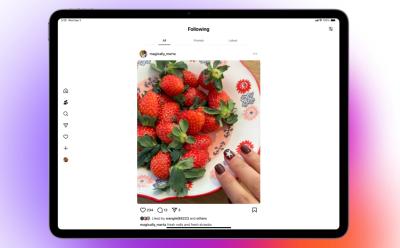
The Wait is Over: Instagram Finally Launches an Official iPad App
View quick summary
Instagram has announced its official iPad app, which is available for all users globally. The app shares a similar layout to the desktop version and opens the reels tab by default. The company has also hinted at a dedicated app for Android tablets which will be "coming soon".

NYT Connections Hints Today: Answers & Clues for September 2, 2025
View quick summary
Looking for Connections hints today? Get NYT Connections hints and answers for Friday, September 2, 2025, for all categories here.

NYT Connections Hints Today: Answers & Clues for September 1, 2025
View quick summary
Looking for Connections hints today? Get NYT Connections hints and answers for Friday, September 1, 2025, for all categories here.

NYT Connections Hints Today: Answers & Clues for August 31, 2025
View quick summary
Looking for Connections hints today? Get NYT Connections hints and answers for Friday, August 31, 2025, for all categories here.

NYT Connections Hints Today: Answers & Clues for August 30, 2025
View quick summary
Looking for Connections hints today? Get NYT Connections hints and answers for Friday, August 30, 2025, for all categories here.

Threads Starts Testing Long-Form Posts Beyond the 500-Character Limit
View quick summary
Threads is testing a new text attachment feature that allows users to add long paragraphs within a single post. It will let users add a block of text where others can tap to read the full description. Users can also get creative with their texts using styling tools, however there is no confirmation when this new feature will be rolling out.

NYT Connections Hints Today: Answers & Clues for August 29, 2025
View quick summary
Looking for Connections hints today? Get NYT Connections hints and answers for Friday, August 29, 2025, for all categories here.

If you are facing this video is currently unavailable error on Prime Video? Here are easy ways to fix the issue on your PC, phone, or streaming stick.

NYT Connections Hints Today: Answers & Clues for August 28, 2025
View quick summary
Looking for Connections hints today? Get NYT Connections hints and answers for Friday, August 28, 2025, for all categories here.

Google Translate Adds AI-Powered Learning Features to Rival Duolingo
View quick summary
Google Translate is rolling out a new Gemini-powered live translation tool for real-time conversations. The app is also introducing a language practice feature to help you learn new languages with a tailored experience according to your skill level. It also helps you understand spoken words and carry out conversations, tracking your daily progress as well.

NYT Connections Hints Today: Answers & Clues for August 27, 2025
View quick summary
Looking for Connections hints today? Get NYT Connections hints and answers for Friday, August 27, 2025, for all categories here.

Apple Announces iPhone 17 Launch Event for September 9
View quick summary
Apple has officially announced the date for its iPhone 17 launch event, which is scheduled for September 9. It will take place at the Steve Jobs theatre in Cupertino at 10 a.m. PT/ 1 p.m. ET. Apple will be launching four new iPhones during the event, and could probably announce a new AirPods Pro as well as upgrades to the Apple Watch lineup.
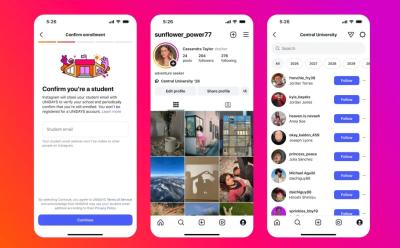
Instagram’s New Feature Makes It Easy to Find Your College Friends
View quick summary
Instagram is rolling out a new feature to add a school or university to your profile to find friends and other classmates from the same campus. The feature is available in the U.S., where students can "Add School" through the UNiDAYS verification platform. It will allow users to filter who went to the same school, even allowing them to sort by year.
