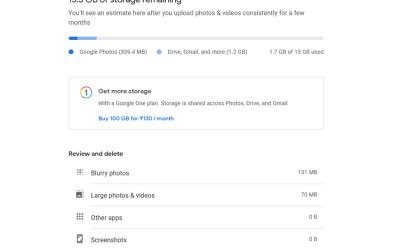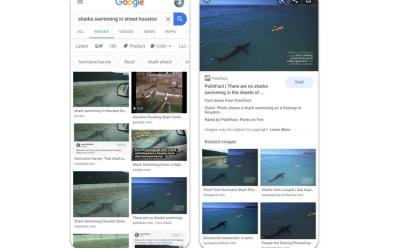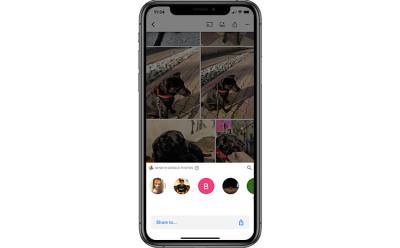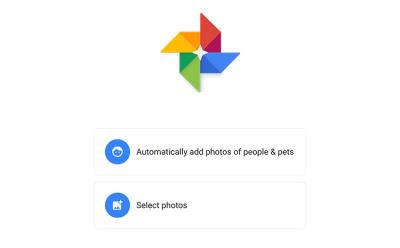#Google Photos
49 Stories

Google Photos Might Soon Let You Detect AI-Generated Photos
View quick summary
Android Authority executed a teardown of the Google Photos v7.3 app which revealed that it could soon let users tell AI-generated images apart. Find all the information right here.

Pixel 9’s New AI Features Could Expand to Older Models Soon
View quick summary
A future release of Google Photos app could bring two new currently Pixel 9-exclusive features Reimagine and Auto Frame to Pixels launched after 2021, including the Pixel 6, 7, and 8 series. While we do not know exactly when they will arrive, we expect Google to push these features in stable Android 15.

How to Delete Photos from Google Photos
View quick summary
Google Photos makes it really convenient to delete photos you no longer need in a jiffy. With shortcuts such as slide to select photos, you can select multiple pictures at once to batch delete them and move to the bin. Photos that you delete are not permanently lost but are stored in the Bin where they stay for 60 days before getting deleted forever. You can restore photos from the Trash by tapping the photos and tapping Restore.